Introduction to Adobe Stock Vectors

Adobe Stock Vectors are a collection of vector graphics available for licensing that can enhance your creative projects. These graphics are scalable, meaning they can be resized without losing quality, making them ideal for various applications, including print and digital media. Adobe Stock offers millions of vector graphics created by talented designers worldwide, spanning diverse themes and styles. Whether you’re a graphic designer, marketer, or entrepreneur, using Adobe Stock Vectors can streamline your workflow and elevate your designs. In this guide, we’ll explore the benefits and best practices for incorporating these vectors into your projects.
Benefits of Using Adobe Stock Vectors

Utilizing Adobe Stock Vectors comes with several significant advantages:
- High Quality: Vectors are created by professional artists, ensuring that they are of high quality and visually appealing.
- Scalability: You can resize vectors to any dimension without losing detail, making them suitable for both web and print formats.
- Diverse Selection: With millions of graphics available, you can find assets that fit any project, from minimalistic to complex designs.
- Time-Saving: Access to a library of vectors allows for quicker project turnaround times, letting you focus on creativity rather than designing elements from scratch.
- Customizability: Adobe Illustrator users can easily edit the vectors, changing colors, shapes, and sizes to suit specific needs.
- Licensing Flexibility: Adobe Stock offers various licensing options to accommodate different project requirements and budget considerations.
Incorporating these vectors can significantly enhance your visual storytelling, adding a professional touch to your designs.
Finding the Right Vectors for Your Project
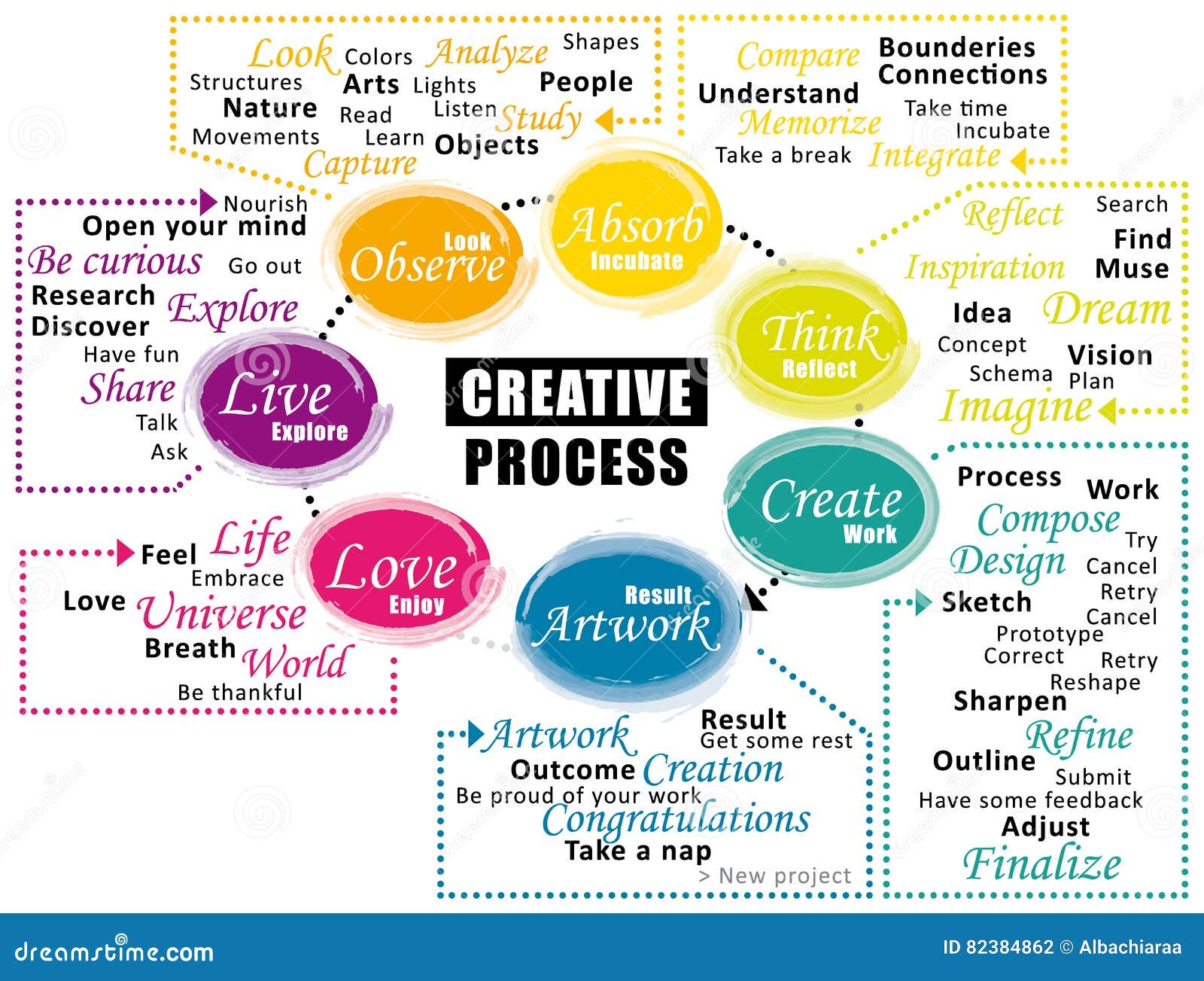
When it comes to sourcing Adobe Stock vectors, the process can be a bit overwhelming given the vast library available. However, with a few strategies up your sleeve, you can efficiently find the perfect vectors that resonate with your creative vision. Here’s how:
- Keyword Searches: Start by using specific keywords that describe what you need. For example, if you’re looking for floral designs, try keywords like “vintage flowers” or “abstract floral patterns.” The more precise your keywords, the better your results.
- Filters and Categories: Utilize Adobe Stock‘s filtering options. You can filter by orientation (landscape or portrait), color, and even style. This helps narrow down the options to match your specific project requirements.
- Explore Collections: Adobe Stock often features collections for various themes or current trends. Browse these collections to discover high-quality vectors that might inspire your project.
- View Similar Assets: Once you find a vector you like, use the “See Similar” feature to discover related designs that could complement your main asset.
Remember, the right vector isn’t just about aesthetic appeal; it’s about how well it conveys your message. Take your time to explore, and don’t hesitate to mix and match different styles!
How to Download Adobe Stock Vectors
Downloading vectors from Adobe Stock is a seamless process, allowing you to easily integrate these assets into your creative projects. Here’s a step-by-step guide to help you navigate the download process:
- Sign In: Ensure you’re logged into your Adobe Stock account. If you don’t have an account yet, creating one is quick and easy.
- Search for Vectors: Use the search bar to find the vector you’re interested in. Once you’ve found it, simply click on the thumbnail to view the asset in full detail.
- Select Your License: You’ll have options for licensing – either a standard license or an extended license, depending on your intended use. Choose the one that best suits your needs.
- Download: Click the “Download” button. If you’re using a subscription, your credits will be deducted accordingly. If you’re purchasing the image individually, follow the payment prompts to complete the transaction.
It’s that simple! Once downloaded, you can open the vector in your preferred editing software and start adapting it for your project. Remember to keep track of your licenses, especially if you plan to use the vectors for commercial purposes!
Incorporating Vectors into Your Creative Workflow
Once you’ve discovered the perfect Adobe Stock vector for your project, the real fun begins! Integrating these vectors seamlessly into your creative workflow can elevate your designs and save you time. Here are some effective strategies to incorporate vectors into your projects:
- Start with a Plan: Before diving in, consider how the vector will fit into your overall design. Is it a background element, a key illustration, or an icon? Identifying its role early on will guide your creative choices.
- Layer Management: Use layers to organize your vectors effectively. This not only keeps your workspace tidy but also allows for easier adjustments later. Group similar elements together, and name each layer for quick access.
- Color Coordination: Match the vector colors with your project’s color palette. Most design software allows you to edit colors easily. By making these adjustments, you can ensure the vector feels like a part of your design rather than an afterthought.
- Play with Scale: Don’t be afraid to resize your vectors! Larger images can create a bold statement, while smaller ones can add delicate detail. Just remember to maintain proportionality to keep your design harmonious.
- Combine with Other Graphics: Vectors can be complemented with other design elements like photographs, textures, or typography. Experimenting with different combinations can lead to captivating results.
By implementing these strategies, you can create visually stunning projects that are both professional and unique.
Editing and Customizing Adobe Stock Vectors
One of the best features of Adobe Stock vectors is their versatility. Editing and customizing these graphics to suit your project is not only possible but also relatively straightforward. Here are some tips on how to make each vector truly yours:
- Use Adobe Illustrator: For the best editing experience, utilize Adobe Illustrator. You can open the vector file directly, allowing you to modify paths, colors, and shapes without losing quality.
- Change Colors: Don’t settle for the default colors. Utilize the color picker in Illustrator to change hues, or even apply gradients for depth. This simple change can dramatically alter the look of your vector.
- Resize and Reposition: It’s easy to resize vectors without losing clarity. Use the transform tools to scale your vector up or down while maintaining proportions, and reposition it within your design to find the perfect placement.
- Break It Apart: If you only need a specific part of a vector, you can use the “ungroup” function to separate elements. This allows you to create unique compositions by using only the parts that fit your vision.
- Combine with Effects: Apply effects like shadows, glows, or textures to bring your vectors to life. These effects can add dimension and make your designs pop.
With a few edits, even the simplest vector can transform into a distinctive piece of art tailored to your needs. Embrace the editing process and let your creativity shine!
Best Practices for Using Adobe Stock Vectors
When incorporating Adobe Stock Vectors into your creative projects, following some best practices can enhance your designs and streamline your workflow. Here are some tips to get you started:
- Choose the Right File Format: Select a vector format that suits your project needs. Adobe Stock offers formats like AI (Adobe Illustrator) and EPS, which are ideal for editing and scaling.
- Customize Your Vectors: Don’t be afraid to modify the vectors you download. Changing colors, shapes, and even combining elements from different vectors can help create unique visuals tailored to your brand.
- Check License Agreements: Always review the license agreement associated with the vectors you choose. Understanding the usage rights can prevent legal troubles and ensure you’re compliant with Adobe’s terms.
- Maintain a Cohesive Style: Stick to a consistent style in your designs. Whether you prefer minimalist, detailed, or flat designs, ensure that your vector choices align with your overall brand aesthetics and project goals.
- Utilize Layers: In applications like Adobe Illustrator, take advantage of layers to organize your vectors. This approach makes editing much easier and keeps your workspace tidy.
By following these best practices, you’ll effectively use Adobe Stock Vectors to create striking designs that stand out in any project.
Common Mistakes to Avoid with Stock Vectors
Using stock vectors can greatly enhance your projects, but there are a few common pitfalls that many designers encounter. Here’s how to steer clear of these mistakes:
- Ignoring Quality: Always opt for high-resolution vectors. Low-quality images can detract from your overall design and appear unprofessional.
- Overusing Popular Designs: While it’s tempting to go for trending vectors, using overly popular designs can lead to a lack of originality. Aim for unique selections that better represent your brand.
- Neglecting Attribution: Depending on the licensing, some vectors may require credit. Make sure you provide attribution if needed to avoid misusing the content.
- Forgetting to Expand Strokes: In Illustrator, remember to expand any strokes before exporting. This prevents issues with line thickness in different applications.
- Not Organizing Your Assets: As your library of stock vectors grows, keeping them organized is crucial. Use folders for different projects or styles to save time when searching for the right vector.
By avoiding these common mistakes, you’ll maximize the potential of Adobe Stock Vectors, creating more polished and effective designs in your creative projects.
How to Use Adobe Stock Vectors in Your Creative Projects
Adobe Stock is a powerful resource for designers, providing access to millions of high-quality visual assets, including vectors. Vectors are scalable graphics that can be used in various creative projects, such as web design, print media, and presentations. Here’s a guide on how to effectively use Adobe Stock vectors in your work.
Follow these steps to incorporate Adobe Stock vectors into your creative projects:
1. Accessing Adobe Stock
Start by navigating to the Adobe Stock website or using the Adobe Creative Cloud app. You can search for vectors relevant to your project by using keywords in the search bar.
2. Licensing and Downloading Vectors
Once you find a vector you like, consider the following:
- License Options: Ensure you understand the licensing agreement for commercial or personal use.
- Download Formats: Choose from various file types, such as AI (Adobe Illustrator) or EPS, depending on your design needs.
3. Editing and Customizing Vectors
After downloading, you can open the vector file in Adobe Illustrator or another vector editing software. Here are some tips for customization:
- Change Colors: Use the color picker to adapt the vector to your brand’s color palette.
- Modify Shapes: Utilize editing tools to resize, rotate, or reshape elements within the vector.
- Combine with Other Elements: Blend vectors with text or photos for more dynamic compositions.
4. Integrating Vectors into Your Project
Once edited, you can export these vectors into your projects. Make sure to:
- Optimize for Web: Save in web-friendly formats like SVG or PNG for online use.
- Adhere to Print Specifications: Ensure the resolution and format meet your printing requirements if you’re creating physical materials.
Adobe Stock vectors can significantly enhance your creative projects, providing both flexibility and professionalism. By following these steps, you’ll be able to effectively leverage these assets in your designs.
Conclusion and Final Tips for Creative Projects
Utilizing Adobe Stock vectors can elevate your designs, offering style and creativity in your projects. Take advantage of the extensive library by experimenting with various vector styles and incorporating them with your unique design elements. Always remember to check licensing, optimize formats, and encourage creativity while tailoring the vectors to suit your project’s narrative and audience.


