Adobe Stock Music is a powerful resource for creators seeking high-quality audio tracks for their projects. With an extensive library of music tailored for various moods and themes, it allows you to find the perfect soundtrack for your videos, podcasts, or multimedia presentations. Integrating Adobe Stock Music into your workflow is straightforward, enabling you to enhance your creative projects while saving time on searching for suitable audio. In this guide, we will explore its benefits and how to effectively utilize it in your work.
Benefits of Using Adobe Stock Music for Creators
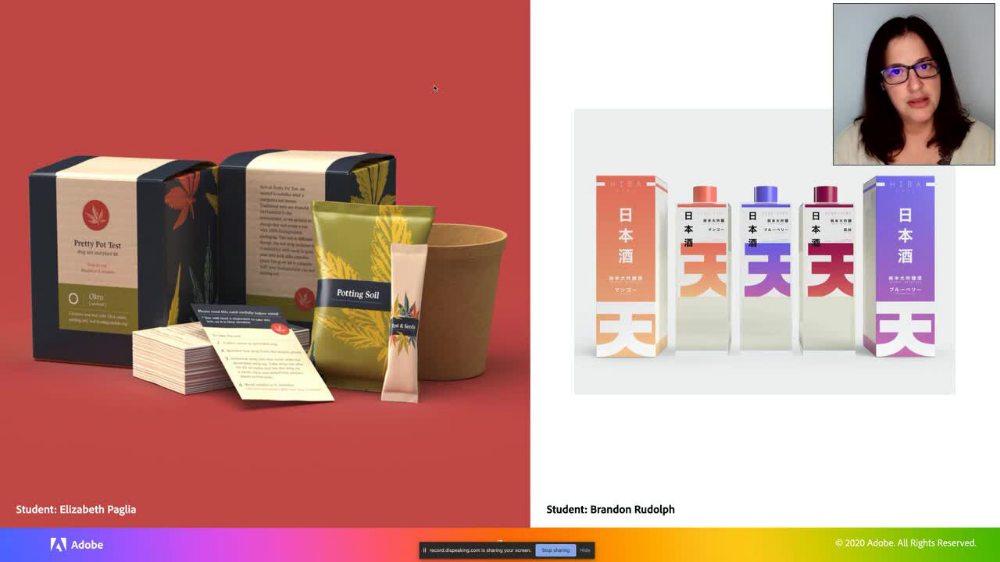
Leveraging Adobe Stock Music offers several advantages for creators:
- Diverse Selection: With thousands of tracks available, creators can find music that fits any style or mood, from upbeat and energetic to calm and serene.
- Quality Assurance: All tracks are professionally produced, ensuring high audio quality that enhances the overall production value of your projects.
- Ease of Use: Adobe Stock Music’s integration with Adobe Creative Cloud applications makes it simple to incorporate music into projects seamlessly.
- Flexible Licensing: Adobe Stock provides flexible licensing options that cater to various project sizes, from personal projects to large-scale commercial uses.
- Time-Saving: Access to a curated library means you can quickly find the right track without wasting time searching through multiple resources.
By utilizing Adobe Stock Music, creators can efficiently elevate their projects, ensuring that the audio component complements and enhances their visual content, thereby creating a more engaging experience for their audience.
How to Download and License Music from Adobe Stock
Getting your hands on high-quality music tracks from Adobe Stock is a straightforward process, and understanding how to effectively download and license them can save you a lot of time and hassle. Here’s a simple guide to help you navigate this:
- Create an Adobe Account: If you don’t already have an Adobe account, you’ll need to create one. This is your gateway to accessing Adobe Stock‘s extensive library.
- Choose a Subscription Plan: Adobe Stock offers several subscription plans that cater to different needs. You can opt for a monthly subscription or pay-per-track. Consider your project’s scale when selecting a plan.
- Search for Music: Use Adobe Stock’s search functionality to find music that fits your project. You can filter results by genre, mood, tempo, and duration, making it easy to find the perfect sound.
- Preview Tracks: Listen to previews before downloading. Adobe allows you to preview tracks in your project context, which can help you understand how a piece fits with your visuals.
- Download and License: Once you’ve found the right track, click the download button. Remember, licensing is automatically included with your subscription, so you can use the music in your projects without worry!
After downloading, you’ll receive a file that includes the track itself and license details. Keep this information handy, especially if you plan to distribute your project. With Adobe Stock, you’re not just getting music; you’re also securing the rights to use it legally.
Integrating Adobe Stock Music into Your Workflow
Incorporating Adobe Stock music into your creative workflow can enhance your projects and streamline your process. Here are some tips on how to do it effectively:
- Organize Your Library: Create folders or playlists of music tracks within your software (like Premiere Pro or After Effects) to quickly find the right pieces when you need them.
- Set Project Expectations: Before you begin editing, have a clear idea of the mood and pacing of your project. This will guide your search for music and ensure it complements your visuals.
- Use Metadata to Sort Tracks: Take advantage of metadata tags from Adobe Stock. Whether searching by mood, genre, or instrument, this can save you valuable time in the creative process.
- Experiment with Previews: Don’t be afraid to try different tracks with your footage. Sometimes unexpected choices lead to magical results, so allow yourself to be flexible.
- Stay Mindful of Licensing: Always keep track of the licenses for the music you’re using, especially if you collaborate with others. It helps avoid potential legal issues down the line.
By integrating Adobe Stock music into your workflow, you not only enhance the emotional impact of your projects but also create a smoother and more efficient editing experience. Music is more than just a background element; it’s a crucial part of storytelling!
Resources for Further Learning About Adobe Stock Music
If you’re looking to deepen your understanding of Adobe Stock Music and how to effectively incorporate it into your creative projects, there are a plethora of resources available. Here’s a list of helpful materials that you can explore:
- Adobe Help Center: Start with the official Adobe Help Center which provides a wealth of information, including tutorials and user guides specifically for Adobe Stock Music.
- YouTube Tutorials: Check out video tutorials on YouTube. Many creators share their workflows and tips for using Adobe Stock Music, which can give you practical insights.
- Online Courses: Platforms like Udemy and Skillshare often offer courses focused on Adobe products, including music licensing and usage strategies. Look for courses that specifically address stock music.
- Blogs and Articles: Websites like CreativeBloq and No Film School frequently publish articles that discuss tips on sourcing music, including Adobe Stock Music.
- Adobe Community Forums: Join Adobe forums to connect with other users. You can ask questions, share experiences, and get advice from seasoned professionals.
Eager to dive deeper? Consider subscribing to newsletters from creative platforms. They often feature case studies and tips on music trends, which can enhance your projects. With these resources, you’ll be well-equipped to make the most of Adobe Stock Music!
Conclusion and Final Thoughts on Adobe Stock Music
In summary, Adobe Stock Music is an invaluable asset for creators looking to enhance their projects with high-quality audio. Its vast library offers something for everyone—from background scores for videos to catchy tunes for advertising. Here are a few final thoughts to keep in mind:
- Explore the Library: Don’t hesitate to spend time browsing through the extensive catalog. You might discover tracks that perfectly align with your vision.
- Experiment with Different Genres: Each project has its own vibe. Experimenting with different genres can lead to unexpected and delightful results.
- Pay Attention to Licensing: Always ensure you’re familiar with the licensing agreements so you can confidently use the music in your projects without any issues.
- Keep Your Audience in Mind: The music you choose should resonate with your target audience, enhancing their experience and engagement.
Ultimately, Adobe Stock Music is not just a resource but a tool for storytelling. By integrating the right tracks, you can elevate your content and leave a lasting impression. Happy creating!


