If you’ve ever browsed Shutterstock and loved an image, you might have noticed the watermark overlay that appears on previews. Watermarks are there to protect the photographer’s work, but what if you want to use that image legally and without the distracting marks? In this post, we’ll explore how to access Shutterstock images properly, understand licensing options, and make sure you’re using images ethically and legally for your projects. Whether you’re a blogger, marketer, or designer, knowing the right way to use
Understanding Shutterstock Watermarks and Licensing
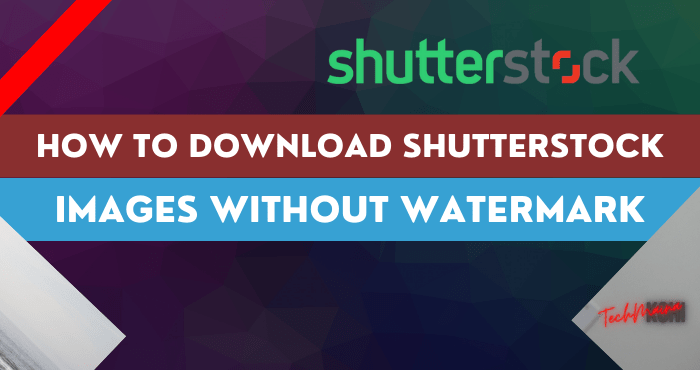
Shutterstock uses watermarks on their preview images to prevent unauthorized use. These watermarks are usually semi-transparent overlays with the Shutterstock logo, placed strategically so they don’t obscure the entire image but make copying or using the image without permission obvious and unattractive. This system helps protect photographers’ intellectual property while allowing users to preview images before purchasing or licensing them.
When you decide to use an image from Shutterstock, you need to obtain the proper license. Shutterstock offers different licensing options, primarily:
- Standard License: Suitable for most marketing, websites, social media, and personal projects. It covers use in digital and print media, with some restrictions on distribution volume.
- Enhanced License: Designed for larger-scale use, such as product packaging, merchandise, or mass distribution. It provides broader rights and fewer restrictions.
To access images without watermarks legally, you must purchase the appropriate license. Once licensed, you’ll be able to download the high-resolution, watermark-free version of the image. Keep in mind that using images without proper licensing can lead to legal issues, including fines or lawsuits, so always make sure you’ve secured the right permissions before using any Shutterstock image publicly.
In addition, Shutterstock’s licensing terms specify how images can be used—so reading these terms carefully helps you avoid unintentional misuse. Remember, watermarks are not just a visual barrier—they’re a legal safeguard for both the photographer and the platform. Proper licensing ensures you’re respecting creators’ rights and using images ethically and legally in your projects.
How to Legally Obtain Shutterstock Images Without Watermarks
If you’ve ever come across a stunning Shutterstock image and wondered how to get it without the pesky watermark, you’re not alone. The key here is legality—it’s important to respect copyright laws and Shutterstock’s licensing agreements. So, how can you obtain these images the right way? Let’s walk through your options.
First and foremost, the most straightforward and legal way is to purchase a license directly from Shutterstock. When you buy an image license, you’re granted the right to use the image without the watermark, in accordance with the license terms. This is the safest route to ensure you’re compliant with copyright laws and avoid any legal issues down the line.
Another legitimate method is to explore Shutterstock’s subscription plans or on-demand image packs. These plans allow you to download high-resolution, watermark-free images after you’ve completed your purchase or subscription. It’s a cost-effective way if you need multiple images regularly.
Sometimes, Shutterstock offers free images or promotional downloads, but these are usually watermarked. Remember, downloading images through unofficial means, such as using third-party sites or tools that claim to remove watermarks without payment, is illegal and can lead to serious legal consequences. Always stick to authorized channels.
In summary, the best way to get Shutterstock images without watermarks legally is to:
- Purchase a license directly from Shutterstock
- Use a Shutterstock subscription or image pack
- Take advantage of any free trial or promotional offers provided by Shutterstock (if available)
By following these steps, you ensure that you’re respecting the rights of content creators and staying within legal boundaries. Plus, you’ll get high-quality, watermark-free images that are perfect for your projects!
Steps to Purchase and Download Watermark-Free Shutterstock Images
Now that you know how to legally obtain Shutterstock images, let’s go through the step-by-step process to purchase and download your high-quality, watermark-free images. It’s simpler than you might think!
- Create an Account: Head over to Shutterstock’s website and sign up for an account if you haven’t already. This will allow you to manage your purchases and downloads easily.
- Search for Your Image: Use the search bar to find the perfect image. You can filter results by orientation, color, style, or license type to narrow down your options.
- Select Your Image: Click on the image you like. On the image page, you’ll see options for licensing and download sizes.
- Choose a License: Decide whether you want an individual image purchase or subscribe to a plan. For one-off needs, a single image license might suffice. For ongoing projects, consider a subscription plan for better value.
- Add to Cart: Once you’ve selected the license and size, add the image to your cart.
- Proceed to Checkout: Review your cart, ensure everything looks good, and proceed to checkout. You’ll need to enter your payment details and complete the purchase.
- Download the Image: After completing your purchase, go to your downloads section. Find your image and click the download button. The file will be high-resolution and free of watermarks.
- Use Responsibly: Remember to adhere to the licensing terms you selected. Some licenses may restrict commercial use or modifications, so always double-check.
And that’s it! With these simple steps, you’ll have access to beautiful, watermark-free Shutterstock images legally and efficiently. Whether you’re creating a website, designing a presentation, or working on a marketing campaign, having the right images makes all the difference. Happy downloading!
Alternative Methods to Access Shutterstock Images Without Watermarks
So, you’re eager to use Shutterstock images without those pesky watermarks but want to do it the right way? It’s understandable—watermarks can be distracting and make it hard to evaluate if an image fits your needs. Luckily, there are a few legitimate ways to access high-quality, watermark-free images from Shutterstock without crossing any ethical lines.
1. Purchase a License
The most straightforward method is to buy a license directly from Shutterstock. When you purchase a subscription or a single image license, you get access to the full-resolution, watermark-free version of the image. This not only ensures you’re using the image legally but also supports the photographers and artists behind the work.
2. Use Shutterstock’s Free Trial
Shutterstock often offers free trials that let you download a limited number of images without watermarks. During the trial, you can browse, select, and download images in high resolution—perfect for testing or small projects. Just remember to cancel before the trial ends if you don’t plan to continue with a subscription, to avoid billing.
3. Explore Shutterstock’s Free Image Collection
Occasionally, Shutterstock provides free images that are free to use, sometimes even without attribution. These are usually marked as free images and can be downloaded without watermarks. Keep an eye on their website’s free section for such opportunities.
4. Use Licensed Stock Image Platforms with Free Options
If you’re open to alternatives, consider platforms like Unsplash, Pexels, or Pixabay. They offer high-quality images that are free to use for personal and commercial projects, often without watermarks. While these aren’t Shutterstock images, they can be excellent substitutes when you need legal, watermark-free visuals.
5. Collaborate with Photographers
If you’re working on a project and have a specific image in mind, reaching out directly to photographers via social media or portfolios can be a win-win. Sometimes, photographers are willing to give permission to use their images for free or at a lower cost, especially if you credit them properly.
Remember, the key takeaway is to always respect copyright laws and Shutterstock’s terms of use. Using images legally not only keeps you safe from legal trouble but also supports creators who put their time and effort into producing incredible visuals.
Tips for Using Shutterstock Images Legally and Ethically
Using images responsibly isn’t just about avoiding legal trouble—it’s about respecting the work of photographers, artists, and content creators. Here are some practical tips to help you navigate Shutterstock images ethically and legally:
- Always Purchase or License Properly: If you want to use an image, buy a license or subscribe through Shutterstock. This gives you the legal rights to use the image in your project.
- Read the License Agreement: Each Shutterstock license specifies how you can use the image—whether for commercial purposes, in print, online, or social media. Make sure you understand these terms to stay compliant.
- Avoid Unauthorized Downloads: Steer clear of tools or websites that claim to provide free Shutterstock images without watermarks. These are often illegal and can lead to legal issues for you.
- Give Proper Attribution When Required: Some licenses or images may require attribution. Always credit the creator if the license stipulates so, and do it properly to acknowledge their work.
- Respect Usage Limits: If your license limits the number of downloads or uses, stick to those boundaries to avoid violating your agreement.
- Maintain Records of Licenses: Keep documentation of your purchases and licenses. This can be helpful if your usage is ever questioned or if you need proof of legal use.
- Be Careful with Editing and Modifications: If you modify an image, ensure that your alterations comply with the license terms. Some licenses restrict certain types of modifications.
Finally, always stay updated on Shutterstock’s policies and copyright laws relevant to your region. When in doubt, consult a legal professional or contact Shutterstock directly for clarification. By following these tips, you can enjoy the incredible visuals Shutterstock offers while respecting artists’ rights and maintaining your integrity as a creator or business owner.
Conclusion and Best Practices for Using Shutterstock Images Safely
Using Shutterstock images without watermarks requires careful attention to licensing and proper usage to avoid legal issues. Always ensure you have purchased the appropriate license that aligns with your intended use, whether it’s for commercial, editorial, or personal projects. Remember, watermarked images are protected by copyright, and using them without proper authorization can lead to penalties.
To use Shutterstock images safely and ethically, follow these best practices:
- Purchase the correct license: Choose between Standard and Enhanced licenses based on your needs.
- Read licensing terms: Understand restrictions related to redistribution, modification, and usage scope.
- Avoid unauthorized downloads: Never use images from unverified sources claiming to be Shutterstock images.
- Use the official platform: Download images directly from Shutterstock to ensure you acquire a legitimate, watermark-free version.
- Keep records: Save your licensing and purchase confirmations for future reference and legal protection.
By adhering to these guidelines, you can confidently utilize Shutterstock images in your projects, ensuring compliance with copyright laws and respecting the creators’ rights. Proper licensing not only protects you legally but also supports the photographers and artists who contribute high-quality content to the platform.


