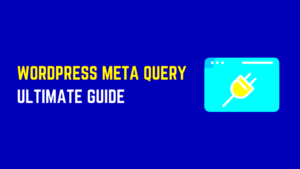If you want to boost the performance of your WordPress website, using a Content Delivery Network (CDN) is a great place to start. A CDN helps distribute your content across multiple servers located around the world, ensuring faster load times for your visitors. This is especially useful for image-heavy websites or those with a global audience. In this post, we’ll guide you through how to use a CDN plugin to speed up your WordPress images and improve your overall website performance.
What is a CDN and How Does it Work?

A Content Delivery Network (CDN) is a network of servers strategically located around the world. The primary goal of a CDN is to deliver content to users more quickly by serving the content from the nearest server to the user’s location. This reduces latency, speeds up page load times, and helps provide a smoother browsing experience.
Here’s how it works:
- Content Duplication: Your website’s content (such as images, videos, and static files) is copied and stored on multiple CDN servers.
- Request Routing: When a user visits your website, the CDN routes their request to the nearest server that has the content, reducing travel time.
- Faster Load Times: The closer the server is to the user, the faster the content loads. This significantly reduces the time it takes for users to access your website.
In short, a CDN caches your website’s content in different locations and serves it from the one closest to the user, speeding up your website’s performance.
Why You Should Use a CDN Plugin for WordPress
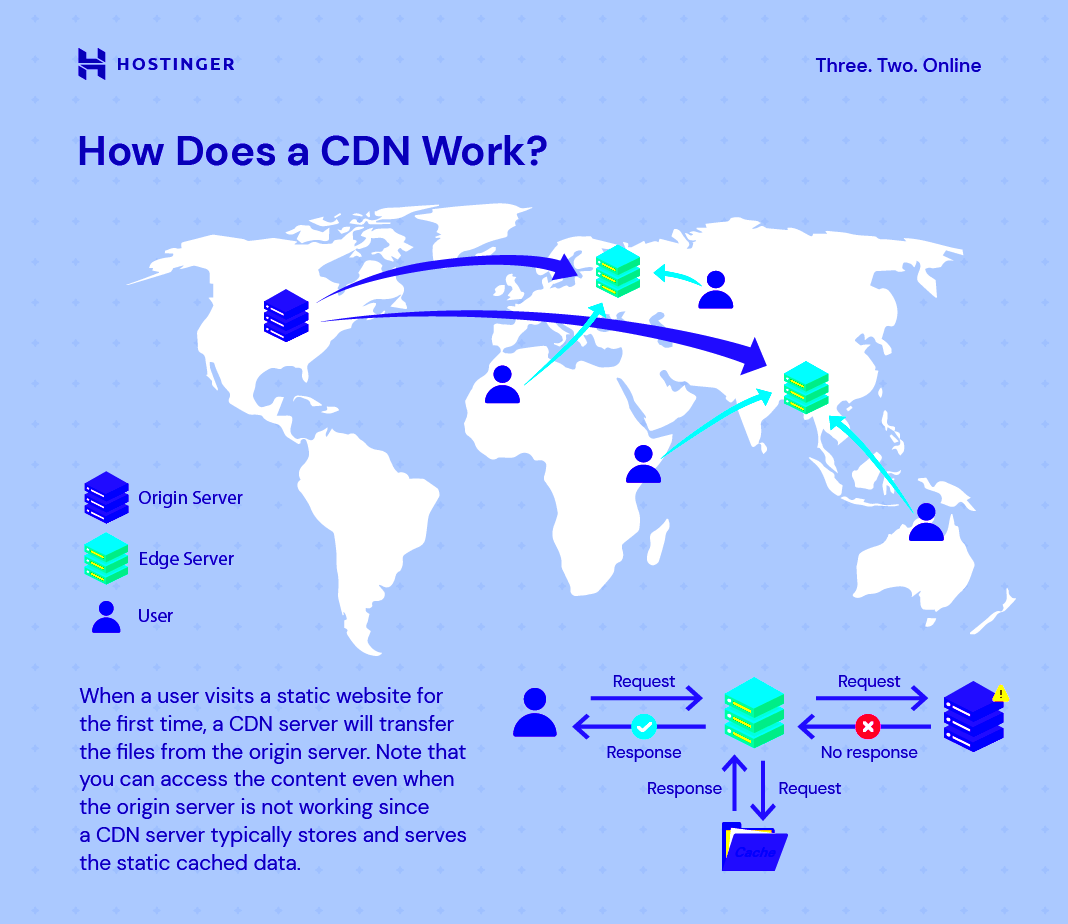
There are many reasons why a CDN plugin is essential for WordPress users. Let’s go over the main benefits:
- Improved Site Speed: A CDN reduces loading times by serving content from a server close to the visitor. This results in a faster browsing experience.
- Better SEO: Google and other search engines consider page speed as a ranking factor. A faster website can improve your SEO performance.
- Scalability: As your website grows and attracts more visitors, a CDN ensures it remains fast by distributing the traffic load across multiple servers.
- Enhanced Security: Many CDN services offer additional security features, like DDoS protection, which helps safeguard your website from cyber threats.
- Global Reach: For international audiences, a CDN ensures your website performs well for users regardless of their geographic location.
By using a CDN plugin in WordPress, you can ensure that your site loads faster, is more secure, and provides a better user experience overall. Plus, setting it up is straightforward with the right plugin.
How to Choose the Right CDN Plugin for Your Website
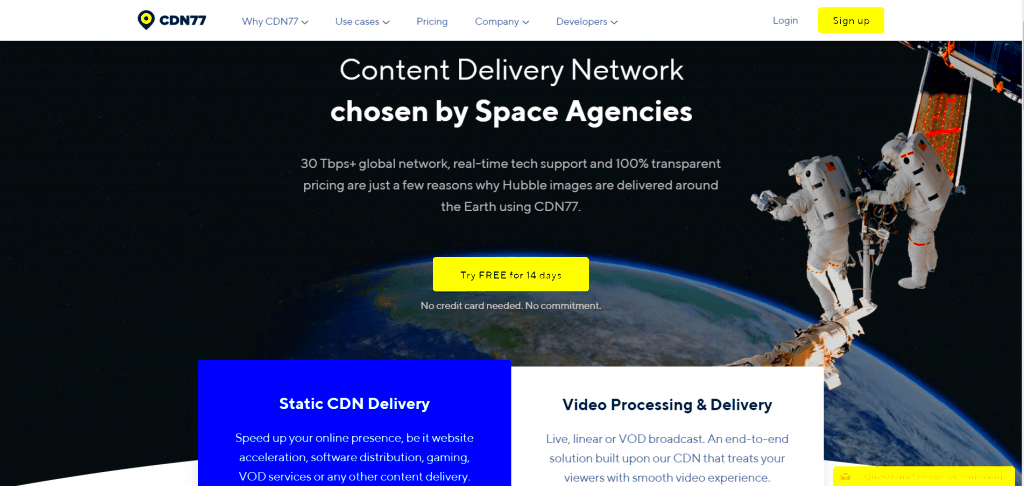
Choosing the right CDN plugin for your WordPress website can be a game-changer in improving site speed and performance. With so many options out there, it’s important to pick a plugin that aligns with your needs and goals. Let’s explore some key factors to consider when choosing the right CDN plugin:
- Compatibility: Make sure the CDN plugin is compatible with your WordPress theme and other plugins. You don’t want to run into conflicts that could disrupt your site’s functionality.
- Performance: Look for plugins that offer fast and reliable content delivery. Check the provider’s global network and whether they have data centers near your target audience.
- Ease of Use: Choose a plugin that’s simple to install and configure, especially if you’re not a technical expert. A user-friendly interface will make the setup process much smoother.
- Cost: Many CDN plugins offer free versions with basic features, but premium plans provide more advanced functionalities like image optimization, security, and enhanced support.
- Support and Documentation: A good plugin should have excellent customer support and clear documentation to help you troubleshoot any issues that might arise.
In summary, make sure the CDN plugin you choose is compatible with your site, easy to use, and offers reliable performance. Look for features that suit your website’s needs and always check for support options.
Steps to Install and Configure a CDN Plugin in WordPress
Installing and configuring a CDN plugin on your WordPress site is usually a straightforward process. Let’s walk through the basic steps to get your CDN up and running:
- Choose a CDN Provider: Before installing the plugin, sign up with a CDN provider. Some popular choices are Cloudflare, KeyCDN, and StackPath.
- Install the CDN Plugin: Head to your WordPress dashboard and navigate to the Plugins section. Search for your chosen CDN plugin, install it, and activate it.
- Connect the Plugin to Your CDN Account: After activating the plugin, go to the plugin settings. You’ll need to enter the API key or connect your CDN account with the plugin.
- Configure the Plugin Settings: Configure the plugin to match your site’s needs. This may include setting up caching, optimizing images, or enabling HTTPS support.
- Test the Setup: Once everything is configured, test your website’s speed using a tool like GTmetrix or Google PageSpeed Insights to ensure the CDN is working correctly.
- Monitor and Adjust: Keep an eye on your site’s performance and adjust the settings if needed. Over time, you may want to tweak caching rules or add more features to improve speed further.
By following these steps, you’ll have your CDN plugin up and running in no time. The key is to ensure everything is set up properly so your site benefits from faster loading times and improved user experience.
Best CDN Plugins for WordPress
There are several CDN plugins available for WordPress, each offering different features and benefits. Here are some of the best ones to consider:
| Plugin | Key Features | Best For |
|---|---|---|
| Cloudflare | Free plan, advanced security features, automatic caching | Small to medium-sized websites, those looking for free CDN services |
| KeyCDN | Affordable pricing, real-time analytics, easy setup | Websites of any size, users looking for a reliable paid CDN |
| StackPath | Excellent performance, global network, security features | Businesses with higher traffic needs, websites needing additional security |
| WP Rocket | Built-in caching, easy CDN integration, file optimization | Users looking for an all-in-one optimization plugin |
When choosing a CDN plugin, consider your site’s specific needs, such as the level of traffic, the need for security features, and your budget. Each of these plugins offers unique advantages that can help improve your site’s performance.
How a CDN Plugin Helps Improve WordPress Image Loading Speed
Images are one of the biggest factors affecting your WordPress website’s load time. They can slow down your site, especially when you have a lot of high-resolution photos or other media content. This is where a CDN plugin comes in. By using a CDN, your images are cached on servers located across the globe, allowing them to be served from the nearest server to your users. This significantly reduces load times, especially for international visitors.
Here’s how a CDN plugin specifically improves image loading speed:
- Image Caching: A CDN caches images on multiple servers. When a visitor accesses your site, the image is loaded from the server closest to them, reducing latency.
- Image Optimization: Many CDN plugins automatically optimize images for faster loading without sacrificing quality. They may reduce image size or convert images to more efficient formats like WebP.
- Lazy Loading: Some CDN plugins support lazy loading, which means images only load as they come into the user’s view. This minimizes initial page load time.
- Content Distribution: By distributing image content across various servers, CDNs reduce the burden on your hosting server, allowing for more efficient handling of requests.
In short, a CDN plugin ensures that your WordPress images load faster by serving them from the nearest server, optimizing them for speed, and distributing the load. This improves user experience and boosts your site’s overall performance.
Frequently Asked Questions about CDN Plugins
Here are some common questions people have when considering a CDN plugin for their WordPress website:
- What is a CDN plugin?
A CDN plugin helps connect your WordPress website to a Content Delivery Network (CDN). It allows static files like images, CSS, and JavaScript to be served from multiple servers worldwide, speeding up website loading times. - Do I need a CDN plugin?
If your website has a global audience, heavy media content, or slow load times, a CDN plugin can significantly improve performance. Even if you don’t have global traffic, a CDN can still help with faster load times, especially for mobile users. - Are CDN plugins free?
Many CDN plugins offer free plans with basic features. However, paid plans often come with additional benefits like more server locations, better performance, and enhanced security. - How do I set up a CDN plugin?
Most CDN plugins are easy to install. After activating the plugin in your WordPress dashboard, you’ll need to sign up with a CDN provider, configure settings, and connect the plugin to your account using an API key. - Can I use a CDN with my existing hosting?
Yes, a CDN works independently of your web host. It only serves the static content of your site, so your hosting provider doesn’t need to offer CDN services for it to work.
If you have any other questions, most CDN providers offer excellent documentation and support to guide you through the process. It’s always a good idea to consult their FAQs or customer support if you run into any issues.
Conclusion: Enhancing WordPress Performance with CDN Plugins
In today’s fast-paced digital world, website speed plays a crucial role in both user experience and SEO. By integrating a CDN plugin into your WordPress site, you can drastically reduce load times and ensure your website performs optimally for users around the globe.
Here are the key takeaways on how a CDN plugin can enhance your WordPress website:
- Improved Speed: CDNs reduce load times by serving content from the nearest server, which is especially important for image-heavy websites.
- Better SEO: Faster websites rank better in search engines, helping improve your visibility and traffic.
- Scalability: As your website grows, a CDN can handle increasing traffic, ensuring that your website remains fast and responsive.
- Enhanced Security: Many CDN plugins offer additional security features, like DDoS protection and data encryption, making your website safer.
Ultimately, using a CDN plugin is one of the simplest and most effective ways to boost your site’s performance. Whether you’re a blogger, small business owner, or large enterprise, implementing a CDN can provide measurable benefits for both you and your users. So, take the plunge and choose a CDN plugin that works best for your needs today!