Introduction to 123RF and Its Benefits
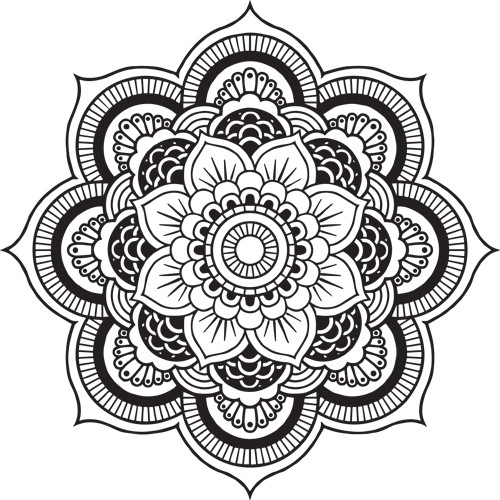
123RF is a leading stock photo agency that offers a vast collection of royalty-free images, vectors, and videos. While many users rely on paid subscriptions, it’s possible to access several features for free. Understanding how to navigate 123RF can help you utilize its resources effectively. The platform is user-friendly, making it suitable for both beginners and professionals. By leveraging the free features, you can enhance your projects without any financial commitment, ensuring access to high-quality media assets.
Understanding the Free Features of 123RF

123RF provides various free features that users can take advantage of. Here’s a breakdown of those features:
- Free Trial: New users can sign up for a free trial that allows temporary access to premium content.
- Free Images: The platform regularly offers selected images for free download, making it easy to find quality visuals.
- Search Functionality: Users can search for images, vectors, and videos using various filters without any cost.
- Daily Free Downloads: 123RF often has daily promotions where specific images are available for immediate download.
Additionally, users can explore the blog and community forums for tips on effective usage of their free resources. Understanding search optimization can also help in finding precisely what you need without spending any money. For users needing images only for rough drafts or mockups, the ability to preview images at lower resolutions can be invaluable. However, it’s essential to review the licensing agreements for free downloads to ensure proper use.
Step-by-Step Guide to Using 123RF Without Downloading
If you want to access images on 123RF without the hassle of downloading anything, you’re in the right place! Here’s a straightforward guide on how to browse and utilize their vast library without committing to downloads:
- Visit the 123RF Website: Start by navigating to the 123RF homepage. You can do this easily by entering www.123rf.com in your web browser’s address bar.
- Create a Free Account: While you can search and view many images without an account, registering will give you additional benefits, like saving favorites. Click on the “Sign Up” button and provide the required information.
- Utilize the Search Function: Use the search bar to find specific images or browse categories that interest you. You can type in keywords related to the imagery you need, and hit “Enter” to see the results.
- Filter Your Results: Take advantage of the filtering options available. You can narrow down your results by image type, orientation, and other parameters to find exactly what you need.
- Preview Images: Once you find an image you like, click on it to view more details. Here, you’ll see options to view images in different sizes. Choose the image size that fits your project best.
- Use the Image in Your Project: Although you can’t download the image for free, consider using it as a reference or inspiration for your work. You can take screenshots for personal projects (just be aware of copyright laws if you intend to publish anything).
By following these steps, you can effectively use 123RF‘s resources without downloading any images directly. This method allows you to explore their extensive library while planning how you might incorporate their visuals into your own projects responsibly.
Exploring Alternatives for Free Image Access
If you’re looking for additional sources for free images, there are plenty of fantastic alternatives to 123RF that you can use without spending a dime. Here are some popular options:
- Unsplash: Known for its high-quality images contributed by photographers from around the world, Unsplash allows you to download images for free, with no copyright restrictions. Great for both personal and commercial use!
- Pexels: Pexels offers a large collection of free stock photos and videos. You can easily search for what you need and enjoy both quality and variety without any fees.
- Pixabay: With over a million images, illustrations, and videos, Pixabay is an excellent resource. All content is released under the Pixabay License, making it safe to use without needing attribution.
- Freepik: While primarily a platform for premium vector graphics, Freepik also offers a robust selection of free downloadable images. Some images may require attribution, so check the license details.
- Flickr: Utilize the Creative Commons section on Flickr to find images you can use for free. Make sure to verify the licensing for each photo to ensure compliance with the rules.
By exploring these alternatives, you’ll find a treasure trove of visuals that will enhance your projects without straining your budget. Keep in mind that using royalty-free images responsibly is essential, so always take a moment to read the licensing agreements for each image you consider using!
Tips for Getting the Most Out of 123RF
If you’re looking to maximize your experience with 123RF, here are some handy tips to keep in mind:
- Utilize Advanced Search Filters: Make use of 123RF‘s robust search filters. Narrow your search by categories, orientation, color, and more to find exactly what you need quickly.
- Explore Collections: Check out curated collections and galleries on the platform. These are often themed and can save you time while offering inspiration.
- Follow Design Trends: Stay updated with design trends and seasonal themes. 123RF regularly features trending content that you can incorporate into your work.
- Sign Up for Updates: Consider subscribing to their newsletter for updates about new releases, promotional offers, and tips on using their vast library effectively.
- Engage with Community Resources: Participate in forums or community groups related to 123RF. Users often share insights, resources, and tips that can help enhance your skills.
By implementing these tips, you’ll not only save time but also harness the full potential of the vast resources that 123RF has to offer, making your projects stand out.
Common Pitfalls to Avoid When Using 123RF
While 123RF is a fantastic tool for accessing stock images and videos, there are some common pitfalls to be aware of:
- Ignoring Licensing Agreements: Always read and understand the licensing agreements. Using an image without proper licensing can lead to legal troubles.
- Overlooking Keywords: If you’re not using relevant keywords in your searches, you may miss out on great images. Be specific and consider alternative terms.
- Not Utilizing the Free Resources Fully: 123RF offers several free resources. Make sure you’re taking advantage of these and not just focusing on paid options.
- Neglecting Image Quality: While it’s tempting to choose images that simply catch your eye, ensure they are of high quality and resolution to maintain professionalism in your projects.
- Ignoring Editing Tools: Don’t forget that 123RF provides editing tools. Use these tools to customize images directly on the platform before downloading.
By steering clear of these pitfalls, you’ll set yourself up for a more productive and successful experience on 123RF, helping you create stunning visuals for your projects with confidence!
How to Use 123RF for Free Without Downloading Images
123RF is a popular stock image platform offering millions of images, videos, and audio clips. While many users seek to download these resources directly, there are effective ways to utilize 123RF for free without the need to download images. Below are some strategies to make the most out of this platform.
1. Utilize the Free Preview Feature
123RF allows users to preview images before purchasing or downloading them. This is an excellent way to assess the quality and relevance of an image to your project. Simply follow these steps:
- Visit the 123RF website.
- Use the search bar to find specific images.
- Click on any image to view its details and free preview.
2. Create Mood Boards or Inspiration Boards
You can create mood boards or inspiration boards by using the image preview links. Here’s how:
- Select images relevant to your theme.
- Copy the URLs of these images.
- Compile them in a document or design tool for reference.
3. Use Image References for Social Media Posts
If you’re looking to share ideas or inspirations via social media, you can:
- Use the free preview images as references.
- Share links to 123RF to give credit to the image sources.
4. Explore Unlicensed Public Domain Content
While 123RF primarily features licensed content, you can search for free or public domain images through specific filters on their site.
| Feature | Usefulness |
|---|---|
| Free Preview | Assess image quality without downloading |
| Mood Boards | Curate themes and ideas for projects |
| Social Media References | Enhance posts with image inspirations |
| Public Domain Search | Access free content legally |
By utilizing these methods, you can effectively leverage 123RF’s extensive collection of images for your projects, enhancing your creativity without any financial commitment or need for downloading.
Conclusion and Final Thoughts on 123RF
Using 123RF without downloading images is a valuable strategy for creatives on a budget. By leveraging the free preview features, creating mood boards, sharing references, and exploring public domain content, you can access a wealth of visual inspiration that can enhance your personal or professional projects.


