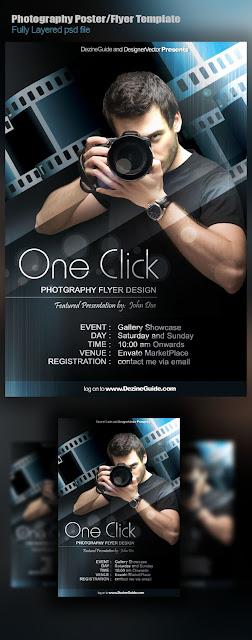Introduction to 123RF and Its Market Opportunities
123RF is a popular stock photo agency that allows photographers and artists to sell their images online. With a vast marketplace that connects millions of buyers with sellers, it provides an excellent platform for those looking to monetize their photography skills. By uploading your photos to 123RF, you can showcase your work to a global audience. This opens up various market opportunities, including selling images for commercial use, contributing to marketing materials, and more. As a contributor, you can earn royalties for every sale made, tapping into the growing demand for high-quality visuals across various industries.
Getting Started with 123RF Account Creation
Creating an account with 123RF is a straightforward process that sets the stage for your selling journey. Follow these simple steps:
- Visit the 123RF website: Navigate to the 123RF homepage.
- Click on ‘Sign Up’: Look for the ‘Sign Up’ button, typically located at the top right corner.
- Choose your account type: Select whether you want to create a contributor account to sell your photos or a buyer account to purchase images.
- Fill out the registration form: Enter your details such as name, email address, and password. Make sure to provide accurate information.
- Verify your email: Check your inbox for a verification email from 123RF and click on the provided link to activate your account.
- Complete your profile: Log in to your new account and fill in additional details like payment information and a brief bio.
Once your account is set up, you can start uploading your photos, set your prices, and tackle the stock photography market! Remember to adhere to 123RF‘s guidelines and optimize your images for better visibility.
Preparing Your Photos for Uploading
Before you dive into uploading your photos to 123RF, it’s crucial to ensure they’re in tip-top shape. Preparing your images not only improves your chances of getting accepted but also enhances their appeal to potential buyers. Here’s how to get your images ready:
- Resolution Matters: Aim for a minimum resolution of 300 DPI. Higher resolutions can make your photos more appealing and suitable for a variety of uses, from web to print.
- File Format: Save your photos in common formats like JPEG or PNG. JPEG is often preferred for photographs because it maintains quality at smaller file sizes.
- Editing for Quality: Use photo editing software to adjust brightness, contrast, and color to ensure your image pops! Consider removing any distracting elements or imperfections.
- Metadata is Key: Add relevant metadata to your images such as titles, descriptions, and keywords. This helps potential buyers find your work when searching for specific images.
- Know Your Rights: Ensure you have the rights to sell the photos. If your images feature people or trademarks, consider getting model or property releases to avoid any legal issues.
Once you’ve gone through these steps, your photos will not only be upload-ready but also set to impress potential buyers on 123RF!
Step-by-Step Guide to Uploading Photos on 123RF
Now that your photos are prepared, let’s get down to the nuts and bolts of uploading them to 123RF. Follow this simple step-by-step guide to get your images onto the platform:
- Create an Account: If you haven’t already, head over to 123RF.com and sign up for a contributor account. Fill in the required information and verify your email.
- Login to Your Account: Once your account is set up, log in to access your contributor dashboard.
- Access the Upload Section: Click on the “Upload” button located in your dashboard. This will take you to the upload interface.
- Select Your Images: Click on “Choose Files” and select the photos you’ve prepared from your device. You can also drag and drop them into the upload area.
- Add Metadata: After your images are uploaded, fill in the necessary details. Include a title, description, and tags that accurately describe your photo.
- Submit for Review: Once everything looks good, hit the “Submit” button. Your images will be sent for review to ensure they meet 123RF’s quality standards.
And voilà! You’ve successfully uploaded your photos. Keep an eye on your account for feedback and approval status. Remember, the more high-quality images you have, the better your chances of making sales on 123RF!
Best Practices for Optimizing Your Photo Listings
When it comes to selling your photos on 123RF, the key to standing out in a crowded marketplace is optimizing your listings. Here are some best practices that can help enhance the visibility and attractiveness of your images:
- Use High-Quality Images: Ensure your photos are high-resolution and free of any technical flaws, such as blurriness or poor lighting. The better the quality, the more likely they are to sell.
- Create Compelling Titles: Utilize descriptive, keyword-rich titles. Instead of simply naming it “sunset,” try “Stunning Sunset Over Tropical Beach at Dusk.” This not only describes your image better but also helps in searchability.
- Write Detailed Descriptions: In addition to your title, provide a detailed description. Tell potential buyers what they can expect and why your image stands out. This is your chance to weave a story around your photo.
- Tag Appropriately: Utilize relevant keywords and tags. Think about what potential buyers might search for and include those terms. The more relevant the tags, the higher chances your photo will appear in search results.
- Create Collections: Group your photos into themed collections. This can appeal to customers looking for a cohesive set of images, making it easier for them to find what they need.
By following these practices, you can significantly improve your chances of making sales on 123RF. Remember, first impressions matter, so make your listings as appealing and informative as possible!
Understanding Licensing Options on 123RF
Before you start uploading your photos to 123RF, it’s essential to understand the licensing options available. Knowing the different types of licenses can help you decide how your images can be used and set the right expectations with potential buyers.
On 123RF, there are generally two main types of licenses:
| License Type | Description |
|---|---|
| Royalty-Free (RF) | The buyer pays a one-time fee to use the image without needing to pay royalties. This option allows extensive use of the image for various projects but offers some restrictions based on the agreement. |
| Rights Managed (RM) | This license is more restrictive, allowing the buyer to use the image under specified conditions, such as duration and geographical area. It typically costs more, but the exclusivity may lead to higher profits for you. |
It’s crucial to consider your target market when setting your licensing preferences. If you want to provide flexibility to buyers and attract more sales, royalty-free might be the way to go. Conversely, if you have a unique image that could cater to a niche audience, rights managed can offer a higher reward.
By understanding the licensing options on 123RF, you can better position your work and align it with your sales goals, ultimately leading to greater success in your photography journey!
Promoting Your Photos to Increase Sales
Once you’ve uploaded your stunning photos to 123RF, the next step is to promote them effectively to boost your sales. While having your work online is great, it’s equally important to be proactive in getting it in front of potential buyers. Here are some strategies to consider:
- Use Social Media: Share your photos on platforms like Instagram, Facebook, and Twitter. Create visually appealing posts and engage with your audience by asking for feedback or running contests.
- Build a Portfolio Website: Complement your 123RF portfolio with a personal website. Showcase your best work, provide additional background stories about your photography, and include links to your 123RF profile.
- Network with Other Photographers: Join photography groups or communities where you can share your work, learn from others, and potentially collaborate on projects.
- Email Marketing: If you have an email list, consider sending out newsletters featuring your new uploads. Remember to include links directly to your photos on 123RF for easy access.
- Utilize SEO Techniques: Optimize the titles, tags, and descriptions for your photos on 123RF with relevant keywords. This can help your images rank better in search results, increasing visibility.
By promoting your work through these channels, you’ll not only draw more attention to your photos but also create a brand presence that can help you sell more consistently. Remember, the more visible your work is, the higher the chance of increasing your sales!
Common Mistakes to Avoid When Uploading Photos
Uploading photos to 123RF can be a straightforward process, but it’s easy to make mistakes that could hinder your chances of success. Awareness is key! Here are some common pitfalls to avoid:
- Poor Image Quality: Always upload high-resolution images. Low-quality photos can lead to rejection and tarnish your reputation.
- Ignoring Keywords: Don’t underestimate the importance of well-chosen keywords. Use relevant tags and descriptions to enhance your photo’s discoverability.
- Overlooking Model Releases: If your photos feature identifiable people, make sure you have signed model releases. This is crucial for selling images commercially.
- Neglecting to Categorize Properly: Choose the appropriate categories and sub-categories for your images. Misclassification can prevent potential buyers from finding your work.
- Skipping Metadata: Always fill out the metadata fields accurately. This not only helps with searchability but also provides crucial context for your images.
By steering clear of these mistakes, you’ll enhance your chances of success on 123RF and better position yourself to attract buyers. Pay attention, learn from each upload, and watch your photography business thrive!
Tracking Your Sales and Profit on 123RF
Once you’ve started uploading your photos to 123RF, it’s essential to keep an eye on your sales and profits. Understanding this information is crucial for optimizing your strategy and maximizing your earnings. Fortunately, 123RF provides a user-friendly dashboard that makes tracking your performance a breeze.
Here are a few steps to help you effectively track your sales and profits on 123RF:
- Access the Dashboard: Log into your 123RF account and navigate to the ‘Dashboard’ section. Here, you’ll see an overview of your sales performance.
- Review Your Sales Reports: Use the sales reports feature to view detailed statistics about your performance. You can filter results by time period, which helps in spotting trends and understanding seasonal sales variations.
- Monitor Earnings: Your earnings section displays how much you’ve made over time. This information can include total earnings, pending payments, and transaction history.
- Analyze Asset Performance: Identify which of your images are selling best. This insight can guide you on what types of photos to focus on in future shoots.
- Set Goals: Based on your sales data, set achievable goals for yourself. Whether it’s to increase your sales by a certain percentage or to upload more content, having targets can keep you motivated.
By consistently tracking your sales and understanding the metrics provided, you can make informed decisions that enhance your portfolio and increase your revenue on 123RF. Remember, the more data you collect, the better equipped you’ll be to adjust your sales strategy effectively!
Conclusion and Tips for Ongoing Success
Congratulations on your journey to upload and start selling your photos on 123RF! You’ve taken an exciting step into the world of stock photography. Now, it’s time to solidify your success with some ongoing strategies and tips.
Here are a few actionable suggestions to keep your momentum going:
- Keep Uploading Regularly: The stock photo market thrives on fresh content. Make it a habit to upload new images consistently to keep your portfolio dynamic and appealing.
- Engage with Your Audience: Take time to understand the needs and preferences of your customers. Feedback from sales can give you insight into what types of images sell better.
- Market Your Work: Don’t rely solely on 123RF for visibility. Promote your portfolio on social media platforms, photography blogs, or websites to increase your reach.
- Stay Updated on Trends: Keep an eye on photography trends and seasonal themes. Being aware of what’s in demand can help tailor your submissions for better sales.
- Network with Other Photographers: Join online communities, forums, or social media groups where photographers gather. Sharing experiences and tips can be beneficial for growth.
Remember, success in stock photography takes time and persistence. By applying these tips and continuously honing your skills, you’ll not only strengthen your portfolio but also enhance your earnings on 123RF. Embrace the journey and enjoy capturing the world through your lens!