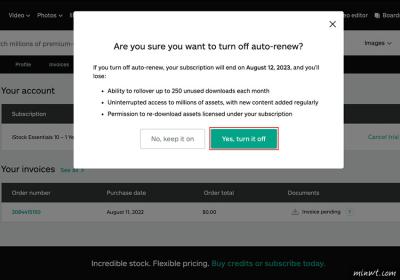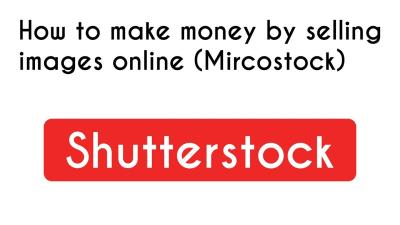If you’re a graphic designer or an artist looking to make some extra income, Shutterstock is a fantastic platform to showcase your vector artwork. Uploading vectors might sound daunting at first, but once you get the hang of it, it becomes a straightforward way to reach millions of potential buyers worldwide. In this guide, we’ll walk through the entire process step-by-step, from preparing your designs to submitting them for approval. Whether you’re a seasoned pro or just starting out, understanding how to upload your vectors correctly can really boost your chances of making sales and earning royalties. Let’s dive in!
Preparing Your Vectors for Submission

Before you hit the upload button, it’s crucial to ensure your vectors are polished and ready for submission. High-quality, well-prepared files increase your chances of approval and sales. Here’s what you need to focus on:
- Use the Right File Format: Shutterstock primarily accepts vector files in AI (Adobe Illustrator), EPS, or SVG formats. Make sure your artwork is saved in one of these formats, preferably AI or EPS for better compatibility.
- Check the Resolution and Sizes: While vectors are scalable, ensure your original files are set at a high resolution (usually 300 DPI) and are sized appropriately. This helps reviewers see the detail and quality of your work clearly.
- Clean and Organize Your Files: Remove any unnecessary layers, hidden objects, or stray points. Name your layers clearly and organize your artwork for easy navigation. A tidy file looks more professional and is easier for reviewers to understand.
- Ensure Your Vectors Are Original: Only upload work you own entirely or have the rights to. Avoid copyrighted material unless you have permission or rights to use it. Original work that stands out has a higher chance of acceptance and sales.
- Check for Errors and Consistency: Make sure your vectors are error-free, with smooth lines, consistent colors, and no broken or overlapping paths. Use the ‘Outline’ or ‘Pathfinder’ tools to clean up your artwork if needed.
- Add Metadata and Descriptions: Prepare a clear and descriptive title, keywords, and description for each vector. Think about what buyers might search for and include relevant tags to improve discoverability.
Taking the time to properly prepare your vectors not only speeds up the submission process but also increases your chances of approval and sales. Remember, quality and professionalism matter—your vectors are representing you as an artist. So, give them the best shot by ensuring they’re polished, organized, and ready to impress both reviewers and customers!
Creating a Shutterstock Contributor Account
So, you’re ready to start earning money by uploading your vectors to Shutterstock? The first step is setting up your contributor account. Don’t worry—it’s pretty straightforward, and I’ll walk you through each step to make the process smooth and stress-free.
First things first, head over to the Shutterstock Contributor Portal. Click on the “Join Now” or “Sign Up” button to begin creating your account. You’ll be prompted to fill out some basic information:
- Name
- Email Address
- Password
- Country of Residence
- Tax Information
Make sure to use an email address you check regularly, as Shutterstock will send important notifications regarding your submissions and earnings. Once you’ve entered your details, agree to the terms and conditions, then click “Create Account.”
Next, you’ll need to verify your email address. Check your inbox for the verification email from Shutterstock, and click the link inside to confirm your account. This step is crucial, as it activates your contributor profile.
After verification, you’ll be prompted to set up your payment details. Shutterstock offers multiple payout options, including PayPal and bank transfers, depending on your country. Enter your payment information carefully to ensure smooth transactions once you start earning.
Finally, take some time to complete your contributor profile. Upload a professional-looking profile picture, add a bio if you like, and specify your areas of expertise. This information can help buyers trust your portfolio and increase your chances of making sales.
And that’s it! Your Shutterstock contributor account is now ready. The next step is understanding the platform’s upload requirements and guidelines, which will help you avoid common pitfalls and ensure your vectors meet the standards for approval.
Understanding Shutterstock’s Upload Requirements and Guidelines
Before you start uploading your vectors, it’s essential to familiarize yourself with Shutterstock’s upload requirements and guidelines. These rules are designed to maintain high quality across the platform and ensure your vectors are approved quickly and easily.
Let’s go over some of the key points you need to keep in mind:
File Format and Specifications
- File Format: Upload vectors in AI (Adobe Illustrator) or EPS format. Make sure your files are saved in a compatible version that Shutterstock accepts.
- Resolution: Since vectors are scalable, resolution isn’t typically an issue. However, ensure your artwork is clean, well-constructed, and free of raster images unless they are embedded as part of the design.
- File Size: Keep files under 50MB. Larger files might be rejected or cause upload issues.
Content Guidelines
- Originality: Your vectors must be original work. Avoid copying or heavily referencing other designs.
- Intellectual Property: Do not include copyrighted material, trademarks, or brand logos unless you have explicit permission.
- Complexity and Quality: Ensure your vectors are high-quality, with smooth lines, proper layering, and no unnecessary points or artifacts. Simple, clean designs tend to sell better.
Technical Requirements
- Colors: Use solid colors and avoid overly complex shading or effects that may not render well when scaled.
- Layers: Properly organized layers make your vector easier to review and edit if needed.
- Fonts: If your vector contains text, convert it to outlines to prevent font issues. Also, make sure the text is free of spelling errors.
Additional Tips
Remember, the quality of your vectors directly impacts their approval rate and potential sales. Always:
- Preview your files on different backgrounds to ensure they look good in various contexts.
- Check for any stray points or unnecessary elements that could complicate the design.
- Use descriptive, keyword-rich titles and tags when uploading, to improve discoverability.
By adhering to these guidelines, you’ll streamline the approval process and increase your chances of making your vectors available for sale quickly. Take your time to perfect each file, and don’t hesitate to review Shutterstock’s detailed contributor resources for more tips and updates on their standards.
Uploading Your Vectors to Shutterstock
So, you’ve got your fantastic vector designs ready—great! Now it’s time to share them with the world and start earning. Uploading your vectors to Shutterstock is pretty straightforward, but there are a few tips to make the process smooth and successful.
First off, you’ll need to log in or create an account on Shutterstock Contributor. Once you’re logged in, navigate to the contributor dashboard, and look for the upload button—usually labeled as “Upload Files”. Clicking this will open the upload interface.
Here’s what you should do next:
- Select Your Files: Prepare your vector files, typically in AI, EPS, or SVG formats. Make sure they meet Shutterstock’s technical requirements—check their guidelines for maximum file size and format compatibility.
- Upload Files: Drag and drop your files into the upload area or click to browse your computer. You can upload multiple files at once, which saves time if you’ve got a batch of vectors ready.
- Fill Out Metadata: After uploading, Shutterstock will prompt you to add details about your vectors. This includes:
| Field | What to Include |
|---|---|
| Title | A clear, descriptive title that highlights the main concept of your vector. |
| Keywords | Relevant tags that help users find your work—think about what words someone might search for. |
| Description | A brief summary of what your vector depicts, including any useful context. |
| Category | Select the most appropriate category so your vector appears in relevant searches. |
Tip: Be thorough with your keywords and description. The better your metadata, the more visible your vectors will be.
Once everything’s filled out, review your upload to ensure all details are correct. If satisfied, click “Submit for Review”. Shutterstock’s review team will then evaluate your submission—this can take anywhere from a few hours to a few days. If approved, your vector will go live, and you can start earning commissions whenever someone downloads it.
Remember, consistency is key. The more high-quality vectors you upload regularly, the more chances you have of making a steady income. So, get uploading and showcase your creative skills!
Optimizing Your Vector Files for Better Visibility
Uploading your vectors is just the first step. To truly maximize your earnings, you need to make sure your files get noticed. That’s where optimization comes into play. Think of it as giving your vectors a little extra shine so they stand out in a crowded marketplace.
Here are some practical tips to optimize your vector files for better visibility on Shutterstock:
1. Use Descriptive and Relevant Keywords
Keywords are your best friends when it comes to search visibility. Instead of generic tags like “art” or “design,” be specific. For example, if you’ve created a vector of a “happy family picnic,” include keywords like:
- family
- picnic
- outdoor
- summer
- people
- recreation
Think about what potential buyers might search for and use those terms. Avoid keyword stuffing—stick to relevant and accurate tags.
2. Craft Clear and Compelling Titles and Descriptions
Your title should be concise but descriptive. Instead of a vague “vector art,” try something like “Minimalist Abstract Geometric Background Vector.” For descriptions, tell a story or provide context that helps buyers understand how they can use your vector.
3. Choose the Right Category
Select the most appropriate category for your vector. This not only helps with search filtering but also ensures your work appears in the right collections. Take your time and explore categories to find the best fit.
4. Use High-Quality Files and Proper Naming
Ensure your vector files are clean, well-organized, and named descriptively before uploading. Use descriptive filenames like “modern-abstract-background.ai” instead of generic names like “vector1.ai”. This small step can improve your SEO and make your files easier to manage.
5. Keep Your Portfolio Updated
Regularly upload fresh vectors and update older ones if needed. Shutterstock favors active contributors, and frequent uploads can boost your visibility on the platform.
By applying these optimization strategies, you’ll increase your vectors’ chances of being discovered by buyers. Remember, the key is to think like a customer—what would you search for if you needed a vector like yours? Use that insight to refine your metadata and presentation. Happy uploading and optimizing!
Tagging and Categorizing Your Vectors Effectively
Once you’ve uploaded your vectors, the next crucial step is making sure they’re easy to find for buyers. This is where tagging and categorizing come into play. Think of it as giving your artwork a detailed label and placing it in the right digital shelf so that anyone searching for similar designs can discover it easily.
Why is tagging important? Well, even the most stunning vectors won’t sell if no one can find them. Proper tags help Shutterstock’s search algorithm understand what your vector is about. The better your tags, the higher the chances that your artwork will appear in relevant searches, leading to more downloads and earnings.
Effective Tagging Tips
- Use descriptive keywords: Think about what someone might type in when searching for a vector like yours. For example, if your design features a sunset over mountains, tags could include “sunset,” “mountains,” “nature,” “landscape,” and “sunny evening.”
- Include synonyms and related terms: Don’t just stick to one word. If your vector is a “car,” consider also tagging it with “automobile,” “vehicle,” or “transport.”
- Be specific but not spammy: Avoid overloading your tags with unrelated keywords. Keep them relevant to your image to attract the right buyers.
- Research popular tags: Browse similar vectors on Shutterstock to see what tags other contributors are using successfully.
Categorizing Your Vectors
Shutterstock offers various categories to help organize your vectors—like “Business,” “Icons,” “Nature,” “Technology,” and more. Choosing the right category ensures your vector appears in the most relevant collections, increasing its visibility.
- Pick the most specific category: For example, if your vector is a set of icons for social media, categorize it under “Icons” or “Social Media.”
- Use multiple relevant categories if possible: Some platforms allow you to select more than one category, so take advantage of that to broaden your reach.
- Stay consistent: If you frequently upload vectors in a particular niche, maintain consistent categorization to build your portfolio’s reputation.
Remember, well-tagged and properly categorized vectors are more likely to be seen by the right audiences, which directly impacts your sales. Take your time with this step—it’s worth the effort for better visibility and increased earnings!
Reviewing and Submitting Your Vectors for Approval
After you’ve tagged and categorized your vectors, it’s time for the final step: reviewing everything before submitting for approval. Think of this as giving your artwork a final once-over to ensure it meets Shutterstock’s quality standards and guidelines.
Checklist Before Submission
- Resolution and Quality: Make sure your vector is high quality—usually, Shutterstock prefers vectors with clean lines, smooth curves, and proper resolution. Double-check that all elements are sharp and clear.
- File Format: Confirm your file is in the accepted format, typically AI, EPS, or SVG. Ensure it’s saved correctly and that all fonts are outlined or embedded.
- Licensing and Ownership: Be certain you hold the rights to all elements within your vector. Avoid using copyrighted images or assets unless you have permission.
- Metadata Accuracy: Review your tags, categories, title, and description. Make sure everything is accurate and free of typos or errors.
- Preview and Test: Open your vector in different programs or viewers to check compatibility and appearance. This helps catch issues before submission.
Submission Tips
When you’re ready, upload your vector file and accompanying metadata. Take a moment to preview the upload page to ensure everything looks correct. Once submitted, Shutterstock will review your vector, which can take anywhere from a few days to a week.
Stay patient and responsive: If Shutterstock requests revisions or clarifications, respond promptly and make the necessary adjustments. This quick communication can speed up approval and get your vectors earning sooner.
Remember, the review process isn’t just about approval—it’s about maintaining quality standards that benefit both contributors and buyers. By carefully reviewing your work and ensuring it aligns with Shutterstock’s guidelines, you increase the chances of your vectors being accepted and earning you money.
Tips for Increasing Your Vector Sales on Shutterstock
So, you’re eager to boost those vector sales on Shutterstock? Great! Selling vectors isn’t just about uploading beautiful designs; it’s about understanding what buyers want and positioning yourself as a go-to creator. Here are some practical tips to help you increase your sales and stand out from the crowd.
Understand Market Trends
Stay updated with current design trends. Browse Shutterstock’s trending vectors and top sellers to see what’s popular. Incorporate modern styles, color schemes, and themes into your work to make your vectors more appealing. Remember, what’s in demand today might be different tomorrow, so keep an eye on industry trends regularly.
Create Versatile and High-Quality Vectors
Quality is king. Make sure your vectors are clean, well-organized, and scalable without losing resolution. Create versatile designs that can be used in various projects—logos, websites, print materials, social media. The more adaptable your vectors are, the more attractive they become to a wide range of buyers.
Optimize Your Titles, Descriptions, and Keywords
Think of your vectors as products in a store. Use descriptive, keyword-rich titles and descriptions that clearly explain what your vector is about. Use relevant keywords that potential buyers might search for. For example, instead of “flower design,” try “minimalist pink flower vector for invitations.” Proper optimization increases visibility in Shutterstock’s search results.
Offer Unique and Niche Content
While popular themes are important, don’t shy away from niche topics. Creating vectors for specific industries or hobbies can help you tap into less competitive markets. Unique, well-crafted vectors in niche categories often attract dedicated buyers looking for something specific.
Regular Uploads and Consistency
Consistency pays off. Regularly upload new vectors to keep your portfolio fresh and increase your chances of being discovered. Shutterstock favors active contributors, so keep adding quality designs to build momentum and grow your sales over time.
Promote Your Work
Share your vectors on social media, design communities, or your personal website. Building an online presence can drive more traffic to your Shutterstock portfolio. Engage with other designers and potential buyers—sometimes, a little promotion can lead to big sales.
Monitoring Your Earnings and Managing Your Portfolio
Once you’re uploading vectors and making sales, it’s essential to keep an eye on your earnings and manage your portfolio effectively. This helps you understand what’s working, identify areas for improvement, and stay motivated to keep creating.
Use Shutterstock’s Dashboard
Shutterstock provides a comprehensive dashboard where you can monitor your sales, earnings, and performance metrics. Regularly check this dashboard to see which vectors are selling well, which keywords are driving traffic, and your overall income trends. This data offers valuable insights for refining your strategy.
Track Your Top Performers
Identify your best-selling vectors and analyze why they perform well. Look at their style, themes, keywords, and descriptions. Use these insights to guide your future creations. Don’t be afraid to update or improve existing vectors based on performance data—sometimes, a small tweak can boost sales.
Organize Your Portfolio
Keep your portfolio organized by categorizing vectors into folders or collections. This makes it easier to manage and update your work. Also, consider removing or updating outdated or less popular vectors to keep your portfolio fresh and relevant.
Set Goals and Track Progress
Set realistic goals for your vector sales—whether it’s a certain number of uploads per week or a target income. Use your dashboard to track progress toward these goals. Celebrating small wins can keep you motivated and focused on growing your presence on Shutterstock.
Manage Your Time Effectively
Creating and uploading vectors is just one part of the process. Dedicate specific times for analyzing your performance, updating your portfolio, and researching trends. A structured approach helps you stay consistent and avoid burnout.
By staying attentive to your sales data and managing your portfolio wisely, you’ll position yourself for sustained success on Shutterstock. Remember, growing your vector business is a marathon, not a sprint. Keep creating, learning, and adapting—your efforts will pay off!
Conclusion and Additional Resources for Shutterstock Contributors
Becoming a successful Shutterstock contributor involves dedication, creativity, and understanding the platform’s requirements. By following the step-by-step process outlined in this guide, you can effectively upload your vector artwork, optimize it for searchability, and start earning royalties. Remember, consistently producing high-quality vectors that meet Shutterstock’s standards will increase your visibility and sales potential.
To maximize your success, consider exploring the following resources:
- Shutterstock Contributor Resources: The official Contributor Portal offers comprehensive tutorials, tips, and community support.
- Design Tutorials: Platforms like Adobe Creative Cloud and Skillshare provide courses to enhance your vector design skills.
- Marketing Tips: Learn how to market your portfolio effectively through blogs, social media, and SEO strategies to attract more buyers.
Remember, patience and persistence are key. Keep refining your artwork, stay informed about platform updates, and actively engage with the community. With consistent effort, you’ll build a robust portfolio that generates a steady stream of income from your vector designs.