Thinking about turning your passion for photography into a source of income? Shutterstock might just be the platform you need! It’s one of the world’s leading stock photo websites, connecting talented photographers like you with millions of buyers looking for high-quality images. Whether you’re a hobbyist or a professional, Shutterstock offers an accessible way to showcase your work and earn royalties. Plus, with its vast global reach, your photos can get exposure worldwide. So, if you’re ready to start selling your images, understanding what
Preparing Your Photos for Uploads
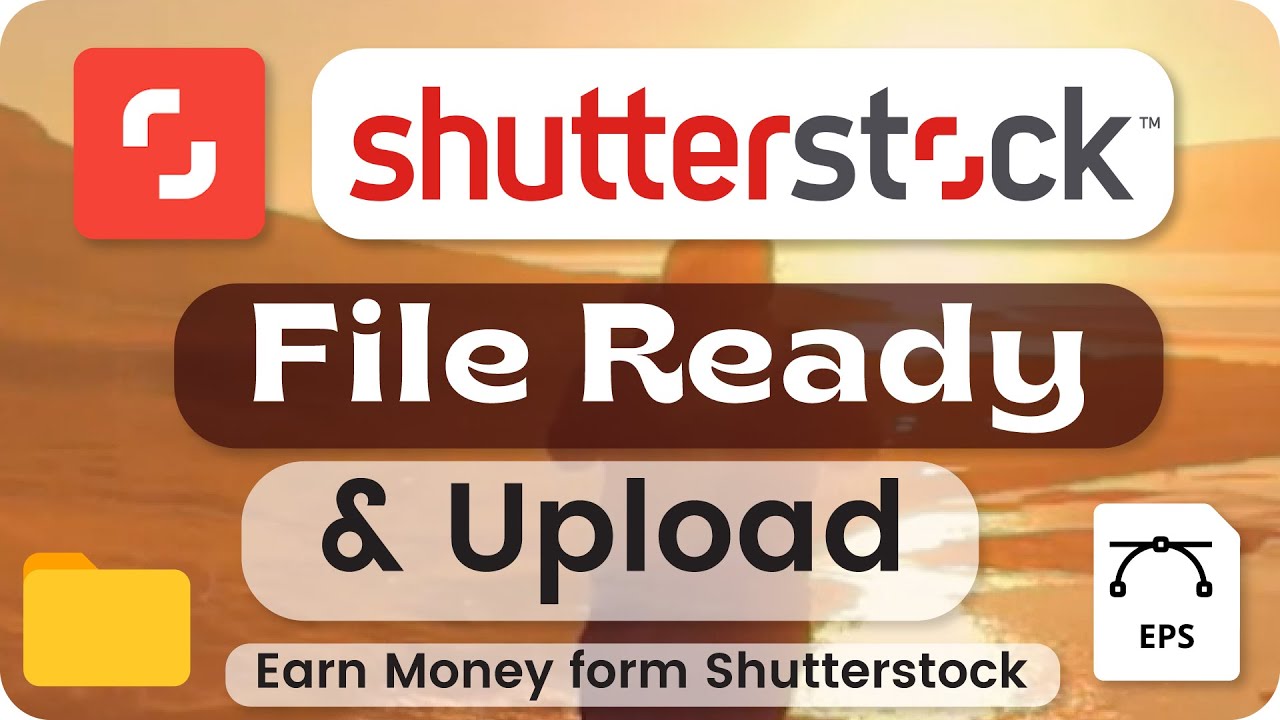
Before you start uploading your photos to Shutterstock, it’s essential to get them ready for prime time. High-quality, well-prepared images not only stand out but also increase your chances of approval and sales. Here’s what you need to keep in mind:
- Choose the Right Photos: Select images that are sharp, well-composed, and have good lighting. Avoid blurry, overexposed, or underexposed shots. Think about what buyers are looking for—versatile, high-resolution images that can be used in various projects.
- Ensure Proper Metadata: Properly title, describe, and tag your photos with relevant keywords. This helps your images show up in search results. Use descriptive language and include important details like location, subject, and mood.
- Check for Technical Specifications: Shutterstock has specific requirements:
- File Format: JPEG (.jpg)
- Minimum Resolution: 4 megapixels (e.g., 1920×1080)
- Color Profile: sRGB or Adobe RGB
- File Size: Usually under 50MB
- Retouch and Edit: Use editing software to enhance your images if needed, but avoid over-editing. Keep your photos looking natural unless you’re intentionally creating stylized content.
- Remove Watermarks and Logos: Make sure your images are free of any watermarks or branding that you don’t want to appear in the stock library.
- Get Model and Property Releases: If your photos feature recognizable people or private property, ensure you have the appropriate releases. Shutterstock requires these for certain images to be approved.
Taking the time to prepare your photos properly can make a big difference in the approval process and how appealing your images are to buyers. Remember, quality and relevance are key—so invest some effort into editing, tagging, and organizing your photos before hitting the upload button!
Creating a Shutterstock Contributor Account

So, you’ve decided to share your awesome photos with the world — great choice! The first step is creating a Shutterstock Contributor account. Don’t worry; it’s straightforward, and I’ll walk you through it step-by-step.
Here’s what you’ll need to get started:
- An active email address
- A computer or smartphone with internet access
- Your best high-quality photos ready to upload
Step-by-Step to Create Your Account
- Visit the Shutterstock Contributor page at submit.shutterstock.com. This is where the magic begins.
- Click on “Sign Up”. You’ll be directed to a registration form.
- Fill in your details: Provide your full name, email address, and create a strong password. Make sure to use an email you check regularly because Shutterstock might send important updates or verification links.
- Agree to the terms and conditions. Read through the contributor agreement, and if you’re on board, check the box to accept.
- Verify your email address. Shutterstock will send a confirmation email — just open it and click the link to verify your account.
- Complete your profile. Once your email is verified, log in and add some additional info like your location, payment details, and a brief bio. This helps build trust with buyers and Shutterstock itself.
Tip: Use a professional email address and double-check your info for accuracy. A polished profile makes a good first impression!
Next Steps After Account Creation
Once your account is set up, you’re ready to start uploading your images. But before diving in, it’s wise to understand what Shutterstock expects from contributors, which brings us to the next section.
Understanding Shutterstock’s Upload Requirements and Guidelines

Uploading your photos isn’t just about clicking a button — Shutterstock has specific requirements to ensure your images meet quality standards and legal guidelines. Getting familiar with these rules will save you time and hassle down the line.
Image Quality and Technical Specs
Shutterstock expects high-quality, professional-grade images. Here’s what you need to keep in mind:
- Resolution: Minimum of 4 megapixels. For best results, aim for higher resolutions like 8MP or more.
- File format: JPEG only. Make sure your images are saved in the JPEG format with the sRGB color profile.
- File size: Max file size is 50MB. Keep your files under this limit for smooth uploads.
- Image quality: No pixelation, noise, or compression artifacts. Your photos should be sharp and clear.
Content Guidelines
Beyond technical specs, Shutterstock has strict content rules:
- No copyrighted or trademarked material unless you have permission.
- Avoid explicit content, violence, or hate symbols.
- Ensure your images are original and not from stock or other sources.
- Model and property releases are required if your photos feature recognizable people or private property.
Legal and Ethical Considerations
Make sure you:
- Own the rights to all images you upload.
- Have proper releases for identifiable individuals or private property.
- Do not upload images that infringe on third-party rights.
Additional Tips
Before hitting upload, review your images to ensure they are well-composed, properly exposed, and free of distracting elements. Remember, high-quality images are more likely to sell and get accepted.
By understanding and adhering to Shutterstock’s requirements and guidelines, you set yourself on a smooth path to becoming a successful contributor. Now, with your account created and rules understood, you’re ready to start uploading and making sales!
Uploading Your Photos to Shutterstock
Once you’ve selected the best photos to upload, it’s time to get them onto Shutterstock. The process is pretty straightforward, but it helps to be organized to make sure everything goes smoothly. First, log into your Contributor account. If you haven’t signed up yet, you’ll need to create an account and agree to Shutterstock’s contributor terms.
After logging in, navigate to the Upload section. You’ll see options to upload files directly from your computer or via drag-and-drop. It’s a good idea to prepare your images beforehand — make sure they’re high-resolution (at least 4 megapixels), properly named, and in accepted formats like JPEG. Also, double-check that your photos are free of watermarks, logos, or any distracting elements.
When uploading, you can select multiple files at once, which saves time. Shutterstock allows batch uploads, so don’t feel like you have to upload each photo individually. Simply click the upload button, select your images, and wait for them to upload. Depending on your internet speed, this might take a few minutes.
During the upload process, you’ll see progress bars indicating how much has uploaded. Once the upload completes, you’ll be prompted to review each photo. This is your chance to ensure everything looks good before submitting. Remember, high-quality images with minimal flaws stand a better chance of acceptance and sales.
Adding Titles, Descriptions, and Keywords for Better Visibility
Now that your photos are uploaded, it’s time to make sure they’re discoverable by potential buyers. This is where titles, descriptions, and keywords come into play. Think of this step as setting up a storefront — you want it to be inviting and easy to find.
Start with a clear and descriptive title. It should accurately reflect the content of your image without being overly generic. For example, instead of just “Beach,” go for “Sunset over Tropical Beach with Palm Trees.”
Next, craft a detailed description. This should expand on the title and include relevant details like the mood, location, colors, or any unique elements. For example: “A vibrant sunset casting orange and pink hues over a sandy tropical beach lined with tall palm trees, perfect for travel or relaxation themes.”
Finally, add keywords. Think of keywords as tags that help Shutterstock’s search algorithm match your image with relevant searches. Use a mix of broad and specific terms. For example, if your photo is a sunset at a tropical beach, include keywords like sunset, tropical beach, palm trees, vacation, travel, nature.
| Component | Best Practices |
|---|---|
| Title | Be specific, accurate, and concise |
| Description | Provide context, details, and relevant information |
| Keywords | Use relevant, varied, and targeted terms; avoid stuffing |
Taking the time to optimize your titles, descriptions, and keywords can significantly increase your images’ visibility and chances of making sales. Think like a buyer — what would you search for if you wanted an image like yours? Using the right words makes all the difference in getting your photos seen by the right audience.
Reviewing and Submitting Your Photos for Approval
Once you’ve uploaded your stock photos to Shutterstock, the next crucial step is to review your submissions carefully before submitting them for approval. Think of this as a final quality check — you want to make sure everything looks perfect and adheres to Shutterstock’s guidelines to increase your chances of approval and sales.
Start by double-checking each photo for common issues such as poor lighting, blurriness, or distracting elements. Ask yourself: does this image meet the technical standards? Is it sharp, well-exposed, and properly composed? Remember, Shutterstock values high-quality, professional-looking images. If needed, use editing tools to enhance your photos — adjust brightness, contrast, or crop to improve composition.
Next, review the metadata — the title, description, and keywords. These are essential for helping buyers find your images. Be descriptive and accurate, using relevant keywords that reflect the content of your photo. Avoid keyword stuffing; instead, think about what a buyer might search for when looking for images like yours.
Shutterstock provides a preview option so you can see how your photo appears to potential buyers. Take advantage of this feature to ensure everything looks good. Also, check the file format and resolution requirements. Typically, Shutterstock prefers JPEG files with a minimum of 4 megapixels and sRGB color space.
Before you hit the submit button, review Shutterstock’s content guidelines once more. Make sure your images don’t contain any prohibited content, such as copyrighted material, identifiable people without model releases (if applicable), or sensitive content. This step is vital — submitting non-compliant images can result in rejection or account issues.
When you’re satisfied that everything is in order, go ahead and submit your photos for review. Shutterstock’s review team will then evaluate your images, which can take anywhere from a few days to a week. During this time, avoid making changes to the images you’ve submitted, as it might reset the review process.
Remember, patience is key. If your images are rejected, don’t get discouraged. Shutterstock provides feedback on why an image was rejected, so you can learn and improve for next time. Keep refining your photos and resubmitting — persistence pays off in this game!
Managing Your Portfolio and Tracking Sales
Congratulations! Your photos are now approved and live on Shutterstock, ready to be discovered by buyers. But your work doesn’t stop here. Managing your portfolio and tracking your sales are ongoing processes that can help you grow your income and improve your future submissions.
First, regularly review your portfolio. Use Shutterstock’s contributor dashboard to see which images are performing well and which aren’t. Pay attention to metrics like views, downloads, and earnings. This data gives you insight into what buyers are looking for and helps you tailor your future uploads accordingly.
Organize your images with relevant keywords and categories. The more accurately you describe your photos, the easier it is for buyers to find them. Consider updating your keywords if you notice certain terms generating more traffic or if you want to target specific markets.
Keep an eye on your sales trends. Are your images selling more during certain seasons or events? Use this information to plan your future shoots. For example, if you notice high demand for holiday-themed images, you might want to create more content around upcoming holidays.
Shutterstock also allows you to withdraw earnings and view detailed reports. Make sure your payment information is always up to date so you can receive your royalties without any hiccups. Additionally, set goals for your portfolio — whether it’s reaching a certain number of images or income level — and track your progress regularly.
Engage with the contributor community if possible. Sharing tips, feedback, and experiences can be incredibly helpful. Many successful contributors also participate in forums or social media groups where they exchange ideas and stay motivated.
Lastly, stay inspired and keep creating! The stock photo market evolves, and staying current with trends can give you an edge. Experiment with new styles, subjects, and techniques. The more diverse and high-quality your portfolio, the more chances you have to make consistent sales and grow your reputation as a Shutterstock contributor.
Tips to Increase Sales of Your Stock Photos on Shutterstock
So, you’ve uploaded a bunch of stunning photos to Shutterstock, but sales aren’t rolling in as quickly as you’d like. Don’t worry—there are some simple yet effective strategies you can use to boost your visibility and increase your sales. Let’s dive into some practical tips that can help turn your portfolio into a sales-generating machine.
Optimize Your Keywords and Titles
One of the biggest factors influencing your photos’ discoverability is how well you optimize your keywords and titles. Think about what your potential buyers might search for. Use descriptive, specific keywords that accurately reflect your image. Avoid generic tags like “beautiful” or “nature” alone—be more precise, such as “sunset over mountain lake” or “businesswoman working on laptop.”
- Include relevant keywords that match current trends
- Use a mix of broad and niche keywords
- Update keywords periodically based on popular search terms
Your titles should be clear and straightforward, incorporating primary keywords naturally.
Focus on Quality and Uniqueness
High-quality, original images tend to perform better. Invest time in capturing sharp, well-composed photos with good lighting. Avoid overused stock themes—try to bring a fresh perspective or a unique angle to common subjects. Remember, buyers are always looking for images that stand out and fit their specific needs.
Specialize in a Niche
Rather than trying to upload everything under the sun, consider specializing in a niche where you have expertise or a unique viewpoint. Whether it’s healthcare, technology, travel, or food, honing in on a niche helps you become known for that category, making it easier to attract repeat buyers.
Regular Uploads and Portfolio Updates
Keep your portfolio active by regularly uploading new images. Shutterstock favors contributors who are consistent and active. This signals to the platform that you’re committed, which can positively impact your visibility in search results.
Engage with the Community
Participate in forums, share tips, and learn from other contributors. Sometimes, collaborating or getting feedback can help you refine your style and approach, leading to better sales.
Promote Your Work Outside Shutterstock
Don’t rely solely on Shutterstock’s internal traffic. Share your best images on social media, your own website, or blog. Building an audience can lead to direct sales or increased visibility within Shutterstock’s marketplace.
Conclusion and Final Tips for Successful Selling on Shutterstock
Congratulations! You now know the essential steps to upload your stock photos successfully and some savvy tips to boost your sales. Remember, becoming a successful stock photographer is a mix of quality, strategy, and persistence. Here are some final pointers to keep you on track:
Stay Consistent and Patient
Stock photography is a marathon, not a sprint. Keep uploading new images regularly and don’t get discouraged if sales are slow initially. Over time, your portfolio will grow, and so will your opportunities.
Keep Learning and Adapting
Market trends change, and what sells today might not be popular tomorrow. Stay updated on industry trends, popular themes, and new keywords. Experiment with different styles and subjects to see what resonates with buyers.
Maintain a Professional Portfolio
Ensure your images are polished, well-edited, and free of distractions. A professional-looking portfolio builds trust with buyers and encourages repeat purchases.
Utilize Analytics
Use Shutterstock’s contributor tools to analyze which images perform best. Focus on creating similar content or improving underperforming images based on feedback and data.
Final Words of Encouragement
Remember, success in stock photography takes time and dedication. Keep honing your craft, optimizing your listings, and engaging with the community. With persistence and a strategic approach, you’ll find your niche and start generating steady sales. Happy uploading!


