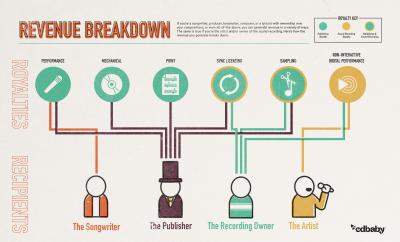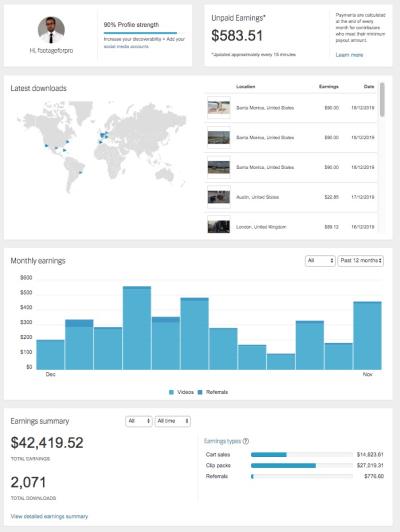Uploading your reviewed photos to Shutterstock is an exciting step toward sharing your creativity and earning royalties. Whether you’re a seasoned contributor or just starting out, understanding the process ensures your images get approved quickly and reach the right audience. In this guide, we’ll walk you through the essential steps to prepare, review, and upload your photos smoothly, so you can focus on what you love—creating stunning images. Let’s dive into the details to make your uploading experience easy and stress-free!
Preparing Your Photos for Upload

Before you hit the upload button, it’s important to make sure your photos are perfectly prepared. Proper preparation not only increases the chances of approval but also helps your images stand out in a crowded marketplace. Here are some key steps to get your photos ready:
- Review and Finalize Your Images: Ensure each photo has been reviewed thoroughly. Look for any unwanted objects, dust spots, or technical issues like overexposure or blurriness. Use editing software to enhance your images—adjust brightness, contrast, and sharpness, and crop as needed.
- Check for Copyright and Model Releases: Confirm you hold the rights to all images you upload. If your photos feature recognizable people, locations, or private property, make sure you have the appropriate model or property releases. Uploading images without these can lead to rejection or legal issues.
- Resize and Format Your Photos: Shutterstock recommends uploading images in JPEG format with a minimum of 4 megapixels (e.g., 2400 x 1600 pixels). Use sRGB color profile for consistency. Save your images with clear, descriptive filenames to help with organization and searchability.
- Metadata and Keywords: While this is done during the upload process, it’s helpful to think about relevant keywords and categories. Well-tagged images are more discoverable, so consider what words potential buyers might use to find your photos.
- Check Your Image Quality: Shutterstock has quality standards—images should be sharp, well-exposed, and free of noise or compression artifacts. Use editing tools to eliminate any issues and ensure your photos look professional.
Taking these steps before uploading will make the process smoother and increase your chances of approval. Remember, quality and compliance are key to thriving on Shutterstock. Now that your photos are prepped, you’re ready to move on to the actual uploading process!
Logging Into Your Shutterstock Contributor Account
So, you’ve got your images ready and you’ve reviewed them thoroughly—great job! Now, the next step is to log into your Shutterstock Contributor account. This is where all the magic happens, and it’s pretty straightforward, but a few tips can make the process even smoother.
First things first, head over to the Shutterstock Contributor login page. If you already have an account, simply enter your email address and password. Make sure you’re using the email associated with your contributor profile to avoid any confusion.
If it’s your first time logging in, or if you’ve forgotten your password, don’t worry! Just click on the “Forgot Password?” link, and Shutterstock will guide you through resetting it. Setting up your account is simple, and once you’re in, you’ll have access to your dashboard where you can manage uploads, track sales, and see your stats.
Here are a few quick tips for a smooth login experience:
- Use a secure and private internet connection to protect your login details.
- Keep your login credentials safe—consider using a password manager if you have multiple accounts.
- Bookmark the login page for quick access in the future.
Once logged in, you’ll see the Contributor Dashboard. This is your command center, where you can upload new images, review your submissions, check licensing details, and monitor your earnings. Take a moment to explore the dashboard—it’s designed to be user-friendly, but familiarizing yourself with it will help you work more efficiently.
Uploading Your Reviewed Images Step-by-Step
Now that you’re logged in, it’s time to upload your reviewed images to Shutterstock. Don’t worry—it’s a straightforward process, and I’ll walk you through each step to make it as simple as possible.
Step 1: Click on the “Upload” Button
On your dashboard, look for the bright “Upload” button, usually located at the top right corner. Click on it, and you’ll be taken to the upload interface.
Step 2: Select Your Images
Here, you can drag and drop your reviewed images directly into the upload window or click the “Select Files” button to browse your computer. You can upload multiple images at once, which saves you time. Just ensure all images are in supported formats like JPEG or TIFF, and meet Shutterstock’s technical requirements.
Step 3: Add Titles and Descriptions
Once your images are uploaded, you’ll need to add relevant titles, descriptions, and keywords. Be descriptive and specific—think about what buyers might search for. Use keywords naturally, and avoid keyword stuffing. This step is crucial for helping your images get discovered.
Step 4: Choose Appropriate Categories
Assign your images to relevant categories. Shutterstock provides categories to help buyers find your work more easily. Select the most fitting options to increase your chances of making a sale.
Step 5: Set Licensing Options
You’ll need to specify licensing details—whether your images are royalty-free or rights-managed. For most contributors, royalty-free is the default and the most common choice, but make sure to choose what best fits your images and your licensing preferences.
Step 6: Review and Submit
Before hitting “Submit,” review all the information you’ve entered. Double-check your titles, descriptions, keywords, and categories to ensure everything is accurate and complete. Once satisfied, click the “Submit” button.
Step 7: Wait for Review
After submitting, your images will go through Shutterstock’s review process. This usually takes a few days. During this time, your images are evaluated for quality, originality, and compliance with Shutterstock’s guidelines. You can track the status of your submissions in your dashboard.
And that’s it! Uploading reviewed pictures might seem like a lot at first, but once you get the hang of it, it becomes second nature. Remember, quality and accuracy in your uploads make a big difference in how well your images perform. Happy uploading!
Adding Titles, Descriptions, and Keywords for SEO Optimization
Once you’ve uploaded your reviewed pictures to Shutterstock, the next step is to make sure they’re easy to find and appealing to buyers. This is where adding thoughtful titles, descriptions, and keywords comes into play. Think of this as giving your photos a little extra personality and making them more discoverable in a sea of images.
Why is this important? Well, even the most stunning photo won’t sell if no one can find it. Proper metadata helps Shutterstock’s search algorithm match your images with the right customers looking for exactly what you have to offer.
Crafting Effective Titles
Your title should be clear, concise, and descriptive. It should accurately reflect the main subject of your photo without being overly long. For example, instead of “Beautiful Sunset,” try “Vibrant Sunset Over Mountain Range.”
- Be specific and accurate
- Use relevant keywords naturally
- Avoid keyword stuffing (overloading with keywords)
Writing Descriptions
The description provides context for your image. Use a few sentences to tell a story or highlight key features. For example, “This photo captures a stunning sunset over the Rocky Mountains, with vivid orange and purple hues filling the sky.”
- Include details about the scene, location, mood, or purpose
- Use natural language that a buyer might search for
- Keep it relevant and avoid spammy language
Choosing the Right Keywords
Keywords are crucial because they connect your image with search queries. Think of keywords as tags that categorize your photo. Be thorough but relevant—don’t add unrelated keywords just to get more views.
| Example Photo | Sample Keywords |
|---|---|
| Sunset over mountains | sunset, mountains, landscape, nature, vibrant, evening, sky |
| City skyline at night | city, skyline, night, lights, urban, cityscape, evening |
Remember, adding a mix of broad and specific keywords helps your images reach a wider audience. Take your time to think about what potential buyers might search for, and use relevant terms that truly describe your photo.
Submitting Your Photos for Review and Approval
Great! You’ve added your titles, descriptions, and keywords—now it’s time to submit your images for review. Shutterstock has a review process to ensure quality and consistency, so don’t worry if it takes a little time. Here’s what you need to know to navigate this step smoothly.
Step 1: Final Check before submitting, double-check everything. Make sure your images are high quality, correctly tagged, and meet Shutterstock’s technical requirements. This includes resolution, file format, and overall image quality.
Step 2: Submit for Review in your contributor dashboard, select the images you want to upload, and click on the submit or “Send for Review” button. You might see options to add or edit metadata at this stage—do so if needed.
Step 3: Waiting Period After submission, your images will enter the review queue. Shutterstock’s review team typically evaluates your images based on quality, relevance, and compliance with their guidelines. This process can take anywhere from a few days to a week or more.
Step 4: Review Results Once the review is complete, you’ll receive a notification. If approved, your images will be added to your portfolio and made available for licensing. If rejected, don’t be discouraged—review the feedback provided, make necessary adjustments, and resubmit.
Tips for a Smooth Review Process
- Ensure high image quality with proper exposure and sharpness
- Remove watermarks or logos from your uploads
- Follow Shutterstock’s technical specifications—check their guidelines regularly
- Be honest about your images—don’t submit anything misleading or inappropriate
- Stay patient—review times can vary, but persistence pays off
Remember, every submission is a learning experience. Pay attention to any feedback from Shutterstock, and use it to improve your future uploads. With patience and attention to detail, you’ll build a solid portfolio that can generate steady income over time.
Tips for Ensuring a Smooth Upload Process
Uploading your reviewed pictures to Shutterstock can be straightforward, but a few simple tips can make the process even smoother and help you avoid common hiccups. Here are some handy suggestions to keep in mind:
- Check Image Specifications: Before uploading, double-check that your images meet Shutterstock’s requirements. Typically, they prefer JPEG format, a minimum of 4 megapixels, and a maximum file size of 50MB. Ensuring your photos meet these specs will save you time and prevent rejection.
- Use Descriptive and Accurate Titles & Keywords: When adding metadata, be clear and precise. Well-thought-out titles and relevant keywords improve your photos’ visibility and make it easier for buyers to find your images.
- Maintain a Consistent Naming Convention: Name your files systematically—perhaps including the subject, location, or date. This helps you stay organized, especially if you upload in batches.
- Optimize Your Image Quality: Always upload high-resolution images with proper color correction and sharpness. Blurry or poorly edited photos are more likely to be rejected or ignored by buyers.
- Preview Before Upload: Most platforms offer a preview step. Use this to check how your image appears after uploading, ensuring that cropping, color, and overall appearance look good.
- Stable Internet Connection: A reliable internet connection prevents interruptions during upload. If your connection is unstable, consider uploading during off-peak hours or using a wired connection for stability.
- Batch Uploads: Upload multiple images at once to save time, but don’t overload—keep batches manageable. This way, you can easily monitor the status of each upload and address any issues promptly.
Following these tips will help streamline your upload process, reduce errors, and get your images ready for sale faster. Remember, patience is key—sometimes uploads may take a little longer depending on your internet speed and file sizes, but with a little preparation, you’ll be sharing your work on Shutterstock in no time!
Common Troubleshooting Issues When Uploading Photos
Even with the best preparation, you might run into some common issues when uploading your images to Shutterstock. Don’t worry—most problems are easy to fix once you know what to look for. Here are some of the most frequent trouble spots and how to troubleshoot them:
1. Upload Failures or Errors
If your upload keeps failing, check your internet connection first. A stable, high-speed connection is essential. Also, verify that your files adhere to Shutterstock’s specifications (format, size, dimensions). Sometimes, re-saving the images with the correct settings or using a different browser can resolve the issue.
2. File Format or Size Rejections
If your images are rejected due to format or size, ensure they are JPEG files with a minimum resolution of 4MP. Avoid using TIFF, PNG, or other formats unless specified. If your file is too large, try compressing it slightly without sacrificing quality using photo editing software.
3. Metadata or Keyword Problems
Incorrect or missing metadata can prevent your images from being approved or found in searches. Make sure to fill out all required fields accurately, including titles, descriptions, and keywords. Use relevant keywords that describe the content clearly.
4. Browser Compatibility Issues
Sometimes, uploading problems arise from browser issues. If you experience trouble, switch to a different browser like Chrome, Firefox, or Edge. Clearing your cache and cookies can also help resolve unexpected glitches.
5. Account or Permission Issues
If you’re unable to upload or encounter restrictions, check your Shutterstock contributor account. Make sure it’s verified and in good standing. If you’ve recently made changes to your account or submitted documents, give the system some time to update.
6. Slow Upload Speeds
Large files can take longer to upload, especially on slower connections. Try compressing images slightly or uploading during off-peak hours. Using a wired connection instead of Wi-Fi can also improve upload speed.
Remember, if issues persist, reaching out to Shutterstock’s support team is a good idea. They can provide specific guidance tailored to your problem. Most of the time, troubleshooting is just a matter of patience and making sure your files and settings align with platform requirements. Happy uploading!
Final Tips for Successfully Selling Your Photos on Shutterstock
To maximize your success on Shutterstock, there are several key strategies you should keep in mind. First and foremost, ensure that your images are of the highest quality. Use professional equipment and editing software to enhance clarity, color balance, and overall composition. Remember, well-lit and sharply focused photos tend to perform better in searches and attract more buyers.
Next, pay close attention to keywording. Accurate and relevant keywords help your images appear in the right searches. Use descriptive terms that reflect the content, mood, and context of your photos. Incorporate both broad and specific keywords to increase visibility. For example, instead of just “city,” try “downtown cityscape at sunset” or “busy urban street.”
Another important tip is to understand Shutterstock’s content guidelines and avoid common pitfalls. Steer clear of copyrighted elements, recognizable faces without model releases, and inappropriate or misleading content. Including proper model and property releases where necessary not only keeps your images compliant but also broadens their commercial potential.
Consistency is key. Regularly upload new high-quality images to build your portfolio and stay relevant in the marketplace. Engage with the Shutterstock contributor community for insights and feedback, and monitor your sales data to identify trends and popular themes.
Finally, pay attention to your image’s metadata. Clear, accurate titles, descriptions, and keywords make it easier for buyers to find your work. The more discoverable your images are, the higher your chances of making successful sales.
By following these tips—focusing on quality, relevance, compliance, and consistency—you can improve your chances of building a profitable photography portfolio on Shutterstock and turning your passion into a sustainable income source.