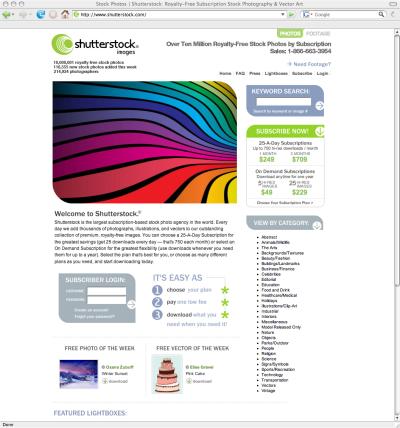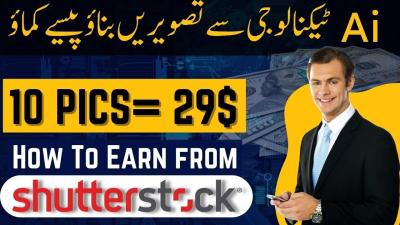Thinking about turning your photography passion into a side hustle? Shutterstock is one of the most popular platforms where you can sell your images to a global audience. But before you start raking in sales, it’s crucial to understand how the upload process works and how to make your photos stand out. In this post, we’ll walk you through the essentials of uploading pictures to Shutterstock efficiently and give you tips to boost your chances of making fast sales. Whether you’re a beginner or looking to sharpen your skills, this guide is here to help you get your images online and start earning quickly.
Preparing Your Photos for Submission

Before you hit that upload button, it’s important to prepare your photos to meet Shutterstock’s standards. Quality is king here, and well-prepared images not only get approved faster but also attract more buyers. Let’s go through the key steps to get your photos ready for submission:
- Choose the Best Shots: Pick images that are sharp, well-composed, and visually appealing. Avoid blurry, poorly lit, or cluttered photos. High-quality images are more likely to be accepted and purchased.
- Check the Resolution and Size: Shutterstock requires images to be at least 4 megapixels (roughly 2000 pixels on the shortest side). Higher resolution images look better and give buyers more flexibility.
- Remove Metadata and Watermarks: Ensure your photos are free from any personal metadata or watermarks. Clean images appear more professional and are ready for licensing.
- Color Correction and Editing: Adjust brightness, contrast, and colors if needed. However, avoid over-editing or adding filters that distort the original scene. The goal is to present a true-to-life representation.
- Use Descriptive, Keyword-Rich Titles and Tags: When preparing your submission, think about what buyers might search for. Accurate titles and relevant keywords increase your images’ visibility.
Additionally, keep in mind Shutterstock’s content guidelines—avoid submitting images with copyrighted logos, identifiable people without model releases (unless appropriate releases are provided), or any prohibited content. Taking the time to prepare your photos properly will not only make the approval process smoother but also help your images sell faster once they’re live. Remember, quality and relevance are your best friends on this platform!
Creating a Shutterstock Contributor Account

Getting started as a contributor on Shutterstock is pretty straightforward, but it’s important to set up your account correctly to make the most of your efforts. Think of this step as laying the foundation for your online photography business. Here’s what you need to do:
Step 1: Visit the Shutterstock Contributor Sign-Up Page
Head over to the Shutterstock Contributor page. Click on the “Join now” or “Sign up” button to begin your registration. You’ll be prompted to provide some basic information like your name, email address, and create a password.
Step 2: Fill Out Your Profile Details
Once you’ve created your account, you’ll need to fill out your profile. This includes your full name, country, and preferred payment method. Make sure your details are accurate because they will be used for royalty payments and tax purposes.
Step 3: Agree to the Contributor Agreement
Read through Shutterstock’s contributor agreement carefully. This document outlines your rights and responsibilities as a contributor. If everything looks good, accept the terms to proceed.
Step 4: Upload Your Identification
To verify your identity, Shutterstock may ask for a government-issued ID or other documentation. This helps prevent fraud and ensures that you’re authorized to receive payments. Be prepared to upload clear images or scans of your ID when prompted.
Step 5: Set Up Payment Details
Finally, enter your payment information — PayPal, bank transfer, or other options available depending on your country. This step is crucial because it determines how you’ll get paid once your images start selling.
And that’s it! Once your account is fully set up and verified, you’re ready to start uploading your photos and turning your passion into profit. Remember, creating a professional and complete profile can help you attract more buyers and get faster sales.
Uploading Your Photos to Shutterstock Step by Step
Now that your account is ready, it’s time to upload your photos. Don’t worry — it’s easier than you might think. Here’s a step-by-step guide to help you upload like a pro and maximize your chances of making fast sales:
- Prepare Your Images
- Ensure your photos are high quality — sharp, well-lit, and properly exposed.
- Resize your images to meet Shutterstock’s requirements (usually at least 4 MP but check their latest specs).
- Save your images in JPEG format with an sRGB color profile.
- Remove any watermarks or branding.
Visit Shutterstock Submit and sign in with your account credentials. You’ll land on your dashboard, where you can manage your uploads and track earnings.
Find the ‘Upload’ button, usually located at the top right. Clicking it will open the upload panel where you can select your images or drag and drop files directly into the window.
Choose the images you want to upload. You can upload multiple images at once, which saves time. As you select files, they will start uploading automatically.
This is super important! For each image, you’ll need to add:
- Title: A clear, descriptive title.
- Keywords: Relevant tags that help buyers find your photo. Think about what someone searching for this image might type.
- Description: A brief explanation of the image content.
Select relevant categories (like Nature, Business, Lifestyle) to help your image get discovered. Also, specify whether your photo contains recognizable people, property, or trademarks, as these may require model or property releases.
Once everything looks good, hit the “Submit” button. Your images will go into Shutterstock’s review queue, which usually takes a few days. During this time, reviewers will check for quality, originality, and compliance with guidelines.
You can track the status of each submission in your dashboard. When approved, your images will be available for sale. If rejected, Shutterstock provides feedback so you can learn and improve for next time.
That’s the process in a nutshell! Remember, quality and proper metadata are key to fast sales. Take your time preparing your images and filling out detailed, accurate descriptions and keywords. With patience and persistence, you’ll start seeing your photos sell in no time.
Optimizing Image Titles, Descriptions, and Tags for Better Visibility
When it comes to selling your photos on Shutterstock, one of the biggest factors influencing your success is how easily your images can be found by potential buyers. Think of it like a store shelf — if your product isn’t properly labeled or categorized, it’s easy to overlook. That’s where optimizing your titles, descriptions, and tags comes into play.
Start with a clear and descriptive title. Your image title should be concise but informative. Instead of vague titles like “Beautiful Scene,” opt for something more specific like “Sunset Over Mountain Lake with Reflections.” This helps buyers quickly understand what your image depicts.
Next, craft a detailed yet natural-sounding description. Think of it as telling a story about your photo. Mention key elements, colors, mood, or potential uses. For example, “This high-resolution image captures a serene sunset reflecting off a calm mountain lake, perfect for travel blogs, nature websites, or relaxation-themed projects.”
Then, add relevant tags — these are crucial for discoverability. Use a mix of broad and specific keywords. For example:
- Sunset
- Mountain lake
- Reflections
- Nature
- Scenic landscape
- Travel
Pro tips for effective tagging:
- Use all available tag slots to improve reach.
- Include relevant synonyms and related words.
- Avoid irrelevant or overly generic tags — they can hurt your ranking.
- Think like your target buyer: what keywords would they use to find your image?
Remember, good optimization doesn’t just help your image appear in relevant searches — it also attracts the right buyers who are more likely to purchase your work. Take your time to craft thoughtful titles, descriptions, and tags, and you’ll see your images gain more visibility, leading to faster sales.
Understanding Shutterstock’s Content Guidelines and Quality Standards
Before you upload your images, it’s essential to understand what Shutterstock expects from contributors. Following their Content Guidelines and Quality Standards isn’t just about compliance; it’s about ensuring your photos have the best chance to be approved and sold quickly.
Shutterstock maintains high standards to keep their marketplace professional and appealing to buyers. This means your images should be technically perfect and meet their content criteria. Let’s break down what you need to know:
Technical Quality
- Resolution: Minimum of 4 megapixels. Higher resolution images are preferred because they offer more flexibility for buyers.
- Focus & Sharpness: Your image should be sharp and well-focused. Blurry or pixelated images are unlikely to pass.
- Lighting & Exposure: Proper lighting is key. Avoid overexposed or underexposed shots unless intentionally artistic.
- Noise & Artifacts: Minimize digital noise, compression artifacts, or other distortions.
Content Guidelines
Shutterstock has strict rules about what can and cannot be uploaded:
- Prohibited Content: No illegal activities, violence, hate speech, or offensive material.
- Model & Property Releases: For images featuring identifiable people or private property, you need proper releases.
- Trademarked Content: Avoid images that contain trademarks unless you have permission.
- Originality: Your photos should be original work; avoid copyrighted or stock images you don’t own.
Quality Standards
Shutterstock emphasizes a polished and professional look. Here are some tips:
- Use natural colors and avoid heavy filters unless creatively justified.
- Ensure compositions are balanced and visually appealing.
- Avoid watermarks, borders, or any distracting elements.
- Remove dust spots, sensor spots, or any imperfections during editing.
In summary, familiarizing yourself with Shutterstock’s content guidelines and quality standards is key to getting your images approved quickly. Take your time to prepare your photos properly, and always review their policies before uploading. Doing so not only speeds up the approval process but also increases the likelihood of your images selling faster in the marketplace.
Monitoring Your Sales and Managing Your Portfolio
Once you’ve uploaded your stunning images to Shutterstock, the journey doesn’t end there. In fact, one of the most important steps is to keep an eye on how your photos are performing. Monitoring your sales helps you understand what resonates with buyers and allows you to make smarter decisions moving forward.
Shutterstock provides a user-friendly dashboard where you can see detailed analytics about your portfolio. Here’s what you should pay attention to:
- Sales Data: Track which images are selling the most. Notice patterns such as themes, colors, or subjects that tend to attract buyers.
- Download Trends: See when your images are most popular—are sales higher during certain months or seasons?
- Earnings: Keep an eye on your revenue streams and identify your top-performing images to focus on what works best.
Managing your portfolio is equally crucial. Regularly review your uploaded images and consider removing or updating those that aren’t performing well. You might find that some images need a fresh look or better keywords to improve their visibility. Remember, Shutterstock’s algorithm favors images that are well-tagged and relevant.
To keep your portfolio fresh and appealing, try to:
- Organize your images: Use folders or categories to keep track of different themes or styles.
- Update keywords: Add or revise tags based on trending searches or new insights.
- Remove underperformers: Don’t be afraid to delete images that don’t sell after a certain period. Focus on quality over quantity.
- Add new content regularly: Keep your portfolio vibrant and current by uploading new images frequently.
By actively monitoring your sales and managing your portfolio, you’ll be better equipped to adapt your strategy, boost your visibility, and ultimately increase your earnings on Shutterstock. The key is consistency—review your stats often, experiment with new ideas, and keep refining your approach.
Tips for Increasing Your Shutterstock Sales Quickly
Looking to give your Shutterstock sales a quick boost? You’re in the right place! While building a steady income takes time, there are several effective strategies that can help you see faster results.
Here are some actionable tips to ramp up your sales:
- Focus on Trending Topics: Keep an eye on current events, seasonal themes, and popular trends. Upload images that align with what buyers are actively searching for.
- Use High-Quality, Versatile Images: Ensure your photos are sharp, well-lit, and professionally composed. Versatile images that can be used across multiple industries tend to sell more.
- Optimize Keywords Smartly: Use relevant, specific, and popular keywords. Think about what a buyer might search for—be descriptive but avoid keyword stuffing.
- Capture Niche Markets: Sometimes, less saturated niches can bring in faster sales. Identify gaps or underserved themes and create images that fill those needs.
- Leverage Social Media and Personal Networks: Promote your best images on platforms like Instagram, LinkedIn, or Twitter. Share your portfolio and attract potential buyers or collaborators.
- Participate in Shutterstock Contests and Promotions: Occasionally, Shutterstock hosts contests or special promotions. Participating can increase your visibility and lead to a quick spike in sales.
- Offer a Variety of Formats: Besides standard photos, consider creating vectors or illustrations if you have the skills. Diverse content broadens your appeal.
- Stay Consistent: Upload new images regularly. The more active you are, the more chances you have of being discovered by buyers.
Remember, patience is key. But by implementing these tips, you’ll set yourself on a faster track to increasing sales. Keep analyzing what works best, stay current with trends, and don’t hesitate to experiment with new ideas. Success on Shutterstock is a mix of quality, relevance, and persistence!
Conclusion and Final Tips for Successful Uploads
Uploading pictures to Shutterstock can be a rewarding way to generate income from your photography, but success depends on careful preparation and adherence to platform guidelines. To maximize your chances of fast sales, ensure your images are high quality, properly titled, and accurately tagged with relevant keywords. Remember that Shutterstock prefers images with commercial appeal, so focus on capturing unique, well-composed shots that meet current market demands.
Here are some essential tips to keep in mind:
- Review Shutterstock’s content guidelines regularly to stay updated on acceptable image standards and avoid rejections.
- Use descriptive, keyword-rich titles and tags to improve discoverability in searches.
- Upload images in the correct format and resolution. JPEGs should be at least 4 megapixels with 300 dpi for optimal quality.
- Organize your files systematically to streamline uploads and manage your portfolio efficiently.
- Monitor your submissions’ performance and adjust your tagging and keywords based on trending searches and sales data.
By consistently applying these best practices, you can improve your chances of quick acceptance and fast sales on Shutterstock. Patience and persistence are key—building a robust portfolio takes time, but with quality images and strategic uploads, you’ll increase your earning potential significantly. Keep learning from your experience and stay updated with Shutterstock’s evolving requirements to stay ahead in the competitive stock photography marketplace.