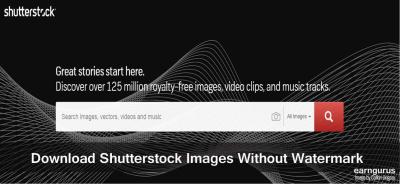Thinking of turning your photography passion into a side hustle? Shutterstock is one of the top platforms where photographers can showcase their work and earn passive income. But getting your photos noticed and accepted requires more than just uploading random snaps. It’s about understanding the platform’s requirements, optimizing your images for maximum exposure, and making sure your work stands out in a crowded marketplace. In this guide, we’ll walk you through the essentials of uploading your photos to Shutterstock effectively, so you can boost your chances of success and get your images in front of millions of potential buyers.
Preparing Your Photos for Upload to Ensure High Quality
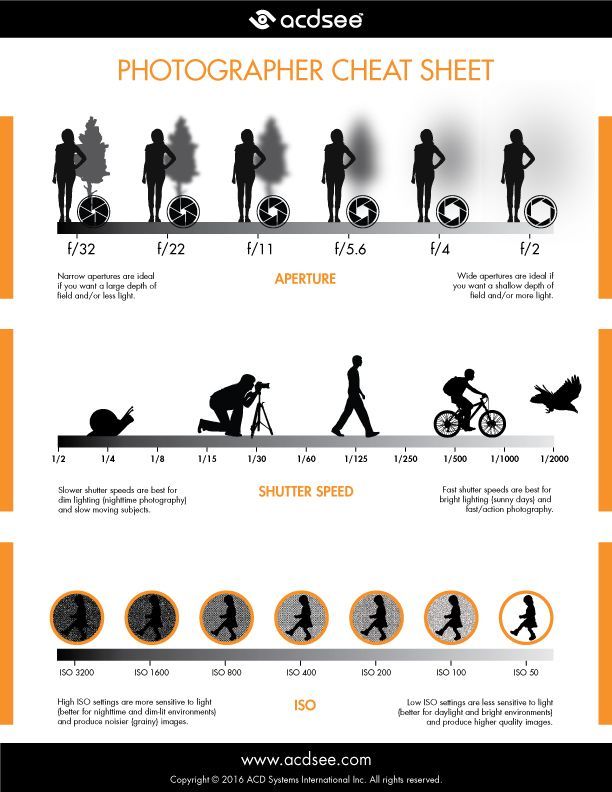
Before hitting that upload button, it’s crucial to prepare your photos properly. Quality is king on Shutterstock — images that look professional and are technically sound will have a much higher chance of being accepted and purchased. Here are some key steps to ensure your photos are ready for upload:
1. Use the Right Equipment and Settings
- Camera: Use a DSLR or mirrorless camera for high-resolution images. Smartphone cameras can work if they produce high-quality images, but ensure they meet Shutterstock’s standards.
- Resolution: Upload images at a minimum of 4 megapixels (e.g., 2400×1600 pixels), but higher resolutions are preferred. Aim for 300 DPI for print-quality images.
- File Format: Save your photos in JPEG format with high quality (compression set to 10 or maximum).
2. Focus on Composition and Lighting
Great photos often come down to good composition and lighting. Before uploading, review your images to ensure they are well-composed, with clear focus and proper exposure. Avoid overly dark or washed-out images. Use natural light when possible, and consider editing your photos to enhance colors and contrast without overdoing it.
3. Edit for Consistency and Cleanliness
- Color correction: Adjust brightness, contrast, and saturation to make your images pop.
- Retouching: Remove blemishes, dust, or distracting elements using editing software like Adobe Lightroom or Photoshop.
- Cropping: Ensure your images are properly cropped and aligned, avoiding awkward compositions or unnecessary borders.
4. Check for Technical Details and Metadata
Shutterstock values detailed metadata. When preparing your images:
- Rename files: Use descriptive, keyword-rich filenames (e.g., “sunset-mountains-lake.jpg”).
- Add keywords: Include relevant keywords in your metadata to improve discoverability.
- Model and property releases: Ensure you have the necessary releases for recognizable people or private property, and keep copies ready for upload if required.
5. Review Shutterstock’s Content Guidelines
Finally, familiarize yourself with Shutterstock’s submission policies. Avoid images with watermarks, logos, or copyrighted content. Make sure your photos are unique, high-quality, and compliant with the platform’s standards to maximize acceptance and exposure.
Preparing your photos thoroughly might take some extra time, but it’s well worth the effort. High-quality, well-edited images with proper metadata will stand out to buyers and increase your chances of earning more from your photography on Shutterstock.
Step-by-Step Guide to Upload Photos to Shutterstock
Ready to start sharing your stunning images with the world? Uploading photos to Shutterstock might seem a bit daunting at first, but once you get the hang of it, it’s pretty straightforward. Let’s walk through the process together so you can get your images online quickly and effortlessly.
Step 1: Create Your Contributor Account
First things first, head over to the Shutterstock Contributor Portal. Click on “Sign Up” and fill out the necessary details. You’ll need to provide some personal info, agree to the contributor agreement, and verify your email. Once approved, you’ll have access to your dashboard where you can upload your photos.
Step 2: Prepare Your Photos
Before uploading, make sure your images meet Shutterstock’s requirements:
- File Format: JPEG (RGB color mode, sRGB preferred)
- Resolution: Minimum of 4 megapixels, but higher is better!
- File Size: Up to 50MB per file
- Quality: Sharp, well-exposed, and free of noise or watermarks
Organize your files so you can easily select the best ones. Consider renaming your files with descriptive titles to help with metadata later.
Step 3: Upload Your Photos
Navigate to your contributor dashboard and click “Upload.” You can drag and drop multiple files or select them manually from your folders. After uploading, Shutterstock will generate previews and automatically check for common issues. Review these previews to ensure everything looks good.
Step 4: Add Metadata
This is a crucial step! Proper titles, descriptions, and keywords will make your photos more discoverable. Be descriptive and specific—think about what a buyer might search for. Use relevant keywords, but avoid keyword stuffing. You can also add categories and model releases if applicable.
Step 5: Submit for Review
Once all details are filled out, click “Submit.” Your photos will go into Shutterstock’s review queue, which typically takes a few days. They’ll check for quality, copyright issues, and content guidelines. If approved, your images will go live and start earning royalties.
Step 6: Monitor and Manage Your Uploads
After your photos are online, keep an eye on your dashboard. You can track downloads, earnings, and adjust keywords or descriptions if needed. Regular uploads and active management help boost your exposure and sales over time.
Tips for Optimizing Your Photos for Better Visibility and Exposure
Getting your photos uploaded is just the beginning. To really maximize your exposure on Shutterstock, you’ll want to optimize your images for search algorithms and buyer interests. Here are some straightforward tips to help you get noticed:
1. Use Descriptive and Relevant Keywords
Keywords are the primary way buyers find your images. Think about what words someone might type when searching for an image like yours. Be specific—include details like location, mood, colors, and subjects. A good rule of thumb:
- Use at least 20-30 keywords per image
- Mix broad and niche-specific terms
- Update keywords periodically based on trends
2. Craft Clear and Engaging Titles & Descriptions
Your title and description should complement your keywords by providing context. Use natural language—think about how you’d describe the photo to a friend. Avoid keyword stuffing; instead, write for humans first, and search engines second.
3. Choose the Right Categories
Shutterstock offers various categories to classify your images. Picking the most relevant ones helps users find your photos during browsing. Take a moment to select categories that truly match your content—accuracy here boosts visibility.
4. Focus on High-Quality, Unique Content
Quality always beats quantity. Upload images that are sharp, well-composed, and interesting. Unique perspectives or niche topics tend to stand out more, attracting more downloads.
5. Keep an Eye on Trends
Stay updated with popular themes and styles in stock photography. Incorporate trending topics into your shoots when possible—think about current events, seasonal themes, or emerging design trends. This can give your portfolio a boost in visibility.
6. Regular Uploads and Portfolio Maintenance
Consistency is key. Regularly adding fresh images keeps your profile active and signals to Shutterstock that you’re an engaged contributor. Also, periodically review your existing uploads—update keywords or descriptions to improve their visibility.
7. Promote Your Portfolio
While Shutterstock’s platform is designed to connect buyers and sellers, don’t hesitate to promote your work elsewhere—social media, personal websites, or photography communities. The more exposure your portfolio gets, the more likely your images will be discovered and purchased.
By following these steps and tips, you’ll be well on your way to building a successful stock photography portfolio that attracts maximum exposure and income. Happy shooting and uploading!
Understanding Shutterstock’s Review Process and How to Improve Acceptance Rates
So, you’ve uploaded your stunning photos to Shutterstock—awesome! But before you start celebrating, it’s important to understand how their review process works. Shutterstock has a team of reviewers who carefully evaluate each submission to ensure it meets their quality and content standards. This process can take anywhere from a couple of days to a week, depending on the volume of submissions and the complexity of your images.
During the review, your photos are checked for several key factors:
- Technical Quality: Are the images sharp, well-exposed, and free of noise or artifacts?
- Composition: Do they follow good design principles? Are they visually appealing?
- Content Relevance: Is the subject clear and prominent? Does it align with Shutterstock’s content guidelines?
- Legal and Ethical Standards: Are there any copyright issues? Is there any inappropriate content?
Now, how can you improve your chances of acceptance? Here are some tips:
- Follow Technical Guidelines: Always upload high-resolution images (preferably 4 MP or higher). Use JPEG format with sRGB color profile, and ensure your images are properly exposed and in focus.
- Focus on Quality: Avoid over-editing or excessive filters. Natural, clean images tend to perform better.
- Show Variety and Originality: Submit unique perspectives and diverse subjects. Avoid clichés or overused themes.
- Review Shutterstock’s Content Guidelines: Familiarize yourself with what they accept and reject. This helps you tailor your submissions accordingly.
- Seek Feedback: If your images get rejected, read the reviewer comments carefully. Use that feedback to improve future submissions.
Remember, rejection isn’t the end of the road. Many successful contributors faced setbacks initially. The key is to learn from each review and keep refining your craft. Consistency, quality, and understanding Shutterstock’s standards will boost your acceptance rate over time. And the more high-quality images you upload, the better your chances of maximizing exposure and earning potential!
Best Practices for Tagging and Describing Your Photos to Increase Searchability
Once your image is accepted and live on Shutterstock, the game isn’t over—it’s just beginning! To ensure your photos are easily discoverable by potential buyers, you need to master the art of tagging and describing your images effectively. Think of this as setting up a signpost that guides users straight to your work.
Here are some best practices to help your images stand out in search results:
1. Use Relevant and Specific Keywords
Be precise. Instead of generic tags like “nature,” specify “mountain lake during sunrise” or “dense rainforest canopy.” This helps target niche markets and increases the likelihood of your photos appearing in relevant searches.
2. Think Like a Buyer
What words would a client type when searching for an image like yours? Use those terms. If your photo features a business meeting, include tags like “corporate,” “teamwork,” or “business presentation.”
3. Include Variations and Synonyms
Cover all bases by including different words with similar meanings. For example, for a photo of a “happy child,” you might add “joyful kid,” “smiling youngster,” or “cheerful youth.”
4. Utilize All Tag Slots Wisely
Shutterstock allows a limited number of tags per image—usually around 25. Make every tag count by combining broad terms with specific ones. Avoid repetitive or irrelevant tags that can dilute your searchability.
5. Craft Clear and Concise Descriptions
The description complements your tags. Write a short, engaging paragraph that accurately describes the image. Mention key elements, mood, setting, and potential uses. For example:
“A professional team collaborating around a conference table in a modern office, portraying teamwork and corporate success.”
6. Use Proper Metadata and Language
Ensure your tags and descriptions are in the language of your target market. Also, avoid spammy keywords or keyword stuffing, as this can harm your search ranking.
7. Keep Updating and Analyzing Performance
Monitor which images perform best and adjust your tagging strategy accordingly. Over time, you’ll get a better feel for what keywords attract more views and downloads.
In short, thoughtful tagging and well-crafted descriptions are your secret weapons for boosting visibility. They help your images appear in more searches, reach the right audience, and ultimately, increase your sales and exposure on Shutterstock. Take the time to get these right—your future self will thank you!
Promoting Your Shutterstock Portfolio for Greater Exposure
Once you’ve uploaded your stunning photos to Shutterstock, the next big step is making sure they get the attention they deserve. It’s not just about uploading and hoping for the best — actively promoting your portfolio can significantly boost your visibility and sales. Think of it as sharing your work with the world and encouraging others to see why it’s worth noticing.
Here are some easy yet effective ways to promote your Shutterstock portfolio:
Share on Social Media
- Platforms to consider: Instagram, Facebook, Twitter, LinkedIn, Pinterest.
- Tip: Use relevant hashtags like photography, stockphotos, or niche-specific tags to reach targeted audiences.
- Engage: Respond to comments, join photography groups, and share behind-the-scenes shots to build a community around your work.
Create a Personal Website or Blog
Having your own space on the web is a fantastic way to showcase your portfolio. You can write about your photography journey, share stories behind your photos, and embed your Shutterstock images directly. This not only drives traffic but also helps establish your brand as a professional photographer.
Leverage Email Marketing
If you have a mailing list, send out updates featuring your latest high-performing images. Include links to your Shutterstock profile and encourage subscribers to check out your work. Personal touches like sharing tips or stories can make your emails more engaging.
Participate in Photography Communities
Join forums, online groups, or local meetups. Sharing your work and giving feedback can increase your reputation, leading more people to discover your portfolio. Sometimes, other creatives or clients in these communities can even recommend your work or collaborate with you.
Optimize Your Profile
Ensure your profile is complete, professional, and consistently branded. Use a clear profile picture, write a compelling bio, and organize your portfolio into themed collections. The easier it is for viewers to navigate and understand your style, the more likely they are to explore and purchase your images.
Collaborate and Network
Partner with bloggers, influencers, or businesses that could benefit from your photography. Offering exclusive images or working on joint projects can expand your reach and introduce your work to new audiences.
Remember, promoting your Shutterstock portfolio is an ongoing process. The more proactive you are, the more exposure you’ll gain — leading to more downloads, sales, and growth as a photographer.
Conclusion and Final Tips for Successful Uploads
Congratulations! You’ve now got a solid understanding of how to upload your photos to Shutterstock for maximum exposure. But before you hit that upload button, here are some final tips to ensure your images stand out and perform well:
Quality Over Quantity
- Focus on submitting high-resolution, well-edited images that meet Shutterstock’s standards.
- Avoid uploading blurry, poorly composed, or overused photos — uniqueness sells.
Keyword Smartly
- Use relevant, specific keywords that accurately describe your image.
- Think about what buyers might search for — include common terms, synonyms, and niche descriptors.
Consistency is Key
- Regularly upload new images to keep your portfolio fresh and engaging.
- Maintain a consistent style or theme to attract a loyal audience or niche market.
Stay Informed and Adapt
Keep an eye on Shutterstock’s guidelines, trending topics, and popular categories. Adjust your content strategy based on what’s in demand to maximize exposure.
Be Patient and Persistent
Success on stock platforms doesn’t happen overnight. Keep uploading, promoting, and refining your work. Over time, your portfolio can grow into a thriving collection that earns you steady income.
Final Words
Uploading your photos to Shutterstock is just the beginning. The real magic happens when you actively promote your work, stay consistent, and continually improve your craft. Remember, every great photographer started somewhere — with patience and persistence, you’ll see your portfolio flourish. Happy uploading and good luck turning your passion into profit!