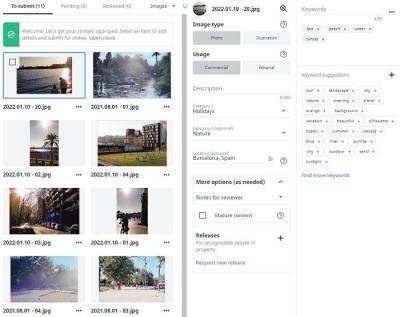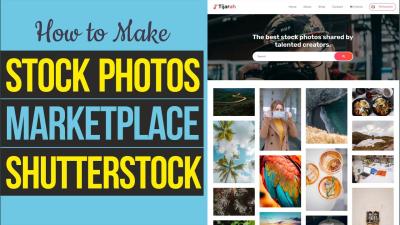So, you’re interested in turning your photography passion into a source of income? Shutterstock is one of the biggest platforms out there for photographers to showcase and sell their images. Uploading your photos might seem daunting at first, but once you get the hang of it, it’s a straightforward process that can start earning you money fairly quickly. In this guide, we’ll walk through each step to help you confidently upload your best shots and get them in front of millions of potential buyers. Ready to turn your photos into cash? Let’s dive in!
Preparing Your Photos for Submission

Before you hit that upload button, it’s essential to make sure your photos are primed for submission. Quality and compliance are key to getting your images accepted and selling well. Here’s what you need to do:
- Choose high-resolution images: Shutterstock recommends images with a minimum of 4 MP, but higher resolutions (like 12 MP or more) tend to perform better. Make sure your photos are sharp, clear, and free of pixelation.
- Ensure proper editing and retouching: Adjust brightness, contrast, and color balance to make your photos pop. Remove any distracting elements or blemishes, but avoid over-editing—authenticity matters.
- File format and size: Save your images in JPEG format with a high-quality setting (around 80-100%). Keep your file size below 50MB to ensure quick uploads.
- Pay attention to composition and focus: Center your subject, use the rule of thirds, and ensure your main elements are sharply focused. A well-composed photo attracts more buyers.
- Check for copyright issues: Make sure your images are original and don’t contain copyrighted elements unless you have a license or permission. Avoid including logos, trademarks, or recognizable private property without consent.
Additionally, consider keywording your images thoughtfully—relevant keywords help buyers find your photos easily. Think about what terms someone might search for when looking for an image like yours. Following these preparation tips will increase your chances of acceptance and sales on Shutterstock. Now that your photos are polished and ready, you’re all set for the next step: uploading and submitting your work!
Creating a Shutterstock Contributor Account
So, you’re ready to start turning your photos into cash? The first step is setting up your Shutterstock Contributor account. It’s pretty straightforward, but there are a few things to keep in mind to make sure your registration goes smoothly and you’re on your way to uploading in no time.
First off, head over to the Shutterstock Contributor page. Click on the “Sign Up” button, and you’ll be prompted to fill out some basic info. You’ll need to provide:
- Your full name
- Email address
- Secure password
- Country of residence
- Tax information (more on this later)
Once you’ve entered your details, Shutterstock will ask you to agree to their contributor terms. Be sure to read through these — they cover important guidelines about what you can upload and how you’ll be paid.
Next, you’ll need to verify your email address. Check your inbox for a confirmation email from Shutterstock and click the link inside. This step is crucial because it activates your account.
Before you start uploading photos, Shutterstock may ask you to provide some additional info, like your tax ID or Social Security number, depending on your location. This is standard procedure for payment purposes, so have those details ready.
Once your account is fully set up and verified, you can log in and move on to the exciting part—uploading your photos! Setting up your profile with a friendly photo and some info about your photography style can also help attract buyers. Remember, the more professional and genuine your profile looks, the better your chances of making sales.
Uploading Your Photos to Shutterstock
Alright, you’ve got your account ready—now it’s time to upload your photos! Here’s a simple step-by-step guide to help you do it smoothly and efficiently.
Step 1: Prepare Your Images before uploading. Make sure your photos are high-quality, well-lit, and free of watermarks or logos. Shutterstock prefers images in JPEG format with a minimum of 4 megapixels. Also, ensure your photos are properly edited and color-corrected for the best chance at approval.
Step 2: Log in to your contributor account and navigate to the dashboard. You’ll see an “Upload” button — click on it to start adding your images.
Step 3: Select your files. You can upload multiple photos at once, which saves a lot of time. Just drag and drop your images into the upload window or browse your computer to select them.
Step 4: Add relevant keywords and details. This is super important because keywords help buyers find your photos. Think about what people might search for when looking for images like yours. Use descriptive words, including subjects, colors, locations, and concepts.
| Field | Tips |
|---|---|
| Title | Make it clear and descriptive; include key subjects. |
| Keywords | Use relevant, specific tags; avoid spammy or irrelevant keywords. |
| Description | Briefly explain what the photo shows, adding context and details. |
| Model & Property Releases | Indicate if you have releases for recognizable people or private property. |
Step 5: Set licensing options. Shutterstock offers Standard and Enhanced licenses. For most photos, the Standard license works fine. You can select the appropriate option based on how you want your images to be licensed.
Step 6: Review and submit. Before hitting the final “Submit” button, double-check all your details. Make sure your keywords are relevant, your images are high-quality, and your descriptions are accurate.
Once submitted, Shutterstock will review your images to ensure they meet quality standards and comply with their content guidelines. This review process can take anywhere from a few hours to a couple of days. Don’t worry if some images are rejected; it’s a learning process, and you can revise and resubmit.
And that’s it! With each approved photo, you’re one step closer to earning money. Keep uploading consistently, and over time, you’ll build a diverse portfolio that can generate a steady income stream. Happy snapping and uploading!
Optimizing Your Photo Titles, Descriptions, and Tags for Better Visibility
Once you’ve uploaded your fantastic photos, the next step is making sure they get seen by the right people. That’s where optimizing your titles, descriptions, and tags comes into play. Think of it as giving your images a clear, compelling sign that says, “Hey, I’m worth checking out!”
Why is this important? Because Shutterstock’s search algorithm relies heavily on keywords and metadata to match your photos with what buyers are searching for. If your images aren’t properly optimized, they might get buried under thousands of other uploads, no matter how great they look.
Crafting Effective Titles
- Be descriptive and specific: Instead of a generic title like “Sunset,” try “Vibrant Orange and Pink Sunset Over Mountain Range.”
- Include relevant keywords: Think about what buyers might type in. For example, “Beach Vacation Sunset” or “City Skyline at Night.”
- Keep it natural: Avoid keyword stuffing. Your title should read smoothly and accurately describe the image.
Writing Engaging Descriptions
This is your chance to tell the story behind your photo. Keep it concise but informative:
- Describe the scene, setting, or mood.
- Mention any interesting details or context.
- Use keywords naturally within the description.
For example, “A stunning shot of a golden retriever playing in a lush green park during spring. Perfect for pet lovers and outdoor enthusiasts.”
Choosing the Right Tags
Tags are like the hashtags of your photo. Use relevant keywords that accurately reflect the image:
- Include specific terms (e.g., “mountain,” “sunset,” “cityscape”).
- Add related concepts (e.g., “adventure,” “travel,” “nature”).
- Use synonyms to broaden reach (e.g., “car,” “automobile,” “vehicle”).
Tip: Shutterstock allows up to 50 tags, so make good use of them. But avoid irrelevant or misleading tags, as this can harm your reputation and ranking.
Extra Tips for Optimization
- Research popular keywords: Use tools like Google Keyword Planner or Shutterstock’s search bar suggestions.
- Update your metadata: Regularly review and refine your titles, descriptions, and tags based on what’s performing well.
- Consistent branding: Use a similar style or keywords across your portfolio to build a recognizable presence.
Remember, well-optimized photos don’t just get more views—they also attract the right buyers, increasing your chances of sales and earnings. So, take your time to craft thoughtful, keyword-rich metadata for every upload!
Understanding Shutterstock’s Review Process and Approval Timeline
Before you start celebrating your first sale, it’s helpful to understand how Shutterstock reviews and approves your submissions. Knowing the process can set realistic expectations and help you plan your uploads better.
The Review Process Explained
Once you upload a photo, it doesn’t instantly go live. Instead, it enters Shutterstock’s review queue. A team of reviewers (or sometimes automated systems) examines each image to ensure it meets quality and content standards.
They check for:
- Image quality: Is it sharp, well-exposed, and free of noise or artifacts?
- Content appropriateness: Does it comply with Shutterstock’s content guidelines? No copyrighted material, offensive content, or misleading images.
- Metadata accuracy: Are titles, descriptions, and tags honest and relevant?
Approval Timeline
The time it takes for your images to be approved can vary based on several factors:
| Factor | Typical Duration | Notes |
|---|---|---|
| Standard Review | 1–3 business days | Most images are reviewed within this timeframe. |
| Peak Upload Periods | Up to a week | During busy times, reviews may take longer. |
| Automated Checks | Within hours | Low-resolution or specific categories may be auto-approved. |
What Happens if Your Photo is Rejected?
If your image doesn’t pass the review, Shutterstock will notify you with a reason. Common issues include poor quality, poor lighting, or inappropriate content. Don’t get discouraged! Use the feedback to improve your next upload. You can resubmit after making necessary edits.
Tips for a Smooth Review Process
- Upload high-resolution images: Avoid resizing or compressing images too much before upload.
- Follow guidelines: Familiarize yourself with Shutterstock’s content and technical standards.
- Be patient: Rushing uploads or submitting too many low-quality images can slow down your overall approval rate.
Understanding this process helps you stay patient and motivated. Remember, every approved photo is a step closer to earning money, so quality and compliance are key. Keep learning from feedback, and over time, your approval rate and earnings will grow!
Tips for Increasing Your Photo Sales and Earnings
Once you’ve uploaded a few stellar photos to Shutterstock, the next step is making sure they get seen and purchased. It’s not just about uploading great images; it’s about marketing them effectively and optimizing your portfolio to attract buyers. Here are some practical tips to boost your sales and earn more money:
Optimize Your Keywords and Titles
Think of keywords as the way people find your photos. Use descriptive, specific keywords that match what potential buyers might search for. Avoid generic tags like “nature” or “sunset” alone; instead, add details like “golden sunset over mountain lake” or “busy city street at night.” Craft clear, compelling titles that accurately describe the image. The better your keywords and titles, the more likely your images will appear in search results.
Focus on Trends and Popular Topics
Stay updated with current trends and hot topics in the stock photo market. For example, during certain seasons or events, images related to holidays, remote work, health, or technology tend to sell well. Use Shutterstock’s trending searches and explore what buyers are looking for. Creating images aligned with these themes can significantly increase your chances of making sales.
Upload High-Quality, Versatile Photos
Always select your best images—sharp, well-lit, and properly composed. Offering a variety of images that cater to different niches can also expand your earning potential. Think about including lifestyle shots, abstract backgrounds, or generic images that can be used across various industries. The more versatile your portfolio, the broader your audience.
Engage with the Shutterstock Community
Participate in forums, read tips from successful contributors, and stay active on the platform. Sometimes, engaging with other photographers can give you insights into what sells best or how to improve your submissions. Plus, building a good reputation can lead to more visibility.
Consistent Uploads and Portfolio Growth
Don’t rest after a few uploads. The more quality images you add, the better your chances of making consistent sales. Regularly updating your portfolio signals activity to Shutterstock’s algorithm, which can help your images surface higher in search results.
Use Analytics to Your Advantage
Shutterstock provides data on how your images perform. Use these insights to understand which types of photos are selling the most and adjust your future uploads accordingly. If a certain style or subject is popular, consider creating more content in that vein.
By applying these tips, you can turn your Shutterstock account into a steady income stream. Remember, patience and persistence are key. The more effort you put into optimizing your images and understanding the market, the more your earnings will grow over time.
Receiving Payments and Fast Ways to Get Paid from Shutterstock
Once you start making sales on Shutterstock, the next big question is: How and when will you get paid? Understanding the payout process and exploring quick payment options can help you access your earnings faster and keep your motivation high.
Payment Methods Available
Shutterstock offers several ways to receive your earnings:
- PayPal – A popular, quick, and secure digital payment method. Ideal for fast access to your funds.
- Payoneer – Similar to PayPal, offering quick transfers and accessible worldwide.
- Bank Transfer – Direct deposit to your bank account, which may take a few days depending on your bank.
- Check – A traditional option, though less common and slower to arrive.
Minimum Payout Thresholds
To receive your earnings, Shutterstock requires you to reach a minimum payout amount, which varies by country but is typically around $35. Once you hit this threshold, your payout will be processed in the next scheduled payout cycle.
Payout Schedule and Processing Time
Shutterstock processes payouts monthly, usually around the 15th of each month, for earnings accumulated in the previous month. However, processing times can vary depending on your chosen payment method:
- PayPal & Payoneer: Usually within 24-48 hours after payout is initiated.
- Bank transfers: Typically 3-7 business days.
- Checks: Can take several weeks depending on mailing times.
Fast Ways to Get Paid
If quick access to your earnings is important, here are some tips:
- Choose instant payout options: Select PayPal or Payoneer for faster transfers.
- Reach payout thresholds early: Upload and sell more images to hit the minimum payout amount sooner.
- Monitor your sales regularly: Keep track of your earnings and plan your withdrawals accordingly.
- Verify your account promptly: Make sure your payment details are up-to-date to avoid delays.
Additional Tips for Smooth Payments
To ensure a hassle-free payout experience:
- Double-check your payment information for accuracy.
- Keep an eye on your email for payout notifications from Shutterstock.
- Be aware of any country-specific payout rules or tax implications.
Getting paid on time is crucial in turning your hobby into a reliable income source. By choosing the right payout method and staying on top of your account details, you can enjoy the fruits of your photography efforts without stress. Happy shooting—and happy earning!
Conclusion and Additional Resources for Shutterstock Contributors
Embarking on your journey to upload photos to Shutterstock and generate income can be both exciting and rewarding. Remember, consistency and quality are key factors in building a successful portfolio. By following the step-by-step process outlined above, you can streamline your workflow and maximize your earning potential. Keep in mind that understanding Shutterstock’s submission guidelines and keyword optimization will significantly boost your visibility and sales.
To further enhance your success as a contributor, consider exploring the following resources:
- Shutterstock Contributor Handbook: Offers detailed tips on image quality, keywording, and account management.
- Photo Editing Tutorials: Improve your images with tutorials on popular editing software like Adobe Photoshop and Lightroom.
- Community Forums: Engage with other contributors to exchange advice, feedback, and inspiration.
- Online Courses: Platforms like Udemy or Skillshare provide comprehensive courses on photography and stock image selling.
- Blogs and Podcasts: Follow industry leaders to stay updated on market trends and best practices.
With dedication, a keen eye for quality, and the right resources, you can turn your passion for photography into a profitable venture on Shutterstock. Keep learning, stay consistent, and watch your portfolio grow!