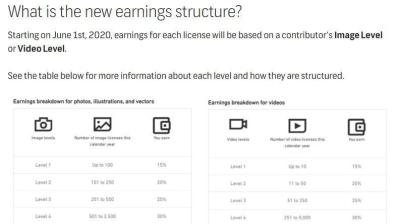Thinking about turning your music into a source of income? Shutterstock is a fantastic platform that lets musicians and composers license their work to a global audience. Whether you create catchy jingles, ambient tracks, or full-length compositions, Shutterstock offers a straightforward way to showcase your talent and earn royalties. But before you dive in, it’s important to understand how the licensing process works and what you need to do to get your music ready for upload. In this guide, we’ll walk you through the essentials so you can start licensing your music smoothly and confidently.
Preparing Your Music Files for Upload
Getting your music files ready for upload is a crucial step in the licensing process. You want to make sure your tracks are in the best shape possible so they’re appealing to buyers and meet Shutterstock’s standards. Here’s what you need to do:
1. Choose the Right File Format
Shutterstock recommends uploading high-quality audio files in WAV or AIFF formats. These formats are uncompressed and preserve the audio quality, ensuring your music sounds its best. Avoid using compressed formats like MP3 for uploading, as they may lose quality and could be rejected during review.
2. Set Clear and Consistent Metadata
Metadata is the information that describes your track—think title, artist name, genre, mood, instruments used, and keywords. Accurate and detailed metadata helps buyers find your music easily. Make sure to:
- Use descriptive titles that reflect the track’s mood or purpose.
- Add relevant keywords for easy searchability.
- Include a clear artist name and contact info.
3. Ensure Proper Audio Levels and Quality
Before uploading, listen to your track on different devices to check for inconsistencies in volume or sound quality. Aim for a professional, polished sound with balanced levels. Use audio editing software to remove background noise, clicks, or any unwanted sounds. Normalize your track to ensure consistent loudness across your portfolio.
4. Prepare a Demo or Preview (Optional)
While Shutterstock primarily sells full tracks, having a short, high-quality preview can be helpful for marketing your music. Keep it under 30 seconds, showcasing the essence of the track without revealing everything. This can entice buyers to license the full version.
5. Organize Your Files
Keep your files neatly organized in folders, labeled clearly with track titles and version numbers. This makes the upload process smoother and helps you keep track of what’s been submitted.
In summary, the key to preparing your music files is ensuring top-notch audio quality, accurate metadata, and proper organization. Taking these steps will increase your chances of getting approved and making your music stand out on Shutterstock’s platform.
Step-by-Step Instructions for Uploading Music to Shutterstock
Ready to share your music with the world and earn some licensing royalties? Uploading your tracks to Shutterstock might seem tricky at first, but it’s pretty straightforward once you get the hang of it. Let me walk you through the process step by step so you can start submitting your music confidently.
Step 1: Create a Contributor Account
First things first, head over to the Shutterstock Contributor Portal. Sign up with your email, or you can use your existing account if you already have one. Make sure to fill out all the necessary details, including your payment information — this is essential for receiving your earnings once your tracks get licensed.
Step 2: Prepare Your Music Files
Before uploading, double-check that your music meets Shutterstock’s quality standards:
- Format: WAV or MP3 files. WAV is preferred for its high quality.
- Bit Rate: For MP3s, a minimum of 192 kbps.
- Metadata: Include accurate titles, artist name, genre, and description.
- Licensing Information: Be ready to specify licensing details during upload.
Properly labeled and high-quality files help streamline the approval process and make it easier for buyers to find your music.
Step 3: Upload Your Music
Once your files are ready, log into your contributor dashboard and click on the “Upload” button. You’ll be prompted to:
- Select the music files from your computer.
- Fill out the required metadata — title, description, keywords, genre, mood, and instruments used.
- Choose the appropriate licensing type (more on that in the next section).
- Review your submissions to ensure all information is accurate.
Shutterstock’s platform allows you to upload multiple tracks at once, which is great if you have a catalog of music ready to go!
Step 4: Submit for Review
After you’ve uploaded and filled out all the info, hit the “Submit” button. Your music will go into Shutterstock’s review process. Typically, they review submissions within a few days, checking for quality, originality, and compliance with their policies.
Step 5: Track Your Submissions and Respond to Feedback
Keep an eye on your dashboard. If your music is approved, it will be published and available for licensing. If it gets rejected, Shutterstock usually provides reasons — use this feedback to improve your future submissions. Sometimes, minor tweaks like better metadata or higher-quality files can make the difference.
Understanding Shutterstock’s Music Licensing Policies
Getting your music licensed on Shutterstock isn’t just about uploading files; it’s also important to understand their licensing policies to ensure your rights are protected and your music is used appropriately.
Types of Licenses Offered
Shutterstock provides two main licensing options:
| License Type | Description |
|---|---|
| Standard License | This license allows buyers to use your music for various projects like videos, apps, or presentations. It’s suitable for most uses, with some restrictions on the number of copies or views (typically up to 500,000). If the usage exceeds these limits, a Extended License is needed. |
| Extended License | This license grants broader rights, including unlimited copies, views, or uses. It’s ideal for large-scale productions, commercial campaigns, or products that will be widely distributed. |
Royalty Payments and Revenue Sharing
When your music gets licensed, Shutterstock pays contributors based on the type of license purchased and your contributor level. Typically, you earn a percentage of the license fee, which varies depending on your sales volume and the licensing type. Keep in mind:
- Payment Threshold: You need to reach a minimum payout amount (usually $35) before receiving your earnings.
- Payment Methods: Options include PayPal, Payoneer, or bank transfer, depending on your location.
Usage Restrictions and Best Practices
To protect both yourself and Shutterstock’s clients, make sure your music:
- Is Original: Only upload tracks you’ve created yourself or have the rights to license.
- Contains No Unauthorized Samples: Avoid using copyrighted material without permission.
- Meets Quality Standards: Good audio quality and proper metadata are essential.
Understanding these policies helps you avoid copyright issues and ensures your music is used appropriately, leading to a smoother licensing experience and fair royalties.
Tips to Increase Your Music’s Visibility and Sales
So, you’ve uploaded your music to Shutterstock, and now you’re probably wondering how to get it noticed and boost those sales. Don’t worry—getting your music in front of the right audience takes a mix of strategy, quality, and a little bit of patience. Here are some practical tips to help elevate your music’s visibility:
Optimize Your Metadata
First things first, make sure your music is easily discoverable. Use clear, descriptive titles that accurately reflect the mood, genre, and purpose of your track. For example, instead of just “Background Music,” try “Upbeat Corporate Background Music for Presentations.” Write detailed descriptions that include relevant keywords like “instrumental,” “cinematic,” “royalty-free,” or specific genres such as “jazz” or “ambient.” The better your metadata, the more likely it is that potential buyers will find your music when searching.
Create High-Quality, Versatile Tracks
Quality is king. Upload tracks that are well-produced, clear, and professionally mastered. Also, consider creating different versions of your tracks—such as loops, ambient backgrounds, or shorter edits—so buyers have options for various projects. Versatile tracks appeal to a broader audience and increase your chances of making a sale.
Promote Your Music Outside Shutterstock
While Shutterstock offers a great platform, don’t limit yourself. Share snippets of your tracks on your social media channels, website, or music forums. Building a personal brand and engaging with your audience can lead to more exposure and potential sales. Consider creating a portfolio or demo reel showcasing your best work, which you can link to in your Shutterstock profile.
Engage with the Shutterstock Community
Participate actively in Shutterstock’s contributor forums or community groups. Sometimes, engaging with other creators can lead to valuable tips, collaborations, or even direct opportunities. Plus, being active can increase your visibility within the platform’s ecosystem.
Regularly Upload New Music
Consistency is key. The more high-quality tracks you upload regularly, the higher your chances of being discovered. Keep an eye on trending styles and genres, and try to stay current with what buyers are looking for. Over time, frequent contributors tend to build a stronger presence.
Offer Exclusive or Special Licensing Options
Finally, consider offering exclusive licenses or unique licensing options if you want to stand out. Sometimes, buyers are willing to pay a premium for exclusive rights, which can increase your earnings and boost your profile.
Remember, increasing visibility and sales on Shutterstock is a marathon, not a sprint. Keep producing great music, optimize your listings, and stay engaged. Success will come with persistence and a bit of marketing savvy!
Common Troubleshooting Tips During Uploading
Uploading music to Shutterstock can sometimes come with its hurdles. Whether you’re facing technical glitches or metadata issues, don’t worry—most problems have straightforward solutions. Here are some common troubleshooting tips to help you get your tracks uploaded smoothly:
Check Your File Format and Size
- Ensure your audio files are in the accepted formats, typically WAV or MP3.
- Verify that your files meet Shutterstock’s technical specifications, including sample rate (usually 44.1 kHz or higher) and bit depth (16-bit or higher).
- Keep file sizes within the platform’s limits—usually not exceeding a certain MB or GB per upload.
If your file isn’t uploading, double-check these specifications and consider re-exporting your track with the correct settings.
Resolve Metadata Errors
Incorrect or missing metadata can cause upload failures. Make sure you:
- Fill out all required fields accurately, including title, description, and tags.
- Avoid special characters or overly long descriptions that might cause parsing issues.
- Use relevant and specific keywords to improve searchability.
If you’re getting an error related to metadata, review your entries for typos or formatting issues and correct them accordingly.
Check Your Internet Connection
Sometimes, upload issues are simply due to unstable or slow internet connections. Try:
- Restarting your router.
- Switching to a wired connection if you’re on Wi-Fi.
- Pausing other bandwidth-heavy activities during uploads.
A stable connection can significantly reduce upload errors.
Clear Browser Cache and Cookies
If you’re experiencing interface glitches or cannot proceed with uploads, try clearing your browser’s cache and cookies. Also, ensure your browser is up to date or try a different browser altogether.
Disable Browser Extensions
Some browser extensions can interfere with upload processes. Temporarily disable them or use an incognito/private browsing mode to troubleshoot.
Check for Platform Updates or Announcements
Sometimes, Shutterstock updates their platform or experiences temporary outages. Check their status page or community forums for any notices. If there’s a known issue, wait until it’s resolved before trying again.
Reach Out to Support
If you’ve tried all these tips and still face issues, don’t hesitate to contact Shutterstock’s support team. Provide detailed information about your problem, including error messages, file types, and steps you’ve already taken. Their team can offer personalized assistance to resolve your uploading challenges.
Uploading music should be a smooth process, but occasional hiccups happen. With these troubleshooting tips, you’ll be better equipped to handle common issues and get your tracks live in no time!
Conclusion and Additional Resources for Musicians
Uploading your music to Shutterstock for licensing can be a rewarding step in expanding your reach and generating income from your compositions. By understanding the platform’s requirements, preparing high-quality audio files, and properly tagging your tracks, you increase your chances of success and visibility among potential buyers. Remember that consistency and professionalism in your submissions can help build your reputation as a reliable contributor.
Additionally, leveraging additional resources can enhance your understanding and skills in music licensing and distribution. Consider exploring the following:
- Shutterstock Contributor Resources: Official tutorials, guidelines, and community forums available on their website.
- Music Licensing Guides: Books and online courses that explain the intricacies of licensing, rights management, and royalty collection.
- Networking Opportunities: Join online communities and social media groups dedicated to music licensing and stock music production.
- Legal Advice: Consult with entertainment attorneys to understand licensing agreements and protect your rights.
In conclusion, success in licensing your music on Shutterstock requires dedication, ongoing learning, and strategic promotion. By utilizing available resources and maintaining high standards for your submissions, you can maximize your opportunities and establish a sustainable income stream from your musical creations.