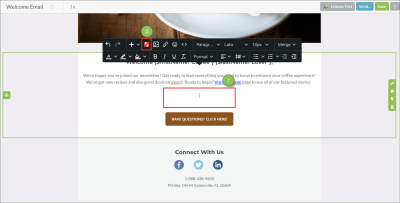Getting your images accepted on Shutterstock is a fantastic way to earn passive income, but it’s essential to understand their submission guidelines first. Shutterstock has specific standards to ensure that only high-quality, professional images make it onto their platform. If you’re new to the process, don’t worry — knowing what they’re looking for can significantly boost your chances of approval and sales. Let’s dive into the key requirements so you can prepare your best work and get it uploaded smoothly.
Understanding Shutterstock’s Image Submission Requirements

First off, Shutterstock is all about quality. They want images that are sharp, well-composed, and relevant to current market demands. Here’s a quick rundown of the main requirements:
- Resolution: Your images should be at least 4 megapixels (e.g., 3000×2000 pixels). Higher resolutions are always better, especially for commercial use.
- File Format: JPEG is the standard format for uploads. Ensure your images are saved with an sRGB color profile for consistent color display across devices.
- Quality: Images must be focused, well-exposed, and free from noise, artifacts, or compression issues. Avoid over-editing or exaggerated filters.
- Content Guidelines: Shutterstock has strict rules about content. No offensive, infringing, or copyrighted material without proper permissions. Also, avoid images with watermarks, logos, or trademarks unless you have rights to them.
- Model and Property Releases: If your images feature recognizable people or private property, you need appropriate releases. Without them, your images won’t be accepted for commercial licensing.
- Metadata: Proper keywording and descriptions are crucial. They help buyers find your images easily, increasing your chances of sales.
Understanding these requirements is just the first step. Meeting them consistently will help you build a strong portfolio that buyers trust and love to purchase from. Next, let’s look at how to prepare your images to meet these criteria and make the upload process smooth and successful.
Preparing Your Images for Upload

Preparation is key! Before you hit the upload button, it’s worth taking some time to fine-tune your images. This not only improves their chances of acceptance but also makes them more appealing to buyers. Here’s a step-by-step guide to preparing your images:
1. Edit for Quality and Consistency
Use editing software like Adobe Lightroom or Photoshop to enhance your images. Adjust brightness, contrast, and sharpness to ensure clarity. Crop and straighten images to improve composition, and remove any distracting elements. Keep edits natural — overdoing it can hurt the authenticity of your image.
2. Resize and Export Correctly
Make sure your images meet Shutterstock’s resolution requirements (minimum 4MP). Export your JPEG files with a quality setting of around 80-90% to balance quality and file size. Use the sRGB color profile for proper color display.
3. Remove Metadata and Hidden Data
Clean your images of any personal information or metadata that might reveal your identity or location. This can be done via editing software or specialized tools. Keeping your files clean ensures privacy and reduces the risk of rejection due to hidden issues.
4. Add Accurate Metadata
Keywords are vital for discoverability. Think like a buyer: what words would they use to find your image? Be descriptive and specific. Use relevant tags, including the subject, location, mood, and color. Avoid keyword stuffing — quality over quantity is the way to go.
5. Check for Copyright and Permissions
If your image includes recognizable people, private property, or copyrighted elements, ensure you have the necessary model or property releases. Without these, your image won’t be approved for commercial licensing, limiting its sales potential.
6. Create a Consistent Portfolio
Uploading a cohesive set of images can help you establish a recognizable style and attract repeat buyers. Curate your best work, and consider themed collections or categories to make browsing easier for potential clients.
By following these preparation tips, your images will be submission-ready, boosting your chances of acceptance and increased sales on Shutterstock. Remember, quality and consistency are your best friends in this business!
Step-by-Step Process to Upload Images on Shutterstock
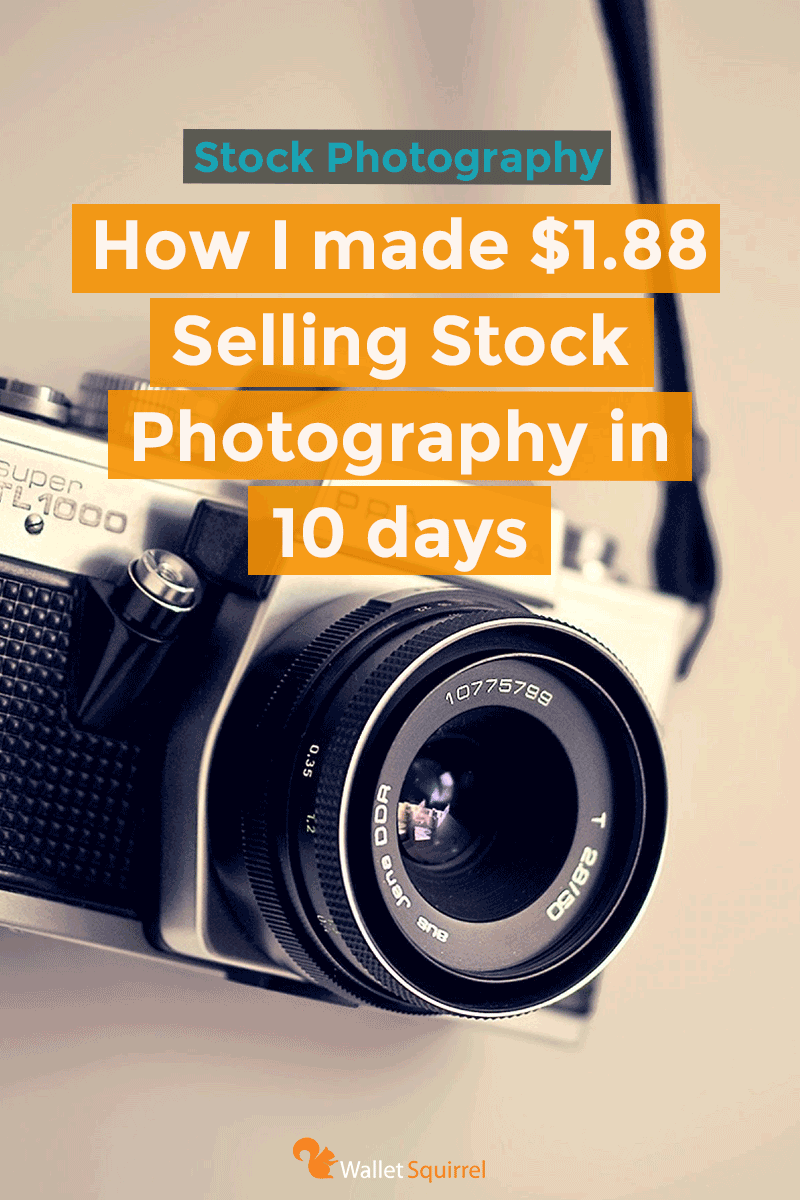
Ready to get your photos out into the world and start earning? Uploading images to Shutterstock is pretty straightforward, but it helps to know the steps so you don’t miss anything important. Let’s walk through the process together!
Step 1: Sign Up or Log In
If you haven’t already, head over to Shutterstock’s contributor portal and create an account. If you’re already a member, simply log in with your credentials. Make sure to complete your profile and agree to the contributor terms — this gets you set up for uploading and earning.
Step 2: Access the Contributor Dashboard
Once logged in, navigate to the contributor dashboard. This is your control center where you can upload images, check your stats, and manage your portfolio. Look for the “Upload” button, usually prominently displayed at the top or side menu.
Step 3: Prepare Your Images
Before uploading, ensure your images meet Shutterstock’s quality standards. They should be high-resolution (at least 4 megapixels), well-lit, in focus, and free from noise or compression artifacts. Rename your files with descriptive, keyword-rich filenames to help with discoverability.
Step 4: Upload Your Files
Click the “Upload” button, then select your images from your computer. You can upload multiple files at once — just hold down the Ctrl (Windows) or Command (Mac) key while selecting. You’ll see a progress bar as files upload.
Step 5: Add Titles, Descriptions, and Keywords
After uploading, you’ll be prompted to add metadata. Here’s where your keywords and descriptions come in. Be specific and natural — think about what someone searching for this image would type. Use all available keyword slots for maximum visibility.
Step 6: Choose the Appropriate Categories
Select relevant categories that best fit your image. Proper categorization helps buyers find your work more easily. Shutterstock offers a list of categories; pick the most accurate ones.
Step 7: Set Licensing and Pricing
Most contributors opt for standard licensing, but you can also choose enhanced licensing if applicable. The platform usually recommends pricing based on your contributor status and image quality, but you can customize if you have a premium plan.
Step 8: Submit for Review
Once everything is filled out, submit your images for review. Shutterstock staff will review your submission to ensure it meets quality and content standards. This process can take anywhere from a few hours to a few days. You’ll get notifications about approval or rejection, so keep an eye on your dashboard.
Step 9: Track Your Sales and Manage Your Portfolio
After approval, your images are live and available for licensing. Check your dashboard regularly to see how your images are performing, and continue uploading new content to grow your portfolio.
Tips for Optimizing Your Images for Better Visibility and Sales
Getting your images uploaded is just the start. To truly boost your sales, you need to optimize your images so they stand out in a crowded marketplace. Here are some friendly tips to help you get more eyes on your work and increase your earnings.
- Use Descriptive and Keyword-Rich Titles: Think about what someone would type into the search bar. Instead of generic titles like “Sunset,” try “Vibrant Sunset Over Mountain Lake with Reflections.” Be specific and accurate.
- Write Detailed and Natural Descriptions: Your description should complement your keywords. Explain what the image depicts, the mood, or any unique elements. This helps buyers understand exactly what they’re getting.
- Research Popular Keywords: Use tools like Shutterstock’s keyword suggestions or Google Trends to find trending or high-demand keywords. Incorporate both broad and niche terms to reach a wider audience.
- Choose the Right Categories: Proper categorization makes your images easier to find. Take time to select the most relevant categories, and don’t be afraid to pick multiple if applicable.
- Focus on Quality and Composition: High-quality, well-composed images naturally attract more attention. Invest in good lighting, sharp focus, and appealing composition to make your work stand out.
- Maintain Consistency: Building a recognizable style or theme can help your portfolio gain traction. Consistency encourages repeat buyers and builds your brand as a contributor.
- Update and Refresh Your Portfolio: Regularly upload new images and remove those that aren’t performing well. Keep your portfolio fresh and relevant to current trends.
- Leverage Seasonal and Trending Topics: Create content around holidays, seasons, or trending themes. These images tend to get more searches during specific times of the year.
By applying these tips, you increase your chances of your images appearing in relevant search results, catching the eye of potential buyers, and ultimately boosting your sales. Remember, the more you learn about what buyers are looking for and how to present your work, the better results you’ll achieve. Happy uploading!
Common Mistakes to Avoid When Uploading Images
Uploading images to Shutterstock might seem straightforward, but there are some common pitfalls that can trip you up and potentially reduce your sales or delay approval. Knowing what to watch out for can save you time and increase your chances of success.
First and foremost, poor image quality is a big no-no. Shutterstock has strict standards, and blurry, pixelated, or poorly lit images are often rejected. Always ensure your photos are sharp, well-exposed, and free of noise or distractions.
Another mistake is not properly keywording your images. Keywords are how buyers find your photos, so using relevant, specific, and accurate tags is crucial. Avoid generic or irrelevant keywords, as they won’t help your images get discovered. Think about what someone searching for your image would type in and use those terms.
Additionally, many contributors overlook the importance of model and property releases when necessary. If your image features recognizable people or private property, ensure you have the legal permissions in place. Failing to upload the appropriate releases can lead to rejections or even legal issues down the line.
Some contributors also make the mistake of uploading duplicate or very similar images without variation. Shutterstock prefers a diverse portfolio. Instead of uploading multiple similar shots, try to showcase different angles, lighting, or compositions to add more value to your portfolio.
Lastly, ignoring Shutterstock’s content guidelines can cause problems. Every platform has rules about content standards, including restrictions on certain themes or symbols. Take the time to read Shutterstock’s content policies thoroughly to ensure your images align with their requirements.
Maximizing Your Earnings Through Successful Image Uploads
To really boost your income on Shutterstock, it’s all about strategic uploading and managing your portfolio effectively. Here are some tips on how to maximize your earnings:
- Focus on trending topics and niches: Stay updated on what buyers are searching for. For example, current events, seasonal themes, or popular industries (like tech, health, or sustainability) often see high demand.
- Upload high-quality, versatile images: Offer a variety of images that can be used across different projects. Think about different compositions, color schemes, and styles to appeal to a broader audience.
- Optimize your keywords and titles: Use clear, descriptive, and keyword-rich titles and tags. The better your images are categorized, the more likely they are to appear in search results.
- Regularly update your portfolio: Consistently adding fresh content keeps your profile active and increases your chances of being discovered. Plus, Shutterstock favors contributors who upload frequently.
- Leverage analytics: Use Shutterstock’s contributor dashboard to see which images are performing well. Focus on creating more content in those successful categories.
- Participate in special programs: Shutterstock often runs contests or themed collections. Contributing to these can give your images more visibility and boost your sales.
Remember, patience is key. Building a profitable portfolio takes time, but with consistency, attention to quality, and smart keywording, you can significantly increase your earnings. Think of each upload as an opportunity to reach new customers—quality, relevancy, and strategic planning are your best tools for success.