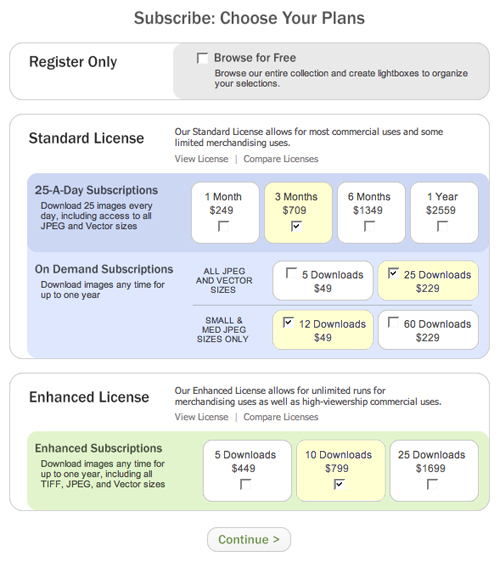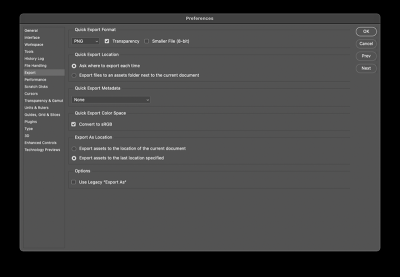Thinking about how to get the most out of Shutterstock? Whether you’re a content creator, marketer, or small business owner, choosing the right subscription plan can make a big difference in your workflow and budget. Shutterstock offers a variety of plans tailored to different needs, allowing you to access millions of high-quality images, videos, and music tracks. Understanding the options available is the first step to making an informed decision that fits your project requirements and helps you stay creative without breaking the bank.
Reasons to Consider Upgrading Your Shutterstock Plan
So, you’ve been using Shutterstock for a while and wondering if it’s time to upgrade. Here are some compelling reasons why increasing your subscription plan might be a smart move:
- Access to More Content: Upgrading usually means more downloads per month, giving you a broader selection of images, videos, or music to choose from. If your projects are growing or becoming more complex, this can be a game-changer.
- Cost Efficiency: Higher-tier plans often come with a better per-download rate. If you’re frequently using Shutterstock, upgrading can save you money in the long run.
- Enhanced Licensing Options: Larger plans might offer more flexible licensing, allowing you to use assets across multiple projects, campaigns, or even for commercial purposes without worrying about limitations.
- Priority Support and Features: Upgraded plans sometimes include access to premium features like advanced search filters, exclusive content, or faster customer support—saving you time and hassle.
- Future-Proofing: As your needs evolve, having a plan that can accommodate increased usage ensures you won’t have to worry about hitting download limits or rushing to find alternatives.
Think of upgrading as an investment in your creative arsenal. It’s about making sure you have the resources you need without constant restrictions or concerns. Whether you’re scaling up projects or just want more freedom to explore Shutterstock’s extensive library, a higher plan can keep your workflow smooth and your ideas flowing.
Step-by-Step Process to Upgrade Your Shutterstock Subscription
Thinking about upgrading your Shutterstock plan? No worries — it’s actually pretty straightforward. Here’s a simple step-by-step guide to help you through the process, so you can get more of what you need without any hassle.
Step 1: Log into Your Shutterstock Account
Start by heading over to the Shutterstock website and signing in with your existing account credentials. Once you’re logged in, you’ll see your dashboard, where all the magic begins.
Step 2: Navigate to Your Subscription Settings
Look for the menu or icon that says “Manage Account” or “Billing & Plans.” Usually, this is accessible from your profile icon in the top right corner. Click on it, then select “Subscription” or “Plan Details.”
Step 3: Review Your Current Plan
Here, you’ll see your current plan details, including the number of downloads, storage limits, and billing cycle. Take a moment to review this info so you know what you’re working with.
Step 4: Choose the Upgrade Option
Look for options like “Change Plan” or “Upgrade.” Shutterstock typically offers different tiers — from individual plans to enterprise solutions. Browse the available plans and compare what each has to offer.
Step 5: Select Your New Plan
Once you’ve found the plan that fits your needs, click to select it. You might see a summary of the plan details and pricing. Confirm that it’s the right choice before moving forward.
Step 6: Confirm and Pay
Follow the prompts to confirm your upgrade. You might need to enter payment details or verify your billing info. Make sure everything is accurate to avoid any hiccups.
Step 7: Finalize and Verify
After completing the payment, you should receive a confirmation email. Log back into your dashboard to see your new plan details in effect. And voila — you’re all set with an upgraded Shutterstock subscription!
Remember, if you hit any snags or have questions, Shutterstock’s customer support is just a click away. They’re usually super helpful and can guide you through any tricky bits. Upgrading is meant to make your creative projects easier, so don’t hesitate to explore your options!
Tips for Choosing the Right Subscription Plan for Your Needs
Picking the perfect Shutterstock plan isn’t just about getting the biggest package — it’s about finding what truly fits your creative workflow and budget. Here are some friendly tips to help you make the best choice:
- Assess Your Usage: Think about how often you use Shutterstock. Are you a casual creator, or do you produce content daily? If you download images or videos weekly, a mid-tier plan might do the trick. For heavy users, an unlimited or enterprise plan could be more cost-effective.
- Determine Your Content Needs: What type of media do you need? Shutterstock offers photos, videos, vectors, and music. Make sure your chosen plan includes access to all the media types you require.
- Set Your Budget: Be honest about what you can afford. Remember, higher-tier plans come with more downloads and assets, but they also cost more. Balance your creative needs with your budget constraints.
- Check the Download Limits: Some plans have daily or monthly download caps. If you often need large volumes of content, opt for plans with higher limits or unlimited downloads.
- Review Flexibility and Add-Ons: Look for plans that allow flexibility — like the ability to pause or downgrade if your needs change. Also, see if there are add-ons available for extra assets or storage.
- Consider Your Future Needs: Your requirements might evolve. If you anticipate growth or bigger projects, it’s wise to select a plan that can scale with you.
A handy tip: Make a list of your typical monthly usage, including the number of images, videos, and other assets you need. Compare that with the plans available, and don’t hesitate to reach out to Shutterstock support for personalized advice.
Remember, the goal is to find a plan that offers enough flexibility and assets without overspending. Taking the time to evaluate your needs now can save you money and frustration down the line. Happy creating!
Benefits of Upgrading Your Shutterstock Subscription
Thinking about upgrading your Shutterstock plan? Great choice! An upgraded plan can really boost your creative projects and save you time and money in the long run. Let’s explore some of the key benefits that come with moving to a higher-tier subscription.
Access to a Larger Library: One of the biggest perks is access to a broader selection of images, videos, and vectors. If you often find yourself hunting for just the right visual, upgrading means more options at your fingertips. Whether you’re working on a big marketing campaign or a detailed website, you’ll have a wider pool of quality content to choose from.
Higher Download Limits: With an upgraded plan, your monthly download quota increases. This means you can work on multiple projects without constantly worrying about running out of downloads. No more last-minute scramble to find alternative visuals or waiting for your quota to reset.
Better Licensing Options: Upgraded plans often come with enhanced licensing features, giving you peace of mind that your usage is fully compliant. You can confidently use images across various platforms—print, digital, social media—without concern.
Priority Support: Need help fast? Higher-tier plans usually include priority customer support. Whether you encounter technical issues or need licensing advice, you’ll get quicker responses and dedicated assistance to keep your projects moving smoothly.
Exclusive Content & Features: Sometimes, upgrading unlocks access to exclusive content or premium features like advanced search filters, custom collections, or early access to new releases. This can give you a creative edge and help your work stand out.
In short, upgrading your Shutterstock subscription can streamline your workflow, expand your creative options, and provide greater flexibility. If you’re serious about your projects and want the best resources at your disposal, it’s definitely worth considering an upgrade.
Frequently Asked Questions About Shutterstock Plan Upgrades
Upgrading your Shutterstock plan might raise some questions. No worries! Here are some of the most common questions users ask about plan upgrades, along with clear answers to help you make an informed decision.
Q1: How do I upgrade my Shutterstock subscription?
It’s simple! Log into your Shutterstock account, go to the Billing & Plans section, and browse the available plans. Select the plan that suits your needs, and follow the prompts to confirm your upgrade. You can usually upgrade instantly and start enjoying the benefits right away.
Q2: Will I lose my existing downloads or credits when I upgrade?
Nope! Upgrading doesn’t affect your past downloads or credits. Your current usage remains intact, and the new plan applies going forward. It’s like moving to a new, bigger toolbox—you still have everything you already used, plus more space for new tools.
Q3: Can I downgrade my plan later if I find I don’t need the extra features?
Yes, most plans allow you to downgrade, but it’s best to check the specific terms with Shutterstock. Keep in mind that some upgrades may have minimum commitment periods, and downgrading might affect your download limits or access to certain content.
Q4: Is there a difference in licensing between plans?
Generally, all plans come with standard licensing options suitable for most uses. However, higher-tier plans may offer extended or enhanced licenses, giving you more flexibility for commercial projects, large print runs, or widespread distribution. Always review the licensing details before upgrading.
Q5: What if I want to switch plans frequently?
If your needs vary often, consider plans that offer flexibility or pay-as-you-go options. Regularly switching plans is usually possible, but it’s good to check Shutterstock’s policies to avoid any surprises. Planning your usage can help you choose the most cost-effective and practical option.
If you have more questions, Shutterstock’s customer support is ready to help. Upgrading your plan is a smart move to elevate your creative projects, and understanding the process ensures you get the most value out of your subscription.
Conclusion and Final Tips for Managing Your Shutterstock Subscription
Upgrading your Shutterstock subscription can significantly enhance your creative projects by providing access to a broader range of high-quality images, videos, and music. To make the most of your investment, it’s essential to regularly review your usage and adjust your plan accordingly. Remember, choosing the right plan ensures you avoid unnecessary expenses while maximizing your content needs.
Here are some final tips to effectively manage your Shutterstock subscription:
- Assess Your Usage: Keep track of how many assets you download monthly to choose a plan that fits your needs without overspending.
- Utilize Download Limits Wisely: Prioritize downloading high-resolution images and videos that are most relevant to your projects.
- Stay Updated on New Plans: Shutterstock periodically introduces new plans and features—stay informed to take advantage of better options.
- Monitor Your Credits: If on a credit-based plan, use your credits before they expire, and consider upgrading if your needs increase.
- Leverage Subscription Management Tools: Use account settings to modify or cancel plans easily, and set reminders for renewal dates.
Ultimately, a well-managed Shutterstock subscription empowers your creative endeavors without unnecessary costs. Regularly reviewing your plan, understanding your content needs, and staying informed about available options will help you maximize your investment and keep your projects moving smoothly.