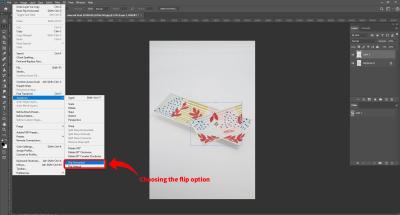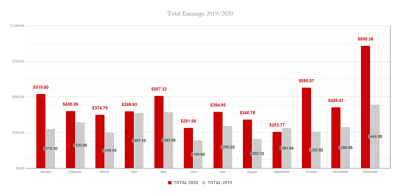If you’re a Shutterstock user, you might have noticed the convenience of auto-renewal for your subscriptions and plans. It automatically extends your access so you don’t have to worry about manually renewing each time, which is great for ongoing projects. However, sometimes you might want to pause or cancel this feature—whether to avoid unwanted charges, manage your budget, or simply take a break. Understanding how to turn off auto-renewal is essential to keep control over your account and expenses. In this guide, we’ll walk through the steps to disable auto-renewal and ensure your subscription matches your needs.
Reasons to Disable Auto-Renewal on Shutterstock
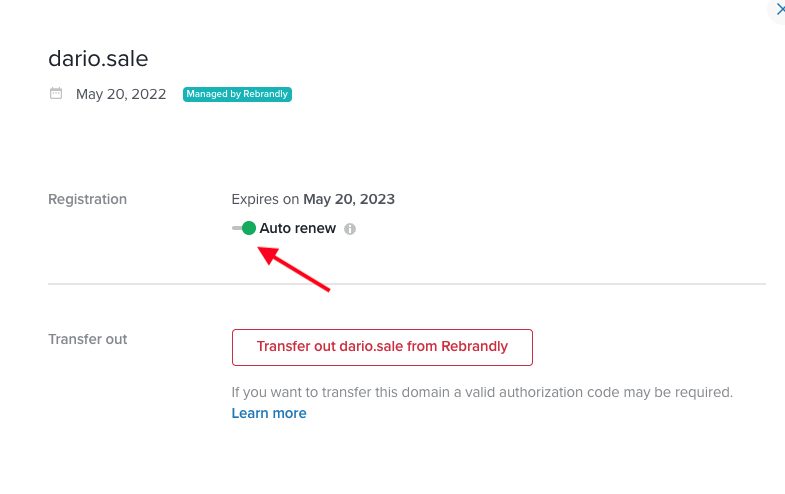
There are several good reasons why you might choose to turn off auto-renewal on Shutterstock. First, if you’re nearing the end of your current subscription period and don’t plan to use the service further, disabling auto-renewal helps you avoid automatic charges and gives you control over your account. Second, budget management is a common concern—by turning off auto-renewal, you prevent unexpected expenses, especially if your project scope changes or you’re trying to cut costs.
Third, sometimes users want to switch plans or explore other platforms. Turning off auto-renewal allows you to cancel your current plan without losing access immediately, providing flexibility to transition smoothly. Fourth, if you’re taking a break from creating content or don’t need images for a while, disabling auto-renewal ensures you’re not billed for services you’re not actively using.
Lastly, some users might have encountered billing issues or simply want to review their subscription preferences periodically. Disabling auto-renewal gives you peace of mind and control over your account, ensuring you only pay for what you need when you need it. Managing your auto-renewal settings is a simple but powerful way to stay on top of your Shutterstock usage and expenses.
Step-by-Step Guide to Turning Off Auto-Renewal on Shutterstock
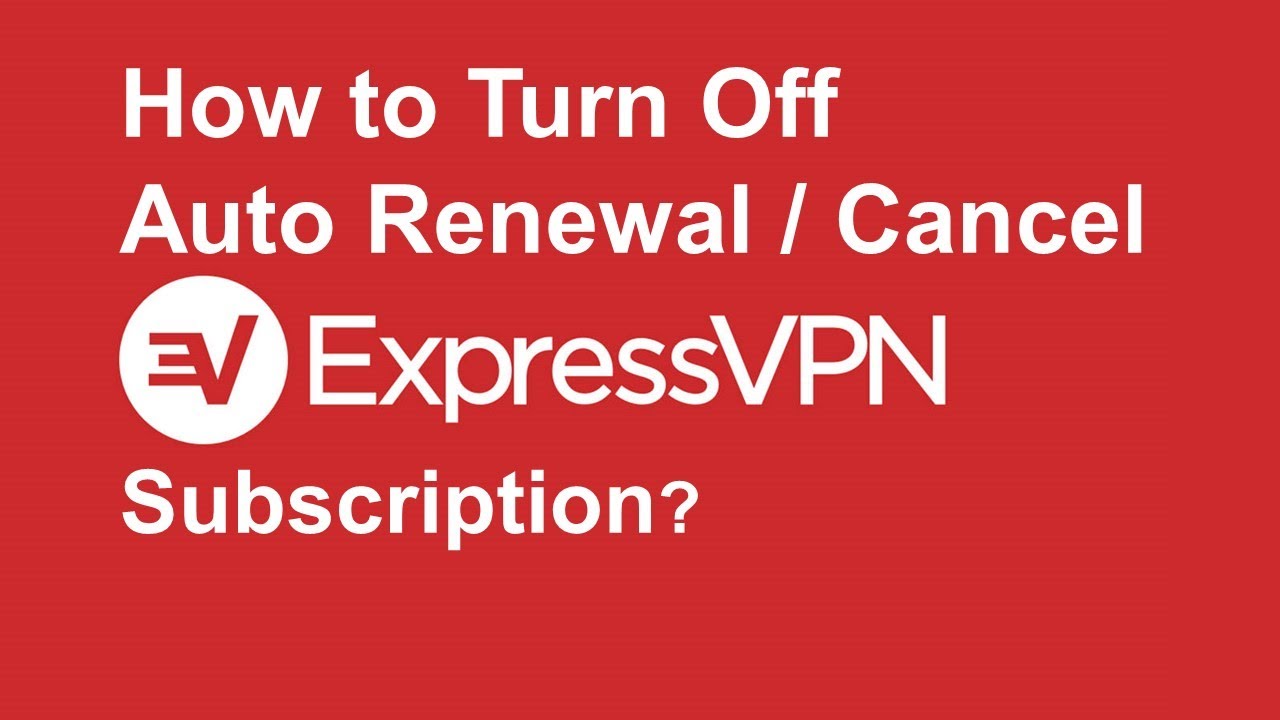
Turning off auto-renewal on Shutterstock might sound a bit daunting at first, but once you know the steps, it’s pretty straightforward. Whether you’re managing a subscription for yourself or a team account, here’s a simple guide to help you through the process:
- Log into Your Shutterstock Account: Head over to the Shutterstock website and sign in with your credentials. Use your email and password associated with your subscription.
- Navigate to Your Account Settings: Once logged in, click on your profile icon located at the top right corner of the page. From the dropdown menu, select Account Settings.
- Access the Subscription Details: In your account settings, look for the Manage Subscription or My Subscription section. Click on it to view your current plan details.
- Find the Auto-Renewal Option: Within your subscription info, locate the toggle or checkbox labeled Auto-Renew. It’s often set to On by default.
- Disable Auto-Renewal: Click or slide the toggle to turn auto-renewal off. You might see a confirmation pop-up asking if you’re sure—confirm your choice.
- Confirm Your Changes: After turning off auto-renewal, ensure you save your settings if prompted. You might also receive an email confirmation that auto-renewal has been canceled.
- Check for Confirmation Email: Shutterstock typically sends a confirmation email once you disable auto-renewal. Keep this for your records in case you need to reference it later.
And that’s it! Your subscription will now not renew automatically when it reaches the end of its current billing period. Remember, you can usually still access your Shutterstock content until your current subscription expires, giving you time to decide if you want to renew manually or explore other options.
Troubleshooting Common Issues When Disabling Auto-Renewal
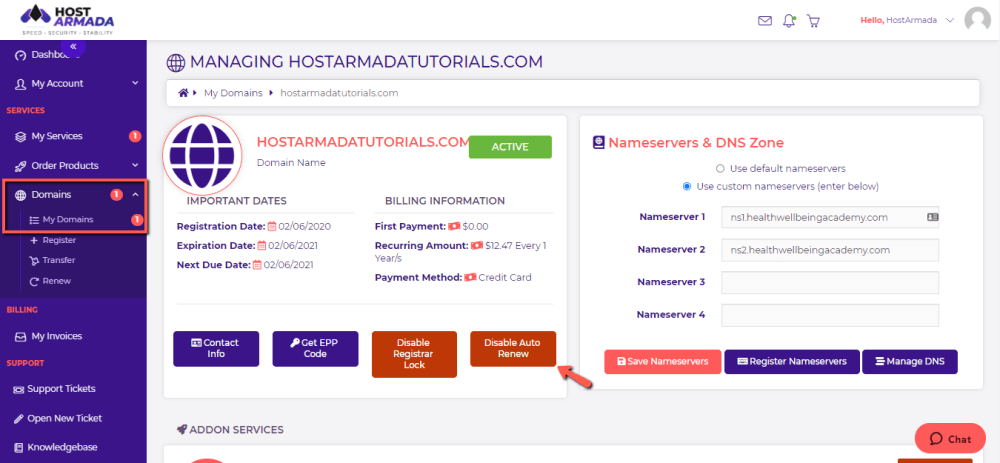
Sometimes, despite following the steps carefully, things don’t go as planned, and auto-renewal doesn’t turn off. Don’t worry—these hiccups are pretty common, and there are simple ways to troubleshoot them:
- Auto-Renewal Option Isn’t Visible: If you can’t find the auto-renewal toggle, it could be due to account type or plan restrictions. Double-check if your subscription is managed directly through Shutterstock or via a third-party platform like Apple or Google Play. For third-party subscriptions, you’ll need to cancel through their respective stores.
- Changes Don’t Save: Sometimes, clicking “Save” doesn’t register due to browser glitches. Try refreshing the page or clearing your browser cache. Using a different browser or device can also help.
- Receipt of Unexpected Charges: If you notice a charge after turning off auto-renewal, it might be because your current billing cycle is still active. Auto-renewal only stops future renewals, not the current one.
- Cannot Access Subscription Settings: If your account is part of a team or enterprise plan, certain settings might be restricted by the administrator. Contact your account admin or customer support for assistance.
- Receiving Conflicting Emails: If you get multiple confirmation emails or conflicting information, verify your account details and ensure you’re logged into the correct account.
If you’ve tried these troubleshooting tips and still face issues, don’t hesitate to reach out to Shutterstock’s customer support. They’re usually quick to help resolve account-specific problems. Remember, keeping your subscription settings up-to-date ensures you’re in control of your spending and access.
Additional Tips for Managing Your Shutterstock Subscription
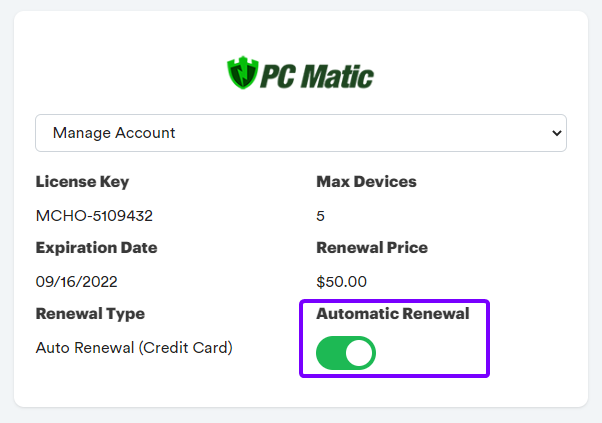
Managing your Shutterstock subscription doesn’t have to be a hassle once you know a few extra tips. Here are some helpful ideas to keep your account in check and make sure you’re getting the most out of your plan.
Set Reminders Before Renewal Dates
One simple way to stay on top of your subscription is to set calendar reminders before your auto-renewal date. This way, you’ll have enough time to decide whether to continue, modify, or cancel your plan. Whether you use a digital calendar or a physical planner, a reminder can help you avoid unexpected charges or missed opportunities to adjust your subscription.
Keep Track of Your Usage
If you’re on a plan with a limited number of downloads or images, monitor your usage regularly. Shutterstock provides a dashboard where you can see how many images you’ve downloaded and how many are remaining. Staying aware of your usage can help you decide whether to upgrade, downgrade, or cancel your plan before renewal time.
Explore Alternative Plans and Pricing Options
If you find that your current subscription no longer fits your needs, don’t hesitate to explore other plans. Shutterstock offers various options, from individual plans to enterprise solutions, tailored to different usage levels. Sometimes switching plans can save you money or give you better access to the features you need.
| Tip | Benefit |
|---|---|
| Set reminders | Avoid unexpected charges and stay informed about renewal dates |
| Monitor usage | Prevent overage fees and adjust your plan accordingly |
| Review plans regularly | Ensure your subscription matches your current needs and budget |
Cancel in Advance If Necessary
If you decide not to continue with your subscription, cancel it before the renewal date to avoid being charged for the next period. Remember, some cancellations might still allow you to use the service until the end of the current billing cycle, so plan accordingly to maximize your subscription period.
Finally, keep an eye out for promotional offers or discounts that Shutterstock occasionally provides, especially if you’re considering renewing or upgrading your plan. Being proactive about your account management can save you money and ensure you’re using Shutterstock in the most effective way possible.
FAQs About Shutterstock Auto-Renewal and Subscription Management
Got questions about auto-renewal and managing your Shutterstock subscription? You’re not alone! Here are some of the most common questions users ask, along with straightforward answers to help you navigate your account confidently.
Q1: How do I know when my Shutterstock subscription will renew?
Once you’ve signed up, Shutterstock sends you a confirmation email that includes details about your renewal date. Additionally, you can log into your account and visit the Billing & Payments section to see your upcoming renewal date and billing cycle. Setting reminders a few days before this date can be very helpful.
Q2: Can I cancel auto-renewal without canceling my subscription?
Yes! Shutterstock allows you to turn off auto-renewal while keeping your current subscription active until the end of the billing period. This way, you won’t be billed again, but you can still use your plan until it expires.
Q3: What happens if I forget to cancel before renewal?
If you forget to cancel before your renewal date, your account will be automatically charged for the next billing cycle. You can still cancel afterward to prevent future charges, but the current cycle’s payment will have already been processed.
Q4: How do I cancel my Shutterstock subscription?
To cancel, log into your account, navigate to the Billing & Payments section, and look for the option to turn off auto-renewal or cancel your plan. Follow the prompts to complete the cancellation process. Be sure to do this well before your renewal date to avoid unwanted charges.
Q5: Can I get a refund if I cancel after renewal?
Refund policies vary depending on your country and the specific circumstances. Generally, Shutterstock does not offer refunds for renewal charges if you cancel after the payment has been processed. It’s best to review their refund policy or contact customer support if you believe you have a special case.
Q6: Is there a way to pause my subscription instead of canceling?
Shutterstock currently does not offer a pause feature. If you need a break from your subscription, the best option is to turn off auto-renewal and cancel before the next billing cycle. You can always resubscribe later when you need access again.
Remember, staying informed about your subscription’s status and renewal dates can save you money and prevent surprises. If in doubt, don’t hesitate to reach out to Shutterstock’s customer support—they’re there to help!