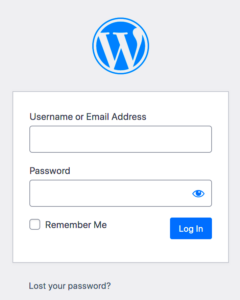Hey there! If you’re a WordPress enthusiast, you might have heard of custom post types. They’re super handy for organizing different types of content on your website. But how can you check if the current page you’re on is a custom post type? Don’t worry, I’ve got you covered! In this blog post, we’ll break it down step by step, ensuring you have all the information you need. Let’s dive into the world of custom post types to make your WordPress site even better!
Understanding Custom Post Types in WordPress
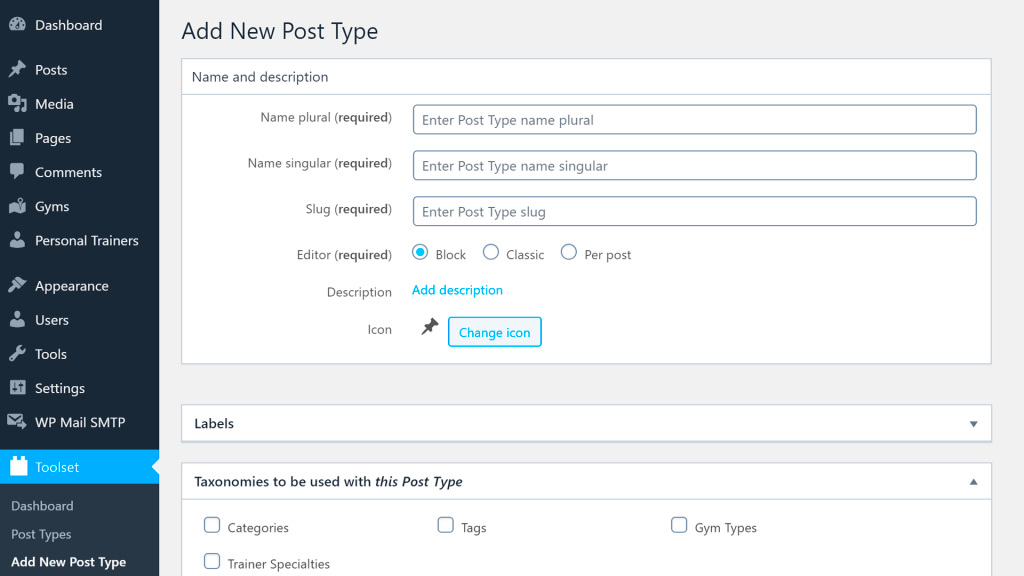
Custom post types are a powerful feature of WordPress that allows you to create content beyond the default offerings like posts and pages. They help you categorize and manage content more effectively. Here’s a deeper look into this functionality:
- What are Custom Post Types?
Custom post types are content types that are distinct from the standard posts and pages. You can create them for anything you want, such as portfolios, testimonials, products, or any peculiarity you need for your site.
- Why Use Custom Post Types?
- Organize Content: Keeps your site structured and makes it easier for users to find what they are looking for.
- Custom Templates: You can create unique layouts for each custom post type, offering a tailored user experience.
- Enhanced Functionality: Many plugins are designed specifically for custom post types, expanding your site’s capabilities.
- How to Register Custom Post Types?
To register a new custom post type, you’ll typically use the
register_post_typefunction in your theme’s functions.php file. Here’s a quick example:function my_custom_post_type() { register_post_type('portfolio', array( 'labels' => array( 'name' => __('Portfolios'), 'singular_name' => __('Portfolio') ), 'public' => true, 'has_archive' => true, ) );}add_action('init', 'my_custom_post_type');
In short, understanding custom post types can significantly enhance your WordPress site’s functionality. They allow you to categorize content more efficiently and provide a better user experience. So, let’s move on to testing if you’re on a custom post type page!
Why You Might Need to Test for Custom Post Types
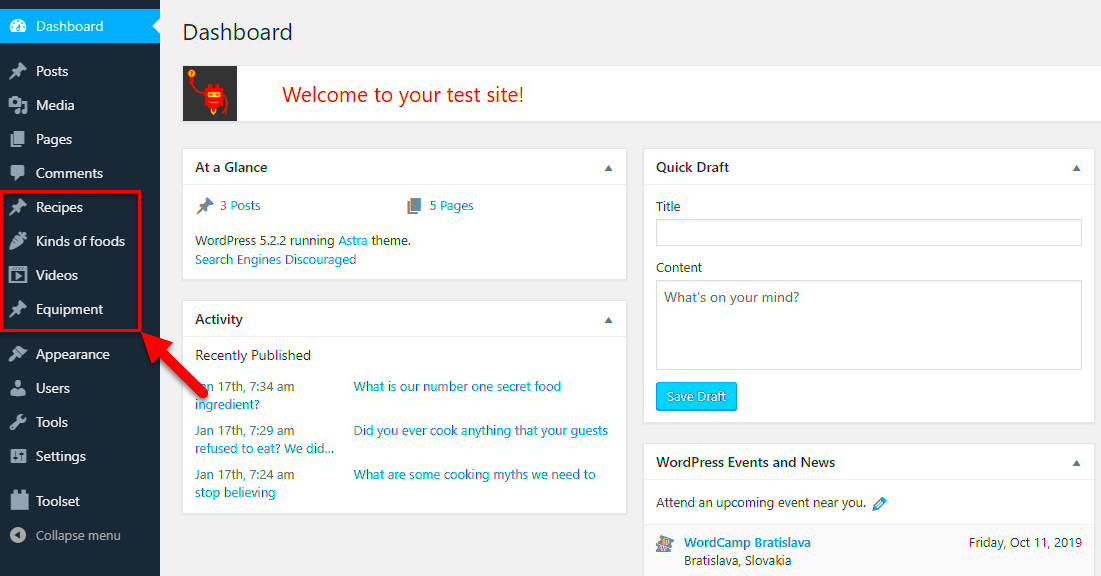
So, you’ve stumbled upon the wondrous world of WordPress, filled with posts, pages, and the magical realm of Custom Post Types (CPTs). But why would you want to test whether a current page is a Custom Post Type? Let’s dive into that, shall we?
Understanding whether the current page is a Custom Post Type can be crucial for several reasons:
- Customization Needs: Perhaps you want to display different content format or layout specifically for your Custom Post Types. Testing enables you to conditionally load styles or scripts that only apply when a CPT is being viewed.
- Plugins and Features: Certain plugins behave differently depending on the type of content being displayed. By checking for CPTs, you can ensure that the right functionalities are activated or deactivated, providing a seamless user experience.
- Navigation and User Experience: If your site has a mix of post types, knowing the current page type can help to dynamically generate menus, breadcrumbs or pagination tailored to the content type.
- Performance Optimization: Custom Post Types might have specific functionalities that require optimization (like custom fields). Conditionally loading scripts can reduce unnecessary loading times for users.
In short, being able to test for Custom Post Types allows you to heighten the brass tacks of your site’s functionality, making it more adaptable, user-friendly, and efficient. And who doesn’t want that?
Methods to Check if a Page is a Custom Post Type
Now that you understand why it’s important to test for Custom Post Types, let’s get our hands dirty with some methods to check if the current page is indeed one!
Here are a few ways you can go about it:
- Using the is_singular() function: This is a straightforward and widely-used method in WordPress. You can specify your Custom Post Type slug like this:
if ( is_singular( 'your_custom_post_type' ) ) { // Your code here}- Utilizing the get_post_type() function: This method allows you to get the current post’s type and make decisions based on that:
if ( 'your_custom_post_type' === get_post_type() ) { // Your code here}- Leveraging WordPress conditionals: WordPress provides various conditional tags to test the type of the current post. You can check for a specific post type within conditional statements, usually within template files:
| Method | Code Example | Description |
|---|---|---|
| is_singular() | is_singular( 'cpt_slug' ) |
Checks if a single post of the specified Custom Post Type is being displayed. |
| get_post_type() | get_post_type() === 'cpt_slug' |
Retrieves the current post type and checks it against your CPT slug. |
| is_post_type_archive() | is_post_type_archive( 'cpt_slug' ) |
Checks if the current page is an archive for a Custom Post Type. |
Whichever method you choose, being able to identify Custom Post Types opens the floodgates for tailored experiences and greater control over your WordPress site! Now, go ahead and put this knowledge into good practice!
5. Using the `get_post_type()` Function
If you’re looking to determine whether the current page is a custom post type in WordPress, one of the most straightforward methods is utilizing the get_post_type() function. This built-in WordPress function fetches the post type of the current post, allowing you to easily verify if it matches the custom post types you’ve registered.
Here’s how to use get_post_type() in your theme files or custom templates:
<?php$post_type = get_post_type();if ( $post_type == 'your_custom_post_type' ) { // This is your custom post type echo 'This is a custom post type!';} else { // This is not your custom post type echo 'This is not a custom post type.';}?>Replace your_custom_post_type with the actual slug of your custom post type. This is an effective way to run specific functions, modify the layout, or enable features exclusively for your custom posts. Here’s a quick recap:
- The
get_post_type()function retrieves the type of the current post. - Use a simple if statement to check against your desired post type.
- This method is intuitive and requires minimal code.
6. Using Conditional Tags in WordPress
Conditional tags in WordPress offer another powerful way to check if the current page is a custom post type. These tags are versatile and can be used in various scenarios, such as within templates, functions, or even plugins. For checking custom post types specifically, the is_singular() function is particularly handy.
Here’s how you can implement this:
<?phpif ( is_singular( 'your_custom_post_type' ) ) { // This is a custom post type echo 'Welcome to the custom post type page!';} else { // This is not a custom post type echo 'You are not on a custom post type page.';}?>In the code snippet above, by passing the slug of your custom post type to is_singular(), you can effectively determine if the current page is indeed a custom post type. Here’s a quick overview:
is_singular( 'your_custom_post_type' )returns true if you’re viewing a single post of that type.- It works for any registered post type, making it versatile.
- Conditional tags help streamline your code and improve readability.
So, next time you want to customize the presentation based on post types, remember that both get_post_type() and conditional tags are your best friends in the WordPress universe!
7. Implementing the Check in a Theme or Plugin
If you’re looking to determine if the current page is a custom post type within your WordPress theme or plugin, it’s essential to know how to implement this check effectively. The great news is that WordPress provides a straightforward way to achieve this using built-in functions.
First, you need to understand the environments in which this check might be useful. For instance, you might want to alter the layout, enqueue specific scripts or styles, or customize the content displayed based on the post type. So, let’s dive into how you can implement this check.
To check if the current post is a custom post type, you can use the global variable $post and the function get_post_type(). Here’s a simple way to do it:
if ( is_singular() && get_post_type() == 'your_custom_post_type' ) { // Your code for the custom post type}This code snippet will confirm if you’re on a singular page of a specific custom post type. Replace your_custom_post_type with the actual post type slug you want to check for.
For more dynamic environments, you might find yourself in a situation where multiple custom post types are being checked. In that case, you can use the in_array() function to look for several custom types:
if ( is_singular() && in_array( get_post_type(), array('post_type_one', 'post_type_two') ) ) { // Code to execute for both custom post types}Integrating this check in either your theme’s functions.php file or your plugin’s main file can make a significant difference in how content is displayed, leading to a more tailored experience for your users.
8. Example Code Snippets
Now that we’ve discussed how to implement a check to see if the current page is a custom post type, let’s go through some practical example code snippets. These snippets will give you a clearer picture of how to apply the concept in real-world applications.
Here are a few simple examples:
- Example 1: Customizations on a Single Custom Post Type
if ( is_singular('your_custom_post_type') ) { echo 'Welcome to My Custom Post Type
'; // Enqueue a custom stylesheet wp_enqueue_style('custom-style', get_template_directory_uri() . '/css/custom-style.css');}In this example, when you’re on a single custom post type page, it displays a welcome message and enqueues a custom stylesheet.
- Example 2: Changing the Loop Behavior
if ( is_post_type_archive('your_custom_post_type') ) { // You can modify the default query add_action( 'pre_get_posts', function($query) { if ( $query->is_post_type_archive('your_custom_post_type') && $query->is_main_query() ) { // Alter the query as needed $query->set('posts_per_page', 10); } });}In this snippet, we alter the main query on the archive page of the custom post type to show only ten posts.
- Example 3: Conditionally Loading Scripts
if ( is_singular('your_custom_post_type') ) { // Only load a specific script on custom post type pages wp_enqueue_script('custom-script', get_template_directory_uri() . '/js/custom-script.js', array('jquery'), null, true);}This last example ensures that a specific JavaScript file is loaded only on the pages corresponding to your custom post type.
By embedding these examples into your theme or plugin, you can significantly enhance the way your WordPress site functions, providing both better performance and user experience. Happy coding!
Common Use Cases for Custom Post Type Checks
When you’re developing or customizing a WordPress site, especially one that heavily relies on custom post types, knowing whether the current page is a specific custom post type can be incredibly useful. Here are some common scenarios where these checks come in handy:
- Conditional Content Display: Sometimes, you might want to show specific content, styles, or scripts only when on a custom post type page. For instance, if you have a ‘portfolio’ custom post type, you may want to include a unique stylesheet or JavaScript functionality specifically designed for those posts.
- Menu Customization: If you have a multi-post-type site, you might want to highlight certain menu items based on the current post type. This ensures your users have a smooth navigation experience, tailored to the type of content they’re viewing.
- SEO Optimization: Knowing which post type the user is viewing allows you to customize meta tags or implement specific SEO strategies for different content types, enhancing visibility in search engines.
- Dynamic Breadcrumbs: Breadcrumbs help users navigate your site, and custom post types might need varied breadcrumb structures. Checking the post type can help generate the correct breadcrumb trail.
- Template Selection: When you need to serve different templates depending on the post type without creating multiple template files, you can conditionally load templates when you know the post type.
Overall, these checks not only improve functionality but also enhance user experience by delivering relevant content and features on a per-post-type basis.
Troubleshooting Common Issues
While working with custom post types in WordPress, you might encounter a few snags along the way. Understanding how to troubleshoot these common issues effectively can save you a lot of time and frustration:
- Custom Post Type Not Found: If your custom post type pages return a 404 error, make sure you’ve flushed permalinks by going to Settings > Permalinks and clicking ‘Save Changes.’ This action refreshes the rewrite rules.
- Template Not Loading: If your custom template isn’t being applied, double-check the filename and ensure it follows WordPress’s template hierarchy rules. You might also need to check if you’ve implemented conditional tags correctly.
- Missing Meta Boxes: If your meta boxes are absent when editing a custom post type, ensure that your custom post type registration includes support for the relevant features. For example, include `’supports’ => array(‘title’, ‘editor’, ‘custom-fields’)` in your registration arguments.
- Custom Fields Not Saving: This can happen if there are issues with how you’re saving the data. Make sure that your `update_post_meta()` function calls are correctly implemented, and that you’re using the correct post ID.
- Queries Not Returning Results: If your custom query isn’t returning expected results, verify your arguments. For instance, ensuring the `post_type` argument correctly matches your registered custom post type.
By keeping an eye on these common issues and understanding how to resolve them, you can ensure a smoother development experience with WordPress custom post types.
Conclusion
In summary, testing if a current page is a custom post type in WordPress is a straightforward process that can greatly enhance your site’s functionality and user experience. Utilizing the provided methods and code snippets, you can easily determine the post type of your current page and implement custom logic based on that information. Below is a summary of key points to remember:
- Understanding Custom Post Types: These allow you to extend WordPress’s functionality beyond default post types like posts and pages.
- Functions to Use: Familiarize yourself with functions like
get_post_type()andis_singular()for efficient handling. - Conditional Tags: Use conditional tags to check for specific custom post types and render unique content.
- Testing in Theme Files: You can implement this in template files like single.php, ensuring only relevant content displays for each post type.
- Example Code: Utilize the given code snippets to quickly test if the current page is of your desired custom post type.
By following these methods and tips, you can efficiently manage your WordPress site, ensuring that your content is displayed correctly and tailored for your audience. Remember always to test your changes in a staging environment before deploying them to your live site to prevent any issues. Happy coding!