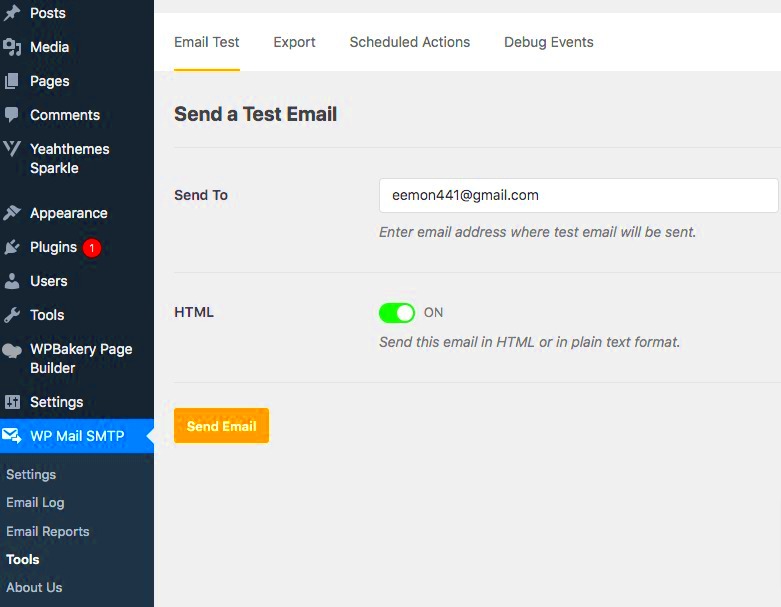When it comes to managing a WordPress website, effective communication is key, and emails play a crucial role in that. Whether you’re sending out newsletters, transaction confirmations, or simply responding to inquiries, ensuring your emails are sent correctly is essential. But how do you test these emails to make sure they’re not only going out but also looking good? In this guide, we’ll explore the ins and outs of email testing for your WordPress site, allowing you to fine-tune your email communications and enhance user experience.
Why Testing Emails is Important
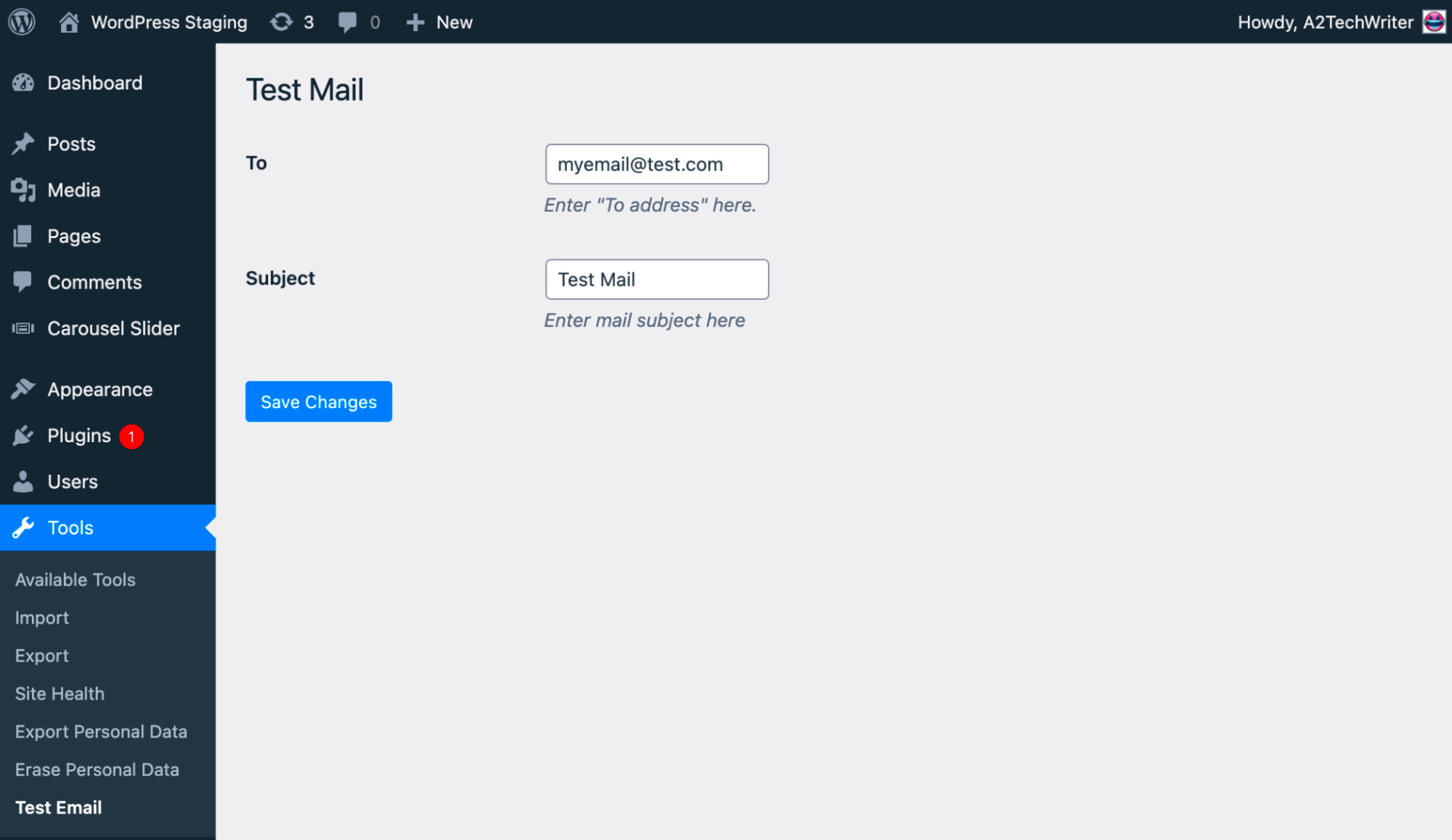
Testing your emails is not just a nice-to-have; it’s a must for any website owner. Here are several compelling reasons why it’s important:
- Deliverability: Ensuring your emails don’t end up in spam folders is crucial. By testing, you can identify any issues that might prevent your emails from reaching your audience.
- Design Consistency: Emails can look different across various email clients (like Gmail, Outlook, or Apple Mail). Testing helps ensure your design is consistent and looks professional.
- Functionality: If your emails contain links, buttons, or forms, testing allows you to verify that everything is functioning as expected, preventing frustrating user experiences.
- User Engagement: Well-prepared emails can significantly boost engagement rates. Testing will help you create emails that capture attention, leading to higher open and click-through rates.
- Branding: Consistency in your email communications reinforces your brand identity. Testing helps you maintain a cohesive look and feel across all communications.
Overall, effective email testing not only saves you time and headaches down the line but also enhances your credibility and relationship with your audience. So, let’s dive into how you can implement effective email testing on your WordPress website!
3. Setting Up a Testing Environment for WordPress Emails
Before diving into testing your emails, it’s crucial to set up a reliable testing environment. This ensures that you can evaluate how your emails are sent and received without actually bothering your users with potentially faulty notifications.
Here’s a step-by-step guide to setting up your testing environment:
- Create a Staging Site: Most hosting providers allow you to create a staging or development site. This is a replica of your live website where you can test changes safely.
- Use a Dedicated Testing Email: Instead of using your primary email address, create a dedicated testing email. Make sure it is easy to identify, like [email protected].
- Set Up a Local SMTP Server: Using a local SMTP server can help simulate the email-sending process without relying on the production server. This means you can see how emails will look before they go out to users.
- Install Email Logging Plugins: Email logging plugins allow you to track all emails sent from your site. They provide a history of sent emails, which you can review without needing to check every inbox.
- Adjust Your Email Settings: Depending on your SMTP configurations, you might want to tweak the email sender name and address to ensure they look legitimate.
In essence, setting up a testing environment not only helps protect your actual users from errors but also offers you a safe space to experiment and perfect your email setup. Remember, testing can save you a lot of headaches down the line!
4. Popular WordPress Plugins for Email Testing
When it comes to testing emails on your WordPress site, various plugins can make your life much easier. Each of these plugins offers unique features that help you ensure your emails look perfect before hitting your users’ inboxes. Here are some popular options:
| Plugin Name | Key Features | Price |
|---|---|---|
| WP Mail SMTP | Replaces the default WordPress mail function, provides SMTP options, includes email logs. | Free and paid versions |
| Email Log | Logs all emails sent from your WordPress site, provides search and filtering options. | Free |
| Mailtrap | Email testing sandbox, allows you to capture emails sent from your site. | Free plan available, with paid options |
| WP Mail Logging | Keeps a record of all emails sent, allows you to view the content before delivery. | Free |
These plugins can streamline the process of testing your emails, so you can focus on crafting perfect content instead of worrying about technical glitches. Remember, a well-tested email is key to effective communication with your audience!
5. Step-by-Step Guide to Test Emails Sent from Your WordPress Site
Got your WordPress site up and running? Awesome! But now it’s time to ensure that emails sent from your site are actually reaching their destination. Don’t worry; we’ve got you covered with this easy step-by-step guide to test emails sent from your WordPress site. Let’s jump right in!
Step 1: Install an Email Testing Plugin
The first thing you’ll want to do is install an email testing plugin. One popular option is the “WP Mail SMTP” plugin. You can find it by going to your WordPress dashboard, navigating to “Plugins,” and then “Add New.” Search for “WP Mail SMTP” and click “Install Now.”
Step 2: Configure the Plugin
Once installed, activate the plugin and navigate to its settings. You’ll need to enter your email settings, including the “From Email” and “From Name.” Make sure you use an email that you have access to, as this is where test emails will come from.
Step 3: Send a Test Email
In the plugin settings, scroll down until you see the “Email Test” section. Enter your email address and hit the “Send Email” button. This quick test will confirm whether your setup is working properly.
Step 4: Check Your Email
Now, check your inbox (and possibly your spam folder) for the test email. If it shows up, hurrah! You’ve successfully set it up.
Step 5: Repeat as Necessary
If it didn’t work, don’t fret! You can troubleshoot the setup or try using a different email test plugin. Just remember to make adjustments as needed: tweak your settings, and repeat the test until you get it right.
6. Common Issues and Troubleshooting Email Deliverability
Email deliverability can sometimes feel like an elusive magic trick, but it’s all about understanding the common issues that can crop up. Here’s a rundown of frequent obstacles you might encounter when trying to ensure your WordPress emails are delivered successfully:
- Wrong Email Settings: Often, the settings you input can be the culprit. Double-check that your SMTP server, port numbers, and authentication details are correctly filled in.
- Spam Filters: Sometimes, emails might land in spam folders instead of inboxes. Encourage your users to check their spam folders or whitelist your sending email address known to mitigate this problem.
- Email Sending Limits: Many hosting providers impose limits on the number of emails sent. If you exceed this limit, your emails may not go through. Contact your provider to clarify their constraints.
- Domain Reputation: New domains, or domains with a chequered sending history, may be at risk. Build email reputation by consistently sending high-quality content.
- Plugin Conflicts: Sometimes your emails might be hindered by other plugins installed on your WordPress site. Try deactivating and testing to see if one is the cause.
To troubleshoot, consider these steps:
- Check your email logs. This can provide insights into whether emails are being sent or failing.
- Review your SMTP settings and correct any discrepancies.
- Test different email addresses and providers to isolate the issue.
- Consult the plugin support community or forums for additional advice.
With a little patience and these troubleshooting tips, your email deliverability should be on the right track! 😊
Best Practices for Effective Email Testing
When you’re testing emails from your WordPress website, it’s crucial to follow some best practices to ensure reliability and effectiveness. Here’s a neat little guide to keep your email testing on point:
- Use Multiple Email Clients: Testing your emails across various email clients (like Gmail, Outlook, and Yahoo) is essential. Each client may render emails differently, so check how your email appears everywhere.
- Test on Mobile Devices: With the increasing number of users accessing their emails on mobile, always preview and test your emails on mobile devices to ensure responsiveness.
- Check Spam Filters: Sometimes, your beautifully crafted email can end up in the spam folder. Use tools to analyze how likely your email is to be flagged as spam and make necessary adjustments.
- Send Test Emails: Before sending out the final version to your subscribers, send test emails to yourself and colleagues. This allows for a fresh pair of eyes that might catch errors you’ve missed.
- Monitor Metrics: Once your emails are sent, keep a close eye on metrics like open rates and click-through rates. This data helps you understand what works and what needs tweaking.
- Keep Content Style Consistent: Ensure your email style, tone, and branding match your website. Consistency helps with recognition and builds trust among your audience.
- Optimize Subject Lines: Your subject line is the first thing your readers see. Test different subject lines to see which ones boost your open rates.
By implementing these best practices, you can confidently send emails that not only look great but also effectively reach your audience. Remember, testing isn’t just a one-off task; it’s an ongoing process that enhances your email marketing strategy over time!
Conclusion: Ensuring Reliable Email Communication
In wrapping things up, it’s clear that effective email communication can significantly impact your WordPress website’s engagement and user experience. The right testing strategies and practices can ensure your emails land in the inbox rather than the spam folder, resonating well with your audience.
Here’s a quick recap of why you should prioritize email testing:
- Builds Trust: Consistent, error-free emails foster a sense of reliability and professionalism, encouraging your audience to engage with your content.
- Improves Deliverability: Regular testing and optimization can significantly enhance your emails’ chances of reaching the inbox.
- Enhances User Engagement: When emails are visually appealing and relevant, recipients are more likely to interact with your content, leading to better overall performance.
- Adapts to Change: The digital landscape is ever-evolving. Continuous testing allows you to adapt to changes in user preferences and trends.
So, whether you’re a seasoned marketer or just starting, never underestimate the power of effective email testing. It’s not just about pushing out content; it’s about ensuring that content is seen, appreciated, and acted upon by your audience. With reliable email communication in place, your WordPress site is bound to flourish!