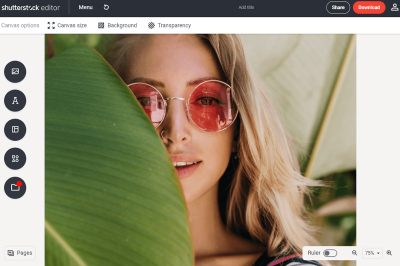Getting your Facebook ads right can feel like a game of trial and error, especially when it comes to choosing the right visuals. Shutterstock offers a vast library of high-quality images that can make your ads stand out. But how do you know which images will perform best? That’s where testing comes in. By experimenting with different Shutterstock images, you can discover what resonates most with your audience, optimize your ad performance, and ultimately drive better results. In this guide, we’ll walk through the basics of testing Facebook ads using
Why Use Shutterstock Images for Facebook Advertising
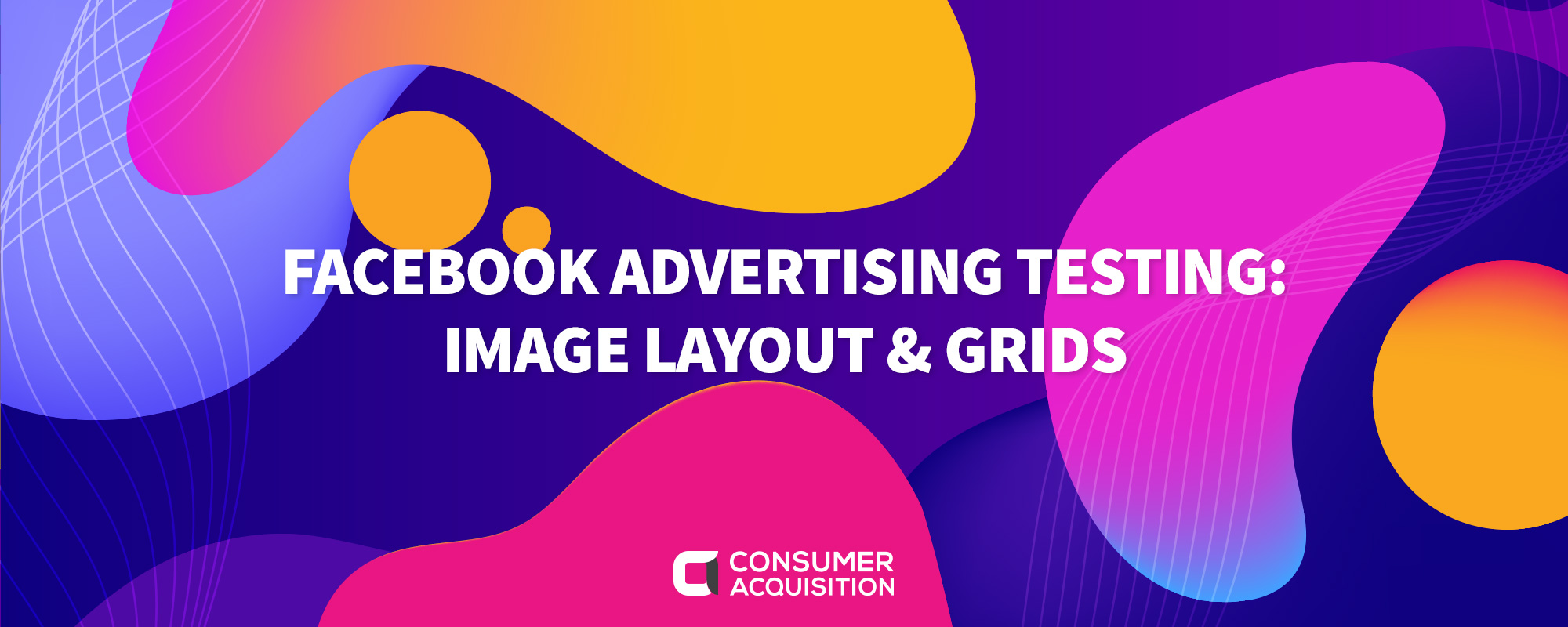
There are several compelling reasons to choose Shutterstock images for your Facebook ads. First off, Shutterstock provides access to a huge library of professional, high-resolution images that can elevate the look of your ads instantly. Whether you need vibrant photos, conceptual images, or niche visuals,
Another big advantage is the quality and consistency of Shutterstock images. Unlike free image sources, Shutterstock’s photos are curated and licensed, meaning you won’t have to worry about copyright issues or pixelation. This professional touch can boost your ad credibility and trustworthiness.
Using Shutterstock images also enables you to perform effective A/B testing. You can create multiple ad versions with different images to see which one performs best. This iterative process helps you optimize your campaigns based on real data, rather than guesswork.
Plus, Shutterstock offers tools and integrations that make it easy to search, select, and even edit images directly within your workflow. That means you can quickly find the perfect visuals that align with your messaging and test them without a lot of hassle.
In short, Shutterstock images combine quality, variety, and convenience—making them a smart choice for advertisers who want to test, learn, and succeed on Facebook. Whether you’re launching a new product, promoting a sale, or building brand awareness, investing in the right visuals can make all the difference in your ad performance.
Steps to Select the Right Shutterstock Images for Your Ads
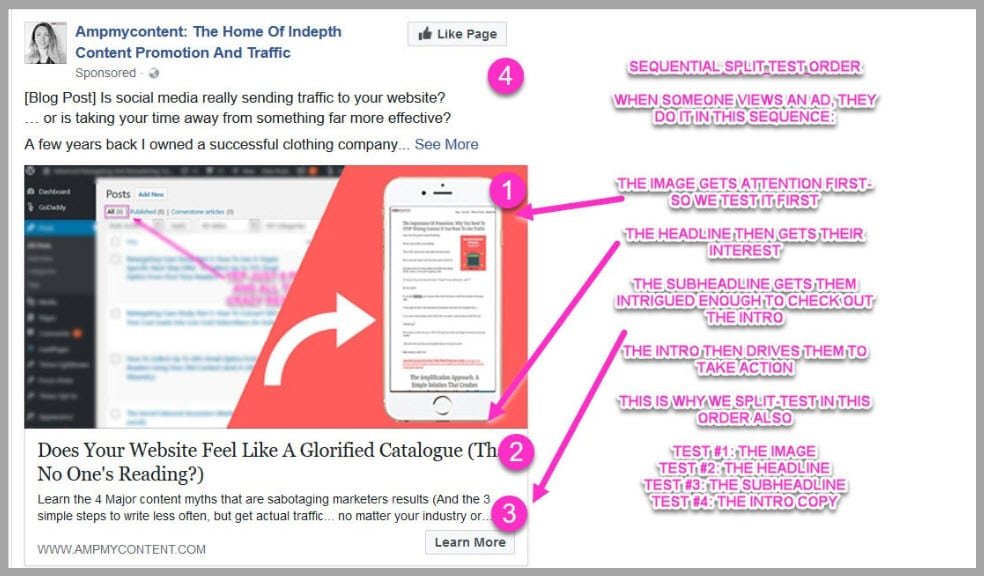
Choosing the perfect Shutterstock images for your Facebook ads is a crucial step that can make or break your campaign. The right images catch attention, evoke emotions, and encourage users to take action. So, how do you pick the best ones? Here are some straightforward steps to guide you:
Understand Your Audience
Start by thinking about who you’re targeting. Are they young professionals, parents, sports enthusiasts, or tech geeks? Knowing your audience helps you select images that resonate with their interests and preferences. For example, if you’re advertising a fitness product for busy moms, images showing active moms in everyday settings work well.
Define Your Campaign’s Message
What is the main message you want to communicate? Whether it’s luxury, affordability, excitement, or trust, your images should reinforce that message. If you want to highlight elegance, choose sleek, minimalistic images. For a fun, energetic vibe, go for vibrant, lively photos.
Use Relevant Keywords to Search
When browsing Shutterstock, use specific keywords related to your product or service. For instance, if you’re advertising a travel package to Bali, search terms like “Bali beaches”, “tropical paradise”, or “luxury travel”. This narrows down your options to the most suitable images.
Look for High-Quality and Authentic Images
Always pick high-resolution images that look professional. Avoid overly staged or cheesy photos; instead, opt for authentic-looking images that feel natural. Shutterstock offers a variety of images with diverse models and settings, so choose those that seem genuine and relatable.
Check Licensing and Usage Rights
Ensure the images you select are licensed for commercial use. Shutterstock makes this easy by clearly marking images as Royalty-Free, which means you can legally use them in your ads. Double-check the license type and any restrictions to avoid legal headaches later.
Test Different Styles
Don’t settle on just one style. Select a few images with different vibes—some minimalist, some vibrant, some candid. Run small tests to see which images perform best in your audience’s eyes, then refine your choices based on actual engagement.
Remember, your images are often the first thing people notice. Investing a bit of time in choosing the right Shutterstock images can significantly boost your ad performance and ROI.
How to Create and Set Up Facebook Ads with Shutterstock Images
Now that you’ve picked the perfect Shutterstock images, it’s time to bring your Facebook ad campaign to life. Creating and setting up Facebook ads with these images is a straightforward process, but a few tips can help you maximize their impact:
Step 1: Access Facebook Ads Manager
Log into your Facebook account and go to the Ads Manager. This is your control center for creating, managing, and analyzing your ad campaigns. If you’re new, Facebook provides a guided setup to walk you through the process.
Step 2: Choose Your Campaign Objective
Decide what you want your ad to achieve. Common objectives include:
- Awareness — to reach new audiences
- Traffic — to drive visitors to your website
- Conversions — to encourage specific actions like purchases or sign-ups
Select the one that aligns with your goals. For most product ads, Traffic or Conversions work well.
Step 3: Set Up Your Audience
Define who will see your ad. You can target based on demographics, interests, behaviors, or custom audiences. Use insights from your Shutterstock image choices—if your images feature young adults, target that age group; if they highlight families, focus on parents.
Step 4: Upload Your Shutterstock Images
When you reach the ad creation stage, you’ll upload your selected images. Here’s what to keep in mind:
- Image Dimensions: Facebook recommends 1080 x 1080 pixels for square images or 1200 x 628 pixels for horizontal ones.
- File Type: Use JPEG or PNG for best quality.
- File Size: Keep images under 30MB for faster loading.
Upload your Shutterstock images directly into the ad creative section. Pair them with compelling headlines and ad copy to tell a story that complements the visuals.
Step 5: Craft Engaging Ad Copy
Your text should complement your images. Keep it clear, concise, and persuasive. Highlight benefits, include a call-to-action (like “Shop Now” or “Learn More”), and ensure your message aligns with the visual theme.
Step 6: Review and Launch
Before publishing, double-check all settings—audience, budget, schedule, and creative elements. Preview your ad to see how it looks across devices. Once satisfied, hit the Publish button and monitor its performance.
Using Shutterstock images in your Facebook ads can significantly boost their appeal, but remember, the key is consistency and testing. Keep refining your visuals and messaging based on real data, and you’ll find the perfect formula for engaging your audience effectively.
Strategies for A/B Testing Facebook Ads with Different Shutterstock Images
Now that you’re all set to experiment with Shutterstock images in your Facebook ads, the next step is to develop effective strategies for A/B testing. Think of A/B testing as your way of systematically figuring out what resonates best with your audience. Instead of making random changes, you create controlled experiments that help you gather meaningful insights.
Here are some practical strategies to get you started:
- Test Different Image Styles: Shutterstock offers a wide variety of images—from vibrant photos to sleek vector graphics. Try comparing a bright, colorful photo against a minimalistic illustration to see which style draws more engagement.
- Vary the Image Content: Use images featuring people versus those with products or abstract backgrounds. Sometimes, human faces create a stronger emotional connection, leading to higher click-through rates.
- Change the Color Scheme: Experiment with images that have different dominant colors. For example, test a warm-toned image against a cool-toned one to see which evokes the desired response.
- Adjust the Composition: Try close-up shots versus wide-angle images. The framing can influence how viewers perceive your message and whether they stop scrolling to learn more.
- Use Different Call-to-Action (CTA) Pairings: Pair your images with varying CTA texts and buttons. Sometimes, the visual combined with the CTA creates a compelling invitation that boosts conversions.
When setting up your tests, remember to keep everything else constant—ad copy, audience targeting, placement—so you can confidently attribute any differences in performance to the images themselves. Also, run your tests long enough to gather statistically significant data, but not so long that trends change mid-way.
Pro tip: use Facebook’s built-in A/B testing tools or third-party analytics to streamline the process. Keep track of your results meticulously, noting which images perform best with specific audiences or ad objectives. Over time, you’ll develop a clear understanding of what types of Shutterstock images work best for your brand.
Analyzing Results and Optimizing Your Facebook Ads
Once your A/B tests have run their course, the fun part begins—analyzing the results and making informed decisions to optimize your campaigns. Think of this step as your way of fine-tuning your ads to maximize ROI and ensure your visuals are working as hard as possible.
Start by reviewing key performance metrics such as:
- Click-Through Rate (CTR): Indicates how compelling your image is at capturing attention.
- Conversion Rate: Shows how effectively your ad prompts the desired action, like purchases or sign-ups.
- Cost per Result: Helps you understand the efficiency of your ad spend relative to outcomes.
Compare these metrics across your different image variations. Which Shutterstock images generated the highest CTRs? Which ones led to more conversions? If certain images underperform, analyze why—was the imagery not aligned with your audience’s preferences? Was the message unclear?
Based on your insights, here are some steps to optimize your ads:
- Scale Up the Winners: Allocate more budget to the top-performing images to maximize results.
- Refine Underperformers: Tweak the visuals or pairing to improve their effectiveness or consider replacing them altogether.
- Combine Elements: Use insights from your tests to craft new ad creatives that blend the successful aspects of different images.
- Continuously Test: Remember, optimization is an ongoing process. Regularly run new A/B tests with fresh Shutterstock images to stay ahead of trends and audience preferences.
Additionally, leverage Facebook’s reporting tools to dig deeper into audience insights. Understand which segments respond best to specific visual styles or themes. Use this data to tailor future campaigns even more precisely.
By embracing a data-driven approach, you’ll not only improve your current Facebook ads but also build a strategic framework for future creative testing. Over time, you’ll develop a keen sense of what images resonate most, enabling you to craft ads that truly connect with your audience and drive meaningful results.
Tips for Ensuring Compliance with Facebook Advertising Policies
When it comes to running Facebook ads with Shutterstock images, one of the most important things to keep in mind is making sure your ads stick to Facebook’s advertising policies. Nothing’s more frustrating than creating a great ad only to have it disapproved because of a compliance issue. So, here are some friendly tips to help you stay on the right side of the rules:
- Use Copyright-Free or Licensed Images: Always double-check that the Shutterstock images you select are properly licensed for advertising use. Shutterstock provides clear licensing options, so pick images that are marked for commercial use to avoid legal issues.
- Avoid Misleading Content: Your images should accurately represent your product, service, or offer. Don’t use images that could be considered deceptive or sensationalist, as Facebook actively polices misleading advertising.
- Steer Clear of Sensitive Content: Facebook has strict policies about images that contain violence, adult content, or shocking visuals. If you’re unsure, opt for more neutral, professional images that align with your brand’s message.
- Respect Privacy and Avoid Personal Data: If your Shutterstock image features recognizable people, ensure you have the appropriate model releases. Facebook also discourages images that could infringe on someone’s privacy or depict minors without consent.
- Be Careful with Before-and-After Images: If you’re using images that show transformations or comparisons, make sure they’re honest and not exaggerated. Facebook can flag ads that seem to promise unrealistic results.
- Review Facebook’s Advertising Policies Regularly: Policies change, so it’s good practice to stay updated. Facebook’s Business Help Center is a valuable resource for the latest guidelines.
Remember, when in doubt, it’s better to choose images that are straightforward, authentic, and compliant. Using Shutterstock images responsibly not only helps your ads run smoothly but also builds trust with your audience. Taking the time to verify licensing, avoiding sensitive or misleading visuals, and staying informed about policy updates are key steps to keep your advertising efforts on track.
Conclusion and Best Practices for Successful Facebook Ad Testing
So, you’ve learned how to pick the right Shutterstock images and ensure your ads are policy-compliant — now what? The secret to successful Facebook ad campaigns lies in continuous testing and refinement. Here are some best practices to keep in mind as you move forward:
Embrace a Test-and-Learn Mindset
Facebook Ads Manager makes it easy to run multiple versions of your ads. Create variations by swapping out images, headlines, or calls-to-action, and see what resonates best with your audience. Remember, even small tweaks can lead to big improvements!
Focus on Clear Objectives
Before launching your tests, define what success looks like. Is it clicks, conversions, or engagement? Setting specific goals helps you measure performance accurately and make informed decisions about your creative assets.
Use High-Quality Shutterstock Images
Always opt for sharp, professional-looking images that align with your brand. Blurry or poorly composed images can hurt your credibility and reduce ad effectiveness. A well-chosen Shutterstock image can elevate your ad and attract more attention.
Monitor and Analyze Performance
Keep an eye on key metrics like click-through rate (CTR), cost per click (CPC), and conversion rate. Use Facebook’s reporting tools to identify which images and ad variants perform best. This data-driven approach helps you optimize your campaigns over time.
Refine Based on Data
Don’t be afraid to pause underperforming ads and scale up the winners. Continuously iterating based on real data ensures your advertising budget is spent effectively and your messaging stays relevant.
Maintain Consistency and Brand Voice
While testing, make sure your images and messaging stay consistent with your brand identity. This builds trust and recognition among your audience, making your campaigns more impactful over the long term.
In summary, successful Facebook ad testing with Shutterstock images is a blend of choosing the right visuals, adhering to policies, and constantly analyzing and optimizing. Keep experimenting, stay informed, and don’t be afraid to try new approaches. With persistence and a strategic mindset, you’ll find the perfect combination that resonates with your audience and drives your business goals forward.