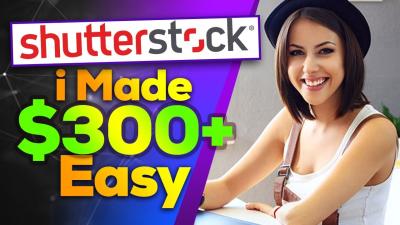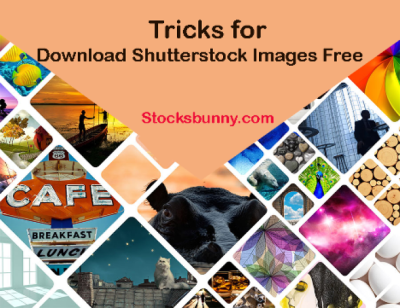Getting your photos noticed on Shutterstock can feel like a challenge, especially with so many talented photographers competing for attention. But don’t worry—by understanding what makes an image stand out and applying some simple tips, you can increase your chances of getting accepted and earning more. In this guide, we’ll explore how to craft compelling, high-quality images that grab viewers’ attention and meet Shutterstock’s standards. Whether you’re just starting out or looking to refine your portfolio, these insights will help you create photos that truly shine and attract buyers worldwide.
Understanding Shutterstock’s Image Guidelines and Requirements

Before you hit the shutter button, it’s crucial to familiarize yourself with Shutterstock’s specific image guidelines and requirements. They have clear standards to ensure that all images on their platform meet quality and legal criteria, making the process smoother for both contributors and users.
Here’s what you need to keep in mind:
- Image Quality: Shutterstock requires high-resolution images, ideally at least 4 megapixels. The photos should be sharp, in focus, and free of noise or pixelation. Avoid over-compression, which can reduce quality.
- File Format and Size: Upload images in JPEG format with a maximum of 50MB. Ensure the color profile is sRGB for consistent display across devices.
- Legal Considerations: You must have the legal rights to all elements in your photos. This means obtaining model releases if recognizable people are featured, and property releases if necessary. Avoid copyrighted symbols or branding unless you have permission.
- Content Restrictions: Shutterstock discourages images with violent, graphic, or offensive content. Also, avoid heavily filtered or heavily edited images that look unnatural.
Understanding and adhering to these guidelines not only helps your images get accepted faster but also ensures they perform well in searches and licensing. Take the time to review Shutterstock’s contributor resources regularly, as standards and policies can evolve. Remember, creating images that meet these technical and legal standards is the foundation for standing out in a crowded marketplace, so always prioritize quality and compliance in your photography process.
Planning Your Photoshoot for Unique and Engaging Images
Before you even pick up your camera, a little planning can go a long way in creating photos that truly stand out. Think of it as laying the foundation for your creative house—if your plans are solid, the results will be even better! Start by brainstorming the story or mood you want to convey. Are you aiming for vibrant, energetic shots or calm, minimalist images? Knowing this helps guide your entire shoot.
Next, do some research. Browse Shutterstock and other stock sites to see what kinds of images are popular, but don’t just copy—use them as inspiration. Look for gaps or unique angles you can explore. For example, if most food photos are taken from above, maybe you can try a close-up shot or an unusual perspective.
Once you’ve got a concept, plan your location, props, and models (if any). Think about the background and foreground—what will make your shot pop? If you’re shooting product images, consider the environment or setting that complements the item. For lifestyle shots, choose locations that tell a story or evoke emotion.
Timing is also key. Golden hour—shortly after sunrise or before sunset—offers beautiful, soft natural light that can add warmth and depth to your images. If you’re shooting indoors, plan for the best lighting conditions or prepare your artificial lights accordingly.
Preparing a shot list can help you stay organized and ensure you don’t forget any important angles or details. It’s also helpful to sketch out rough compositions or create a mood board to visualize your ideas. Remember, the goal is to create images that feel authentic and engaging, so don’t rush—take your time to set everything up thoughtfully.
Finally, consider the post-processing stage. Having a clear idea of the look you want—whether bright and airy or moody and dramatic—will influence your shooting style and editing choices. Planning ahead makes your workflow smoother and ensures your final images are consistent and captivating.
Choosing the Right Equipment and Settings for High-Quality Photos
Getting great photos isn’t just about having a fancy camera; it’s about knowing how to use your equipment effectively. That said, choosing the right gear can make a significant difference, especially when trying to produce professional-looking images for Shutterstock.
First, consider your camera. If you’re just starting out, a good mirrorless or DSLR camera with a decent sensor will give you more control over your shots. But don’t worry—high-quality smartphones can also produce stunning images if used correctly. The key is understanding your device’s capabilities and limitations.
Lens selection is equally important. Here’s a quick breakdown:
- Prime lenses (e.g., 50mm, 85mm): Great for portraits, product shots, and when you want sharpness and beautiful background blur (bokeh).
- Wide-angle lenses (e.g., 24mm): Perfect for landscapes, architecture, or environmental shots.
- Macro lenses: Ideal for close-up details, like textures or small objects.
Next, pay attention to your camera settings:
| Setting | Best Use |
|---|---|
| ISO | Keep as low as possible (e.g., 100-400) to avoid grainy images, especially in good light. |
| Shutter Speed | Fast enough to prevent motion blur—generally 1/125s or higher for handheld shots. |
| Aperture | Adjust based on depth of field needs. Use a wide aperture (like f/1.8) for portraits or product shots, and a narrower one (f/8-f/11) for landscapes or scenes requiring more focus throughout. |
| White Balance | Set according to your light source—daylight, cloudy, tungsten, etc.—to keep colors natural. |
Lighting is another critical factor. Natural light is fantastic, especially during golden hour, but if you’re indoors or need more control, invest in diffused artificial lighting or softboxes. Reflectors can also help bounce light and eliminate shadows.
Finally, don’t forget to shoot in RAW format if possible. RAW files give you greater flexibility during editing, allowing you to correct exposure, white balance, and other adjustments without sacrificing image quality.
Mastering your equipment and settings takes practice, but once you get the hang of it, you’ll be able to produce sharp, well-lit, and visually compelling images that really pop on Shutterstock and attract buyers. Remember, the goal is to combine technical excellence with your unique creative vision!
Applying Composition and Lighting Techniques to Make Your Photos Pop
When it comes to capturing stunning images for Shutterstock, the magic often lies in how you compose your shot and how you play with lighting. These elements can turn an ordinary photo into an eye-catching piece that grabs attention immediately.
First off, think about the rule of thirds. Imagine dividing your frame into nine equal parts with two horizontal and two vertical lines. Placing your main subject along these lines or at their intersections creates a balanced and engaging composition. It’s a simple trick that makes your photos more dynamic and naturally appealing.
Next, consider leading lines. These are lines within your scene—like roads, fences, or even shadows—that direct the viewer’s eye toward the main subject. They add depth and guide the viewer through your image, making it more interesting and engaging.
Now, let’s talk about lighting. Natural light, especially during golden hour (shortly after sunrise or before sunset), offers warm, soft tones that can make your photos glow. Avoid harsh midday sun when shadows can be unflattering, unless you’re aiming for a high-contrast, dramatic effect.
Experiment with backlighting—placing the light source behind your subject—to create silhouettes or a halo effect. Also, using reflectors or diffusers can help soften shadows and evenly illuminate your subject, especially in portrait photography.
Don’t forget about color and contrast! Vibrant colors can make your photo pop, but be cautious not to overdo it. Sometimes, a simple, well-balanced color palette is more striking than overly saturated images. Adjust your exposure and contrast during shooting or editing to enhance the visual impact without losing authenticity.
Finally, always review your shot from different angles and perspectives. A slight change in position or lens choice can significantly improve the composition and lighting, making your photo stand out in a crowded marketplace.
Editing and Enhancing Your Photos for Maximum Impact
Once you’ve captured a great shot, the next step is enhancing it to really make it shine. Editing isn’t about turning your photo into something artificial—it’s about refining and emphasizing the best parts of your image to grab viewers’ attention.
Start with basic adjustments: tweak the brightness, contrast, and sharpness to ensure your photo has a balanced exposure and crisp details. Sometimes, a little boost in contrast can make colors pop and add depth to your image.
Next, consider color correction. Adjust the white balance to ensure colors look natural and true to life. If your shot feels dull, increase saturation slightly—just enough to make colors vibrant without looking oversaturated.
Crop strategically to improve composition or remove distractions. A well-placed crop can focus attention on your main subject and eliminate unnecessary clutter from the background.
Use editing tools to enhance specific areas. For example, dodge and burn techniques can brighten or darken certain parts of your photo to create more dimension and guide the viewer’s eye.
Be cautious with filters and effects. While they can add a creative flair, overusing them might make your photo look less professional. Aim for subtle enhancements that complement your original shot.
Finally, save your optimized image in the appropriate resolution and format recommended by Shutterstock. High-quality, well-edited photos are more likely to stand out and attract buyers.
Remember, the goal of editing is to elevate your photo, not to mask its flaws. Practice makes perfect, so take your time experimenting with different adjustments to find what makes your images truly shine.
Uploadting and Optimizing Your Photos for Better Visibility on Shutterstock
So, you’ve taken some stunning photos and you’re ready to share them with the world on Shutterstock. But did you know that simply uploading your images isn’t enough to guarantee visibility? Optimization plays a huge role in making sure your photos get noticed by buyers. Let’s walk through some practical tips to upload and optimize your images effectively.
First off, always pay attention to the file quality. Shutterstock prefers high-resolution images with minimal compression. Make sure your photos are at least 4 megapixels, but ideally aim for 16 megapixels or higher. Use lossless formats like JPEG with a high quality setting to preserve details and color accuracy.
Next, focus on keywording. Keywords are what help your images surface in searches. Be thorough—use relevant keywords that describe the content, mood, colors, and concepts in your photos. Think like a buyer: what would someone type into the search bar to find your image? Use both broad and specific keywords, and don’t forget to include synonyms!
Here’s a simple checklist for optimizing your uploads:
- Title: Clear, descriptive, and concise.
- Description: Add context, details, and keywords naturally.
- Keywords: Use all available keyword slots with relevant tags.
- Categories: Assign the most appropriate category for your image.
- Model and property releases: Ensure you have the necessary permissions to avoid rejection.
Another tip is to pay attention to metadata. Properly filled metadata not only helps with visibility but also ensures your images meet Shutterstock’s quality standards. Upload images in the correct color profile (sRGB is recommended), and crop or resize images to meet Shutterstock’s requirements.
Finally, consider your thumbnail. Your preview image should be sharp, well-lit, and representative of the actual photo. A compelling thumbnail invites clicks and increases your chances of sales.
Tips for Consistently Producing Stand-Out Shutterstock Images
Now that you know how to upload and optimize your images, the next challenge is maintaining a steady stream of high-quality, eye-catching photos. Consistency is key if you want to build a reputation and generate ongoing income on Shutterstock. Here are some tips to help you produce consistently standout images:
1. Develop a signature style or niche. Whether it’s vibrant street photography, minimalist designs, or nature shots, having a niche helps you stand out and attract a loyal audience. Find what you love and focus on it. Over time, your unique style becomes your brand.
2. Stay inspired and keep experimenting. Don’t be afraid to try new techniques, subjects, or genres. Regularly browsing trending images on Shutterstock can spark ideas. Challenge yourself to shoot in different lighting conditions, angles, or themes to keep your portfolio fresh and engaging.
3. Invest in quality gear and editing skills. High-quality images are more likely to stand out. Learn basic editing techniques to enhance your photos—adjusting brightness, contrast, color correction, and sharpening can make a big difference.
4. Pay attention to current trends and demands. Keep an eye on what buyers are searching for. For example, if there’s a surge in demand for remote work images or sustainability themes, tailor some of your shoots accordingly. Using trending concepts can give your portfolio a boost.
5. Maintain a consistent upload schedule. Regular uploads keep your profile active and increase your chances of being discovered. Set a realistic goal—maybe upload 2-3 images per week—and stick with it.
6. Review and learn from your previous work. Analyze which images sell best and which don’t. Take note of common qualities in your top sellers—such as composition, subject matter, or color scheme—and incorporate those lessons into future shoots.
Remember, producing standout images isn’t just about technical skills—it’s also about storytelling, emotion, and capturing moments that resonate. Keep practicing, stay curious, and don’t be afraid to push your creative boundaries. Consistency, combined with strategic effort, will help you build a compelling Shutterstock portfolio that keeps attracting buyers.
Conclusion and Final Advice for Successful Shutterstock Photography
Capturing stunning images that stand out on Shutterstock requires a blend of technical skill, creativity, and understanding of market trends. Remember to focus on sharp composition, ensuring your images are well-framed and visually appealing. Pay attention to lighting—natural light often produces the most compelling photos, but mastering artificial lighting can also elevate your work. Consistently review Shutterstock’s content guidelines and popular categories to align your photography with current market demands.
Here are some final tips to keep in mind:
- Research Trends: Stay updated with trending themes and subjects by browsing Shutterstock’s top-sellers and trending collections.
- Maintain Consistency: Develop a unique style or niche that sets your portfolio apart.
- Optimize Metadata: Use clear, descriptive titles, tags, and keywords to improve discoverability.
- Quality Over Quantity: Submit high-resolution images with minimal noise or imperfections.
- Stay Persistent: Regularly upload new content and analyze what performs best to refine your approach.
By combining technical expertise with market awareness, you can create Shutterstock photos that not only catch the eye but also generate consistent income. Keep practicing, stay inspired, and always aim for excellence in every shot.