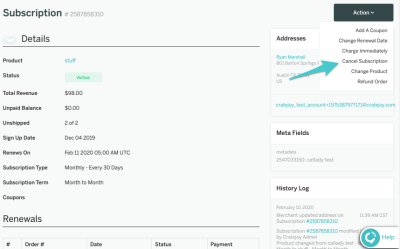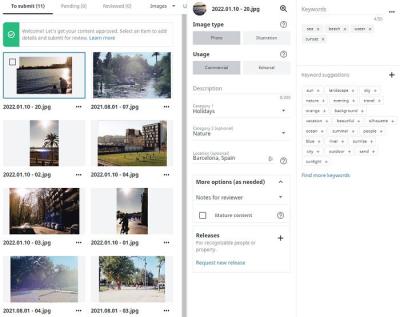If you’ve ever browsed Shutterstock, you might have noticed there are different ways to license images. It can get a bit confusing, but understanding your options is key to staying on the right side of the law. Basically, Shutterstock offers two main licensing types: Standard and Extended. Think of these as different levels of permission—kind of like buying a ticket for a concert versus a VIP pass.
Standard License is perfect for most everyday uses. It lets you use images for websites, social media, presentations, and even small prints like flyers or posters. However, there’s a limit: you can print up to 500,000 copies, and the images can’t be used in products for resale or large-scale commercial projects.
Extended License is for more ambitious projects. If you plan to print more than 500,000 copies, use the images on products for resale (like t-shirts, mugs, or posters), or incorporate them into large-scale advertising campaigns, this is the license you’ll need. It grants broader rights, including unlimited reproductions and use in products for resale.
In addition to these, Shutterstock also offers specific licenses for editorial use, which are meant for newsworthy or factual content. These images can only be used in a context that discusses the news or event, not for commercial purposes.
To sum up, choosing the right license depends on how you plan to use the image. Make sure you understand these options so you can pick the best one for your project and avoid any legal hiccups down the line.
How to Obtain the Appropriate License for Printing
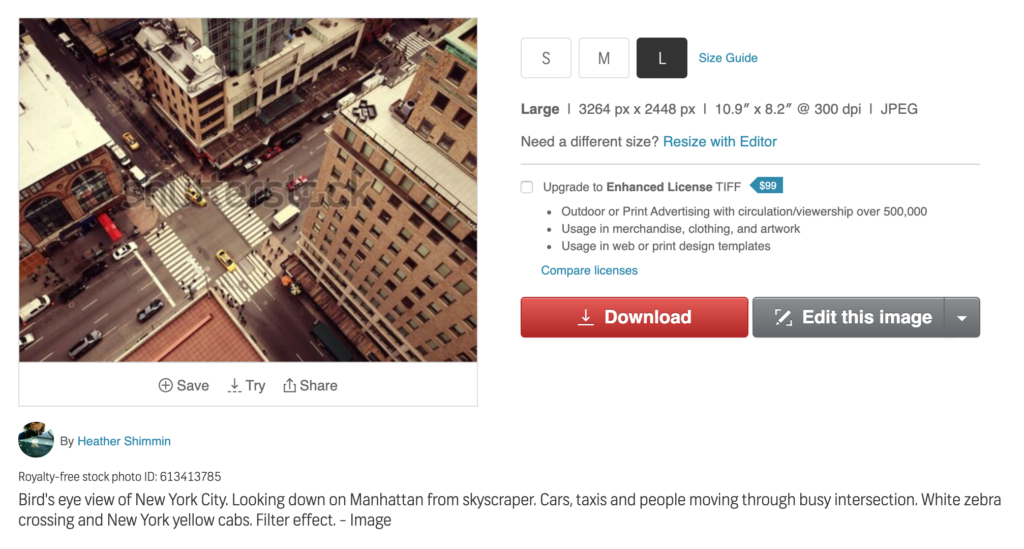
Getting the right license from Shutterstock is straightforward, but it’s important to do it before you start printing or distributing your project. Here’s a step-by-step guide to help you navigate the process:
- Create an Account: First, sign up on Shutterstock if you haven’t already. Having an account makes it easier to purchase licenses and keep track of your downloads.
- Search and Select Your Image: Use keywords to find the perfect image for your project. Once you find it, click on it to view licensing options.
- Review License Details: Carefully check the licensing options available for that image. The platform will usually display whether the Standard or Extended license is applicable, along with the terms and usage rights.
- Choose the Correct License: Based on your intended use—say, printing a poster for an event or creating a product for resale—select the appropriate license. If you’re unsure, it’s better to opt for the Extended license.
- Purchase and Download: Complete the purchase process. After payment, you’ll be able to download the high-resolution image files with the license rights embedded or documented.
- Keep Records: Save your purchase confirmation and license agreement. It’s always a good idea to have proof of license rights in case questions arise later.
Before you start printing, double-check that your license covers your specific use case, such as large prints or products for resale. If you’re ever in doubt, contact Shutterstock’s support team—they’re usually pretty helpful in clarifying licensing questions. By following these steps, you can confidently obtain the right license and enjoy your printed projects without any legal worries.
Steps to Download and Prepare Shutterstock Images for Printing
Getting your hands on a Shutterstock image is just the beginning — the real magic happens when you prepare that image for high-quality printing. Here’s a straightforward step-by-step guide to help you navigate this process smoothly.
Step 1: Choose the Right Image
Start by selecting an image that aligns with your vision. Make sure it’s of high resolution—ideally, at least 300 DPI (dots per inch) for print. Shutterstock usually provides the image resolution, so check the image details before purchasing or downloading.
Step 2: Download the Image
- Log into your Shutterstock account.
- Search for your desired image using keywords or categories.
- Select the image and review licensing options if applicable.
- Choose the appropriate download resolution. For printing, opt for the highest available resolution (e.g., a vector or a large raster image).
- Complete the download process and save the image to your device.
Step 3: Check and Adjust Image Resolution
Open the downloaded file in an image editing tool like Adobe Photoshop or GIMP. Verify the image’s resolution and dimensions:
- Go to Image > Image Size or similar menu.
- Ensure the resolution is at least 300 DPI.
- Adjust the dimensions if necessary, but be cautious—upscaling can reduce image quality.
Step 4: Edit and Enhance the Image
For best print quality, consider making some adjustments:
- Correct colors, brightness, and contrast for a vibrant look.
- Remove any imperfections or unwanted elements.
- Resize the image to match your print size, maintaining aspect ratio to avoid distortion.
- Use sharpening tools to enhance details—just don’t overdo it!
Step 5: Save the Final Version
Save your edited image in a print-friendly format such as TIFF or high-quality JPEG. Keep a copy of the original downloaded file in case you need to revert or make further edits later.
And that’s it! With your image prepared correctly, you’re now ready to print with confidence, knowing the quality will shine through on paper.
Legal Considerations and Restrictions When Printing Shutterstock Images
While Shutterstock makes it easy to access stunning images, it’s crucial to understand the legal landscape surrounding their use—especially when it comes to printing. Let’s break down the key considerations so you stay on the right side of copyright law.
Understanding Licensing Types
Shutterstock offers different types of licenses, mainly:
- Standard License: Suitable for most personal and commercial uses, including prints up to a certain size. However, there are restrictions on the number of copies and usage contexts.
- Enhanced License: Offers broader rights, higher print limits, and fewer restrictions, making it ideal for large-scale prints or products for resale.
Key Restrictions to Keep in Mind
- No resale of images as standalone products: You can print and use images in your projects, but you cannot sell the images themselves (e.g., as posters or prints) without proper licensing.
- Limitations on print runs: Standard licenses typically restrict you to a certain number of copies (often up to 500,000). Check your license details to confirm.
- Usage in products for resale: If you plan to create merchandise like t-shirts, mugs, or posters for sale, an enhanced license is usually required.
- Model and Property Releases: Some images include identifiable people or private property. Ensure the license covers such uses or obtain additional rights if necessary.
Attribution and Credit
Unlike some free image sources, Shutterstock generally does not require attribution for purchased images. However, always double-check your license agreement to confirm whether attribution is needed, especially if you’re using images in a commercial context.
Legal Risks of Non-Compliance
Using Shutterstock images outside the scope of your license can lead to legal issues, including fines or lawsuits. It’s essential to:
- Keep records of your licenses and receipts.
- Use images strictly within the granted rights.
- Seek additional permissions if your intended use exceeds standard licenses.
In summary, always review your license details carefully before printing Shutterstock images, especially if you plan to use the prints commercially or in large quantities. When in doubt, consulting with legal professionals or reaching out to Shutterstock’s support can save you headaches down the line.
Tips for Ensuring Your Printed Images Comply with Licensing Terms
Printing Shutterstock images legally isn’t just about hitting the print button; it’s about understanding and respecting the licensing terms that come with each image. Whether you’re using images for personal projects, marketing materials, or artwork, following these tips can help you stay on the right side of copyright laws and avoid costly legal issues.
1. Always Review Your License Type
Shutterstock offers different licensing options—Standard and Enhanced. Each has specific usage rights, especially concerning print runs, commercial use, and distribution. Before printing, double-check which license you purchased. For example, Standard licenses usually cover small print runs and personal use, but if you plan to print a large batch or sell the printed items, you might need an Enhanced license.
2. Keep Detailed Records
Maintain documentation of your license purchase, including receipts, license agreements, and image details. This documentation can be essential if you ever need to prove you have the right to print and use the images legally. Save digital copies and organize them for easy access.
3. Respect Usage Restrictions
Some Shutterstock images come with restrictions—such as prohibitions on using images in a way that could be considered defamatory, or limitations on modifying images. Read these carefully and ensure your printing project aligns with any restrictions specified in the license.
4. Avoid Unauthorized Modifications
While minor edits like cropping or color adjustments are usually permitted, significant modifications or creative alterations might require special permissions or different licensing. When in doubt, consult Shutterstock’s licensing guidelines or contact their support.
5. Be Mindful of Quantity and Distribution
If your project involves large print runs or widespread distribution, verify whether your current license covers this scope. If not, consider upgrading to an appropriate license. Overlooking this can inadvertently lead to licensing violations.
6. Use Watermarks Carefully
If you’re working with watermarked images for proofing, remember that watermarks are for preview purposes only. Printing watermarked images for any public or commercial purpose is a violation of licensing terms. Always work with licensed, watermark-free images for final prints.
Following these tips not only keeps you legally protected but also ensures you respect the work of photographers and artists. Taking the time to understand and adhere to licensing terms makes your printing projects smooth, professional, and above board.
Common Mistakes to Avoid When Printing Shutterstock Images Legally
Even with the best intentions, it’s easy to stumble into common pitfalls when printing Shutterstock images without realizing it. To save yourself from potential legal headaches, here are some typical mistakes to watch out for—and how to avoid them.
1. Assuming All Images Have the Same Rights
Not all Shutterstock images are licensed equally. Some may have restrictions on commercial use, large print runs, or modifications. Always double-check the specific license attached to each image. Relying on assumptions can lead to unintentional violations.
2. Overlooking License Expiry or Limitations
Some licenses may have limitations on the number of copies or the duration of use. For example, a license might be valid for a certain print quantity or a specific period. Printing beyond these limits can be a violation. Keep track of these details to ensure compliance.
3. Using Low-Resolution Images for Printing
Downloading images in low resolution for printing can result in poor quality prints, which might lead to the impression that you’re not respecting the image’s quality standards. Always choose the highest resolution version available within your license rights.
4. Modifying Images Without Permission
While minor edits are generally okay, significant alterations may require explicit permission or a different license. Modifying images without clearance can breach licensing terms. When in doubt, consult Shutterstock’s guidelines or seek permission.
5. Printing Watermarked Images
Watermarked images are meant for previews only. Printing and distributing watermarked images is a clear violation of licensing terms. Always ensure you work with licensed, watermark-free images for your final product.
6. Ignoring Local Laws and Regulations
Copyright laws and licensing requirements can vary by jurisdiction. Make sure you understand the legal landscape in your country or region. Consulting a legal expert or intellectual property lawyer can be a wise step if you’re unsure.
7. Failing to Keep Evidence of Licensing
In case of a dispute, having proof of your license purchase and usage rights can be invaluable. Always save your license certificates, receipts, and correspondence with Shutterstock. This documentation can protect you if questions about your right to print arise.
By being aware of these common mistakes and actively avoiding them, you can enjoy the creative freedom of Shutterstock images while staying within legal boundaries. It’s all about respecting licensing agreements, paying attention to details, and being proactive in your licensing management. That way, your printing projects are both successful and compliant.
Additional Resources for Using Shutterstock Images Legally in Print
To ensure you are fully compliant with copyright laws when printing Shutterstock images, it’s beneficial to explore various resources that can guide your usage. First and foremost, always review the Shutterstock Licensing FAQ and the License Agreement available on their website. These documents provide detailed information about permitted uses, restrictions, and licensing types.
Another valuable resource is the Copyright Office’s website, which offers comprehensive guidelines on copyright laws applicable in your country. Familiarizing yourself with these laws helps prevent unintentional infringement and ensures your printed materials are legally sound.
For additional assistance, consider consulting professional legal advice or hiring a copyright expert, especially if your project involves extensive or commercial printing. Many legal firms offer consultations specifically tailored to copyright and licensing issues.
- Shutterstock Licensing FAQ: https://www.shutterstock.com/licensing/faq
- Copyright Office Resources: https://www.copyright.gov
- Legal Consultation Services: Search for copyright attorneys in your region or use online legal services.
Finally, online communities and forums dedicated to digital rights and licensing, such as Creative Commons and Copyright Alliance, can provide valuable peer advice and updates on best practices for using licensed images.
By leveraging these resources, you can confidently incorporate Shutterstock images into your print projects while respecting intellectual property rights and avoiding legal complications.