If you’re passionate about photography and dreaming of turning your snapshots into a source of income, Shutterstock is a fantastic platform to consider. It’s one of the biggest and most popular stock photo websites out there, giving your images the chance to be seen and purchased by millions worldwide. But getting your photos approved can sometimes feel daunting, especially if you’re new to the process. Don’t worry—understanding how to submit your photos correctly and what Shutterstock looks for can make all the difference. In this guide, we’ll walk you through the essentials to help you maximize your chances of approval and get your work out into the world!
Understanding Shutterstock’s Content Guidelines and Requirements
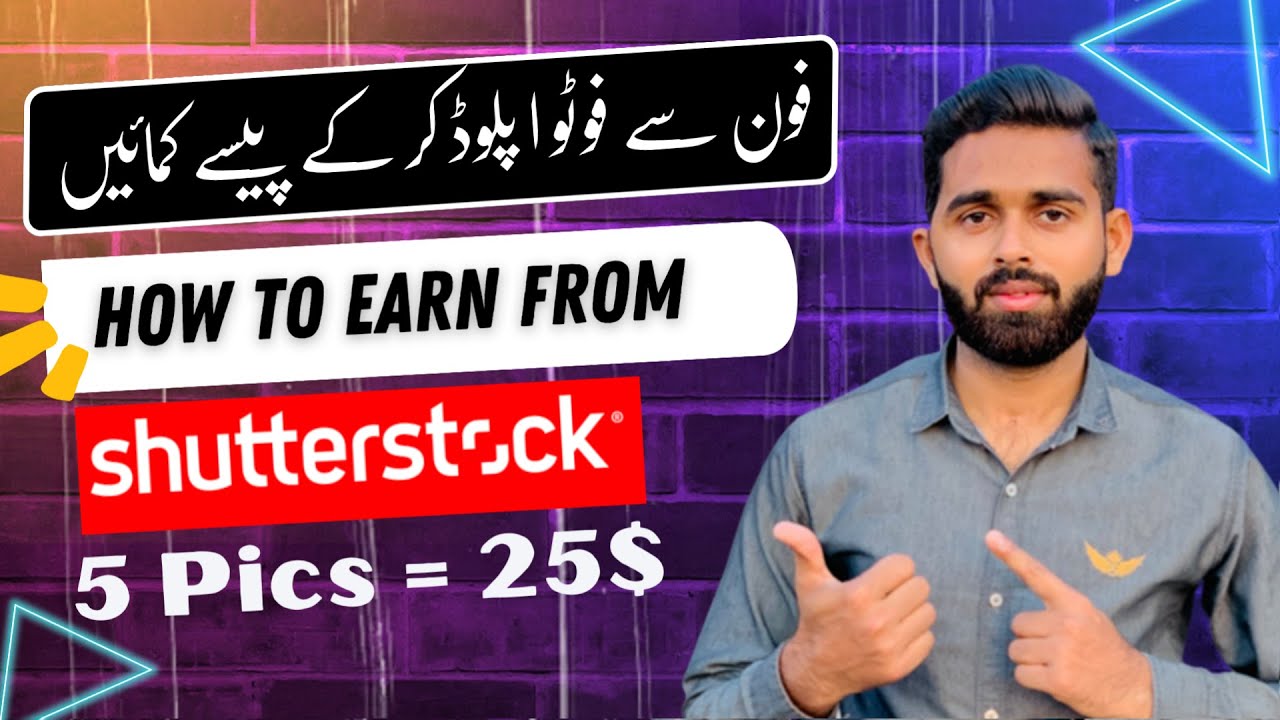
Before you hit that upload button, it’s crucial to familiarize yourself with Shutterstock’s content guidelines and requirements. Think of these as the rules of the game—knowing them inside and out will help you submit high-quality images that stand out and get approved faster. Shutterstock looks for professional, clean, and well-composed photos that meet their standards, so here’s what you need to keep in mind:
Quality is Key
- Resolution: Your images should be at least 4 megapixels, but higher resolution is always better. Aim for sharp, detailed images that look good in large sizes.
- Focus and Sharpness: Blurry or out-of-focus shots rarely make the cut. Make sure your main subject is crisp and clear.
- Lighting: Proper lighting is essential. Avoid harsh shadows or overexposed areas. Natural light often works best, but well-executed artificial lighting can also do the trick.
Content Restrictions
There are some content types that Shutterstock explicitly prohibits or has strict guidelines about:
- Copyrighted Material: Don’t include logos, trademarks, or copyrighted works unless you have explicit permission.
- Model and Property Releases: For photos featuring recognizable people or private property, proper releases are mandatory. Without them, Shutterstock can’t accept the images.
- Sensitive Content: Avoid images that contain nudity, violence, or hate symbols unless they fit specific editorial contexts and meet Shutterstock’s policies.
Technical Specifications
In addition to content quality, technical factors matter:
- File Format: JPEG is the standard format for submissions.
- Color Profile: Use sRGB color space for accurate colors across devices.
- File Size: Ensure your images are optimized for web, not too large but with sufficient quality.
By understanding and adhering to these guidelines, you’ll set yourself up for success. Remember, Shutterstock values professional, original, and high-quality images that meet their strict standards. Taking the time to perfect your photos and follow their rules will not only increase your approval rate but also help you build a strong portfolio that buyers love. Happy shooting—and submitting!
Preparing Your Photos for Submission
Alright, so you’ve taken some stunning photos and you’re eager to get them on Shutterstock. Before you hit that upload button, it’s essential to make sure your images are properly prepared. Think of this step as your chance to ensure your photos meet Shutterstock’s standards and stand out among the thousands of submissions. Let’s walk through what you need to do to prepare your photos for submission.
1. Check the Technical Requirements
- File Format: Shutterstock prefers JPEG files in RGB color mode. Make sure your images are saved in JPEG format with a high quality setting.
- Resolution: Aim for a minimum of 4 MP (megapixels), but higher resolutions are always better. Shutterstock accepts images up to 50 MP.
- Aspect Ratio: Photos should ideally have an aspect ratio of 4:3 or 5:4, but they also accept other ratios if they’re of high quality.
- File Size: Keep your file size under 50 MB. Larger files can slow down the upload process or get rejected.
2. Edit and Enhance Your Photos
Before submitting, take the time to edit your images for brightness, contrast, and color balance. Use editing software to remove any distracting spots, blemishes, or noise. But remember, don’t over-edit—Shutterstock prefers natural, authentic images.
3. Focus on Composition and Clarity
Ensure your photos are well-composed with a clear subject. Avoid blurry images or those with motion blur unless it’s intentional and adds artistic value. The main subject should be in focus and framed nicely.
4. Remove Watermarks and Signatures
If your images have watermarks or signatures, make sure to remove them completely. Only submit clean, watermark-free images.
5. Metadata and Keywords
While this step comes a bit later, think about keywords and descriptions. Prepare relevant tags, titles, and descriptions that accurately reflect your image. This helps your photo get discovered and increases the chances of approval.
Best Practices for Uploading High-Quality Photos
Now that your photos are ready, let’s talk about how to upload them effectively to maximize your approval chances. A smooth and professional upload process can make all the difference.
1. Use a Reliable Internet Connection
Uploading high-resolution images can take some time, especially if your connection isn’t fast. Make sure you’re on a stable and reliable internet connection to avoid interrupted uploads or corrupted files.
2. Organize Your Files
Before uploading, organize your photos into folders based on themes or categories. This makes it easier to select and upload multiple images at once and ensures you don’t accidentally upload the wrong files.
3. Upload in Batches
Instead of uploading dozens of images all at once, break them into smaller batches. This reduces the risk of technical issues and allows you to review each batch for quality before submitting.
4. Use the Upload Tool Correctly
Follow Shutterstock’s upload instructions carefully. Use their online uploader or their preferred submission platform. Ensure each file is correctly labeled, and select the appropriate categories and keywords during the upload process.
5. Add Accurate Metadata
Fill out all required fields accurately, including titles, descriptions, and keywords. Be specific and use relevant tags that match your photo’s content. Proper metadata boosts discoverability and can improve approval chances.
6. Double-Check Your Submission
Before finalizing, review your uploaded images. Confirm that they are the correct files, properly named, and free of errors. Check that the metadata is accurate and complete.
7. Be Patient and Persistent
After submission, Shutterstock reviewers will evaluate your images. Sometimes, they ask for revisions or reject images that don’t meet their standards. Stay patient, learn from feedback, and keep improving your submissions. Consistency and quality are key to building a successful portfolio.
By following these preparation and upload best practices, you’re setting yourself up for a higher chance of getting your photos approved. Remember, quality, professionalism, and attention to detail really do make a difference. Happy uploading!
Tips to Increase Your Chances of Approval on Shutterstock
Getting your photos approved on Shutterstock can sometimes feel like a game of chance, but there are definitely strategies to boost your success rate. Here are some expert tips to help you stand out and get those images accepted more often:
Understand Shutterstock’s Quality Standards
Before submitting, take some time to thoroughly review Shutterstock’s content guidelines. They look for high-quality, technically perfect images that are sharp, well-exposed, and free of noise or artifacts. Familiarize yourself with their style preferences—clean, commercial-ready photos tend to perform well. Browsing their top contributors and popular images can give you insight into what they value most.
Focus on Composition and Subject
Strong composition is key. Use principles like the rule of thirds, leading lines, and framing to make your photos visually appealing. Clear, focused subjects with good lighting tend to catch the eye. Avoid cluttered backgrounds or distracting elements that detract from the main subject. Remember, your image should tell a story or evoke emotion, making it more appealing to buyers.
Optimize Your Metadata
Accurate and descriptive titles, keywords, and descriptions are crucial. Think about what potential buyers might search for—use relevant keywords, but avoid keyword stuffing. Be specific and honest in your descriptions, including details about the scene, mood, colors, and any people or objects involved. Well-optimized metadata can significantly increase your visibility and approval chances.
Start with Niche Topics
If you’re new, consider focusing on niche categories where competition might be lower. Unique, specialized images—like specific industries, cultural themes, or trending topics—can stand out more easily. As you build your portfolio, diversify your content but keep quality high.
Consistent Uploads and Feedback
Regularly upload new photos to keep your portfolio active. Shutterstock appreciates contributors who are consistent. Also, pay attention to feedback—if your images are rejected, review the reasons carefully, learn from them, and adjust your approach. Over time, this iterative process boosts your approval rate.
Common Mistakes to Avoid When Submitting Photos
Even experienced photographers can make mistakes that lead to rejection. Knowing what to avoid can save you time and frustration. Here are some of the most common pitfalls:
Ignoring Technical Quality
- Submitting images that are blurry, noisy, or poorly exposed
- Using images with compression artifacts or pixelation
- Failing to check for proper color balance and sharpness
Always review your photos at full size before uploading. Use editing software to correct issues and ensure your images are crisp and professional-looking.
Neglecting Model and Property Releases
If your photos feature recognizable people or private property, you need the appropriate releases. Shutterstock will reject images without these legal documents, so always get signed releases when necessary. When in doubt, avoid including identifiable features unless you have permission.
Using Overly Similar or Duplicate Photos
Uploading multiple nearly identical images can dilute your portfolio and reduce your approval chances. Instead, select the best shot with the strongest composition and technical quality. Variety is good, but quality always beats quantity.
Ignoring Metadata Guidelines
Poorly written or inaccurate titles and keywords can hinder your images from getting seen or approved. Be honest and precise. Avoid spammy keywords or irrelevant tags, as Shutterstock’s review process can flag these.
Submitting Low-Resolution or Watermarked Images
Make sure your files meet Shutterstock’s resolution standards—generally at least 4 megapixels—and are free of watermarks or branding. Watermarked images are automatically rejected, so double-check before submitting.
Over-Editing or Adding Unnecessary Effects
While some editing is acceptable, overly processed images or those with unnatural filters may be rejected. Keep edits subtle and natural-looking, especially for commercial content.
By keeping these tips and avoiding common mistakes, you’ll improve your chances of getting your photos approved on Shutterstock. Remember, patience and continuous learning are part of the journey—happy shooting and submitting!
Final Tips for Successful Photo Submissions to Shutterstock
Submitting high-quality photos to Shutterstock can significantly increase your chances of approval and sales. To ensure your images stand out, consider the following final tips before hitting the submit button:
- Review Shutterstock’s Content Guidelines: Familiarize yourself with their requirements regarding model releases, intellectual property, and image quality. Adhering to these standards reduces rejection risk.
- Optimize Metadata: Use relevant and descriptive titles, keywords, and descriptions. Proper metadata makes your images easier to discover and improves their visibility in searches.
- Check Image Quality:
- Ensure images are in JPEG format with a minimum of 4 MP resolution.
- Maintain proper exposure, sharpness, and color correction.
- Avoid over-compression or artifacts.
- Maintain Consistency: Submit a cohesive portfolio that reflects your style and expertise. This can attract repeat buyers and establish your brand.
- Perform a Final Review: Double-check for spelling errors, duplicate images, or missing metadata. Fresh eyes can help spot issues you might have missed.
Remember, patience and persistence are key. Rejections are part of the process, so use feedback to improve your future submissions. By following these essential tips, you’ll maximize your chances of approval and start building a successful stock photography portfolio on Shutterstock.


