So, you’re thinking about sharing your stunning photos with the world and earning some extra income? Shutterstock is one of the biggest names in stock photography, offering a platform where photographers like you can showcase your work and get paid whenever someone downloads your images. But before you start uploading, it’s important to understand how the process works and what Shutterstock looks for in submissions. Don’t worry—it’s pretty straightforward once you get the hang of it. In this guide, we’ll walk you through the essentials of submitting your photos and making sure they’re ready for approval. Let’s dive in!
Preparing Your Photos for Submission

Getting your photos ready for Shutterstock isn’t just about uploading your best shots; it’s also about making sure they meet the platform’s quality standards. First off, quality is key. Shutterstock prefers images that are sharp, well-exposed, and free of noise or pixelation. Take the time to review each photo and do some basic editing—adjust brightness, contrast, and color balance if needed.
Next, pay attention to technical specifications:
- Resolution: Submit images at a minimum of 4 megapixels (roughly 2000 pixels on the shortest side).
- File Format: JPEG is the standard format for uploads.
- Compression: Keep JPEG compression low to maintain image quality. Avoid overly compressed files that look pixelated.
Another important aspect is the content and composition of your photos. Shutterstock values originality and diversity, so consider submitting unique perspectives or niche subjects. Make sure your images don’t contain any copyrighted or trademarked elements unless you have permission, and avoid including identifiable people unless you have model releases. Also, double-check that your photos are free of watermarks or branding.
Finally, don’t forget to add descriptive titles, keywords, and categories when uploading. Think about what someone might search for when looking for an image like yours and include relevant keywords—this helps your photos get discovered.
With these tips, your photos will be in great shape for submission, increasing your chances of approval and making your portfolio stand out on Shutterstock. Happy snapping!
Creating a Shutterstock Contributor Account
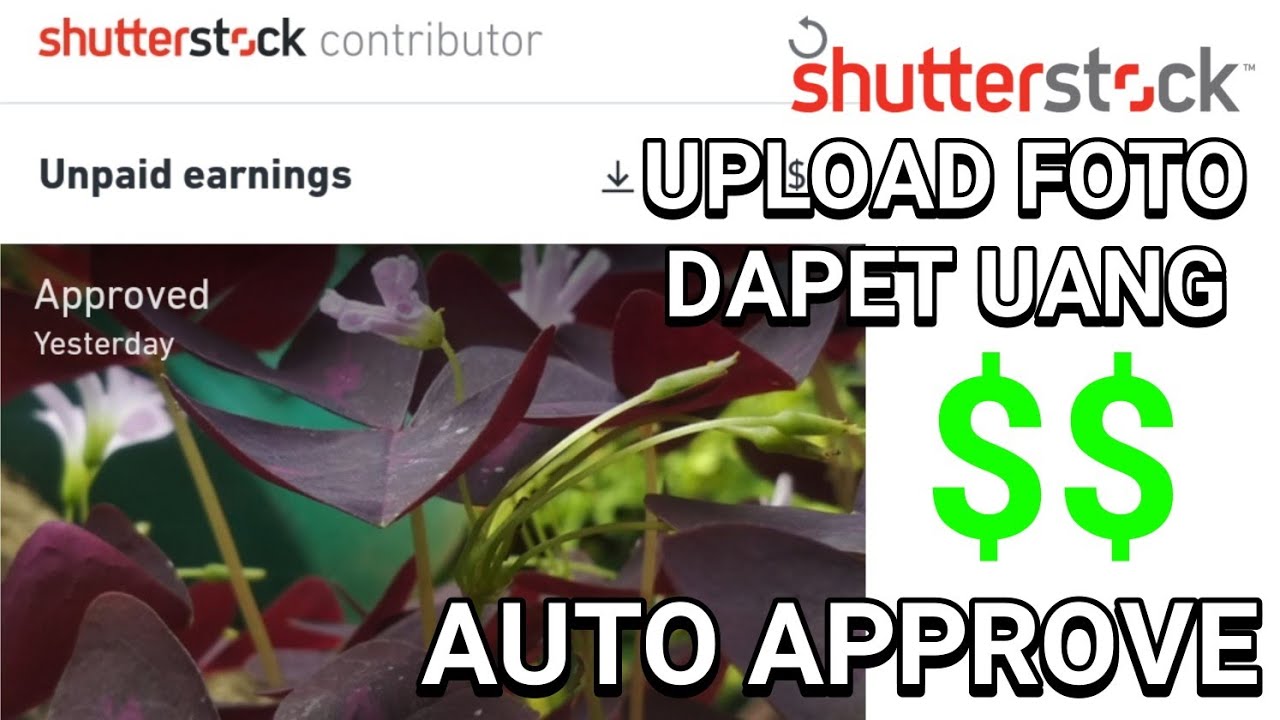
So, you’ve decided to share your amazing photos with the world through Shutterstock? Great choice! The first step is creating a contributor account. Don’t worry — it’s straightforward, and I’ll walk you through the process.
Start by heading over to the Shutterstock Contributor sign-up page. Here, you’ll find a simple registration form. You’ll need to provide some basic information such as your name, email address, and country of residence. Make sure to use an email that you check regularly because Shutterstock will send you important notifications about your submissions and account status.
Next, you’ll create a username and password. Choose a strong password to keep your account secure — mix uppercase, lowercase, numbers, and symbols. Your username will be visible to buyers, so pick something professional or creative that reflects your style.
After filling out the basic info, Shutterstock might ask you a few questions about your photography experience. Be honest — this helps them understand your level of expertise. You might also need to agree to their Contributor Agreement, which covers licensing rights and payment terms. Take a moment to read through it — it’s mostly standard, but knowing the details is always a good idea.
Once you’ve completed the registration form and agreed to the terms, submit your application. Shutterstock will review your information, and in some cases, they might ask for additional details or verification. Usually, you’ll get an email confirmation within a few hours or days, letting you know your account is active and ready to upload your photos.
Tip: Before you start uploading, spend some time browsing the Shutterstock Contributor Dashboard. Familiarize yourself with their guidelines, preferred image formats, and the types of photos they accept. This way, you’ll be well-prepared to submit high-quality images that have the best chance of approval.
Uploading Your Photos to Shutterstock
Now that you have your Contributor account set up, it’s time to get those beautiful photos uploaded and ready for review. Here’s how to do it smoothly:
First, log in to your Shutterstock Contributor Dashboard. Once you’re in, look for the “Upload” button, usually prominently displayed. Clicking this will direct you to the upload interface.
Shutterstock recommends uploading images in certain formats — primarily JPEG for photos. Make sure your images are high-resolution, sharp, and properly exposed. The recommended minimum is 4 megapixels, but higher resolutions are always better. Also, avoid heavily compressed files; they can get rejected or look blurry.
When uploading, you’ll be prompted to add metadata to your images. This includes:
- Title: A descriptive title that captures the essence of the photo.
- Keywords: Relevant tags that help buyers find your image. Think about what someone might search for — colors, subjects, locations, emotions, etc.
- Description: A brief overview of the photo, adding context and details.
Be thorough and accurate with your keywords and descriptions. This improves your chances of your photos being discovered and approved. Use specific keywords rather than vague terms, and avoid keyword stuffing.
After adding metadata, you can choose the categories that best fit your image. Proper categorization helps in matching your photos with buyer searches.
Once everything is set, hit the “Submit” button. Your images will then enter Shutterstock’s review process. This process typically takes a few days. During this time, Shutterstock’s reviewers will assess your photos for quality, technical correctness, and adherence to guidelines.
Pro tip: Before uploading, double-check your images for any issues like watermarks, borders, or excessive noise. Also, ensure you have the rights to all the content in your photos, especially if there are recognizable people or trademarks.
If your photos get rejected, don’t get discouraged! Shutterstock usually provides feedback on why an image was rejected. Use this information to improve your future uploads. Remember, quality and relevance are key to building a successful portfolio on Shutterstock.
Understanding Shutterstock’s Review Process
So, you’ve uploaded your photos to Shutterstock—great job! But now, the big question is: what happens next? Well, Shutterstock has a pretty thorough review process to ensure that every image meets their quality and content standards. This process helps keep the marketplace professional and trustworthy for buyers.
Once you submit your photos, they don’t instantly go live. Instead, they enter a review queue where Shutterstock’s team of reviewers carefully examine each image. They evaluate several key aspects:
- Image Quality: Is the photo sharp, well-exposed, and free of noise or artifacts?
- Technical Specifications: Does the image meet the required resolution, color profile, and file format?
- Content Relevance: Is the subject clear and well-composed? Does it align with Shutterstock’s content guidelines?
- Legal and Ethical Standards: Are there any copyright issues? Does the image contain recognizable people or private property that requires model or property releases?
The review process typically takes anywhere from a few hours to several days, depending on the volume of submissions and the complexity of your images. During this time, it’s best to be patient. Shutterstock might also provide feedback if your image needs slight adjustments before approval.
Once approved, your photos become part of Shutterstock’s library and are available for purchase. If they don’t pass the review, you’ll get a notification explaining why. Sometimes, a simple tweak is enough to get your image approved on the next try, so don’t be discouraged!
Tips to Increase Your Photos’ Approval Chances
Want to boost your odds of getting your photos approved? Here are some friendly tips that can help you stand out and meet Shutterstock’s standards:
1. Focus on Quality
Always upload high-resolution images that are sharp and properly exposed. Avoid overly dark, blurry, or noisy photos. Use good editing tools to enhance your images without overdoing it—keep them natural-looking.
2. Follow Content Guidelines
Make sure your photos align with Shutterstock’s content policies. Avoid prohibited subjects like illegal activities, hate speech, or graphic violence. Also, ensure you have the necessary model and property releases when applicable.
3. Pay Attention to Composition
Good composition makes your photos more appealing. Use techniques like the rule of thirds, leading lines, and proper framing. Avoid cluttered backgrounds or distracting elements that take away from the main subject.
4. Mind Technical Specs
Check that your images meet Shutterstock’s technical requirements:
- Resolution: At least 4 megapixels (generally 3000 pixels on the long side)
- File Format: JPEG for photos
- Color Profile: sRGB or Adobe RGB
- File Size: No more than 50MB
5. Tag and Describe Accurately
Use relevant, descriptive keywords and titles. This helps buyers find your images easily. Be honest and specific—don’t stuff keywords or use misleading tags.
6. Review Before Uploading
Take a moment to double-check your images for any issues—dust spots, accidental objects, or watermarks. Make sure your images are ready for prime time!
7. Keep Practicing and Learning
Every submission is a learning opportunity. Pay attention to feedback, study successful contributors, and keep honing your skills. Over time, you’ll get better at producing images that meet Shutterstock’s high standards.
By following these tips, you’ll increase your chances of getting your photos approved and start building a solid portfolio that attracts buyers. Remember, patience and persistence are key—happy shooting!
Common Reasons Photos Are Rejected and How to Avoid Them
Getting your photos accepted on Shutterstock can sometimes feel like a game of chance, especially when you’re just starting out. One of the best ways to increase your chances is to understand the common reasons why images get rejected and how to prevent those issues from happening in the first place.
1. Poor Image Quality
Shutterstock has high standards for image quality. Blurry, pixelated, or noisy photos often get rejected. To avoid this, always shoot in high resolution and use a good camera or smartphone with a decent camera sensor. Make sure your photos are sharp and well-focused. When editing, avoid over-compression that can introduce artifacts, and always check the final image for clarity.
2. Inadequate Model or Property Releases
If your photo features recognizable people or private property, you need the appropriate releases. Failing to obtain or upload these releases is a common rejection reason. Always get signed releases from models or property owners before submitting. Keep digital copies ready for upload alongside your images.
3. Incorrect or Missing Metadata
Metadata like titles, descriptions, and keywords help buyers find your images. If these are vague, irrelevant, or missing, your photos might be rejected or not properly indexed. Be detailed, accurate, and specific with your keywords and descriptions. Use relevant tags that genuinely describe the content of your photo.
4. Watermarks or Branding
Photos with watermarks or any kind of branding are rejected—obvious because Shutterstock only accepts original, clean images. Make sure your images are free from logos, watermarks, or any text that could be considered branding unless it’s part of the subject and properly released.
5. Overly Edited or Filtered Images
While some editing can enhance your photos, excessive filters or unnatural edits can lead to rejection. Strive for natural-looking images unless your style is specifically artistic. Keep edits subtle and focus on accurate color, contrast, and exposure.
6. Content Not Allowed or Restricted
Shutterstock has guidelines about certain content types—no violent, hateful, or illegal content. Also, avoid images that infringe on copyrights or depict copyrighted characters or brands without permission. Familiarize yourself with Shutterstock’s content guidelines to ensure compliance.
7. Composition and Technical Issues
Good composition makes your photo stand out. Avoid cluttered backgrounds or distracting elements. Use the rule of thirds and good lighting to enhance your image. Check for proper exposure and avoid lens flares unless intentional.
By paying attention to these common pitfalls and taking proactive steps, you can boost your approval rate and get your stunning photos published faster. Remember, quality, legality, and proper metadata are your best friends when submitting to Shutterstock!
Final Steps After Submission and Tracking Your Submission Status
Once you’ve uploaded your photos and filled out all the necessary details, you’re almost there! The submission process is just the beginning. Here’s what to do next and how to keep track of your images’ progress.
1. Wait for Review
Shutterstock’s review team will evaluate your photos to ensure they meet quality and content standards. This process can take anywhere from a few hours to several days, depending on the volume of submissions and the complexity of your images. During this time, it’s best to be patient and avoid submitting the same images repeatedly, which can delay the process.
2. Check Your Dashboard
After submitting, you can monitor your submission status through your contributor dashboard. Here, your images will be marked as Pending Review, Rejected, or Accepted. You’ll receive email notifications for major updates, but it’s good practice to log in regularly and review your submission statuses.
| Status | What It Means | Next Steps |
|---|---|---|
| Pending Review | Your photo is in the queue for review. | Wait patiently. Check back periodically for updates. |
| Rejected | The photo didn’t meet Shutterstock’s guidelines. | Review the rejection reasons provided, make necessary adjustments, and resubmit. |
| Accepted | The photo is now live on Shutterstock and available for licensing. | Congratulations! Share your portfolio or start submitting more images. |
3. Learn from Rejections
If your images are rejected, don’t be discouraged. Shutterstock usually provides feedback or reasons for rejection. Take this as a learning opportunity. Review your images critically, make improvements, and resubmit. Sometimes, a small tweak can make a big difference.
4. Promote Your Portfolio
Once your images are approved, promote your portfolio on social media or personal websites. The more exposure your work gets, the higher the chance of sales. Additionally, keep submitting new content regularly to keep your portfolio fresh and diverse.
Tracking your submissions and understanding their status is key to building a successful Shutterstock portfolio. Stay organized, keep learning from feedback, and continue honing your skills. Before you know it, you’ll be a thriving contributor with a growing collection of approved images!
Conclusion and Additional Resources for Shutterstock Contributors
Submitting high-quality photos to Shutterstock is a rewarding process that can open doors to a global audience and generate passive income. Remember that adhering to Shutterstock’s guidelines, understanding the types of images in demand, and maintaining consistency in your submissions are key factors for success. As you continue to grow as a contributor, consider exploring the platform’s resources to enhance your skills and knowledge.
For further assistance, Shutterstock offers a variety of helpful materials, including:
- Contributor Help Center: Detailed guides on submission requirements, keywording, and account management.
- Image Quality Guidelines: Tips on capturing and editing photos to meet Shutterstock standards.
- Community Forums: Connect with other contributors to share advice, feedback, and experiences.
- Webinars and Tutorials: Regular training sessions to improve your photography and submission strategies.
By leveraging these resources, you can refine your portfolio, increase acceptance rates, and maximize your earning potential on Shutterstock. Stay updated with platform changes and industry trends to keep your work relevant and in demand. With dedication and continuous learning, you can establish a successful career as a Shutterstock contributor.


