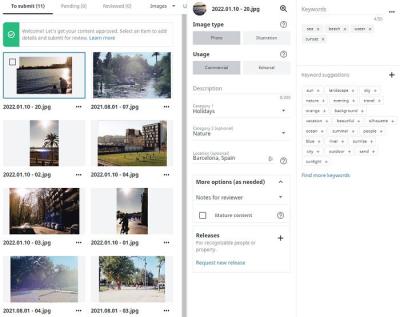Thinking about turning your creative artwork into a source of income? Shutterstock is a popular platform where artists and designers can sell their illustrations to a global audience. It’s a fantastic way to showcase your talent, earn passive income, and get your work in front of millions of potential buyers. But it’s not just about uploading pretty pictures — understanding the platform’s requirements and standards is key to success. In this post, we’ll walk you through how to submit your illustrations to Shutterstock for profit, starting with the basics and then diving into how to create work that stands out and meets their quality standards.
Creating High-Quality Illustrations That Meet Shutterstock Standards

When it comes to selling your illustrations on Shutterstock, quality is king. The platform has specific standards to ensure that only professional, polished images are available to their customers. So, what exactly makes an illustration meet Shutterstock’s quality criteria? Here are some essential tips and guidelines to help you craft top-notch artwork:
- Focus on Resolution and Format: Shutterstock recommends that illustrations be submitted in high resolution, ideally at least 4 MP (megapixels), which roughly translates to a minimum of 3000 pixels on the shortest side. Use common formats like JPEG or EPS, and ensure your files are saved in sRGB color space for consistency across devices.
- Maintain Clear and Crisp Details: Blurry, pixelated, or poorly detailed images won’t make the cut. Use vector-based software for sharp lines and smooth curves, especially if your artwork needs to be scaled or resized without loss of quality.
- Pay Attention to Composition and Balance: A well-balanced composition helps your illustration look professional and appealing. Think about focal points, negative space, and how elements interact within the frame.
- Use Proper Lighting and Colors: Bright, well-lit illustrations tend to attract more buyers. Stick to harmonious color schemes and avoid overly saturated or dull hues unless they serve a specific artistic purpose.
- Ensure Originality and Relevance: Your artwork should be unique and relevant to current trends or needs. Avoid copying other works and always strive to bring your own creative flair.
- Check for Technical Errors: Before submitting, review your illustration for artifacts, jagged lines, or color inconsistencies. Use editing tools to fine-tune your work and ensure it looks professional.
Remember, Shutterstock also values diversity in styles and themes, so don’t hesitate to experiment while maintaining high standards. Regularly review Shutterstock’s contributor guidelines and stay updated on any changes to their requirements. Creating high-quality, compliant illustrations will significantly increase your chances of making sales and building a successful portfolio on the platform.
Preparing Your Illustrations for Submission

Before you dive into uploading your artwork to Shutterstock, it’s essential to make sure your illustrations are polished and ready for prime time. Think of this as preparing a delicious dish—you want every ingredient just right before serving. Proper preparation not only increases your chances of acceptance but also helps your images stand out to buyers.
First, focus on the quality of your files. Shutterstock has specific requirements:
- Resolution: Minimum of 4 MP (megapixels), but higher is better. Aim for at least 300 dpi if you’re submitting raster images.
- File Format: JPEG for raster images and PNG or TIFF for vector files. Ensure your images are in the correct format to avoid rejection.
- Color Mode: Use RGB color mode, as this is standard for digital images and online platforms.
Next, pay close attention to the composition and details of your illustrations. Make sure they are clean, with no visible watermark, watermark or watermark-like artifacts. Remove any unnecessary elements that don’t add value or could distract viewers. Consistency in style and quality helps build your portfolio’s reputation.
Another crucial step is keywording and categorization. Think about what potential buyers might search for. Use relevant keywords that describe your illustration accurately and thoroughly. For example, if you created a playful cat illustration, keywords might include cat, feline, pet, cute, playful, animal. Proper keywording helps your images get discovered easily.
Lastly, double-check your files for any technical issues such as pixelation, compression artifacts, or color inconsistencies. Use photo editing software like Adobe Photoshop or free tools like GIMP to make final adjustments. Remember, presentation is everything—well-prepared files give you a professional edge and increase your chances of acceptance.
Step-by-Step Guide to Uploading Your Illustrations to Shutterstock
Ready to upload your artwork? Don’t worry, the process is straightforward, and I’ll guide you through each step to make it as smooth as possible. Let’s get your illustrations on the platform and start earning!
- Log into Your Shutterstock Contributor Account: Head over to the Shutterstock Contributor portal and sign in. If you haven’t registered yet, it’s quick and free to set up an account.
- Click on the ‘Upload’ Button: Once logged in, find the ‘Upload’ button usually located at the top menu or dashboard. Click it to start your upload session.
- Select Your Files: Choose the illustration files from your computer. You can upload multiple images at once, which is a real time-saver.
- Fill in Metadata: This is where keywording and categorization come into play. Provide a clear, descriptive title, detailed description, and relevant keywords. Be honest and specific—this helps buyers find your work.
- Choose Your License Type: Shutterstock typically offers Standard and Extended licenses. For most illustrations, the Standard license suffices, but you can review options to see what best fits your work.
- Set Your Pricing and Availability: You’ll be prompted to set pricing options based on the license. Usually, the default settings are fine, but you can customize if you have specific preferences.
- Review Your Submission: Before submitting, double-check all details—file quality, keywords, categories, and license options. Mistakes here can delay approval or affect sales.
- Click ‘Submit’: Once everything looks good, hit the submit button. Your illustrations will go into Shutterstock’s review queue.
After submission, Shutterstock’s review team will evaluate your images to ensure they meet quality standards and content guidelines. This process can take a few days. Keep an eye on your email or contributor dashboard for feedback or approval notifications. Once approved, your illustrations will be live and available for licensing, so celebrate—you’re now officially earning from your artwork!
Understanding Shutterstock’s Review and Approval Process
So, you’ve created some fantastic illustrations and are ready to share them with the world—and hopefully, earn some income along the way. Before you hit that submit button, it’s essential to understand how Shutterstock reviews and approves submissions. This process is designed to ensure that the platform maintains high-quality standards and offers value to its customers.
When you upload your artwork, Shutterstock’s review team gets to work. They carefully evaluate each submission based on several key factors:
- Technical Quality: Your illustrations need to be sharp, well-executed, and free of technical issues like pixelation, blurriness, or poor cropping. Using high-resolution files is a must.
- Originality and Creativity: Shutterstock favors unique and creative content. Avoid overly generic or clichéd images; instead, aim for fresh ideas that stand out.
- Compliance with Guidelines: Every platform has rules—Shutterstock is no different. Your illustrations should adhere to their content guidelines, meaning no offensive material, trademarks, or copyrighted elements unless you have permission.
- Metadata Accuracy: Proper titles, descriptions, and keywords help reviewers understand your work and determine if it fits Shutterstock’s needs.
The review process typically takes anywhere from a few hours up to a week, depending on the volume of submissions. During this time, your illustrations are carefully examined, often with multiple reviewers involved to ensure consistency and quality standards are met.
If your submission is rejected, don’t get discouraged! Shutterstock usually provides feedback indicating why it didn’t pass. Use this constructive criticism to improve your future submissions. Common reasons for rejection include poor image quality, lack of originality, or missing proper metadata. Remember, many successful contributors face rejections initially—perseverance is key!
Once your illustrations are approved, they go live on the platform, and you can start earning royalties. Keep in mind that Shutterstock values continuous quality improvement, so regularly reviewing their guidelines and updating your portfolio accordingly can boost your success.
Tips for Increasing Your Approval Rate and Maximizing Earnings
Getting your illustrations approved is fantastic, but the real goal is to increase your approval rate and maximize the income you earn from your work. Here are some friendly tips to help you do just that:
1. Follow the Guidelines Carefully
Every platform has specific rules, so make sure you read Shutterstock’s contributor guidelines thoroughly. Pay attention to details about technical specs, content restrictions, and metadata requirements. Compliance is the first step toward approval!
2. Focus on Quality Over Quantity
It’s tempting to upload lots of images quickly, but quality always trumps quantity. High-resolution, well-composed, and original illustrations are more likely to pass review and attract buyers.
3. Keep Your Portfolio Diverse
While specializing can be beneficial, having a variety of styles and themes increases your chances of approval and sales. Think about popular categories like business, technology, lifestyle, and abstract designs.
4. Use Effective Metadata
Accurate and descriptive titles, keywords, and descriptions help your illustrations get discovered. Use relevant keywords that match what customers might search for. Avoid keyword stuffing—be natural and precise.
5. Stay Updated with Trends
Design trends shift constantly. Keep an eye on what’s trending on Shutterstock and in the wider design community. Incorporating current styles can increase your work’s appeal and approval likelihood.
6. Avoid Common Pitfalls
Be mindful of:
- Copyright infringement: Ensure all elements are original or properly licensed.
- Offensive content: Steer clear of controversial or offensive themes.
- Technical issues: Check your files for resolution, color accuracy, and proper formatting.
7. Keep Uploading and Learning
Don’t be discouraged by rejections. Use them as learning opportunities. The more you upload, the better you’ll understand what works and what doesn’t. Over time, your approval rate will improve, and your earnings will grow.
Remember, consistency and attention to detail are your best friends here. Keep honing your skills, stay patient, and enjoy the creative journey. With persistence, your illustrations can become a steady source of income on Shutterstock!
Best Practices for Optimizing Your Illustrations for Search and Sales
So, you’ve uploaded some stunning illustrations to Shutterstock—awesome! But here’s the thing: simply submitting your work isn’t enough. To actually make sales and get your art seen by the right people, you need to optimize your illustrations for search engines and buyers. Think of it as making your artwork easy to find in a bustling marketplace.
First, focus on relevant keywords. When you upload an illustration, Shutterstock allows you to add keywords that describe your image. Use specific, descriptive words that match what potential buyers might search for. For example, if you created a cheerful dog illustration, include keywords like “happy dog,” “playful puppy,” “dog cartoon,” “canine illustration,” and any other relevant terms.
Next, craft a compelling and descriptive title and description. Your title should be clear and include key terms, but avoid keyword stuffing. In your description, tell a story or give context—this helps buyers understand how they can use your artwork. For example, “A cheerful cartoon dog playing in the park, perfect for children’s books or pet care advertisements.”
Here are some best practices to keep in mind:
- Use accurate keywords: Think like your buyer. What would they type in? Use both broad and niche keywords.
- Limit keyword stuffing: Keep it natural. Overloading with keywords can hurt discoverability.
- Refresh your keywords periodically: Trends change, so revisit your tags and update them to stay relevant.
- Quality over quantity: Focus on relevant keywords rather than stuffing all possible tags.
Another tip is to pay attention to the popular categories and trending topics on Shutterstock. If your illustration fits into a trending theme—like sustainability, remote work, or health—highlight that in your keywords and description. This can give your images a visibility boost.
Finally, consider creating a consistent style or theme in your portfolio. Buyers often look for collections that match in style or message. This can lead to repeat sales and build your reputation as a reliable contributor.
Remember, good optimization is a continuous process. Keep an eye on your sales data, see what works, and tweak your keywords and descriptions accordingly. The more you refine your approach, the better your illustrations will perform in search results and, ultimately, generate more income!
Managing Your Shutterstock Contributor Account Effectively
Managing your contributor account might not be as exciting as creating new illustrations, but it’s a crucial part of your success. Think of it as tending to a garden—you need to water, prune, and organize to keep everything thriving. Here are some tips to help you stay on top of your Shutterstock account and maximize your earning potential.
First, regularly review your portfolio. Keep your best work front and center, and consider removing or updating images that aren’t performing well. Quality matters a lot; high-quality, well-optimized images tend to sell better. Also, adding new illustrations frequently can boost your visibility and keep your portfolio fresh.
Next, stay informed about Shutterstock’s guidelines and policies. These can change over time, and compliance is essential to avoid account issues or content removal. Make sure your uploads meet their technical requirements—correct file formats, appropriate licenses, and no copyright infringements.
Another important aspect is tracking your sales and analytics. Shutterstock provides insights into which images are selling well, where your traffic is coming from, and what keywords are effective. Use this data to refine your keyword strategy and focus on themes that resonate with buyers.
Building relationships and engaging with the Shutterstock contributor community can also be beneficial. Participate in forums or social media groups. Sharing tips and experiences can help you learn new strategies and stay motivated.
Don’t forget about account security. Use a strong password, enable two-factor authentication if available, and regularly check your account activity for any suspicious actions. Protecting your account ensures your hard work isn’t compromised.
Lastly, set some personal goals. Whether it’s aiming for a certain number of uploads each month, reaching a specific income level, or diversifying your portfolio into new styles or niches, having clear objectives keeps you motivated and focused.
Managing your Shutterstock account effectively is about staying organized, continuously learning, and adapting to changes. Treat it like a long-term project—patience, consistency, and strategic thinking will help you grow your presence and earnings on the platform. Keep at it, and over time, you’ll see your efforts pay off!
Frequently Asked Questions About Submitting Illustrations to Shutterstock
Thinking about sharing your artwork on Shutterstock but have some questions? You’re not alone! Let’s dive into some of the most common questions artists like you ask when considering submitting illustrations to this popular platform.
Q: Do I need to be a professional artist to submit to Shutterstock?
Absolutely not! Whether you’re a hobbyist or a seasoned pro, Shutterstock welcomes all levels of artists. The key is to produce high-quality, original content that meets their standards. Remember, consistency and attention to detail can help your portfolio stand out regardless of your experience level.
Q: What types of illustrations are Shutterstock looking for?
Shutterstock has a diverse demand for illustrations, including:
- Vector artwork
- Digital paintings
- Icons and UI elements
- Infographics
- Storyboards and concept art
Basically, if your illustrations are clear, professional, and cater to market needs, they’re likely a good fit.
Q: How do I ensure my illustrations are accepted?
Before submitting, double-check that your files:
- Are high resolution (minimum 4 MP recommended)
- Are in the correct format (JPEG, AI, EPS, or PNG)
- Do not contain copyrighted material or recognizable people without model releases
- Are free of watermarks or branding
Reading Shutterstock’s contributor guidelines carefully can help you avoid rejections.
Q: How much can I earn as a contributor?
Royalties vary based on your exclusive or non-exclusive status and the number of downloads your illustrations receive. Typically, contributors earn between 15% to 40% of each sale. The more popular your work becomes, the more you can earn over time!
Q: How long does it take for my illustrations to go live?
Usually, Shutterstock reviews submissions within a few days. If your work passes review, it will be available for licensing shortly after. If rejected, you’ll receive feedback on what needs improvement, so you can resubmit with adjustments.
Q: Can I submit the same illustration to other stock sites?
Yes! Shutterstock allows non-exclusive submissions, meaning you can sell your work elsewhere too. Just ensure that each platform’s terms and licensing agreements are followed.
Conclusion and Final Tips for Success as a Shutterstock Contributor
Congratulations! You’re now equipped with the essential knowledge to start submitting your illustrations to Shutterstock confidently. Remember, success in the stock illustration world doesn’t happen overnight, but with persistence and a strategic approach, you can turn your creative passion into a steady income stream.
Final Tips to Boost Your Shutterstock Journey:
- Focus on Quality: Always aim for crisp, clean, and professional-looking artwork. High-resolution files and polished designs make a big difference.
- Research Market Trends: Keep an eye on popular topics and styles that are in demand. Tailoring your illustrations to current trends can increase your sales potential.
- Organize Your Portfolio: Upload a variety of styles and themes to appeal to diverse clients. Use descriptive titles, tags, and keywords to improve discoverability.
- Stay Consistent: Regular uploads help build your presence on the platform. The more quality work you add, the more opportunities for sales.
- Engage with the Community: Participate in forums, read feedback, and learn from other contributors. Sharing experiences can provide valuable insights and motivation.
- Follow Guidelines: Strictly adhere to Shutterstock’s submission standards and licensing rules to avoid delays or rejections.
Remember, every successful contributor started somewhere. Keep honing your skills, stay persistent, and don’t be afraid to experiment with different styles and themes. Your unique artistic voice can find its audience and generate income on Shutterstock. Happy creating and submitting!