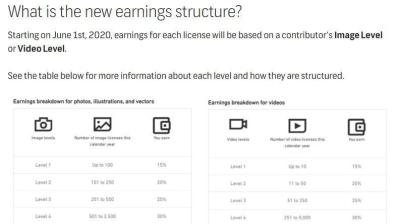Getting your videos onto Shutterstock is a fantastic way to share your creativity and earn some income. But before you start uploading, it’s helpful to understand how the process works. Shutterstock has specific guidelines and a review process to ensure that only high-quality content gets approved. The good news? Once you get the hang of it, submitting footage becomes straightforward. In this guide, we’ll walk through the steps to successfully submit your videos and share some tips to increase your chances of approval. Ready to turn your footage into earnings? Let’s dive in!
Preparing Your Footage for Submission

Before hitting that upload button, taking some time to prep your videos can make a big difference. Think of it as getting your content ready for its big debut. Here are some key steps to ensure your footage is submission-ready:
- Check the technical specs: Shutterstock prefers videos in MP4 format with H.264 compression. Make sure your files meet their resolution requirements—generally 1920×1080 (Full HD) or higher.
- Ensure good quality: Clear, sharp footage with minimal noise is essential. Avoid shaky shots, blurry images, or poor lighting. Use stabilization tools if needed.
- Trim unnecessary parts: Cut out any unwanted segments or mistakes. Your footage should be concise and relevant.
- Color correction and sound: Adjust brightness, contrast, and color balance for a natural look. If your video includes audio, make sure it’s clear, free of background noise, and appropriately balanced.
- Metadata preparation: Think about keywords, titles, and descriptions. Accurate, descriptive metadata helps your footage get discovered. Use relevant keywords that reflect the content without overstuffing.
Another tip is to review Shutterstock’s content guidelines to ensure your footage doesn’t include prohibited content like copyrighted music, logos, or identifiable private property without consent. Proper preparation not only smooths the submission process but also increases your chances of approval and sales. So, take your time to refine your videos—your future earnings depend on it!
Creating a Shutterstock Contributor Account
Getting started with submitting your footage to Shutterstock begins with creating a contributor account. Think of this as your personal gateway to a global marketplace where your videos can reach millions of potential buyers. The process is straightforward, but it’s important to set things up correctly to avoid any hiccups later on.
First, head over to the Shutterstock Contributor Signup Page. You’ll need to fill out some basic information such as your name, email address, and create a secure password. Make sure to choose a password that’s strong and unique—your account security is worth it!
Next, you’ll be prompted to agree to Shutterstock‘s contributor terms and conditions. It’s a good idea to read through these so you understand what’s expected of you and what Shutterstock promises in return. Once you accept, you’ll move on to providing some additional details about yourself, like your country of residence and tax information. This step is especially important if you plan to earn money from your videos, as you’ll need to set up your payout preferences.
Helpful Tips for Setting Up Your Account
- Use a professional email address: This keeps your submissions organized and helps avoid missed notifications.
- Choose a memorable username: This isn’t publicly displayed but can be useful for your internal tracking.
- Complete your profile: Providing accurate information builds credibility and smooths out the approval process.
Once you’ve completed these steps, Shutterstock will review your account info. This usually takes a short while, and you’ll receive an email confirmation once your account is approved. Now, you’re officially a contributor! Before jumping into uploading videos, take some time to explore the contributor dashboard. It’s packed with helpful resources, tutorials, and tips to help you succeed.
Uploading Your Video Files to Shutterstock
Now that your account is set up, it’s time to upload your videos. This is where your creativity gets to shine and where you start the journey of sharing your work with the world. Uploading might seem simple, but there are a few important details to keep in mind to ensure your footage gets approved and stands out.
First, prepare your video files for upload. Shutterstock recommends using the following formats:
- File formats: MOV, MP4, or AVI
- Codec: H.264 for MP4 files
- Resolution: Minimum of 1920×1080 (Full HD)
- Frame Rate: Commonly 24, 25, or 30 fps
Before uploading, review your footage for quality. Make sure it’s in focus, well-lit, and free of distracting elements. Remember, Shutterstock prefers videos that are professionally shot and have a clean, polished look.
Step-by-Step Upload Process
- Log into your contributor dashboard: Use the email and password you registered with.
- Click on the ‘Upload’ button: Usually found at the top of the dashboard.
- Select your video files: You can upload multiple files at once—just keep each file within the size limit (generally up to 500 MB per video).
- Add metadata: Fill in details like title, description, keywords, and categories. Be descriptive and specific—this helps buyers find your footage.
- Set licensing options: Decide whether your footage will be available under Standard or Enhanced license.
- Preview and submit: Double-check all details, then hit ‘Submit for Review.’
After submission, your footage will move into the review queue. Shutterstock’s review team evaluates whether your video meets their quality and content standards. This process can take anywhere from a few hours to several days, depending on the volume of submissions.
Pro Tips for a Smooth Upload
- Use descriptive keywords: Think about what buyers might search for and include relevant tags.
- Avoid watermarks or branding: Upload clean, professional footage without logos or watermarks.
- Follow Shutterstock guidelines: Review their content policies regularly to stay compliant.
Once your video is approved, it will be available for licensing on Shutterstock, and you can start earning royalties. Happy uploading!
Understanding Shutterstock Submission Guidelines and Requirements
Before you hit that submit button, it’s super important to get a solid grasp of what Shutterstock expects from your footage. Think of it as the blueprint for success—knowing the rules helps you avoid common pitfalls and increases your chances of getting approved.
First off, Shutterstock has specific technical requirements for video submissions. Your footage should be in a common format like MOV or MP4, with a high-resolution quality—ideally 4K or at least Full HD (1080p). The frame rate should usually be between 24 and 60 fps, and the bitrate needs to be high enough to keep the quality crisp.
Another key aspect is the content itself. Shutterstock looks for videos that are original, high-quality, and commercially viable. Avoid shaky footage, poor lighting, or distracting elements. Make sure your clips are well-lit, steady, and showcase clear visuals.
There are also important content guidelines to keep in mind:
- No copyrighted or trademarked material—unless you have explicit rights or releases.
- No nudity or sexual content—Shutterstock maintains a family-friendly policy.
- No violence or illegal activities—Content should be suitable for a broad audience.
- Model and property releases—Required when recognizable people or private property appear in your footage.
Finally, metadata is crucial. When uploading, you’ll need to add clear, descriptive titles, tags, and categories. This helps buyers find your footage easily, and Shutterstock’s review team uses this info to evaluate your submission.
By thoroughly understanding these guidelines and requirements, you’re setting yourself up for a smoother review process and better chances of approval. Remember, quality and compliance are your best friends here!
Tips for Increasing Your Footage Approval Chances
Getting your footage approved on Shutterstock can sometimes feel like hitting a moving target, but don’t worry—there are plenty of strategies to boost your success rate. Here are some practical tips to help your clips stand out and get approved faster.
1. Focus on Quality First: Always prioritize high production value. Use good lighting, steady shots, and proper framing. Avoid shaky or blurry footage unless it’s an intentional artistic choice, which should be used sparingly.
2. Keep It Original and Relevant: Upload unique content that fills a gap or offers something fresh to the marketplace. Trendy topics, current events, or niche interests can perform well.
3. Follow the Guidelines Carefully: Double-check Shutterstock’s technical and content requirements before submitting. Small mistakes—like wrong format or missing releases—can lead to rejection.
4. Use Clear and Descriptive Metadata: Craft accurate titles and tags. Think about what buyers might search for and include relevant keywords. Well-optimized metadata makes your footage more discoverable.
5. Include Model and Property Releases When Necessary: If your footage features recognizable people or private property, obtain the proper releases. This is often a make-or-break factor for approval.
6. Submit Variety and Volume: Don’t put all your eggs in one basket. Upload a diverse range of clips and keep submitting regularly. The more quality footage you have, the higher your chances of approval.
7. Review Rejected Footage Carefully: If your submission gets rejected, don’t get discouraged. Read the feedback carefully, identify what might have gone wrong, and improve your future uploads accordingly.
Remember, patience and persistence pay off. The more you understand the platform’s expectations and refine your skills, the more your footage will shine and get approved. Keep learning, keep experimenting, and don’t give up!
Monitoring Your Submission Status and Managing Revisions
Once you’ve uploaded your footage to Shutterstock, the waiting game begins. But don’t just sit back and forget about it! Keeping an eye on your submission status is key to understanding where you stand in the review process. Shutterstock’s contributor dashboard is your best friend here. It provides real-time updates on whether your video is under review, approved, or if it needs some tweaks.
When your footage is under review, you might see statuses like “Pending Review” or “In Review.” If your video is approved, congratulations! You’ll get a notification, and your footage will go live on the platform. If it’s rejected, don’t get discouraged — this is a chance to learn and improve.
Managing revisions is straightforward. If your footage is rejected, Shutterstock usually provides feedback or reasons for rejection. Take this as a learning opportunity. Carefully review their comments and see what needs fixing. Common issues might include poor quality, bad lighting, or content that doesn’t meet their guidelines.
Here’s a simple step-by-step to handle revisions:
- Review Feedback: Read the rejection reasons carefully. Take notes on what needs changing.
- Edit Your Footage: Make necessary adjustments — whether it’s color correction, trimming, or reshooting if needed.
- Re-upload: Submit the revised version through your dashboard. Often, you can replace the previous file or submit a new version.
- Track Progress: Keep an eye on the status updates to see if your revision gets approved.
Remember, patience is key. It’s normal for submissions to go through a few rounds before approval. Staying proactive and attentive to feedback increases your chances of success. Also, keep a record of your accepted and rejected submissions — this helps you spot patterns and refine your approach over time.
Common Reasons for Rejection and How to Avoid Them
Getting your footage rejected can be a bit disheartening, but it’s also part of the process. Understanding the common reasons for rejection can save you time and help you produce content that’s more likely to get approved on the first try. Let’s go over some of the most frequent pitfalls and how you can steer clear of them.
1. Poor Video Quality: Shutterstock demands high-quality footage. Grainy, blurry, or poorly exposed videos often get rejected. Make sure to shoot in the highest resolution possible, use a good camera, and ensure proper focus and lighting.
2. Excessive Branding or Watermarks: Your footage should be free of logos, watermarks, or identifiable branding unless it’s explicitly required. If your clips contain recognizable products or logos, consider cropping or blurring them out.
3. Unoriginal or Overused Content: Shutterstock values fresh, unique content. Avoid submitting footage that’s overly generic or similar to what’s already available. Try to bring a new perspective or showcase uncommon scenes.
4. Inappropriate Content or Violations: Content that violates Shutterstock’s guidelines — such as violent, adult, or offensive material — will be rejected. Review their content policies thoroughly before submitting.
5. Technical Issues: Files that are corrupted, have incorrect codecs, or don’t meet technical specifications are a quick route to rejection. Always double-check your file formats, frame rates, and audio levels before uploading.
6. Lack of Model or Property Releases: If your footage features recognizable people or private property, ensure you have proper releases signed and uploaded. Without these, your footage can be rejected.
Tips to Avoid Rejection:
- Always review Shutterstock’s Asset Guidelines before submitting.
- Use high-quality equipment and shoot in well-lit environments.
- Keep your footage original and creative — think about what makes your shots stand out.
- Check for any logos, watermarks, or identifiable features that might cause issues.
- Ensure all necessary releases are signed and uploaded.
- Preview your files to confirm technical specifications are met.
By being mindful of these common issues and tips, you’ll increase your chances of getting your footage approved quickly and smoothly. Remember, every rejection is a learning opportunity, helping you refine your craft and submission process for future success.
Final Steps After Your Footage Is Approved
Congratulations! Once your footage has been approved by Shutterstock, you’re officially part of their contributor community. But before you start celebrating your new status, there are a few final steps to make sure everything runs smoothly and you’re set up for ongoing success.
First, take a moment to review your contributor dashboard. Make sure your profile information is complete and accurate—this includes your payment details, tax information, and contact info. Keeping this up-to-date ensures you get paid without delays and can be contacted if needed.
Next, organize your approved footage. Consider creating folders or categories within your portfolio to make it easier for buyers to find your work. Think about keywords too—adding relevant, specific keywords can dramatically increase the chances of your footage being discovered.
It’s also a good idea to monitor your sales and performance regularly. Shutterstock provides analytics tools that show which clips are selling well, where your traffic is coming from, and what keywords are most effective. Use this data to refine your future submissions and optimize your portfolio.
Don’t forget to stay active! Continue uploading new footage regularly to keep your portfolio fresh and engaging. Consistency not only boosts your visibility but also increases your chances of sales over time.
Lastly, familiarize yourself with Shutterstock’s contributor guidelines and community standards. Staying compliant helps prevent issues with your account and ensures your work remains available to buyers worldwide.
Conclusion and Additional Resources for Shutterstock Contributors
Getting started with submitting footage to Shutterstock can feel a bit overwhelming at first, but with patience and practice, it becomes a rewarding process. Remember, every professional contributor started somewhere, and the key is to keep learning and improving your craft.
To recap, ensure your footage meets all technical and quality standards, craft compelling metadata, and stay consistent with your uploads. Once approved, focus on organizing your portfolio, analyzing your performance, and engaging with the community to grow your presence.
Looking for more help? Here are some additional resources that can boost your success as a Shutterstock contributor:
- Shutterstock Contributor Guide & Resources – Official tutorials and tips
- Shutterstock Contributor Blog – News, updates, and success stories
- VideoMaker.com – Tips on shooting better footage
- B&H Explora – Video section – Gear reviews and shooting techniques
- Shutterstock Contributor Forum – Connect with other contributors, ask questions, share experiences
Remember, building a successful portfolio takes time and persistence. Keep honing your skills, stay updated on industry trends, and don’t hesitate to experiment with different styles and subjects. Happy shooting, and best of luck with your Shutterstock journey!