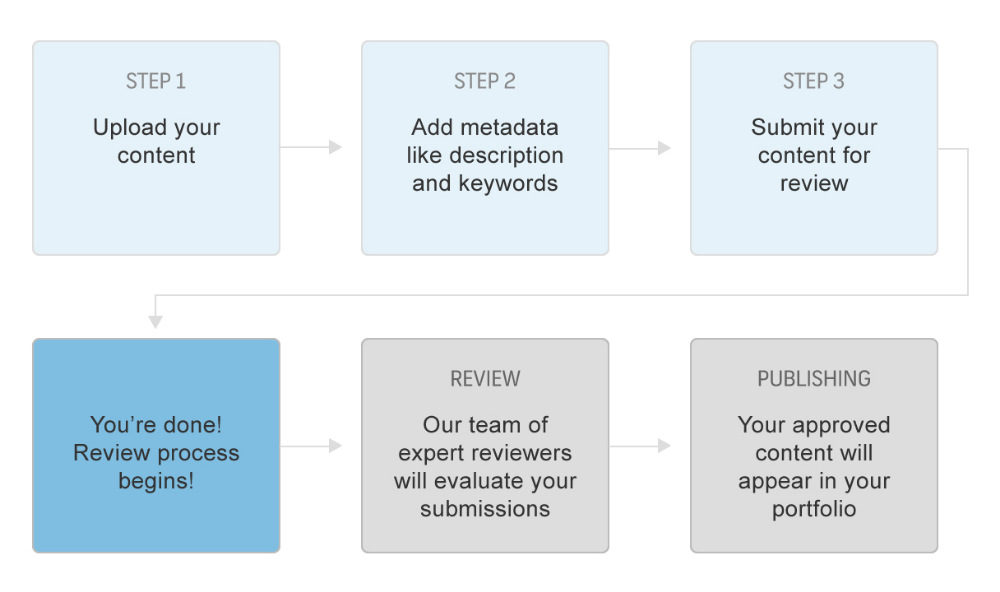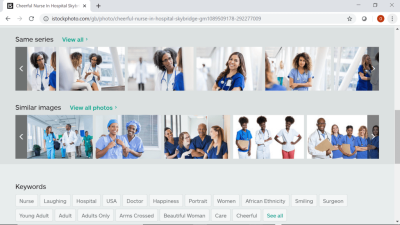If you’re passionate about photography and want to turn your photos into a source of income, Shutterstock is a fantastic platform to consider. Not only does it offer a huge audience for your work, but it also provides a dedicated section for editorial content—images that tell stories, capture current events, or illustrate newsworthy moments. Submitting editorial content to Shutterstock can seem daunting at first, especially if you’re new to the process. But don’t worry! In this guide, we’ll walk you through the essentials so you can confidently submit your best shots and get them approved for sale. Let’s dive into what it takes to succeed with
Understanding Shutterstock’s Editorial Content Guidelines
Before you start uploading your photos, it’s crucial to understand Shutterstock’s rules for editorial content. These guidelines ensure that only appropriate, legally compliant images are available for licensing. Here’s what you need to keep in mind:
- Content Type: Editorial content includes newsworthy images such as current events, protests, political gatherings, public figures, sports, and cultural happenings. Stock photos meant for commercial use generally don’t qualify.
- Legal Considerations: Your images must respect privacy rights and include necessary releases if recognizable people are identifiable. However, for editorial use, model releases are often not required unless the person is a private individual in a sensitive context.
- Content Restrictions: Avoid images that are obscene, defamatory, or infringe on trademarks or copyrights. Shutterstock is strict about content that could be considered controversial or inappropriate for a general audience.
- Metadata and Description: When submitting, clearly specify that your images are editorial. Use accurate, descriptive titles and keywords to help users find your images easily. Mislabeling content can lead to rejection or account issues.
Remember, Shutterstock’s goal is to provide authentic, timely, and relevant images that serve journalistic or informational purposes. Keeping these guidelines in mind will help you produce content that aligns with their standards, increasing your chances of approval. Take your time to review their detailed policies, and don’t hesitate to reach out to Shutterstock’s support if you’re unsure about specific images. Following these rules not only helps your submissions get approved faster but also ensures you’re contributing valuable, responsible content to the platform.
Preparing Your Editorial Content for Submission
Before you hit that upload button, it’s crucial to make sure your editorial content is polished and ready for approval. Shutterstock has specific standards, and the better your submission aligns with their guidelines, the smoother the approval process will be. Let’s walk through some key tips to prepare your content effectively.
Quality First: Always choose high-resolution images, videos, or illustrations. Shutterstock‘s platform favors content that looks professional and clear. Aim for images that are sharp, well-lit, and free of noise or distortions.
Relevance and Authenticity: Editorial content should be factual, relevant, and authentic. Whether you’re submitting newsworthy photos or insightful videos, ensure they accurately depict real events, people, or scenarios. Avoid staged or overly posed images unless they serve a journalistic purpose.
Metadata Matters: Properly keyword and caption your content. Think about what users might search for when they look for similar images or videos. Use descriptive, specific keywords, and write clear, concise captions that explain what’s depicted.
Legal and Ethical Considerations: Make sure you have the rights to all elements within your content. If your images include recognizable people, ensure you have model releases when necessary. For property or trademarks, confirm you have permission to use those visuals. Avoid content that could be considered offensive or controversial unless it’s truly newsworthy.
Organize Your Files: Keep your files well-organized in folders so you can easily find and upload them. Also, double-check your file formats—Shutterstock accepts JPEG, TIFF, and some video formats, among others.
By taking the time to prepare your editorial content properly, you increase your chances of approval and make the process much more efficient. Remember, quality and relevance are king in the editorial space, so invest a little extra effort here!
Step-by-Step Process for Uploading Editorial Content
Ready to share your editorial work with the world? Uploading to Shutterstock is straightforward, but following each step carefully ensures a smooth submission. Here’s a handy, step-by-step guide to walk you through the process:
- Log In to Your Contributor Account: Head over to Shutterstock Contributor Portal and sign in with your credentials. If you don’t have an account yet, you’ll need to register first.
- Navigate to the Upload Section: Once logged in, click on the “Upload” button. You might see options for different content types—select the appropriate one (images, videos, or illustrations).
- Select Your Files: Use the file picker to upload your prepared editorial content. You can upload multiple files at once, which is a big time-saver if you have several pieces to submit.
- Fill in Metadata Details: For each file, enter descriptive information:
- Title: Keep it concise but descriptive.
- Caption: Explain what’s happening in the image or video.
- Keywords: Add relevant search terms to help users find your content.
- Category: Choose the most appropriate category for your content.
- Specify Content Type and Usage Rights: Indicate that your content is editorial, and specify any applicable usage rights or restrictions. Be honest and precise here to avoid delays.
- Review Submission Details: Double-check all the information you’ve entered. Make sure your files are correctly uploaded, metadata is accurate, and all required fields are filled.
- Submit for Review: Once everything looks good, click the “Submit” button. Your content will then enter Shutterstock’s review queue.
After submission, Shutterstock’s review team will evaluate your content based on quality, relevance, and compliance with their guidelines. The process can take anywhere from a few days to a couple of weeks, so patience is key. Once approved, your editorial content will be available for licensing on the platform, opening up new opportunities for your work to reach a global audience.
Tips to Increase Your Approval Chances
Getting your editorial content approved by Shutterstock can sometimes feel like a game of chance, but there are definitely ways to tip the scales in your favor. Whether you’re just starting out or looking to improve your existing submissions, these tips can help boost your approval rate and get your work in front of a global audience.
1. Focus on Quality and Clarity: Always prioritize high-resolution images that are sharp, well-exposed, and properly lit. Clear, crisp photos stand out and are more likely to pass quality checks. Avoid blurry, noisy, or over-processed images—simplicity often wins.
2. Follow the Editorial Content Guidelines: Each platform has specific rules about what can be submitted. For Shutterstock, editorial images often include newsworthy events, historical moments, or artistic captures of public interest. Make sure your content aligns with their guidelines for editorial images—no commercial branding, no staged or manipulated scenes, and respect privacy rights.
3. Use Accurate and Descriptive Metadata: When uploading, provide detailed titles, descriptions, and keywords. This not only helps reviewers understand the context of your image but also improves discoverability. Be honest and precise—misleading tags can lead to rejection.
4. Stay Updated with Current Events: Editorial images are about capturing moments that matter—think newsworthy events, protests, cultural festivals, or significant public figures. Staying informed about current events gives you ideas and opportunities to capture impactful images that are more likely to be approved.
5. Be Patient and Persistent: Sometimes, rejection happens, but don’t get discouraged. Reviewers look for content that meets their specific needs, and it might take a few tries to get it right. Review your rejected submissions, learn from feedback if provided, and keep refining your work.
By consistently applying these tips, you’ll improve your chances of approval and build a strong portfolio of editorial content that resonates with Shutterstock’s audience.
Common Reasons Editorial Submissions Are Rejected and How to Avoid Them
Understanding why your editorial images might be rejected is key to improving your submissions. Shutterstock, like many platforms, has specific standards and policies. Here are some common reasons why submissions get turned down—and what you can do to prevent that from happening:
| Reason for Rejection | How to Avoid It |
|---|---|
| Poor Image Quality | Ensure your photos are sharp, well-lit, and high resolution. Avoid blurry, pixelated, or heavily compressed images. |
| Staged or Manipulated Content | Editorial images should be authentic and candid. Refrain from staging scenes or heavily editing photos in a way that alters the reality of the moment. |
| Inappropriate Content | Don’t submit images that contain offensive, violent, or sensitive material without proper context. Make sure the content is suitable for editorial use and aligns with platform policies. |
| Failure to Follow Model and Property Releases | If your image features recognizable people or private property, ensure you have proper releases. Without them, your image may be rejected. |
| Incorrect Metadata | Provide accurate and detailed descriptions and keywords. Misleading or vague metadata can lead to rejection or poor discoverability. |
| Violation of Copyright or Privacy Laws | Only submit content you own or have rights to. Respect people’s privacy and avoid capturing private moments without permission. |
By paying close attention to these common pitfalls and proactively addressing them, you significantly increase your chances of getting your editorial content approved. Remember, each rejection is a learning opportunity—review the feedback carefully, adjust your approach, and keep submitting. Your consistency and attention to detail will pay off in the long run!
Final Checklist Before Submitting Your Editorial Content
You’ve put so much effort into capturing and preparing your editorial content—it’s almost time to hit that submit button! But before you do, it’s a good idea to go through a final checklist to ensure everything is in top shape. This step can save you from delays or rejection and help your content stand out.
Here’s a handy final checklist to consider:
- Image Quality: Make sure your photos are sharp, well-exposed, and free of noise or blurriness. Use high-resolution images that meet Shutterstock’s minimum requirements.
- Relevance and Accuracy: Confirm that your content accurately depicts the editorial subject. Double-check facts, dates, and locations to ensure correctness.
- Model and Property Releases: Ensure you have all necessary releases if your images include identifiable people or private property. Without proper releases, your content may be rejected.
- Metadata and Keywords: Add clear, descriptive titles, and detailed keywords. Think about what users might search for when looking for content like yours.
- File Naming: Name your files clearly and consistently, ideally reflecting the content or subject matter.
- File Format and Size: Confirm your files are in the accepted formats (JPEG for photos, for example) and meet size and dimension requirements.
- Content Review: Take a final look for any watermarks, branding, or unwanted objects. Make sure your images are clean and free of distractions.
- Compliance Check: Review Shutterstock’s content guidelines one last time to ensure your submission adheres to their policies, especially regarding editorial content.
Pro Tip:
It can be really helpful to have a fresh set of eyes review your content before submission. Sometimes, a second opinion can catch issues you might have missed. Also, consider reviewing Shutterstock’s latest contributor guidelines in case there have been recent updates.
Taking this extra step can make a significant difference in getting your editorial content approved quickly and smoothly. Remember, quality and compliance are key, so don’t rush this final check!
Conclusion and Additional Resources for Shutterstock Contributors
Congratulations! You’re now equipped with all the essential knowledge to confidently submit your editorial content to Shutterstock. Remember, submitting high-quality, relevant images with the right metadata, and following their guidelines closely, increases your chances of approval and visibility in the marketplace.
Becoming a successful Shutterstock contributor is a journey that involves continuous learning and improvement. Don’t hesitate to experiment with different subjects, styles, and techniques. The more diverse your portfolio, the more opportunities you’ll have to connect with buyers worldwide.
Additional Resources to Help You Thrive:
- Shutterstock Contributor Portal – Your main hub for submissions, guidelines, and account management.
- Shutterstock Blog – Regular updates, tips, and success stories from other contributors.
- Shutterstock Help Center – FAQs and troubleshooting guides to resolve common issues.
- Community Forums: Engage with fellow contributors, share experiences, and get advice from a supportive community.
- Photography and Editorial Tips: Check out online courses, webinars, and tutorials to sharpen your skills and stay ahead of trends.
Remember, persistence and quality are your best allies. Keep learning, stay inspired, and don’t be discouraged by setbacks. Every upload is a new opportunity to grow as a contributor and to share your unique perspective with the world.
Thanks for reading, and happy submitting! Your next standout editorial shot might just be one click away from making a difference on Shutterstock.