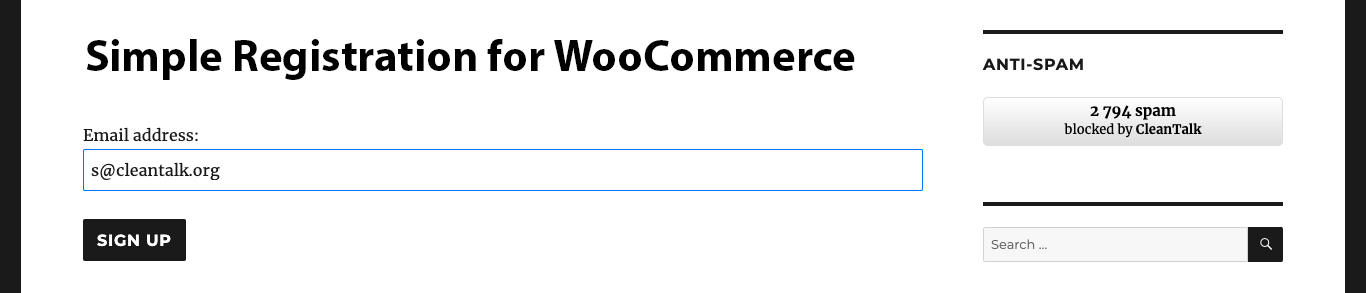WooCommerce is an incredible platform for building online stores, but it can come with its share of challenges. One of the most frustrating issues store owners face is registration spam. This unsolicited activity can clutter your database with fake accounts, leading to various complications down the line. In this section, we’ll take a closer look at what WooCommerce registration spam is, why it happens, and how it can impact your eCommerce venture.
Understanding the Impact of Registration Spam on Your Store
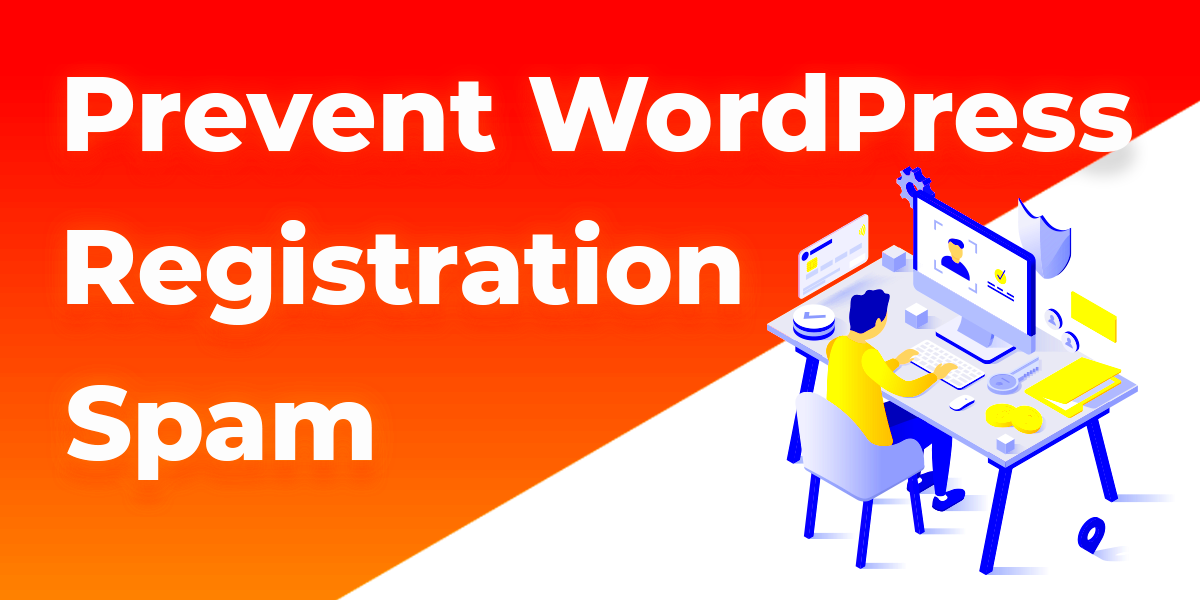
So, let’s dive into why registration spam is more than just a minor annoyance for WooCommerce store owners. You might think, “It’s just a few extra accounts, what’s the big deal?” Well, let’s break it down:
- Cluttered Database: Spam registrations can fill up your database with fake user information, making it harder to manage legitimate customer accounts. Over time, this can slow down your website’s performance.
- Reduced Conversion Rates: An influx of spam accounts can skew your understanding of customer behavior, potentially leading you to make poor business decisions that could negatively impact conversion rates.
- Increased Server Load: Keeping spam registrations can lead to increased server load which could affect overall website performance, possibly driving away potential customers due to slow loading times.
- Security Risks: Spammers often use fake registrations as a gateway to launch security attacks. This puts your store and customer data at risk, which can lead to severe consequences.
- Time and Resources Wasted: Monitoring and deleting spam accounts consumes valuable time and resources that could otherwise be spent on growing your store.
In short, registration spam is a nuisance that can have a wide range of negative effects on your online business. By understanding its impact, you can take proactive steps to mitigate this issue effectively.
Common Causes of WooCommerce Registration Spam

Spam registrations can be a significant headache for WooCommerce store owners. Understanding the common causes can help in developing effective strategies to combat this issue. Here are some of the primary reasons behind WooCommerce registration spam:
- Automated Bots: One of the major culprits is automated bots that are designed to create accounts en masse. These bots use scripts that can fill in registration forms faster than any human could, making them a persistent problem.
- Data Harvesting: Some spammers create fake accounts to harvest data, like email addresses or phone numbers. They may use this information for phishing attacks or to sell to third parties.
- Security Loopholes: If your WooCommerce store has outdated plugins or themes, it might have vulnerabilities that spammers can exploit. Keeping everything updated is essential for security.
- Incentives for Registration: Sometimes, your store might offer discounts or freebies in exchange for registration. This can attract spam registrations from those only interested in getting the incentive without genuine intent to shop.
- Lack of CAPTCHA or Other Security Measures: Without strong protection methods in place, it’s easier for spammers to register. Many websites fail to implement robust security measures, leaving the door wide open for spam accounts.
Identifying these common causes can help you strategize better against registration spam, ensuring that your WooCommerce store maintains a clean customer database and operates smoothly.
Effective Methods to Prevent Registration Spam
Once you’ve identified the common causes of WooCommerce registration spam, the next step is to implement effective strategies to mitigate it. Here are some proven methods that can help you keep spam at bay:
- Implement CAPTCHA: Adding CAPTCHA challenges during registration can significantly deter automated bots. Options like Google reCAPTCHA are user-friendly and effective at filtering out spam.
- Email Verification: Require users to verify their email addresses before completing registration. This adds an extra layer of security and ensures that you’re interacting with real people.
- Use a Registration Plugin: Consider using specialized plugins designed to combat spam. Plugins like ‘Akismet’ or ‘WP Forms’ offer advanced features to identify and block spam registrations.
- Restrict Registration Locations: If most of your legitimate users come from specific countries, consider restricting registrations from other regions. This tactic can help filter out suspicious users effectively.
- Customize Registration Fields: By adding custom fields that require genuine input, you can filter out potential spam. For instance, asking unique questions can be a deterrent for bots.
Incorporating these methods not only protects your WooCommerce store from spam but also enhances the overall security of your customer data. By being proactive in your approach, you can create a better shopping experience for your genuine customers.
Implementing reCAPTCHA or Other Verification Tools
When it comes to fighting off spam registrations on your WooCommerce site, one of the most effective tools at your disposal is reCAPTCHA. This handy feature can help ensure that the users registering on your site are actual humans and not automated bots. Here’s how you can get started:
First, you’ll want to create a reCAPTCHA account by visiting the Google reCAPTCHA website. Once you’ve signed up, you’ll receive a Site Key and a Secret Key. These keys are essential for integrating reCAPTCHA with your WooCommerce registration forms.
To add reCAPTCHA to your site, follow these steps:
- Install and activate a plugin like “WP reCAPTCHA Integration” or “reCAPTCHA by BestWebSoft.”
- Navigate to the plugin settings and enter your Site Key and Secret Key.
- Choose where to enable reCAPTCHA. For WooCommerce, make sure to enable it on the registration and login forms.
In addition to reCAPTCHA, you could explore other verification tools like:
- hCaptcha: A privacy-friendly alternative to reCAPTCHA.
- Math Captcha: Asking users to solve a simple math problem.
- Email Verification: Sending a verification link to the user’s email address to confirm their identity.
Implementing these tools can significantly reduce spam registrations, giving you peace of mind while your online store thrives.
Limiting Registration Attempts and IP Blocking
Another proactive approach to curbing WooCommerce registration spam is to limit registration attempts and block IPs that show suspicious activity. This technique helps to filter out the bad apples before they get to your database. Curious about how to do this? Let’s dig in!
Here are a few strategies you can employ:
- Set a limit on registration attempts: You can restrict the number of registrations from the same IP address over a specific time frame. If users exceed the limit, they should face a temporary block.
- Utilize a security plugin: Several security plugins, like “Wordfence” or “Sucuri,” offer functionality to limit login attempts and block brute force attacks. They can also help you monitor and block suspicious IPs.
- Monitor registration patterns: Keep an eye on your registration logs. If you notice a spike from certain IP addresses, consider manually blocking them for a set duration.
To implement IP blocking:
- Use a plugin or manually edit your .htaccess file to block unwanted IPs. Make sure to document any IPs you block, as you’ll want to keep track of them for future reference.
- Regularly review your registration stats and make adjustments as necessary, ensuring that you’re not inadvertently blocking genuine users.
By limiting registration attempts and implementing IP blocking, you not only reduce spam but also create a secure environment for your legitimate customers. It’s all about striking that balance between accessibility and security!
Enhancing WooCommerce Registration Form Security
WooCommerce registration forms are often a target for spammers looking to exploit vulnerabilities. Enhancing the security of these forms is crucial for maintaining your site’s integrity. There are several effective strategies you can implement to fortify your registration process.
1. Implement CAPTCHA Solutions: One of the simplest and most effective ways to deter spam is by adding a CAPTCHA to your registration form. This can range from simple math questions to Google’s reCAPTCHA, which can identify human behavior. This extra step makes it significantly harder for bots to register.
2. Use Honeypot Technique: The Honeypot technique involves adding a hidden field to your registration form that users don’t see. Genuine users won’t fill it out, but bots tend to fill in every field. If this hidden field is completed, you can automatically discard those submissions.
3. Limit Registration Attempts: Another powerful tactic is to limit the number of registration attempts from a single IP address. If someone tries to register multiple times in a short span, you can temporarily block their IP address, preventing them from overwhelming your system.
4. Email Verification: Make email verification a mandatory step in your registration process. By requiring users to confirm their email addresses, you ensure that only legitimate users complete the registration process. This helps maintain a clean user database.
By implementing these strategies, you can enhance the security of your WooCommerce registration forms and significantly curtail spam registrations. Keeping your website safe and user-friendly is entirely possible with these effective security measures!
Using Plugins to Combat Spam
When it comes to minimizing registration spam on your WooCommerce site, using dedicated plugins can be a game-changer. Plugins offer robust features specifically designed to tackle spam issues, helping you maintain the smooth operation of your online store.
1. Akismet: This widely-used plugin is designed to filter out spam comments and can also be configured to block spam registrations. Akismet works in the background, detecting suspicious activity and filtering out problematic submissions before they reach your database.
2. WP reCAPTCHA: Integrating reCAPTCHA into your WooCommerce registration form can greatly reduce spam. This plugin adds a verification step where users must prove they are human. It’s quick to set up and comes with various options to suit your site’s design.
3. WPForms: If you’re looking for a more comprehensive form-building solution, WPForms offers built-in anti-spam features. You can enable honeypot protection and set up custom validations to reduce spam registrations effectively.
4. Spam Protection by CleanTalk: This plugin provides a simple, user-friendly interface for combating spam across various forms on your site, including registration. CleanTalk uses cloud-based algorithms to filter out spam and boasts high accuracy.
By strategically integrating these plugins into your WooCommerce site, you can effectively combat spam registrations while keeping the user experience seamless. Plugins not only save you time but also provide more peace of mind, letting you focus on your core business activities. So, why leave your site vulnerable? Take advantage of these powerful tools today!
9. Best Practices for Monitoring and Managing User Registrations
Monitoring and managing user registrations on your WooCommerce store is crucial for maintaining a healthy online environment. Spam registrations not only clutter your database but can also lead to security issues and a decline in customer trust. Here are some best practices to keep in mind:
- Implement a Moderation System: Regularly review and moderate user registrations. Set aside time weekly to go through new accounts and identify any that look suspicious.
- Use CAPTCHA Techniques: Incorporate CAPTCHAs on your registration forms to ensure that users are human. Google’s reCAPTCHA is a popular choice that is both effective and easy to implement.
- Limit Registration Attempts: Limit the number of registration attempts a user can make within a certain timeframe. This can deter spam bots and ensure that genuine users can register without frustration.
- Enable Email Verification: Require users to verify their email addresses before their accounts become active. This adds an extra layer of security and helps confirm the legitimacy of the registrant.
- Use a Plugin: Consider using registration management plugins such as ‘WPBruiser’ or ‘Wordfence’ that provide additional functionality and security features for user registrations.
- Analyze Registration Data: Keep an eye on the data you collect during registrations. Look for data anomalies or patterns that may suggest spam activities, and adjust your settings accordingly.
- Establish a Blacklist: Develop and maintain a blacklist of known spam domains or email providers. You can automatically reject any registrations from these sources.
By utilizing these best practices, you can create a more secure and spam-free environment for your WooCommerce store, thereby enhancing user experience and maintaining your store’s integrity.
10. Conclusion: Maintaining a Spam-Free WooCommerce Store
In conclusion, a spam-free WooCommerce store is not only vital for the security of your online business but also for fostering trust among your legitimate customers. When spam accounts clutter your user base, it can lead to operational inefficiencies, potential security breaches, and a tarnished reputation.
To maintain a spam-free environment, implement the strategies discussed in previous sections, including rigorous moderation, CAPTCHA usage, and email verification. Additionally, don’t underestimate the power of consistently monitoring registrations to catch any spam registrations before they become a bigger headache.
Remember, maintaining a clean user registration process is dynamic. Adapting to new threats and spam techniques as they evolve will ensure that your WooCommerce store remains a secure marketplace where genuine customers feel valued and safe.
Here’s a quick recap of key points to help you stay on top of things:
| Strategy | Benefits |
|---|---|
| Moderation | Catch spam accounts early |
| CAPTCHA | Filtered out automated bots |
| Email Verification | Ensures valid contacts |
By committing to these practices and continually improving your registration process, you’ll be well on your way to creating a robust and spam-free WooCommerce store.