So, you’ve decided to dive into the exciting world of blogging, huh? Great choice! WordPress is one of the most popular platforms out there for creating a blog. In 2024, it’s easier than ever to set up your site and start sharing your thoughts with the world. Whether you want to write about your personal experiences, share your expertise, or simply indulge in your hobbies, WordPress has got your back.
Choosing a Niche for Your Blog

Now that you’re all set to start your blog, the first vital step is choosing a niche. This isn’t just any topic; it’s the heart and soul of your blog. Here are some key points to consider when selecting your niche:
- Passion: Choose something you love! Writing about topics you’re passionate about keeps you motivated and engaged.
- Expertise: Do you have specialized knowledge? Blogging about subjects you know can add value to your readers.
- Audience: Think about who you want to reach. Understanding your target audience can guide your content direction.
- Market Demand: Is there an audience for your niche? Research popular topics and ensure there’s enough interest to sustain your blog.
- Longevity: Will your niche remain relevant over time? Avoid fleeting trends that may fizzle out quickly.
You might want to brainstorm ideas. Here’s a simple table to help you analyze potential niches:
| Niche | Passion Level (1-10) | Market Demand (1-10) | Audience Size (1-10) |
|---|---|---|---|
| Cooking | 9 | 8 | 10 |
| Travel | 10 | 7 | 9 |
| Tech Reviews | 8 | 9 | 8 |
Take your time to figure out your niche. It’s the cornerstone for your blogging journey, so make it count!
Setting Up Your Domain and Hosting

Starting your WordPress blog in 2024 is an exciting venture, but first, you’ll need to navigate the essential step of setting up your domain and hosting. Think of your domain name as your blog’s address on the internet – it’s how people will find you. Your hosting, on the other hand, is like the plot of land where your blog resides. Let’s dive into how to select both!
Choosing Your Domain Name:
- Make it memorable: Pick something catchy and simple that captures your blog’s essence.
- Keep it short: Shorter names are easier to remember and less prone to typing errors.
- Avoid hyphens and numbers: These can confuse visitors when they try to recall your domain.
- Consider keywords: If applicable, include relevant keywords to boost search engine visibility.
Selecting a Hosting Provider:
With your domain name in mind, it’s time to find a reliable hosting provider. Here are some popular options:
| Provider | Starting Price | Features |
|---|---|---|
| Bluehost | $2.95/month | Free domain for the first year, 24/7 support |
| SiteGround | $3.99/month | Excellent speed, daily backups |
| Hostinger | $1.39/month | Affordable pricing, user-friendly interface |
Once you’ve chosen your domain and hosting provider, it’s time to register your domain and set up your hosting account. Most providers offer a streamlined process that walks you through the setup. Happy blogging!
Installing WordPress
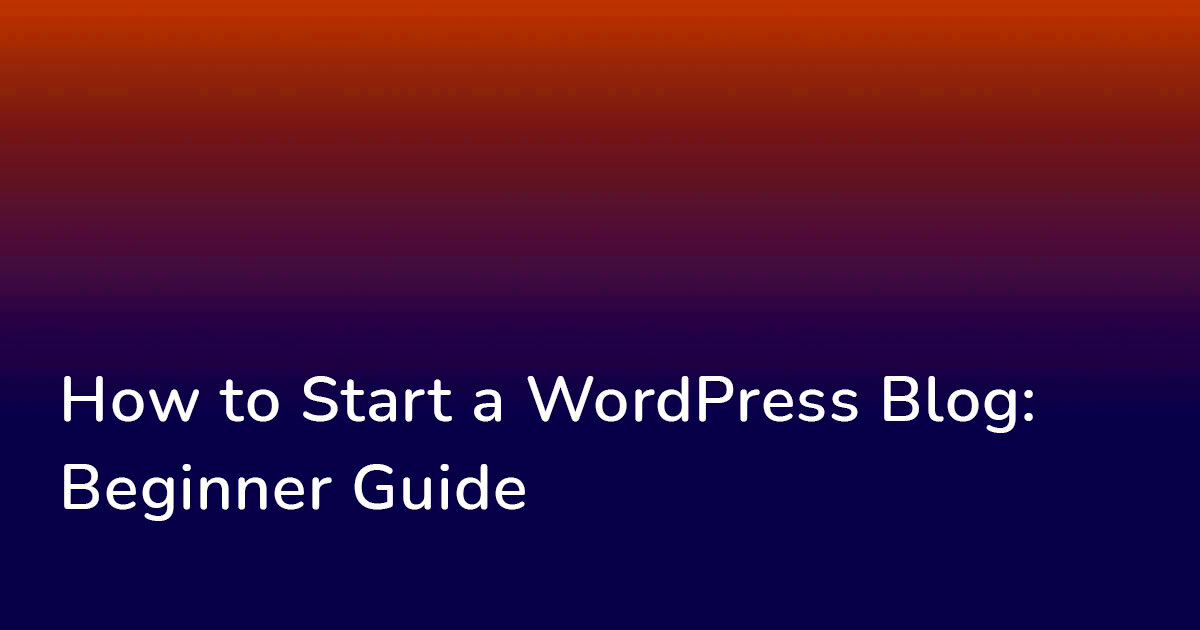
Now that you have your domain and hosting plan in place, it’s time to install WordPress and get your blog ready to shine. Don’t worry; this part is pretty straightforward, and most hosting providers make it a breeze!
Using One-Click Install:
Many hosting services feature a one-click WordPress installation option. Here’s how it usually works:
- Log into your hosting account.
- Look for a section labeled “Website” or “WordPress” in your dashboard.
- Click on “Install WordPress” or a similar option.
- Select the domain you wish to use and follow the prompts.
Manual Installation:
If your hosting provider doesn’t offer a one-click installer, don’t fret! You can install WordPress manually:
- Download WordPress: Go to the WordPress website and download the latest version.
- Upload WordPress: Using an FTP client (like FileZilla), upload the WordPress files to your web server.
- Create a Database: In your hosting dashboard, create a new MySQL database and user.
- Configure wp-config.php: Rename the file wp-config-sample.php to wp-config.php and fill in your database information.
- Run the Installation: Access your domain in a web browser, and you’ll be guided through the installation process.
Once you’ve installed WordPress, you’ll be prompted to set your blog title, username, and password. Voilà! Your WordPress blog is now up and running, and you’re just a few clicks away from sharing your thoughts with the world!
5. Selecting the Right Theme for Your Blog
Choosing the perfect theme for your WordPress blog is one of the most exciting yet daunting tasks. A theme sets the aesthetic tone of your site and impacts how visitors interact with your content. It’s not just about looks; functionality plays a crucial role too. Here are a few tips to help you make the best choice:
- Understand Your Niche: Think about your blog’s focus—whether it’s technology, lifestyle, or travel. Choose a theme that complements your niche.
- Responsive Design: Make sure the theme is mobile-friendly. With more users accessing the internet on their smartphones, a responsive design ensures a good experience for all visitors.
- Customization Options: Look for themes that allow customization. You want to be able to tweak colors, fonts, and layouts without needing coding skills.
- SEO-Friendly: Not all themes are created equal in terms of search engine optimization. Opt for a theme that is optimized for SEO to help your blog rank better in search results.
- Reviews and Ratings: Don’t skip checking the reviews. See what other bloggers say about the theme you are considering; it’s a good way to avoid potential pitfalls.
By taking these factors into account, you will find a theme that not only looks great but also enhances the user experience. Remember, your blog is your brand identity, and a well-chosen theme can significantly impact how your readers perceive you.
6. Essential Plugins for Your WordPress Blog
Plugins are like apps for your WordPress blog that enhance functionality and help you customize your site. While there are thousands of plugins available, not all are essential. Here’s a list of must-have plugins for beginners in 2024:
| Plugin Name | Purpose |
|---|---|
| Yoast SEO | Helps optimize your blog for search engines. It offers tools for keyword optimization, readability, and SEO analysis. |
| Akismet Anti-Spam | Automates spam filtering in comments, keeping your blog neat and professional. |
| Jetpack | Enhances security, improves performance with CDN, and offers statistics all in one plugin. |
| Contact Form 7 | Creates customizable contact forms to facilitate communication between you and your readers. |
| WooCommerce | Perfect for bloggers looking to sell products or services directly from their site. |
These essential plugins not only enhance your blog’s functionalities but also streamline the user experience. Remember, while plugins are crucial, avoid overwhelming your site with too many as they can slow down performance. Start with these basics, and as your blog grows, you can explore other plugins tailored to your specific needs.
Creating Your First Blog Post
Congratulations! You’ve successfully set up your WordPress blog, and now it’s time to create your very first blog post. This is where the real fun begins, and you get to share your thoughts with the world. So, let’s dive into how to craft that first eye-catching piece!
First things first, log in to your WordPress dashboard. You’ll find a menu on the left side — click on “Posts” and then select “Add New.” This is where the magic happens! You’ll see a blank canvas ready for your creativity. Here are some key steps to follow:
- Choose a Compelling Title: This is your chance to grab your readers’ attention. Make it catchy and relevant to your content.
- Write Engaging Content: Start with a strong introduction that draws readers in. Use short paragraphs—everyone loves a quick read!
- Add Images: Visuals are key for breaking up text and engaging your audience. Use royalty-free images or your own and be sure to add alt text for SEO purposes.
- Utilize Formatting: Use headings, bullet points, and bold text to make your post more readable. This helps visitors skim easily and find the information they need.
- Include Call-to-Actions: Don’t forget to engage with your audience. Ask them to leave comments, share your post, or subscribe to your newsletter!
Once you’ve written and edited your post, it’s time to hit that “Publish” button. Trust me, that moment feels amazing! Just remember you can always come back to edit or update your post as needed. Happy blogging!
Optimizing Your Blog for SEO
So, you’ve created your first post—awesome! But how will anyone discover it among millions of others online? That’s where SEO (Search Engine Optimization) comes into play. Optimizing your blog for SEO will help improve your visibility in search engines, making it easier for readers to find your content.
Here’s a straightforward guide on how to optimize your blog effectively:
- Keyword Research: Start by identifying the keywords you want to rank for. Use tools like Google Keyword Planner, Ubersuggest, or SEMrush to find relevant terms.
- Optimize Your Content: Naturally incorporate your keywords into your blog post’s title, headings, and throughout the content. Avoid keyword stuffing, though—it should sound natural!
- Meta Descriptions: Write a compelling meta description that contains your primary keyword. This snippet appears in search engine results and can entice clicks.
- Internal and External Links: Link to your other blog posts and reputable external sources. This not only improves SEO but also provides value to your readers.
- Mobile Optimization: Ensure your site looks great on mobile devices. A responsive design will enhance user experience and positively impact your ranking.
- Optimize Images: Use descriptive filenames and alt text for your images. This helps with both SEO and accessibility!
Remember, SEO is a continuous process; keeping up with best practices will pay off in the long run. Regularly update your content and stay informed about algorithm changes. Get ready to see your blog grow!
9. Promoting Your Blog on Social Media
So, you’ve created your WordPress blog, and you’re all set to share your thoughts with the world! But wait, how do you get people to read it? Enter social media. Promoting your blog on platforms like Facebook, Instagram, Twitter, and LinkedIn is essential in today’s digital landscape. Here’s how you can effectively draw attention to your blog:
- Choose the Right Platforms: Not every platform will suit your blog’s niche. For example, Instagram works wonders for visual content, while LinkedIn is ideal for professional and business-related topics.
- Create Shareable Content: Infographics, videos, and captivating images can significantly increase engagement. Make sure your posts stand out in busy feeds!
- Schedule Your Posts: Consistency is key. Use tools like Buffer or Hootsuite to schedule your social media posts at optimal times for maximum reach.
- Engage with Your Audience: Don’t just post and ghost! Respond to comments and messages and encourage discussions to build a community around your blog.
- Leverage Hashtags: Using relevant hashtags can help your posts reach a wider audience. Research trending hashtags in your niche to increase visibility.
- Analyze and Optimize: Keep track of what works and what doesn’t. Most social platforms provide insights that can help you fine-tune your approach.
By utilizing these strategies, you’ll not just promote your blog but also create a loyal audience eager for your next post. Happy sharing!
10. Engaging with Your Audience
Engagement is the heart of a successful blog. It’s one thing to have readers; it’s an entirely different matter to transform them into devoted fans. Here’s how you can actively engage with your audience:
- Respond to Comments: Whenever someone takes the time to comment on your blog, acknowledge it! A simple “thank you” or a thoughtful response can encourage more discussions.
- Ask Questions: At the end of your blog posts, invite readers to share their thoughts or experiences. Posing relevant questions can inspire robust conversations.
- Utilize Polls and Surveys: Tools like Google Forms or Polls on social media can provide valuable insights into what your audience likes or wants to know more about.
- Offer Exclusive Content: Create a newsletter or offer free resources that are accessible only to your subscribers. This makes them feel special and keeps them coming back.
- Host Live Sessions: Whether it’s a Q&A on Instagram Live or a webinar, live interactions can significantly elevate your connection with your readership.
Remember, building an engaged audience takes time and authenticity. Be genuine in your interactions, and soon you’ll have a community rallying around your blog and its content!
11. Monetizing Your WordPress Blog
So, you’ve taken the plunge and started your WordPress blog! That’s fantastic! But, if you’re looking to turn your blogging passion into a source of income, you’ll need to consider monetization strategies. Let’s break down some effective ways to make money from your blog in 2024.
1. Affiliate Marketing: This is one of the most popular ways to monetize a blog. By promoting products or services through affiliate links, you can earn a commission on any sales made through your recommendations. Start by signing up for affiliate programs related to your blog’s niche. Make sure to disclose your affiliate status to maintain transparency with your audience.
2. Sponsored Posts: As your blog gains traction and an audience, companies may pay you to write posts about their products or services. This can be a lucrative option, but ensure that the brands you work with align with your blog’s values and resonate with your audience.
3. Selling Digital Products: Whether it’s eBooks, online courses, or printables, creating and selling digital products can be a great way to leverage your expertise. Start by identifying what your audience may find valuable and build products that cater to those needs.
4. Membership or Subscription Model: If you have exclusive content that’s beneficial to your readers, consider setting up a membership or subscription service. Offer premium content to your subscribers for a monthly or yearly fee.
5. Advertising: Use advertising networks like Google AdSense to generate revenue from ad placements on your blog. The more traffic you receive, the more money you can make from ads.
In 2024, the key to effective monetization is authenticity and value. Focus on building trust with your audience first, and the monetization will naturally follow!
12. Conclusion and Next Steps
Congratulations on making it this far! Starting a WordPress blog in 2024 can lead to amazing opportunities, whether you’re looking to share your passion, build a community, or generate income. So, what’s next?
First off, take a moment to celebrate your progress. You’ve chosen your niche, set up your blog, crafted engaging content, and are now exploring monetization strategies. It’s important to keep the momentum going! Here’s what to do next:
- Stay Consistent: Regularly update your blog with fresh content. A consistent posting schedule helps keep your audience engaged and improves your blog’s SEO.
- Engage with Your Audience: Encourage comments and feedback, and don’t shy away from responding. Building a community increases loyalty and keeps your readers returning.
- Learn and Adapt: Stay updated with blogging trends and continuously educate yourself about SEO, marketing, and social media. Adapt your strategies as needed.
- Set Goals: Whether it’s traffic numbers, subscriber counts, or revenue milestones, setting clear, achievable goals will help guide your blogging journey.
- Explore New Opportunities: As your blog grows, consider branching out. This might mean exploring new topics, collaborating with other bloggers, or even launching a podcast!
Remember, success doesn’t happen overnight. With patience, dedication, and a willingness to learn, your WordPress blog can grow into something amazing. So, go out there, keep creating, and enjoy the journey!



