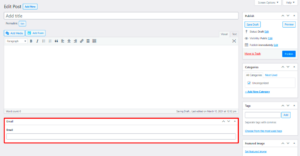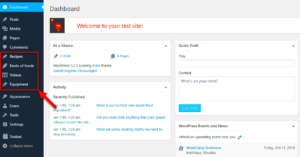Is your WordPress site feeling a bit sluggish? You’re not alone! Many website owners face issues with speed, and it can affect everything from user experience to search engine rankings. Luckily, there are proven techniques to help you turbocharge your site. In this article, we’ll explore ten effective strategies, starting with image optimization, a crucial yet often overlooked aspect that can significantly enhance your site’s speed. Ready to dive in and give your site the boost it deserves?
1. Optimize Your Images
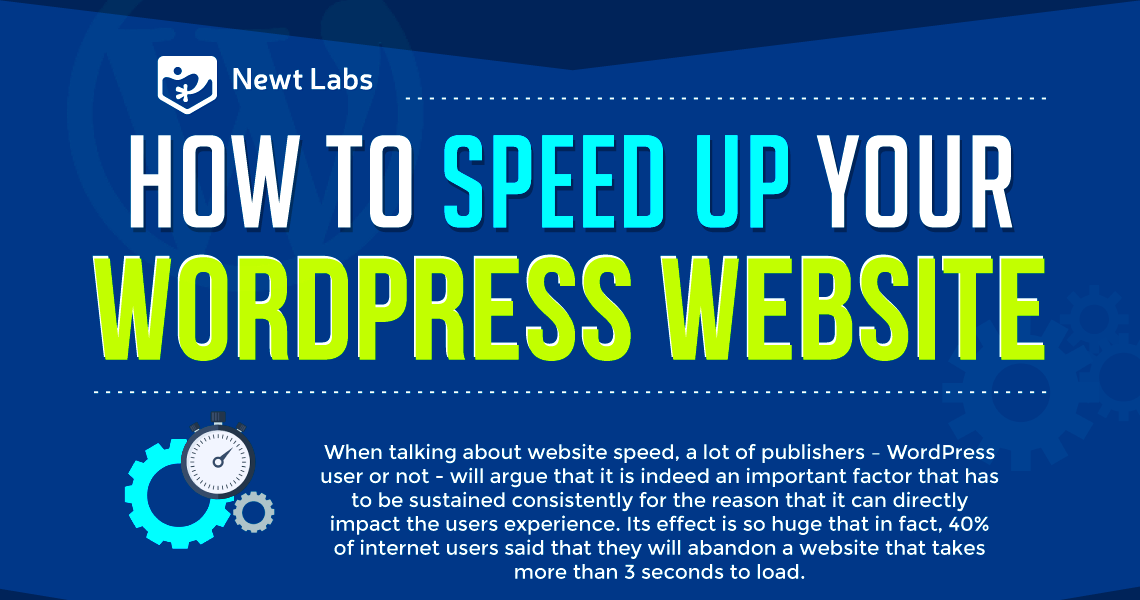
Images are essential for engaging content, but they can also be a major culprit behind slow load times. Fret not—optimizing your images doesn’t mean compromising quality; it means using them smartly!
Here are some effective ways to optimize your images:
- Choose the Right Format: Use JPEG for photographs and PNG for graphics. For icons, consider SVGs, which are scalable without losing quality.
- Compress Images: Use tools like TinyJPG or CompressJPEG to reduce file size without sacrificing quality.
- Use Responsive Images: Implement the
srcsetattribute to serve different image sizes based on the device. This helps load only what’s necessary. - Lazy Loading: Load images only when they are in the user’s viewport. This technology can significantly speed up initial load times.
- Implement a Content Delivery Network (CDN): A CDN can deliver images from the closest server to your visitors, decreasing load times significantly.
By optimizing images, you not only enhance your user experience but also boost your site’s performance in search engines. Ready to give it a go? Your users will thank you!
2. Use a Content Delivery Network (CDN)
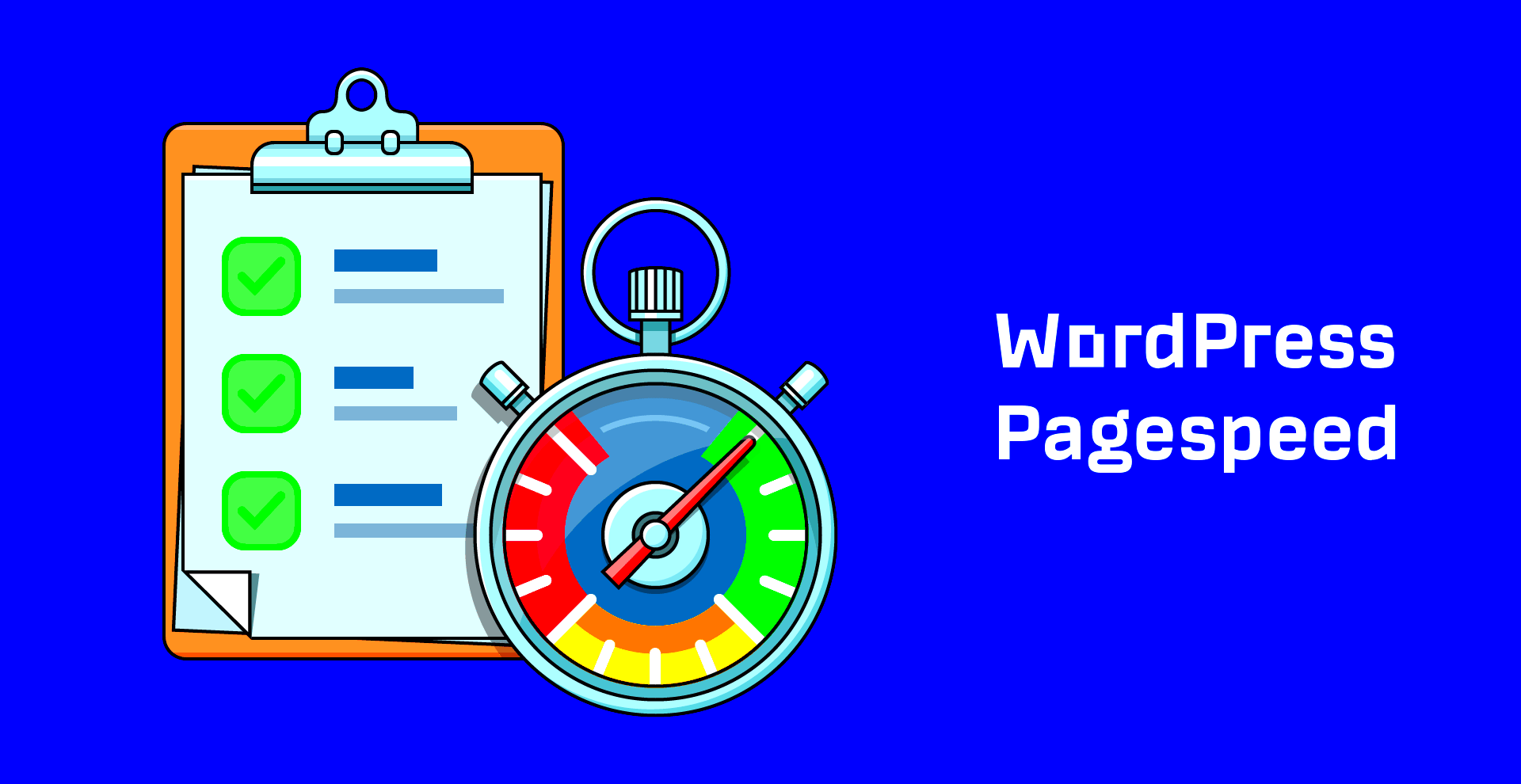
If you want to give your WordPress website a turbo boost, using a Content Delivery Network (CDN) is one of the best ways to do it. But what exactly is a CDN? Well, think of it as a global network of servers that work together to deliver your website’s content to users from the server closest to them. This means your visitors experience faster load times, which can lead to better engagement and lower bounce rates.
Here are some of the key benefits of using a CDN:
- Improved Load Time: By serving content from a nearby server, CDNs reduce the distance data has to travel, speeding up load times remarkably.
- Scalability: CDNs can handle surges in traffic, so your site stays fast during peak times without crashing.
- Enhanced Security: Many CDNs come with built-in security features that protect your site from DDoS attacks and other vulnerabilities.
- Data Compression: CDNs often compress files for faster transmission, which further speeds up loading.
Setting up a CDN on your WordPress site is relatively simple. Popular CDN services like Cloudflare, StackPath, or Amazon CloudFront offer easy integration with WordPress. Most even have plugins to help you get started quickly. So, if you haven’t made the leap to using a CDN yet, now’s the time!
3. Minify CSS, JavaScript, and HTML

Another incredibly effective way to speed up your WordPress website is by minifying CSS, JavaScript, and HTML files. But what does minify mean? Essentially, minifying these files involves removing unnecessary characters—think spaces, line breaks, comments—without affecting their functionality. By doing this, you reduce file sizes significantly, allowing your pages to load faster.
Here are several reasons why you should consider minifying your code:
- Reduced File Size: Smaller files mean faster downloads for users, which translates to quicker page load times.
- Increased Performance: Minified code can improve the performance of web pages, particularly on mobile devices where speed is crucial.
- Better User Experience: When your site loads swiftly, visitors are more likely to stay, browse, and potentially convert into customers.
- SEO Advantages: Page speed is a ranking factor in Google’s algorithm. A faster site can help improve your search engine rankings.
How do you go about minifying your files? There are numerous WordPress plugins designed for this purpose, such as WP Rocket, Autoptimize, and W3 Total Cache. These plugins not only minify your code but often offer additional features to enhance website speed. So, don’t wait! Start minifying your files today and watch your website performance soar!
4. Leverage Browser Caching
When it comes to speeding up your WordPress website, leveraging browser caching is one of the most effective techniques. But what does that mean exactly? Well, every time a user visits your site, their browser downloads and stores some of the resources like images, stylesheets, and JavaScript files. By employing caching, you can save users’ time spent loading these resources on subsequent visits.
Think of it this way: If a user has already visited your site and their browser has cached the resources, the next time they come back, everything loads much faster. This not only improves their experience but also reduces the load on your server. Here are a few steps you can take to enable browser caching:
- Modify .htaccess File: If you’re comfortable diving into your site’s backend, you can tweak the .htaccess file to specify caching rules for different file types.
- Use Plugins: If you prefer a more user-friendly approach, consider plugins like W3 Total Cache or WP Super Cache that set this up for you.
- Set Expiry Dates: Ensure your cached files are served for a specific period. Choose a timeframe based on your content update frequency.
With browser caching in place, you’ll notice not only quicker load times but also happier users. It’s a win-win situation, allowing you to serve your content without delay.
5. Choose a Reliable Hosting Provider
Selecting the right hosting provider is like laying a solid foundation for your WordPress website. A reliable hosting service can dramatically impact your site’s speed and overall performance. Imagine trying to cook a meal in a poorly equipped kitchen—it’s not going to turn out well!
When choosing a hosting provider, consider the following factors to ensure you make the best choice:
- Server Speed: Look for hosts that guarantee fast server speeds. Reading reviews can help you find out which providers are consistently high performers.
- Uptime Guarantee: Your site should be available 24/7. An uptime guarantee of 99.9% is typically the industry standard.
- Customer Support: If things go wrong (and they sometimes do!), you want a responsive support team available at all hours.
- Scalability: As your website grows, your hosting needs will change. Choose a provider that allows you to easily upgrade your hosting plan.
In short, a good hosting provider not only speeds up your website but also gives you peace of mind. So take your time researching, and invest wisely. Your visitors will thank you with each speedy page load!
7. Implement Lazy Loading
If your website is loaded with images and videos, then lazy loading is a game changer! So, what exactly is lazy loading? Simply put, it’s a design pattern that delays loading images and videos until they are needed, which effectively speeds up your site and enhances user experience.
Here’s why lazy loading is fantastic:
- Improved Page Load Speed: By loading only what the user can see initially, the browser doesn’t have to load extra content until they scroll down.
- Reduced Bandwidth Usage: Lazy loading optimizes bandwidth since less data is transferred at once. This is especially useful for mobile users!
- Better SEO Performance: Faster load times can help you secure better rankings on search engines, as site speed is a ranking factor.
Now, how can you implement lazy loading on your WordPress site? It’s easier than you think!
- Use a Plugin: There are various plugins like WP YouTube Lyte or A3 Lazy Load that can be set up with minimal effort.
- Native WordPress Feature: If you’re using WordPress 5.5 or later, lazy loading for images is built-in! Just make sure your images are properly formatted.
In short, implementing lazy loading not only makes your website quicker but also enhances user engagement. Your visitors will appreciate how fast your pages load, and you’ll feel the benefits in the site’s performance metrics!
8. Reduce the Number of Plugins
Plugins are like the Swiss army knife for WordPress—they can add tons of functionality. However, each additional plugin can weigh down your site and can lead to slower performance. It’s time to evaluate your plugin usage and pare down where necessary.
Here’s why reducing plugins can significantly speed up your WordPress website:
- Less Resource Consumption: Each plugin consumes resources such as memory and CPU time. Reducing plugins will free up those resources for core site functionalities.
- Lower Risk of Conflicts: With fewer plugins, there’s a reduced chance of conflicts arising between them, which can sometimes slow down your site or even break it!
- Simplified Updates: Fewer plugins mean fewer updates to keep track of, leading to a more straightforward maintenance routine.
So, how do you determine which plugins to keep and which ones to ditch?
- Assess Functionality: Make a list of functionalities you need and ensure your remaining plugins cover these needs.
- Check Site Performance: Use tools like GTmetrix or Pingdom to identify any performance issues linked to specific plugins.
- Look for All-In-One Solutions: Sometimes, you may find a plugin that can replace multiple others, streamlining your site without sacrificing functionality.
In a nutshell, reducing the number of plugins on your WordPress site can lead to faster loading times, improved user experiences, and a more efficient website overall! So take a moment to audit your current plugins and see where you can cut back!
8. Optimize Your Database
Your WordPress database is like the brain of your website—it stores all your posts, pages, comments, and settings. Over time, as you publish more content and collect more data, your database can become cluttered and slow. Optimizing your database can dramatically enhance your website’s performance. Here’s how you can perform this essential task:
- Regular Cleanup: Over time, your database gathers leftover data from post revisions, spam comments, and unapproved comments. Use plugins like WP-Sweep or Optimize Database after Deleting Revisions to clear out unnecessary data and declutter your database.
- Limit Post Revisions: By default, WordPress saves every revision of your posts. You can limit the number of revisions stored for each post in your wp-config.php file. Just add this line:
define('WP_POST_REVISIONS', 5);to keep only 5 revisions. - Utilize Database Optimization Plugins: If you’re not comfortable tweaking your database manually, consider using optimization plugins like WP-Optimize. These tools can automate the process, making it easier for you to keep your database clean.
- Backup Your Database: Before you make any major changes, always back up your database. Plugins like UpdraftPlus or BackWPup can help you back up everything with ease.
Cleaning up and optimizing your database not only speeds up your website but also ensures that your data is well-organized and manageable. A leaner database means a quicker site, which can lead to better user experience and improved SEO!
9. Use a Lightweight Theme
The theme you choose for your WordPress website can significantly impact its performance. A lightweight theme is designed to be efficient and doesn’t come loaded with unnecessary features and bloat, which can slow down your site. Here’s what you should consider when looking for or using a lightweight theme:
- Look for Minimalism: Choose a theme that has a clean, simple design. Themes that emphasize functionality and simplicity without compromising aesthetics are ideal. Look for options like Astra, GeneratePress, or Neve that are known for their speed.
- Check Performance Metrics: Before finalizing a theme, test it with tools like GTmetrix or Pingdom to see how fast it loads. This will give you insight into which themes are optimized for speed.
- Customization Options: While a lightweight theme is essential, it should also offer customization options. Look for themes that allow you to modify colors, layouts, and typography without adding extra code or plugins.
- Mobile Responsiveness: Ensure your lightweight theme is also mobile-friendly. A mobile-responsive design is critical, as a large portion of web traffic comes from mobile devices.
Choosing a lightweight theme is a fantastic way to boost the speed of your website. Not only will it load faster, but it will also provide a better user experience for your visitors, leading to lower bounce rates and higher engagement!
10. Monitor Your Website Performance
Monitoring your website performance is like having a backstage pass to the show. It gives you insight into how well your site is functioning and where it needs improvement. Just like any athlete needs to keep track of their stats, your WordPress site requires the same attention. Regular monitoring helps you identify issues before they become major problems, ensuring a seamless experience for your visitors.
There are several tools available to help you keep an eye on your website’s performance:
- Google PageSpeed Insights: This free tool offers detailed reports on performance scores and suggestions for improvement.
- GTmetrix: A beloved favorite among web admins, GTmetrix analyzes page load times and provides actionable recommendations.
- Pingdom: Measure your site speed from various locations around the globe to get a well-rounded view of its performance.
- Uptime Robot: This service checks your site status every five minutes and notifies you instantly if it goes down.
When you monitor your website, keep an eye on:
- Page load times: Ideally, it should be under three seconds.
- Uptime: Aim for a 99.9% uptime rate.
- Bounce rates: A high bounce rate can signal problems with user experience.
Incorporating performance checks into your routine will help you catch potential issues early, leading to a better user experience and higher SEO rankings. Trust me, your visitors (and your website’s performance metrics) will thank you!
Conclusion
To wrap things up, speeding up your WordPress website isn’t just a luxury; it’s a necessity in today’s digital landscape. Remember, a fast-loading site delights visitors, keeps them engaged, and boosts your rankings on search engines. By implementing the ten techniques we’ve discussed—from optimizing images to utilizing caching solutions—you’re setting your site up not just for speed, but for success.
Here’s a quick recap of the methods:
| Technique | Description |
|---|---|
| Use a Quality Hosting Provider | Your hosting service can significantly affect your site speed. |
| Optimize Images | Compress images without losing quality to enhance loading times. |
| Minimize HTTP Requests | Reduce the number of elements that load on your pages. |
| Implement Caching Solutions | Store static versions of your pages to speed up load times. |
| Use a Content Delivery Network (CDN) | Serve your content from locations closer to users for faster access. |
| Optimize Your Database | Regularly clean and optimize your database to improve performance. |
| Minify CSS, JavaScript, and HTML | Reduce file sizes and improve load times by removing unnecessary characters. |
| Utilize Lazy Loading | Load images and videos only when they are needed. |
| Limit Plugins | Use only necessary plugins to reduce bloat. |
| Monitor Your Website Performance | Keep track of your site’s speed and functionality regularly. |
So, gear up and implement these techniques. You’ll not only notice the speed boost but also better engagement and happier visitors. Your WordPress site is about to take a quantum leap toward efficiency!