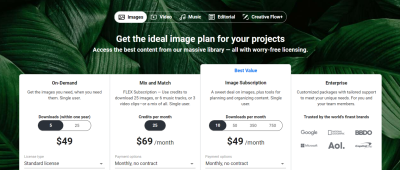Thinking about turning your passion for photography and design into a side hustle? The Shutterstock Contributor Program is a fantastic platform that allows artists, photographers, and designers to showcase their work to a global audience. Whether you’re a pro or just starting out, Shutterstock makes it easy to monetize your creativity. In this guide, we’ll walk you through every step of signing up in 2025, so you can start earning from your images, videos, and illustrations. It’s an exciting opportunity to share your unique perspective with the world—and get paid for it!
Prerequisites for Creating a Shutterstock Contributor Account
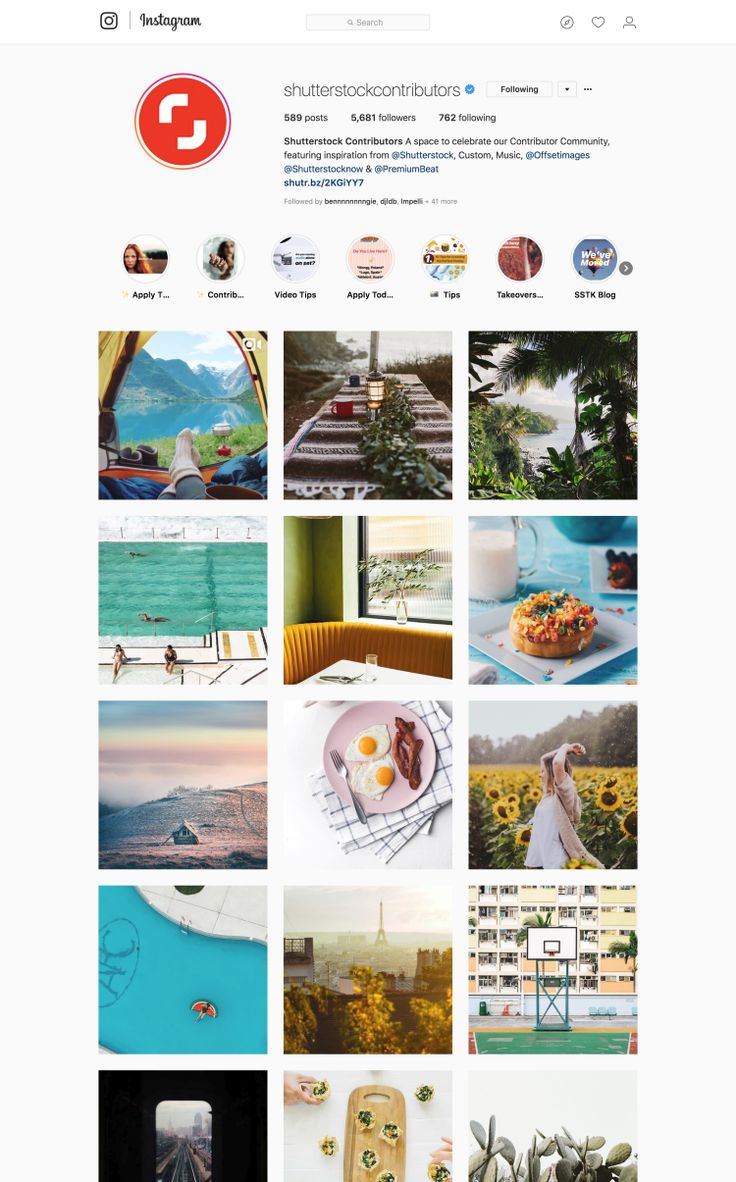
Before you dive into the sign-up process, there are a few important prerequisites to keep in mind. First, you’ll need to have a few pieces of information and materials ready to ensure a smooth registration. Here’s what you should prepare:
- Valid Email Address: Make sure you have access to a professional email account that you check regularly, as all communications about your account will be sent here.
- Personal Details: Be ready to provide your full name, date of birth, and country of residence. This information is necessary for account verification and tax purposes.
- Tax Information: Depending on your location, you might need to submit tax forms or identification documents. It’s best to familiarize yourself with local requirements ahead of time.
- Banking Details: To receive payments, you’ll need your bank account information. Ensure your bank supports international transactions if you’re outside the US.
- Content Ready to Upload: While you can start uploading once your account is set up, it’s helpful to have a collection of high-quality images, videos, or vectors prepared in advance.
Additionally, it’s wise to review Shutterstock’s content guidelines and copyright policies before signing up. This way, you’ll know what kind of work is acceptable and how to protect your intellectual property. Once you have all these prerequisites in place, you’re ready to move on to creating your account and beginning your journey as a Shutterstock Contributor!
How to Sign Up for Shutterstock Contributor in 2025
Getting started as a Shutterstock Contributor might seem a bit overwhelming at first, but don’t worry—it’s pretty straightforward. In 2025, the process has become even more streamlined, making it easier for new creators to jump in and start earning. Let’s walk through the simple steps to sign up and become part of this thriving community.
Step 1: Visit the Shutterstock Contributor Website
Head over to submit.shutterstock.com. This is the dedicated portal for contributors where you can sign up, upload content, and manage your portfolio. The layout is clean and user-friendly, designed to help you navigate easily.
Step 2: Click on “Sign Up”
On the homepage, you’ll see a prominent “Sign Up” button. Click on it to begin creating your account. Shutterstock offers options to sign up with your email or through social media accounts like Google or Facebook, which can save you a step if you prefer quick registration.
Step 3: Fill Out Your Details
Next, you’ll be prompted to enter your personal information:
- Name
- Email address
- Create a strong password
- Country of residence
Make sure to use an email you check regularly, as this will be your main point of contact for updates and potential earnings notifications.
Step 4: Agree to Terms & Conditions
Read through Shutterstock’s Contributor Agreement and Privacy Policy. If you agree, check the box to accept and continue. It’s a good idea to familiarize yourself with their policies on content rights and payment terms.
Step 5: Complete Your Profile
After registration, you’ll need to fill out your contributor profile. This includes details like your portfolio preferences, tax information, and payment methods. Providing complete and accurate info helps speed up the approval process and ensures smooth payouts.
Step 6: Submit Your First Content
Once your profile is complete, you can start uploading your images, videos, or vectors. Shutterstock has a review process, so don’t worry if your first submission takes a little time to get approved. Keep an eye on your email for updates on your submissions and account status.
And voila! You’re officially a Shutterstock Contributor in 2025. The platform is designed to support new creators, so take your time exploring the dashboard and understanding the submission process. Soon, you’ll be earning from your creativity!
Tips for Preparing Your Content for Submission
Great content is the foundation of a successful Shutterstock portfolio. To increase your chances of acceptance and make your images stand out, here are some practical tips for preparing your content before submission.
1. Follow Technical Guidelines
- Resolution: Upload images at a minimum of 4 megapixels. Higher resolution is better for quality and licensing options.
- File Format: Save your images as JPEGs with a minimum of 8-bit color depth. Videos should be in MP4 format, and vectors in EPS or AI formats.
- Color Profile: Use sRGB color space to ensure consistent color display across devices.
2. Focus on Quality and Composition
Always review your content for sharpness, proper exposure, and good composition. Use natural lighting when possible, and avoid overly busy backgrounds that distract from the main subject. Remember, clear and well-composed images tend to perform better in sales.
3. Be Authentic and Unique
Shutterstock values original content that stands out. Try to capture fresh perspectives, candid moments, or unique concepts. Avoid heavily edited or over-filtered images unless it adds artistic value and aligns with market needs.
4. Pay Attention to Model and Property Releases
If your content features identifiable people or private property, make sure you have the necessary releases. Shutterstock requires legal documentation for such images to prevent future licensing issues.
5. Use Clear and Descriptive Titles & Keywords
Before uploading, prepare relevant keywords and descriptive titles. Think about what buyers might search for—use specific terms, avoid spammy keywords, and be honest about the content. This improves discoverability and sales potential.
6. Review Shutterstock’s Content Guidelines
Familiarize yourself with their guidelines on prohibited content, such as hate speech, graphic violence, or copyright infringement. Submitting compliant content minimizes rejection rates and helps build a reputable portfolio.
By taking these steps to prepare your content, you’ll not only increase your chances of approval but also set yourself up for success in the competitive world of stock content. Remember, quality and authenticity are key—so take your time to curate a portfolio that truly represents your best work!
Understanding Shutterstock’s Review and Approval Process
So, you’ve submitted your first batch of images or videos to Shutterstock—exciting times! But before you start celebrating your potential earnings, it’s important to understand how Shutterstock’s review and approval process works. This step ensures that only high-quality, relevant content makes it into their marketplace, which benefits both contributors and buyers.
Once you upload your files, they don’t go live immediately. Instead, they enter a review queue where Shutterstock’s team of reviewers carefully evaluate each submission. This process typically takes anywhere from a few hours to several days, depending on factors like the volume of submissions and the complexity of your content.
During the review, your images and videos are checked for:
- Technical quality: Is the image sharp, well-exposed, and free of noise or artifacts?
- Content relevance: Does the content align with Shutterstock’s guidelines? Is it suitable for commercial use?
- Model and property releases: Are necessary releases provided, especially for recognizable people or private property?
- Originality: Is your work unique, or does it closely resemble existing content?
If your submission passes the review, it’s approved and added to your portfolio. If it doesn’t, Shutterstock provides feedback on what needs improvement. Common reasons for rejection include poor image quality, inappropriate content, or missing releases. Don’t get discouraged—use this feedback as a learning opportunity to refine your future submissions.
It’s also worth noting that Shutterstock has specific content guidelines to maintain quality standards. Familiarize yourself with these guidelines to increase your chances of approval. For example, avoid overly cluttered compositions, ensure your images are well-lit, and steer clear of copyrighted logos or trademarks unless you have explicit rights.
Remember, patience is key. The review process might seem slow at first, but as you become more familiar with Shutterstock’s standards, your submission approval rate will improve. Keep creating, keep learning, and soon, you’ll be building a diverse portfolio that can generate steady income!
Maximizing Your Earnings as a Shutterstock Contributor
Once your content is approved and starts selling, your goal shifts to maximizing your earnings. Luckily, Shutterstock offers several strategies to help you boost your income and get the most out of your contributions. Let’s explore some tips to elevate your contributor game in 2025.
1. Upload High-Quality, Versatile Content
Quality always wins. Focus on creating sharp, well-lit images and videos that appeal to a broad audience. Think about trending topics, popular niches like business, lifestyle, travel, or technology. The more versatile your portfolio, the higher your chances of making sales.
2. Use Effective Keywords and Descriptions
Shutterstock relies heavily on keywords for discoverability. Use relevant, specific keywords that accurately describe your content. Avoid overstuffing or using irrelevant tags, as this can hurt your ranking. Think about what buyers might search for and include both broad and niche keywords.
| Tip | Example |
|---|---|
| Use descriptive keywords | “Sunset over mountains, nature, landscape, evening” |
| Include popular search terms | “Business meeting, teamwork, office” |
| Avoid irrelevant tags | Don’t tag a cityscape with “food” |
3. Consistency and Quantity
The more high-quality content you upload regularly, the better your chances of sales. Shutterstock’s algorithms favor active contributors who keep their portfolios fresh. Set a manageable upload schedule and stick to it.
4. Promote Your Portfolio
Share your Shutterstock profile on social media, personal websites, or blogs. The more visibility your work has, the more potential buyers will discover and purchase your content. Engaging with communities of photographers and videographers can also lead to collaborative opportunities and increased exposure.
5. Keep Up with Trends and Market Demand
Stay informed about current market trends. For example, in 2025, themes like remote work, renewable energy, and virtual reality are popular. Creating content aligned with these trends can make your work more sellable.
Lastly, be patient and persistent. Earnings might not skyrocket overnight, but with consistent effort, quality content, and strategic promotion, you’ll build a profitable Shutterstock portfolio over time. Remember, every upload is a step toward turning your creative passion into a steady income stream!
FAQs About Joining Shutterstock as a Contributor
Thinking of becoming a Shutterstock contributor but have some questions? You’re not alone! Many aspiring photographers and designers want to get started but may have concerns or need clarification on how the process works. Let’s go over some of the most common questions:
Q: Do I need to be a professional photographer to join?
Not at all! Shutterstock welcomes both professional and amateur photographers, as well as designers and artists. If you have quality images or artwork that meets their standards, you’re good to go. Just ensure your work is original and properly curated.
Q: What kind of images can I upload?
Shutterstock accepts a wide range of content, including:
- Photographs (nature, lifestyle, business, etc.)
- Vector illustrations
- Icons and graphic designs
- Videos (you’ll need specific guidelines for video uploads)
Just remember, all content must comply with Shutterstock’s content guidelines and be high quality.
Q: Is there a fee to sign up?
Nope! Creating an account as a contributor is free. You only start earning once your images are downloaded, and Shutterstock takes a commission from each sale.
Q: How much money can I make?
Earnings vary based on factors like image exclusivity, download volume, and licensing type. Some contributors earn a few dollars per download, while top creators can make thousands monthly. It’s a flexible way to monetize your work, but success depends on quality and consistency.
Q: How long does it take to start earning?
Once your images are approved and uploaded, they can start earning right away whenever someone downloads them. Keep in mind, building a portfolio and gaining visibility takes time, so patience and persistence are key.
Q: Are there any restrictions I should know about?
Yes, Shutterstock has strict content guidelines. Avoid uploading:
- Copyrighted material you don’t own
- Images with recognizable people without model releases
- Content that infringes on trademarks or intellectual property
- Low-resolution or poorly composed images
Familiarize yourself with their contributor guidelines to stay compliant and maximize your success.
Conclusion and Next Steps for Aspiring Contributors
Congratulations! You’re now equipped with the essential knowledge to embark on your Shutterstock contributor journey in 2025. The platform offers a fantastic opportunity to share your creativity, reach a global audience, and earn income from your work. Remember, success on Shutterstock doesn’t happen overnight—it’s about building a strong portfolio, staying consistent, and continuously improving your craft.
Here’s what you should do next:
- Prepare your best work: Curate a collection of high-quality images or designs that showcase your style and skills.
- Complete your profile: Fill out all necessary information and upload your profile picture. A professional profile can increase your credibility with buyers.
- Start uploading: Submit your first batch of images, ensuring they meet all Shutterstock guidelines.
- Promote your portfolio: Share your work on social media or personal websites to attract more viewers and potential buyers.
- Stay informed: Keep up with Shutterstock’s updates, trends, and new guidelines to maximize your earnings and comply with policies.
Embarking on your contributor journey is both exciting and rewarding. With dedication and a little patience, you can turn your creative passion into a steady income stream. So, get your portfolio ready, upload your best work, and start making your mark on Shutterstock today!