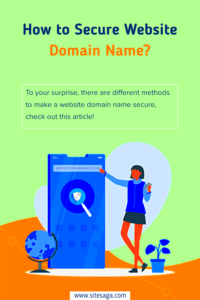Setting up a website for your business can feel overwhelming, but it’s an essential step in today’s digital world. A website serves as your online storefront, providing potential customers with vital information about your products or services. Whether you’re a small local shop or a large enterprise, establishing a solid online presence can significantly boost your brand visibility and customer engagement. In this guide, we’ll break down the steps to create a fantastic website that meets your business needs.
Step 1: Define Your Website Goals

Before diving into the nitty-gritty of website creation, it’s crucial to clearly define what you want your website to achieve. This step will shape the layout, content, and features of your site. Here are some key points to consider:
- Target Audience: Who are you trying to reach? Understanding your audience will guide the type of content and design you should focus on.
- Primary Purpose: Is your website for selling products, providing information, or perhaps generating leads? Pinpointing the main goal will inform many of your design choices.
- Branding Consistency: What message do you want your website to convey? Consistent branding across all platforms can help build trust and recognition.
- Functionality: Will your site require e-commerce capabilities? Maybe a blog or newsletter sign-up? Make a list of features that align with your goals.
Remember, it’s all about clarity. Take the time to jot down your goals, and even consider using a table for a visual representation:
| Goal | Description | Action Required |
|---|---|---|
| Increase Sales | Convert visitors into customers | Enable e-commerce features |
| Build Awareness | Inform potential customers | Create informative blog posts |
| Generate Leads | Collect potential customer information | Incorporate lead capture forms |
By defining your website goals upfront, you’ll have a clear roadmap to guide your development process!
Step 2: Choose a Domain Name

Choosing a domain name is like naming your business online. It’s your digital address and represents your brand, so you want to make sure it’s catchy, relevant, and memorable. But where do you even start?
First things first, you should consider the following:
- Relevance: Your domain name should reflect your business or the services you offer. If you’re running a bakery, a name like “SweetTreatsBakery.com” would be more effective than “JohnsWebsite.com”.
- Keep it Short: Shorter names are easier to remember and less likely to be misspelled. Aim for a name that’s around 6-14 characters.
- Use Keywords: Incorporating relevant keywords can help with search engine optimization (SEO). Think about what terms potential customers might search for.
- Avoid Hyphens and Numbers: This can lead to confusion. If you say your domain name out loud, you want it to be clear, not something that needs an explanation.
- Check Availability: Once you settle on a name, you need to see if it’s available. Use domain registrars like Namecheap or GoDaddy to check.
- Consider the Future: Will your business expand? Pick a name that won’t limit you to a particular product or service in the long run.
Once you’ve brainstormed and found the perfect name, it’s time to snag it before someone else does!
Step 3: Select a Web Hosting Service

Now that you have a fantastic domain name, it’s time to get it online! Selecting a web hosting service is a crucial step in setting up your website. Think of the hosting service as the home for your website.
Here are some key factors to consider:
- Types of Hosting: There are several types of web hosting services available:
- Customer Support: Reliable customer service is crucial—look for 24/7 support. You want to know help is available whenever you need it!
- Performance: Consider uptime rates, loading speed, and server locations. You want visitors to find your site fast and accessible.
- Scalability: Choose a host that can grow with your business. If your website traffic increases, you don’t want to be stuck with a plan that can’t handle it.
- Security: SSL certificates, firewalls, and regular backups are must-have features to protect your data and your customers’ information.
| Type | Description |
|---|---|
| Shared Hosting | Cheap and beginner-friendly; your site shares a server with others. |
| VPS Hosting | More resources and control than shared hosting; ideal for growing businesses. |
| Dedicated Hosting | Full server dedicated to your site; powerful but usually pricier. |
| Cloud Hosting | Scalable and flexible; you pay for what you use. |
Taking the time to choose the right hosting service ensures that your online presence is strong and your business can thrive on the internet!
Step 4: Choose a Website Builder or CMS
Alright, so now that you have a clear idea of what you want your website to achieve, it’s time to dive into the world of website builders and Content Management Systems (CMS). Selecting the right platform is like choosing the foundation for your dream house – it really matters!
First, let’s clarify what these tools are:
- Website Builders: These are typically drag-and-drop platforms that allow you to create a website without needing to know how to code. Examples include Wix, Squarespace, and Weebly.
- Content Management Systems (CMS): These are more flexible and often require a bit of technical know-how, but they offer more customization. WordPress, Joomla, and Drupal are popular choices here.
When considering which option suits you best, think about:
- Your Skill Level: If you’re not tech-savvy, a website builder might be more appealing. On the other hand, if you’re comfortable with code, a CMS could be the way to go.
- Customize vs. Template: How much freedom do you want in designing your site? Builders usually provide templates, while CMS allows for deep customization.
- Budget: Some platforms have hidden costs, such as hosting and plugins, which can add to the overall expense.
- Support: Check the level of customer support available. Building a website can have its hiccups, and you want to know help is just a click away!
In the end, take your time researching and, if you can, try out a few platforms through free trials. Finding the right fit will save you headaches down the road!
Step 5: Design Your Website
Designing your website might sound daunting, but think of it as dressing for the occasion. You want to make a fabulous first impression! Your website’s design should align with your brand and cater to your audience’s preferences.
Here are some essential aspects to consider:
- Color Scheme: Choose colors that reflect your brand’s personality. For instance, blue often conveys trust, while green can be associated with growth. Ensure consistency across all pages.
- Typography: Selecting the right font is crucial. It should be readable and match your brand. Pair a clean headline with a legible body font.
- Layout: A clean, organized layout helps visitors navigate easily. Use grids and whitespace to create a balanced look. Think about how you’ll arrange your content strategically.
- Images: High-quality images can significantly enhance your site’s appeal. Consider using a mix of stock photos and original images. Don’t forget to optimize them for faster loading times!
Now, let’s not forget about mobile responsiveness! With an increasing number of users browsing on their phones, it’s vital that your design looks fabulous on all devices. Test and ensure all elements function perfectly regardless of screen size.
Lastly, don’t hesitate to seek feedback. Sometimes, an outside perspective can bring fresh ideas to your design. Embrace the process, and enjoy creating a space that represents your business beautifully!
Step 6: Create Essential Pages
Once you’ve established the fundamental structure of your website, it’s time to focus on creating essential pages that will help you communicate your brand’s message and provide valuable information to your visitors. Think of these pages as the building blocks of your site’s presence on the internet. Here are the must-have pages for your business website:
- Home Page: This is the first impression visitors will have of your business. It should clearly convey who you are, what you do, and what sets you apart.
- About Us: Share your story! Explain your mission, values, and the team behind your business. This page helps to build trust and relatability with your audience.
- Services/Products: Detail the services or products you offer. This section should include descriptions, pricing, and, if possible, customer testimonials to validate your offerings.
- Contact Page: Make it easy for visitors to connect with you by providing a contact form, email address, phone number, and physical address, if applicable.
- Blog: A blog can help share your expertise, improve engagement, and boost SEO. Regularly updating your blog with relevant content keeps your audience informed.
- FAQs: Address common questions and concerns your customers may have. This can be a huge time-saver and helps ease potential buyer hesitations.
- Privacy Policy: This page is crucial for compliance and to build trust with users regarding how you handle their data.
Creating these essential pages will ensure that your website not only looks professional but also serves as a valuable resource for your audience.
Step 7: Optimize for SEO
Search Engine Optimization (SEO) is vital for improving your website’s visibility in search engine results. When done right, it can drive organic traffic to your site, leading to higher sales and conversions. Here’s a practical rundown of how to optimize your website for SEO:
- Keyword Research: Use tools like Google Keyword Planner or SEMrush to find relevant keywords that your target audience is searching for. Incorporate these keywords naturally into your content.
- On-Page SEO: Make sure to optimize your page titles, meta descriptions, headers, and image alt texts. This structured format helps search engines understand your content better.
- Mobile Optimization: Ensure your website is responsive. With more users browsing on mobile devices, a mobile-friendly design is crucial for a good user experience and SEO ranking.
- Page Speed: A slow website can deter visitors. Use tools like Google PageSpeed Insights to analyze and improve your page load times.
- Internal linking: Link to other relevant pages on your website. This keeps users clicking around and increases the chances of conversion.
- Backlinks: Try to earn backlinks from reputable websites. Quality backlinks signal to search engines that your content is valuable.
Remember, SEO is an ongoing process, so regularly monitor your website’s performance and make necessary adjustments to stay ahead in the game.
Step 8: Set Up Analytics Tools
Once your website is designed and populated with content, the next crucial step is to set up analytics tools. Why, you ask? Well, these tools provide invaluable insights into how your website is performing. Think of analytics as your website’s report card, showing you what’s working and what isn’t.
Some popular analytics tools include:
- Google Analytics: This is the industry standard and it’s free! It offers in-depth insights into user behavior, traffic sources, and much more.
- Matomo: If you value data privacy, Matomo is a great alternative to Google Analytics. It lets you host your data while providing similar insights.
- Piwik PRO: A more enterprise-focused option that combines analytics with data privacy considerations.
Setting up Google Analytics can be a straightforward process. Here’s how you can do it:
- Sign up for a free Google Analytics account.
- Add a new property by entering your website’s details.
- Copy the tracking code generated for you.
- Paste this code into the
<head>section of your website’s HTML. - Verify that data is being collected by checking the real-time reports.
Once you have these tools in place, you’ll be able to track various metrics, such as page views, user demographics, bounce rates, and conversion rates. Utilizing this data will empower you to make informed decisions that can boost your website’s effectiveness and impact your bottom line positively.
Step 9: Launch Your Website
Congratulations! You’re on the final stretch. Launching your website is an exhilarating moment, akin to opening a new store or launching a new product. But before you hit that publish button, let’s make sure you’re ready for your grand debut!
Here are some essentials to check off your list before launching:
- Final Review: Go through each page to check for typos, broken links, or layout issues. It’s all about making that first impression a great one.
- Mobile Optimization: Make sure your site is mobile-friendly. You can use Google’s Mobile-Friendly Test to see how well your site performs on mobile devices.
- SEO Check: Ensure your SEO basics are in place, such as metadata, alt texts for images, and friendly URLs.
- Security Measures: Install an SSL certificate to keep your website secure and gain the trust of your visitors.
After you’ve double-checked and everything looks good, it’s time to launch! Hit the ‘publish’ button, and let the world see what you’ve created. Share it on social media, send out an email announcement, and don’t forget to inform your friends and family. Word-of-mouth can be a powerful tool in driving traffic to your new site.
Remember, launching your website doesn’t mean the work stops here. Keep watching your analytics to see how it performs, tweak when necessary, and continuously strive for improvement. Happy launching!
Step 10: Promote Your Website
So, you’ve spent time crafting your website, carefully designing each page and ensuring everything is just right. But what’s the next step? It’s crucial to get the word out about your new online presence. Promotion is key to driving traffic, and it can be as simple or complex as you want it to be. Let’s dive into some effective ways to promote your website.
First and foremost, utilize social media platforms. Whether it’s Facebook, Instagram, LinkedIn, or Twitter, each platform has its own unique audience. Here’s how you can do it:
- Create engaging content: Share updates, blog posts, and visually appealing images that relate to your business.
- Utilize hashtags: This helps your posts reach a broader audience beyond your immediate followers.
- Engage with your audience: Respond to comments and messages to build a community around your brand.
Next up is email marketing. Sending out newsletters or promotional emails is a great way to keep your audience informed and engaged:
- Build an email list: Encourage visitors to subscribe for updates or exclusive offers.
- Craft insightful content: Share tips, blog highlights, and news that adds value to your subscribers.
Additionally, consider SEO (Search Engine Optimization). By optimizing your website for search engines, you make it easier for potential customers to find you. Focus on:
- Keyword research: Identify relevant keywords and phrases that potential customers are searching for.
- High-quality content: Regularly update your site with fresh content to increase its ranking in search results.
Finally, don’t underestimate the power of online ads. Platforms like Google Ads or Facebook Ads can help you reach a targeted audience quickly. You can set a budget and monitor your campaign’s success easily.
In short, promoting your website requires a blend of creativity, strategy, and consistency. Start with a few of these methods, track your progress, and adjust your efforts as necessary. Before long, you’ll see your website traffic growing steadily!
Conclusion
Setting up a website for your business is a journey filled with stages that can seem overwhelming at times. But when you break it down step by step, it becomes much more manageable. From choosing the right domain name to promoting your site, each piece plays a vital role in your online success.
Remember, creating a website is just the beginning. The digital space is ever-evolving, so keeping your site updated and engaging is necessary to attract and retain visitors. Here are a few key points to take away:
| Key Takeaways |
|---|
| Consistency is crucial; regularly update your content and offerings. |
| Fostering engagement through social media and email keeps your audience invested. |
| Keep an eye on analytics; it helps you understand what works and what doesn’t. |
| Don’t be afraid to experiment with different promotional strategies. |
In conclusion, your website is an important asset that, when utilized well, can bring endless opportunities for growth and connection. So, roll up your sleeves, follow these steps, and dive into the exciting world of online business! You’ve got this!