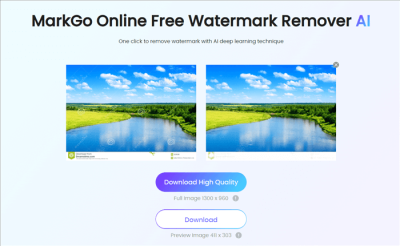If you’ve ever needed help with your Shutterstock account or have questions about licensing, downloads, or payments, reaching out to their support team is the way to go. Shutterstock aims to provide quick and helpful assistance to ensure your experience stays smooth and hassle-free. Whether you’re troubleshooting a technical issue or seeking clarifications about your subscription, knowing how to send a message effectively can save you time and frustration. In this guide, we’ll walk you through the simple steps to contact
Step-by-Step Guide to Sending a Message on Shutterstock

Sending a message to Shutterstock support might seem a bit intimidating at first, but once you get the hang of it, it’s quite straightforward. Here’s a step-by-step process to help you reach out to their support team easily:
- Log into Your Account: Head over to shutterstock.com and click on the “Log In” button at the top right corner. Enter your credentials to access your account dashboard.
- Navigate to the Help Center: Once logged in, scroll down to the bottom of the homepage and click on the “Help” link, or directly visit the Shutterstock Support Center.
- Find the Contact Support Option: In the Help Center, look for a button or link that says “Contact Us” or “Submit a Request.” This is usually prominently displayed to assist users seeking direct support.
- Select the Relevant Topic: You’ll typically be prompted to choose a category that best matches your issue—such as licensing, account problems, payments, or technical support. Selecting the right category helps route your message to the appropriate team.
- Fill Out the Support Form: Provide detailed information in the form, including your email address, a clear description of your issue, and any relevant details like your account ID or specific images involved. The more details you provide, the faster they can assist you.
- Attach Files if Needed: If your issue involves specific images, error messages, or screenshots, look for an option to upload files. This can help support understand your problem better.
- Submit Your Message: Review all the information you entered and click the “Submit” button. You’ll receive a confirmation email acknowledging your request.
- Follow Up: Keep an eye on your email inbox for responses from the Shutterstock support team. They might ask for additional information or provide instructions to resolve your issue.
And that’s it! Sending a message to Shutterstock support is designed to be user-friendly, ensuring you get the help you need without stress. Remember, being clear and providing as much detail as possible will help expedite the support process, so don’t hesitate to explain your situation thoroughly. Happy creating!
Tips for Effective Support Requests on Shutterstock
When you need to reach out to Shutterstock support, crafting a clear and effective message can make all the difference. No one wants to be stuck in a never-ending email loop or have their issue go unresolved because the support team didn’t have enough information. So, here are some friendly tips to help you get the help you need quickly and smoothly.
Be Specific and Clear
Start your message with a brief but descriptive summary of your issue. Instead of saying, “I have a problem,” try something like, “I’m unable to download my purchased image due to an error message.” Clear details help support agents understand your concern right away.
Include Relevant Details
- Your Shutterstock account email or username
- The specific image or asset involved (include the ID or link if possible)
- Any error messages or codes you’ve received
- Steps you’ve already tried to resolve the issue
This information helps support pinpoint the problem without back-and-forth emails asking for more info.
Use Screenshots When Appropriate
If you’re experiencing a technical glitch or error, attaching a screenshot can be super helpful. Visuals make it easier for the support team to see exactly what you’re facing, saving time and avoiding misunderstandings.
Be Polite and Patient
Remember, support teams handle many requests daily. A courteous tone and patience go a long way. If your issue isn’t resolved immediately, don’t hesitate to follow up politely after a few days.
Follow Up With Necessary Information
If the support team requests additional details, respond promptly. Providing the info they need without delay speeds up the process.
In short, a well-structured, polite message with all relevant info will get you the best support experience on Shutterstock. Think of it like talking to a helpful friend—you want to give them the tools to assist you effectively.
Common Issues You Can Address by Messaging Shutterstock
Many Shutterstock users turn to messaging support for a variety of common issues. Here are some of the typical problems you can get help with, so you know when it’s the right time to reach out:
1. Account and Billing Issues
- Problems with account login or access
- Billing errors or duplicate charges
- Subscription cancellations or changes
- Restoring account access after a lockout
2. Download and Asset Problems
- Failed downloads or corrupted files
- Issues with specific images or videos not appearing in your library
- Problems with watermark removal or license activation
3. Licensing and Usage Questions
- Clarification on licensing rights and restrictions
- Questions about commercial vs. editorial use
- Disputes over attribution or license violations
4. Technical Glitches and Website Issues
- Website loading errors or crashes
- Problems uploading assets or updating profile info
- Issues with the search function or filters
5. Contributor Support
- Help with uploading or submitting new content
- Questions about earnings, royalties, or portfolio stats
- Disputes about content removal or acceptance
Remember, Shutterstock support is there to help you navigate these issues smoothly. If your problem isn’t listed here, it’s still worth reaching out—you might be surprised how many questions they can answer or problems they can resolve. Just be sure to provide all relevant details to get the quickest and most accurate assistance.
Alternative Ways to Contact Shutterstock Support
If you’ve tried reaching out through the usual channels and still need assistance, don’t worry—there are several other ways to get in touch with Shutterstock Support. Sometimes, a different approach can make all the difference in resolving your issue quickly and smoothly.
1. Use Social Media
Shutterstock has active social media accounts on platforms like Twitter, Facebook, and LinkedIn. Sending a polite message or tweet can sometimes get their attention faster. Keep your message concise and include relevant details like your account email or order number to help them assist you more efficiently.
2. Community Forums and Help Centers
Check out Shutterstock’s community forums or help centers. These are packed with common questions, troubleshooting tips, and advice from other users who might have faced similar issues. Sometimes, posting your question there can lead to quick answers from community members or Shutterstock staff monitoring these platforms.
| Platform | How It Helps |
|---|---|
| Quick public response, direct messaging options | |
| Messaging support, updates, and announcements | |
| Community Forums | Peer support, shared experiences, troubleshooting tips |
3. Email Support (If Available)
While Shutterstock primarily favors live chat and contact forms, some users have reported success by finding specific support emails through their account settings or help pages. If you can locate an email address, craft a clear, polite message detailing your issue, including screenshots if possible. Be patient—email responses can sometimes take a day or two.
4. Contact via Affiliate or Partner Programs
If you’re part of Shutterstock’s affiliate or partner programs, there might be dedicated support channels available. Check your portal or emails from Shutterstock for specialized contact options. These channels are often more responsive and tailored to your needs.
Remember, when exploring alternative contact methods, maintaining a friendly tone and providing clear details will always help you get the assistance you need faster. Persistence and patience are key, especially if you’re not getting immediate responses through traditional channels.
Conclusion and Final Tips for Communicating with Shutterstock Support
Getting support from Shutterstock doesn’t have to be a daunting task. With the right approach, you can navigate their support channels effectively and resolve your issues in no time. Here’s a quick recap of the best tips to keep in mind:
- Be Clear and Concise: Clearly describe your problem, include relevant details like account info, order numbers, or specific error messages. The more precise you are, the easier it is for support to assist you.
- Use the Right Channels: Start with live chat or support forms—they’re usually the fastest. If these don’t work, try alternative methods like social media or forums.
- Stay Patient and Polite: Remember, support staff are there to help. Friendly communication can lead to better, quicker assistance.
- Gather Evidence: Take screenshots or keep records of error messages, transactions, or correspondence. This helps clarify your issue and speeds up the resolution process.
- Follow Up if Needed: If you don’t hear back within a reasonable time, don’t hesitate to follow up politely. Sometimes, a gentle nudge is all that’s needed to get things moving.
Lastly, keep your account credentials secure and avoid sharing sensitive information unless you’re sure you’re communicating through official channels. With these tips in mind, contacting Shutterstock support can become a straightforward and even positive experience.
Good luck, and I hope your issue gets resolved quickly so you can continue enjoying what Shutterstock has to offer!