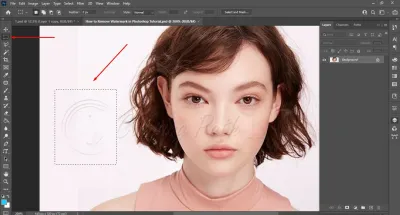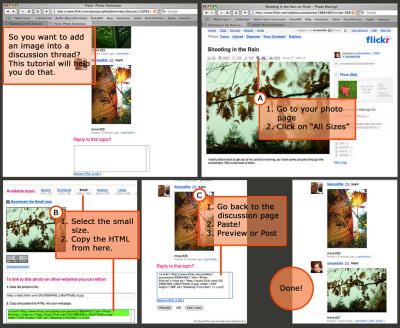Ever wondered how some photographers turn their passion into profit? Shutterstock is one of the biggest platforms out there, offering a fantastic opportunity for you to showcase your photography skills and earn money. Whether you’re a hobbyist or a professional, selling your photos on Shutterstock can be a rewarding way to generate passive income. But getting started might seem overwhelming at first — don’t worry! In this guide, we’ll walk through the essentials so you can confidently upload your images and start making a profit. Ready to turn your snapshots into cash? Let’s dive in!
Setting Up Your Shutterstock Contributor Account

First things first, you’ll need to create a contributor account on Shutterstock. Think of this as your personal storefront where you’ll upload and manage your photos. The process is pretty straightforward, but it’s important to do it right so you can maximize your earning potential.
Start by visiting the Shutterstock Contributor website and clicking on the “Join Now” button. You’ll be prompted to fill out some basic information like your name, email address, and create a password. Once you’ve signed up, Shutterstock will guide you through a few steps to verify your identity and agree to their contributor terms. Make sure to read everything carefully — transparency and honesty are key here.
Next, you’ll need to set up your profile. This includes adding your payment details, so you can get paid once your photos start earning royalties. Shutterstock offers various payout methods, including PayPal and Payoneer, so choose the one that works best for you. It’s also a good idea to upload a professional profile picture and write a brief bio. This helps build credibility and makes your profile more appealing to buyers.
Before you start uploading images, take some time to review Shutterstock’s content guidelines and quality standards. They have specific requirements for image resolution, quality, and content restrictions. Ensuring your photos meet these standards from the beginning will save you time and increase your chances of acceptance.
Finally, familiarize yourself with the contributor dashboard. This is where you’ll upload new photos, track your sales, see your earnings, and manage your account settings. Spend some time exploring the platform so you feel comfortable navigating it. Once your account is set up and approved, you’re ready to start submitting your best shots and turning your photography into a profitable venture!
Preparing Your Photos for Submission

Before you hit that upload button, it’s crucial to make sure your photos are polished and ready for the Shutterstock marketplace. Think of it like preparing a meal — you want everything to look appealing and be of top quality. The first step is to carefully review your images for technical quality. Make sure they are sharp, well-exposed, and free of distracting elements or noise. Blurry or poorly lit photos won’t make it past Shutterstock’s review process, and even if they do, they might not sell well.
Next, consider the composition. Strong, eye-catching compositions tend to stand out more. Pay attention to framing, subject focus, and background clutter. Sometimes a simple crop or adjustment can turn a decent photo into a stunning one. If your photo contains people, ensure you have the appropriate model releases signed — Shutterstock requires these for identifiable people. Similarly, if your photo includes private property, you might need property releases.
Another important aspect is consistency. Shutterstock prefers a diverse collection of high-quality images. So, try to build a portfolio that covers various themes, styles, and subjects. This increases your chances of making sales across different categories.
Finally, think about file format and size. Shutterstock recommends submitting photos in JPEG format with a minimum of 4 megapixels. Keep your files under 30MB to ensure smooth uploads. Save your images with descriptive, lowercase filenames using hyphens instead of spaces — this helps with searchability later on. For example: beautiful-sunset-beach.jpg.
Uploading and Tagging Your Photos Effectively
Once your photos are prepped, it’s time to upload and tag them thoughtfully. This step is critical because good keywords are what help buyers find your images. When uploading, use Shutterstock’s upload interface — it’s straightforward, but take your time to fill out each field accurately.
Start with a compelling, descriptive title. Be clear and specific; instead of just “Sunset,” try “Golden Sunset Over Mountain Lake.” This helps your image appear in relevant searches. Next, write a detailed description. Include key details like location, mood, colors, and any unique features. The more descriptive, the better.
Now, the most important part: keywords. Think of keywords as the labels that connect your photo to what buyers are searching for. Use all 25 available keyword slots and include both broad and specific terms. For example, if you upload a photo of a city skyline at night, some effective keywords might be:
- city skyline
- night cityscape
- urban lights
- nighttime
- city lights
- skyscrapers
- night photography
Be honest and accurate with your tags; mislabeling can hurt your reputation and lead to rejections. Also, avoid using irrelevant keywords just to attract traffic — it’s better to have fewer, highly relevant tags than many unrelated ones.
Lastly, consider adding categories and keywords related to popular trends or seasonal themes. For instance, if your photo is perfect for holiday marketing, include tags like “Christmas,” “Holiday,” or “Winter scene.” This strategic tagging can make a big difference in your photos’ visibility and sales potential.
Remember, effective uploading and tagging are ongoing processes. As you upload more photos, learn from which tags lead to sales and adjust your keyword strategy accordingly. With patience and practice, you’ll become a pro at getting your images seen and purchased on Shutterstock!
Understanding Shutterstock’s Review and Approval Process
If you’re new to selling photos on Shutterstock, one of the first things you’ll want to understand is how the review and approval process works. After you upload your images, Shutterstock’s review team carefully evaluates each one to ensure it meets their quality and content standards. This step is crucial because it helps maintain the platform’s reputation and ensures buyers get top-notch photos.
Here’s what you can expect:
- Initial Screening: When you upload a photo, it first goes through an automated check for basic technical issues like resolution, noise, and exposure. If it passes this step, it moves to the human review stage.
- Human Review: Shutterstock’s reviewers look at the image’s overall quality, composition, and originality. They also check for any copyright issues or inappropriate content. This process can take anywhere from a few hours up to several days, depending on the volume of submissions.
- Approval or Rejection: If your photo passes the review, it gets published on Shutterstock and becomes available for licensing. If it’s rejected, you’ll receive feedback explaining why. Common reasons for rejection include poor lighting, low resolution, over-processed images, or content that doesn’t meet their content guidelines.
To improve your chances of approval, always upload high-resolution images that are sharp, well-lit, and properly composed. Avoid over-editing or applying heavy filters, as these can sometimes lead to rejection. Also, make sure your images are unique and not overly similar to other popular photos on the platform.
Remember, patience is key. Even experienced photographers sometimes face rejections, but don’t get discouraged. Use the feedback to refine your skills and improve your future submissions. Over time, understanding Shutterstock’s review standards will help you create more marketable images and speed up the approval process.
Tips to Increase Your Photo Sales and Maximize Profits
Once your photos are approved and live on Shutterstock, the next goal is to maximize your sales and boost your income. It’s not just about uploading a bunch of images; it’s about strategic selling and understanding what buyers are looking for. Here are some practical tips to help you succeed:
1. Focus on Trending Topics and Keywords
Stay updated on current trends in design, marketing, and social media. Photos related to popular themes like remote work, sustainability, diversity, and technology tend to sell well. Use relevant, specific keywords that accurately describe your images—this boosts their visibility in search results.
2. Diversify Your Portfolio
Don’t put all your eggs in one basket. Upload a variety of images across different niches, styles, and subjects. This way, you attract a broader audience and increase the chances of making sales. Think about including both lifestyle shots and abstract designs, as well as images suitable for different industries.
3. Optimize Your Titles and Descriptions
Clear, descriptive titles and detailed descriptions can significantly improve your images’ discoverability. Use keywords naturally and avoid keyword stuffing. The goal is to help buyers find your images easily when they search for specific terms.
4. Regularly Update Your Portfolio
Consistently adding new images keeps your portfolio fresh and increases your chances of being featured in Shutterstock’s curated collections. It also demonstrates an active presence, which can lead to more exposure and sales.
5. Promote Your Work Outside Shutterstock
Leverage social media, personal websites, or blogs to showcase your best images. Building your personal brand can drive more traffic to your Shutterstock portfolio, especially if you share behind-the-scenes insights or photography tips.
6. Monitor Your Sales and Analytics
Use Shutterstock’s dashboard to see which images are performing well. Pay attention to the types of images that sell best and the keywords that generate traffic. This information helps you tailor future uploads to match market demand.
Remember: Patience and persistence are vital. Success on Shutterstock doesn’t happen overnight, but with consistent effort and smart strategies, you’ll increase your chances of making a profitable side income or even a full-time gig.
Managing Your Portfolio and Tracking Earnings
Now that you’re starting to upload more photos and get the hang of the process, it’s super important to stay organized. Think of your portfolio as your digital storefront—keeping it tidy and up-to-date helps attract buyers and shows your professionalism.
First off, make sure you regularly review your portfolio. Remove or update images that aren’t performing well or no longer represent your style. Adding fresh, high-quality photos keeps your portfolio lively and appealing. Consider grouping similar images or themes to make it easier for buyers to find what they’re looking for.
Tracking your earnings is equally vital. Shutterstock provides a dashboard where you can see your sales, royalties, and payout history. Make it a habit to check this info at least once a week. This helps you understand which types of images sell best and guides your future shoots.
Here are some tips to effectively manage your portfolio and earnings:
- Organize your files: Keep your photos sorted into folders by theme, date, or shoot. This saves time when uploading new images.
- Use keywords wisely: Proper tagging improves discoverability. Regularly review your keywords and update them based on trending searches.
- Set goals: Decide how many photos you want to upload each month and track your progress. This keeps you motivated and consistent.
- Monitor sales trends: Pay attention to which images or categories generate the most income. Adapt your shooting focus accordingly.
- Keep records: Maintain a simple spreadsheet noting upload dates, keywords, sales, and earnings. This makes tax time easier and helps you see growth over time.
By staying organized and diligent about tracking your earnings, you can make more informed decisions, optimize your content, and ultimately increase your profits. Remember, a well-managed portfolio isn’t just about making sales—it’s about building a professional brand that buyers trust and return to.
Common Mistakes to Avoid When Selling Photos on Shutterstock
Even seasoned photographers can stumble when venturing into stock photography. To help you succeed and avoid frustration, let’s chat about some common pitfalls and how to steer clear of them.
1. Ignoring Quality Control: Stock buyers want sharp, well-lit, and properly exposed images. Uploading blurry, overexposed, or noisy photos can hurt your reputation and reduce sales. Always review your images carefully before uploading.
2. Overusing Keywords: Tags are crucial for discoverability, but stuffing your images with irrelevant keywords won’t help. Be specific and accurate—think like a buyer searching for exactly what you offer. Use both broad and niche keywords for broader reach.
3. Not Understanding Shutterstock’s Guidelines: Each platform has rules about content, model releases, and copyright. Failing to adhere can lead to rejection or account issues. Read the contributor guidelines thoroughly and ensure your images meet all requirements.
4. Uploading Low-Resolution or Duplicate Images: Always upload high-resolution images that meet Shutterstock’s quality standards. Also, avoid duplicates—each image should be unique and offer something new. This keeps your portfolio fresh and valuable.
5. Neglecting Trends and Demand: Stock photo needs evolve. Failing to keep up with current trends (like remote work, sustainability, or tech themes) can limit sales. Stay inspired by browsing Shutterstock’s popular categories and trending searches.
6. Lack of Consistency: Uploadting irregularly or only a few images sporadically can slow your growth. Consistency helps build your profile and increases chances of being featured or recommended.
Remember, patience is key. Building a successful stock photography portfolio takes time, but avoiding these common mistakes can accelerate your progress and ensure you’re on the right track to making a profit on Shutterstock. Keep learning, stay committed, and your effort will pay off!
Conclusion and Final Tips for Success
Successfully selling your photos on Shutterstock requires dedication, quality, and strategic effort. Remember, consistency is key; regularly uploading fresh, high-quality images increases your chances of making sales and gaining exposure. Focus on creating content that appeals to a broad audience by researching popular trends and understanding what buyers are searching for.
Here are some final tips to help you maximize your earnings:
- Optimize your keywords and descriptions: Use relevant, specific tags to ensure your images are easily discoverable.
- Maintain image quality: Submit only sharp, well-edited photos that meet Shutterstock’s standards.
- Diversify your portfolio: Cover various subjects, styles, and themes to attract diverse buyers.
- Monitor trends: Stay updated on current market demands and adapt your content accordingly.
- Engage with the community: Participate in forums and learn from other contributors’ experiences.
By consistently applying these strategies, you can build a strong portfolio that generates reliable income over time. Patience and persistence are essential—success in stock photography often grows gradually, but with dedication, you can turn your passion for photography into a profitable venture on Shutterstock.