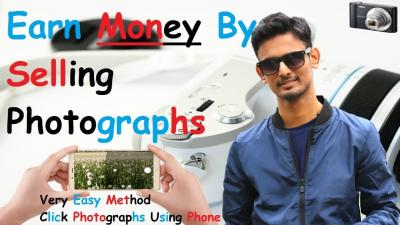Are you an artist looking to turn your passion into profit? Selling your artwork on Shutterstock can be a fantastic way to earn extra income while sharing your creativity with a global audience. Whether you’re a seasoned designer or just starting out, Shutterstock offers a user-friendly platform where your images, illustrations, and vectors can reach thousands of potential buyers every day. It’s not just about making money—it’s about building your portfolio, gaining exposure, and connecting with a community of fellow artists. So, if you’re ready to get your art out into the world and start earning, let’s explore how
Understanding Shutterstock’s Submission Guidelines and Requirements
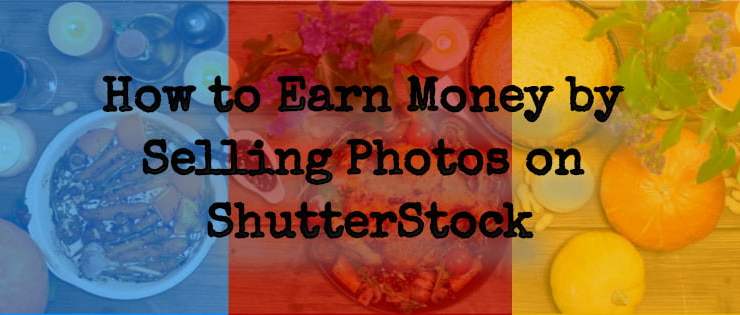
Before you start uploading your artwork to Shutterstock, it’s crucial to understand their submission guidelines and requirements. This ensures your images are accepted and can be easily licensed to buyers. Shutterstock has specific standards designed to maintain a high-quality library, so paying attention to these details can save you time and frustration.
File Types and Quality
- Accepted Formats: JPEG for photos and raster images, AI or EPS for vectors.
- Resolution: For photographs, a minimum of 4 MP (megapixels). For vectors, ensure they are scalable without loss of quality.
- Quality: Images should be sharp, well-lit, and free of noise or compression artifacts. Avoid over-editing or filters that distort the original quality.
Content Guidelines
- All artwork must be original and created by you. Copyright infringement or plagiarized content will lead to rejection.
- Avoid including logos, trademarks, or branded products unless you have permission.
- For photographs, models and property releases may be required if recognizable individuals or private property are featured.
- Explicit, violent, or offensive content is generally not accepted and can result in removal from the platform.
Metadata and Keywords
- Accurate and descriptive titles, tags, and descriptions are essential for discoverability.
- Use relevant keywords that potential buyers might search for, but avoid keyword stuffing.
- Proper metadata can significantly increase your artwork’s visibility and sales potential.
Submission Process
Once your artwork meets the guidelines, you can upload via Shutterstock’s Contributor portal. Be prepared to review your uploads, add metadata, and submit for review. The approval process typically takes a few days, and Shutterstock’s review team will assess your work based on quality, originality, and adherence to guidelines. Remember, consistent quality and understanding their standards can boost your acceptance rate, helping you grow your portfolio and income faster.
Preparing Your Artwork for Submission to Shutterstock
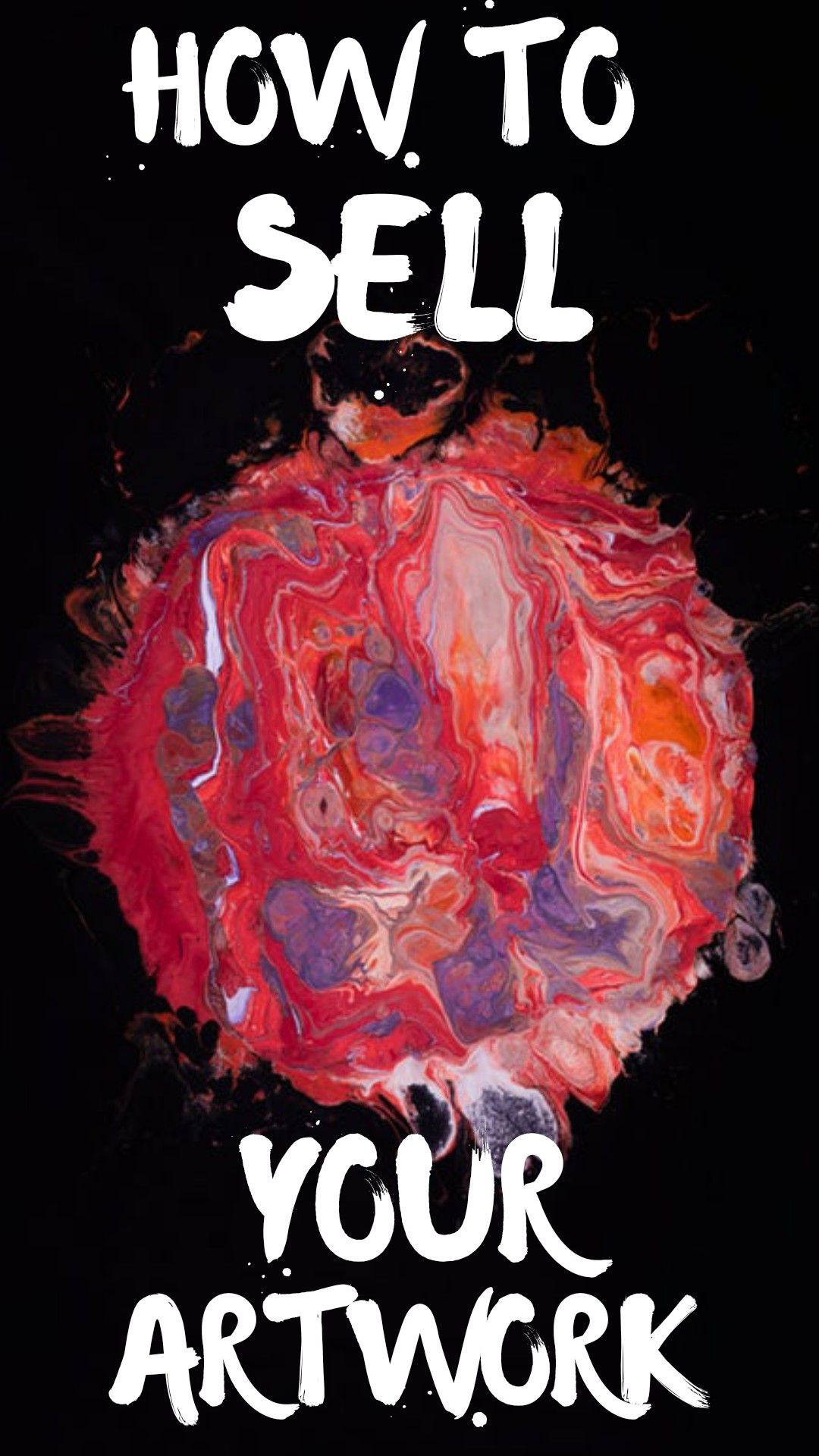
Getting your artwork ready for submission to Shutterstock might seem straightforward, but there are a few key steps to ensure everything goes smoothly and your images stand out. First and foremost, it’s essential to understand Shutterstock’s specific requirements so your files meet their standards. This not only speeds up the approval process but also increases your chances of making sales.
Start by carefully reviewing Shutterstock’s submission guidelines. These cover everything from file formats to resolution, and even the types of content they accept. Typically, they prefer high-resolution images, usually at least 4MP for photos and 300 DPI for vectors, ensuring your artwork looks crisp and professional.
Next, focus on the technical aspects:
- File Format: JPEG for photos and PNG for transparent images. For vectors, EPS or AI files are usually required.
- Resolution: At least 300 DPI for raster images; vectors should be in the correct format without unnecessary layers or effects.
- Color Mode: Use sRGB color space, which is standard for web and digital images.
- File Size: Keep your files within Shutterstock’s size limits, generally under 50MB for images.
Once your files are appropriately prepared, it’s time to add metadata. Think of this as giving your artwork a detailed description that helps buyers find it. Use relevant keywords, accurate titles, and detailed descriptions. Be honest and specific—if your artwork features a sunset over mountains, mention those details rather than vague terms like “beautiful scenery.”
Lastly, review your artwork for any imperfections, watermarks, or branding. Shutterstock doesn’t accept images with visible logos, watermarks, or identifiable people without model releases. Double-check your files for these issues before submitting.
By thoroughly preparing your artwork, you’ll make the submission process smooth and set yourself up for success. It’s all about quality, clarity, and making sure your images meet the platform’s standards.
Tips for Creating High-Quality and Marketable Artwork
If you want your artwork to sell well on Shutterstock, creating high-quality, marketable pieces is key. But what exactly makes an image stand out in a crowded marketplace? Let’s go over some practical tips that can help you produce artwork that buyers can’t resist.
First, focus on timeless and versatile themes. Think about what’s trending but also what will remain relevant over time—like clean, minimalistic designs, nature scenes, or abstract patterns. These tend to appeal to a broad audience and are often used for commercial projects.
Second, pay attention to composition and visual balance. A well-composed image naturally attracts the eye. Use the rule of thirds, leading lines, and good framing to create engaging visuals. Even simple images can be impactful if they’re thoughtfully arranged.
Third, prioritize technical excellence. Sharp focus, proper exposure, and vibrant colors make a huge difference. Avoid noise, blurriness, or color casts. Use editing software like Adobe Lightroom or Photoshop to fine-tune your images, but keep edits natural—overdoing it can make images look artificial.
Another crucial aspect is originality. Try to bring something unique to your work—whether it’s a fresh perspective, an unusual color palette, or a distinctive style. Originality helps your work stand out from the sea of similar images.
Here are some specific tips for marketability:
- Research current trends: Browse Shutterstock’s top-sellers and trending categories to see what buyers are looking for.
- Create a diverse portfolio: Cover various themes, styles, and formats to appeal to different clients.
- Focus on clarity and simplicity: Especially for icons, patterns, or backgrounds, less is often more.
- Use authentic models and settings: If your artwork features people or real-world scenes, ensure they look genuine and relatable.
- Stay updated with technical standards: Regularly check Shutterstock’s submission guidelines to keep your work compliant.
Remember, quality and marketability go hand in hand. By honing your skills, staying aware of trends, and consistently producing polished, original work, you’ll increase your chances of making sales and earning extra income on Shutterstock. Happy creating!
Uploading Your Artwork and Optimizing Metadata for Better Visibility
Once you’ve created some stunning artwork, the next step is getting it onto Shutterstock. But simply uploading images isn’t enough—your work needs to be optimized for search engines and buyers to find it easily. Think of your artwork as a product in a crowded marketplace; you want it to stand out and be discoverable. So, how do you do that?
First, pay close attention to the quality and format of your uploads. Shutterstock prefers high-resolution images with a minimum of 4 megapixels, and they should be in formats like JPEG or EPS. Make sure your files are clean, well-lit, and free of watermarks or logos. The clearer and more professional your images look, the higher the chance they’ll catch a buyer’s eye.
Optimizing Metadata
Metadata is like the label on a product—it tells buyers what your artwork is about. Properly optimized metadata increases your chances of appearing in relevant searches. Here’s what to focus on:
- Title: Use clear, descriptive titles that include relevant keywords. Instead of “Beautiful Flower,” try “Vibrant Sunflower Field at Sunset.”
- Keywords: Add a mix of specific and broad keywords that relate to your image. Think about colors, themes, styles, and subjects. Use all 50 available keyword slots if possible.
- Description: Write a concise summary that highlights the key elements of your artwork. Incorporate keywords naturally without keyword stuffing.
Remember, the goal is to help buyers find your artwork when they search for specific themes or styles. Be honest and accurate—misleading metadata can lead to rejections or poor sales. Take your time to research popular keywords in your niche using Shutterstock’s search bar or tools like Google Keyword Planner.
Additional Tips
- Categorize correctly: Choose the most relevant category for your artwork to enhance discoverability.
- Use relevant tags: Think about what potential buyers might search for and include those tags.
- Keep it updated: Regularly review and update your metadata based on trending keywords and your evolving portfolio.
By taking these steps, you’re not just uploading images—you’re setting your artwork up for maximum visibility. It’s a small investment of time that can pay off with more views, downloads, and, ultimately, income.
Promoting Your Shutterstock Portfolio to Increase Sales
Getting your artwork online is just the beginning. To truly boost your sales, you need to actively promote your Shutterstock portfolio. Think of it as spreading the word about your art to reach a wider audience. Here are some effective ways to do that:
Leverage Social Media
Social media platforms are powerful tools for showcasing your work and driving traffic to your Shutterstock profile. Create dedicated accounts or use your existing ones to share your latest uploads, behind-the-scenes looks, or art process videos. Platforms like Instagram, Pinterest, and Twitter are especially visual-friendly and attract audiences interested in art and design.
Engage in Online Communities
Join forums, Facebook groups, or Reddit communities related to graphic design, photography, or your niche. Participate actively by sharing your work, giving feedback, and offering advice. When appropriate, share links to your Shutterstock portfolio—just be sure not to spam. Building genuine relationships can lead to collaborations and increased exposure.
Start a Blog or Website
Having a personal website or blog where you showcase your portfolio and share insights about your creative process can attract visitors from search engines. Include direct links to your Shutterstock profile and highlight your best work. Blogging about topics relevant to your art style can position you as an authority and bring more traffic your way.
Use Email Marketing
If you have a mailing list, send regular updates showcasing new artwork, promotions, or special offers. Encourage subscribers to check out your Shutterstock portfolio. Personal touches like stories behind your art or upcoming projects make your emails more engaging and memorable.
Collaborate and Network
Partner with other artists, bloggers, or influencers in your niche. Cross-promoting each other’s work can introduce your portfolio to new audiences. Attend online webinars, workshops, or local art events to network and share your Shutterstock link.
Monitor and Adjust
Keep an eye on your portfolio’s performance using Shutterstock’s analytics. Notice which images get the most views and downloads, then promote similar styles or subjects more heavily. Adjust your promotional strategies based on what works best.
Ultimately, consistent effort and genuine engagement are key. The more you promote your artwork and connect with your audience, the greater your chances of increasing sales and earning extra income through Shutterstock. Remember, building visibility takes time, but with persistence, your art can reach a broader audience and generate more revenue.
Maximizing Your Earnings and Managing Your Income from Artwork Sales
So, you’ve started selling your artwork on Shutterstock — congratulations! Now, let’s talk about how you can turn that into a steady, reliable source of income and make the most of your creative efforts. Earning more isn’t just about uploading more images; it’s about smart strategies to optimize your earnings and keep your income manageable.
First up, understanding how Shutterstock’s royalty system works can really help. The amount you earn per download varies based on your contributor level, which increases as you accumulate more sales. Here’s a quick breakdown:
- Beginner: Earn around 15-20% per download.
- Contributor level 2: Earn approximately 30%.
- Level 3 and above: Earn up to 40-50%.
As you can see, the more you sell, the more you earn per download. So, the key is to keep improving your portfolio and encouraging repeat buyers.
Tips for Maximizing Earnings
- Focus on High-Demand Topics: Research trending themes and styles in the market. Think about seasonal designs, business icons, or popular color schemes.
- Upload Consistently: The more quality images you have, the higher the chances of sales. Create a schedule to upload regularly.
- Optimize Your Titles and Keywords: Use relevant, specific keywords to make sure your images appear in search results. Think like a buyer—what would they search for?
- Leverage Collections: Organize your images into themed collections to make browsing easier for buyers and increase the chances of multiple sales.
Managing Your Income
Once your sales start rolling in, it’s important to keep track of your earnings and handle your income responsibly. Here are some tips:
- Set Up a Separate Account: Keep your earnings separate from personal funds to better track your income and expenses.
- Use Accounting Tools: Consider using simple accounting software or spreadsheets to monitor your sales, expenses, and profits.
- Plan for Taxes: Remember, earnings from Shutterstock are taxable. Stay informed about your local tax regulations and consider consulting a tax professional.
- Reinvest in Your Art: Use part of your earnings to upgrade your tools, attend workshops, or purchase new resources to improve your work quality.
In summary, maximizing your earnings isn’t just about quantity but also about strategic quality and market awareness. Keep learning, stay consistent, and manage your income wisely — that’s the recipe for turning your artwork into a sustainable source of extra income.
Common Challenges and How to Overcome Them
Let’s face it—selling artwork online isn’t always smooth sailing. Many artists encounter similar hurdles along the way. But the good news is, most challenges are manageable once you know what to expect and how to tackle them. Here are some common issues and practical tips to overcome them.
1. Standing Out in a Crowded Marketplace
With thousands of talented artists uploading images daily, visibility can be tough. To stand out:
- Specialize: Focus on a niche or unique style that sets you apart.
- High-Quality Thumbnails: Make sure your preview images are eye-catching and representative of your work.
- Consistent Branding: Develop a recognizable style or theme across your portfolio.
2. Dealing with Rejections or Low Sales
Rejections can be discouraging, but they’re part of the process. If your images aren’t selling:
- Review Market Trends: Adjust your content to align with what buyers are searching for.
- Improve Image Quality: Ensure your images are sharp, well-lit, and properly formatted.
- Seek Feedback: Ask colleagues or fellow artists for constructive criticism.
3. Copyright and Licensing Concerns
Copyright issues can cause headaches. To avoid problems:
- Use Your Own Work: Only upload images you’ve created yourself.
- Be Careful with Models and Trademarks: Get model releases when featuring people, and avoid using trademarked logos or designs without permission.
- Understand Shutterstock’s Policies: Read their licensing terms carefully to ensure compliance.
4. Managing Workflow and Time
Balancing artwork creation and uploading can be tricky:
- Set Realistic Goals: Decide how many images to upload weekly or monthly.
- Batch Your Work: Create and upload in batches to save time.
- Prioritize Quality Over Quantity: It’s better to upload fewer, high-quality images than many mediocre ones.
5. Staying Motivated
Dealing with slow sales or rejection can sap your enthusiasm. Keep yourself motivated by:
- Celebrating Small Wins: Every sale, no matter the size, is a step forward.
- Connecting with a Community: Join online artist groups to share experiences and tips.
- Continuing to Learn: Take online courses or tutorials to improve your skills and stay inspired.
Remember, every challenge you face is an opportunity to learn and grow. Persistence, adaptability, and a positive mindset are your best tools for turning obstacles into stepping stones toward success. Keep pushing forward, and your artwork will find its audience!
Additional Resources for Aspiring Shutterstock Artists
Embarking on a journey to sell your artwork on Shutterstock can be exciting and rewarding. To enhance your success, it’s essential to leverage various resources designed specifically for aspiring contributors. These tools can help you improve your skills, understand market trends, and optimize your portfolio for better visibility and sales.
First, consider exploring Shutterstock’s Contributor Tutorials and Guides. These comprehensive materials cover everything from uploading your first image to understanding licensing and keywording strategies. Additionally, the Shutterstock Contributor Community forums provide a platform to connect with experienced artists, ask questions, and share tips.
Another valuable resource is online learning platforms that offer courses on digital art, photography, and design principles. Websites like Skillshare and Udemy host tutorials specifically tailored for stock artists. These courses often include practical exercises and feedback to hone your craft.
Keeping up with industry trends is crucial. Subscribing to newsletters such as Shutterstock Blog and Stock Image Trends can provide insights into popular themes, styles, and emerging market demands. Additionally, tools like Google Trends and Keyword Tool assist in researching high-demand keywords to boost your images’ discoverability.
Finally, consider joining social media groups and online communities dedicated to stock photography and digital art. Platforms like Facebook, Reddit, and Discord host communities where members share advice, showcase their work, and celebrate successes.
By utilizing these resources, aspiring Shutterstock artists can continuously improve their skills, stay informed about industry developments, and increase their chances of earning extra income through their artwork.