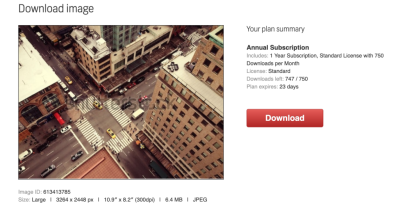Thinking about turning your videography skills into a steady stream of passive income? Shutterstock is one of the top platforms where creators like you can showcase and sell your videos to a global audience. With millions of buyers looking for high-quality footage, it’s a fantastic opportunity to monetize your creative work without much ongoing effort. Whether you’re a seasoned videographer or just starting out, understanding how to navigate Shutterstock’s platform can open doors to consistent earnings. Let’s dive into what you need to know to get started and succeed in selling your videos online.
Understanding the Requirements for Uploading Videos
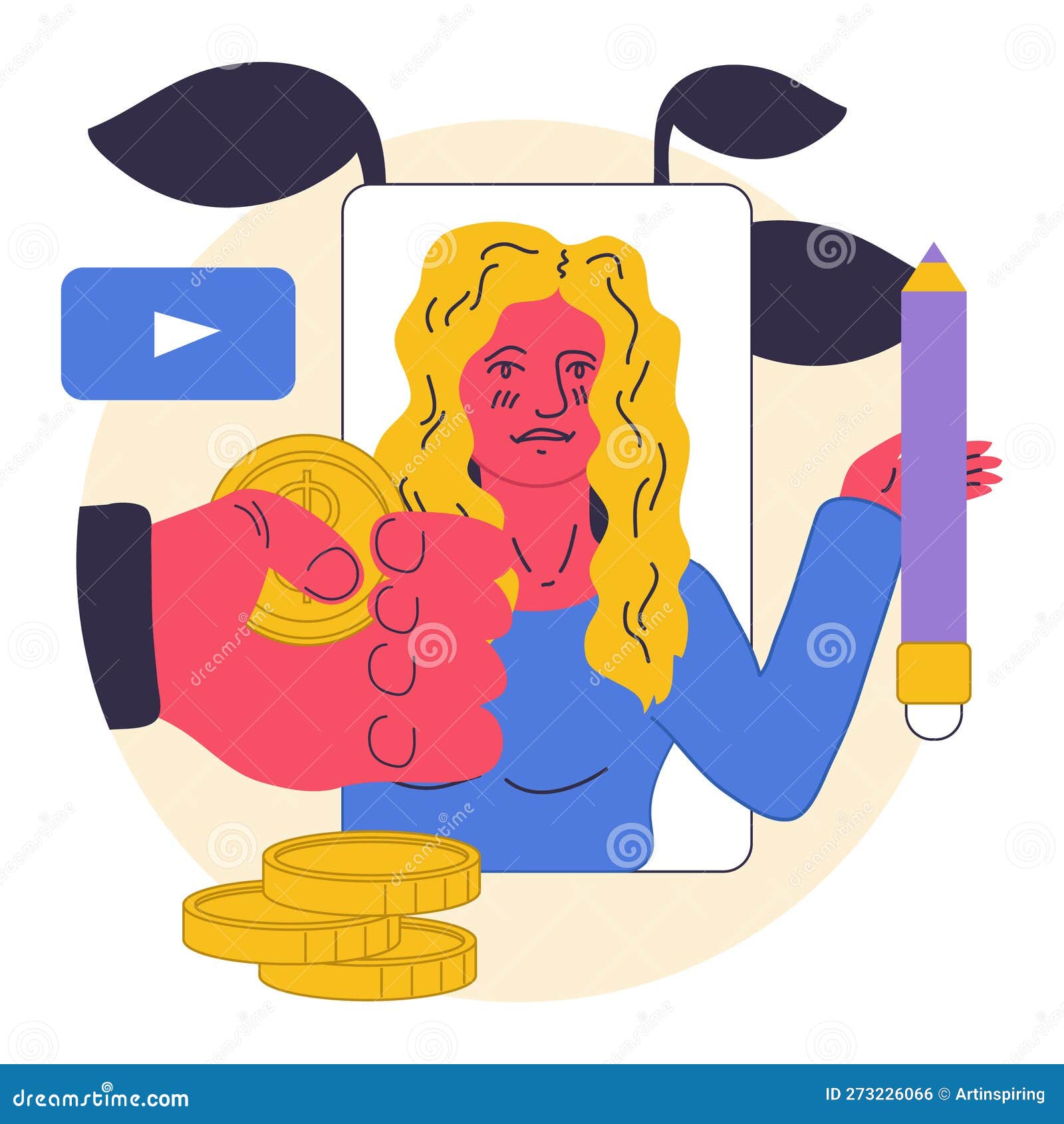
Before you hit the upload button, it’s important to understand Shutterstock’s requirements to ensure your videos meet their standards and have the best chance of getting accepted. First off, quality is king. Your videos should be clear, well-lit, and shot in high resolution—preferably 4K or at least Full HD (1080p). Blurry, shaky, or poorly lit footage will likely face rejection.
Here are some key requirements to keep in mind:
- File Format: Videos should be in MP4 format with H.264 codec. This format offers a good balance between quality and file size.
- Video Length: Shutterstock prefers videos that are at least 5 seconds long, but longer clips tend to perform better in the marketplace.
- Aspect Ratio: The standard aspect ratio is 16:9, but they also accept vertical (9:16) videos, especially for mobile-focused content.
- Audio: If your video contains sound, ensure it’s clear and free of background noise. If it’s silent, that’s perfectly fine too.
- Metadata: Accurate and descriptive titles, tags, and descriptions help your videos get discovered. Use relevant keywords that buyers might search for.
Another important aspect is copyright and model releases. Your footage must be original, and if it includes identifiable people, property, or trademarks, you’ll need signed model or property releases. This step is crucial to avoid legal issues and to make your videos eligible for sale worldwide.
Finally, take a good look at Shutterstock’s content guidelines. They prefer videos that are versatile and commercial in nature—think business scenes, nature, technology, lifestyle, and abstract visuals. Content that’s overly niche or controversial might have a harder time getting accepted or selling well.
In summary, making sure your videos are high-quality, properly formatted, and legally cleared will set a solid foundation for your Shutterstock journey. Once you understand these requirements, you’ll be well on your way to sharing your creativity and earning passive income from your videos.
Creating High-Quality Videos That Sell
When it comes to selling videos on Shutterstock, quality is king. The better your videos look and feel, the more likely they are to catch the eye of buyers and get purchased. But what exactly makes a video high-quality and marketable? Let’s break it down.
First off, resolution matters. Shutterstock prefers videos shot in at least 4K resolution, especially as more clients look for crisp, detailed footage. If you’re just starting out, focusing on HD (1080p) can still do well, but aiming for 4K can set you apart.
Next, consider lighting and composition. Proper lighting makes your footage look professional and appealing. Natural light is often the best choice, but if shooting indoors, invest in good lighting equipment. Composition-wise, follow the rule of thirds, keep your shots steady, and avoid cluttered backgrounds.
Another key aspect is stability and movement. Use tripods or stabilizers to prevent shaky footage. Smooth movements look more professional and are easier for buyers to incorporate into their projects.
Additionally, focus on relevant content. Think about what buyers are searching for—think trending topics like remote work setups, healthy lifestyles, or technology. Keep your footage versatile, so it can be used in various contexts.
Finally, pay attention to audio quality. If your videos include sound, make sure it’s clear and free of background noise. Sometimes, adding subtle background music or sound effects can make your footage more engaging, but use these sparingly and ensure they’re royalty-free.
Remember, don’t rush the process. Take your time to shoot multiple takes, review your footage carefully, and only upload the best clips. Investing in good equipment and honing your skills will pay off in the long run, helping your videos stand out and sell repeatedly.
Optimizing Video Titles, Descriptions, and Tags for Better Visibility
Once you’ve created stunning videos, the next step is making sure they get seen. That’s where optimization comes in. Think of your titles, descriptions, and tags as the clues that help Shutterstock’s search algorithm understand what your video is about—and connect it with the right buyers.
Let’s start with video titles. Keep them clear, concise, and descriptive. Use relevant keywords that someone might type into the search bar. For example, instead of a vague title like “Beautiful Footage,” go for something specific like “Sunset Over Mountain Range at Dusk.” This way, your video appears in targeted searches.
Moving on to descriptions. This is your opportunity to provide context and details. Write naturally, include important keywords, and describe what’s happening in the footage. Mention the location, mood, or themes—anything that helps buyers understand if it fits their project. For example:
| Component | Best Practices |
|---|---|
| Descriptions | Be detailed, natural, and keyword-rich. Highlight key elements, mood, and potential uses. |
| Tags | Use relevant keywords and phrases. Think about synonyms, related topics, and popular search terms. |
Finally, tags are crucial. They act like keywords for your video. Use a mix of broad and specific tags—think about what buyers might search for. For example, if your video is a time-lapse of city traffic, tags could include “city,” “traffic,” “urban,” “time-lapse,” “night,” and “movement.”
Don’t overstuff with irrelevant tags—quality over quantity wins here. Focus on accuracy and relevance to ensure your videos appear in the right searches.
By carefully crafting your titles, descriptions, and tags, you increase your chances of your videos being discovered by buyers actively looking for content like yours. Remember, the goal is to make it as easy as possible for someone to find your work and see its value quickly.
Uploading Your Videos and Managing Your Portfolio
Once you’ve created a collection of high-quality videos ready to share with the world, the next step is uploading them to Shutterstock. Think of this stage as setting up your digital storefront—your portfolio—that showcases your best work and attracts potential buyers.
Firstly, ensure each video meets Shutterstock’s technical requirements: typically, MP4 format, a minimum resolution of 1080p, and a maximum file size of around 4GB. High-quality, well-edited videos tend to perform better, so take the time to polish your content before uploading.
When uploading, you’ll be prompted to add relevant metadata—titles, descriptions, and keywords. Be descriptive but honest; use keywords that accurately reflect your video’s content. For example, if your video features a sunny beach scene, include keywords like “beach,” “summer,” “vacation,” “ocean,” “relaxing”. The right keywords help your videos appear in search results, making it easier for buyers to find them.
Managing your portfolio is just as important as uploading. Regularly review your uploaded videos to see which perform well and which don’t. Shutterstock provides analytics like views, downloads, and earnings, so take advantage of these insights to understand your audience and refine your content strategy.
Organize your videos into collections or categories within your portfolio. This helps showcase your skills in specific niches—whether it’s drone footage, lifestyle shots, or nature scenes—and makes it easier for buyers to browse your work.
Stay consistent with uploads to keep your portfolio fresh and engaging. As your collection grows, consider updating older videos or replacing underperformers with new, trending content. Remember, your portfolio is a living entity—it evolves as you create more videos and learn what sells best.
Strategies to Increase Sales and Passive Income
Growing your passive income from Shutterstock videos is all about smart strategies and understanding your audience. Here are some effective ways to boost sales and maximize your earnings:
- Niche Down: Focus on specific niches that are in demand. Whether it’s drone shots, urban cityscapes, or cooking tutorials, specializing helps you become a go-to creator in that area, attracting more buyers looking for those exact scenes.
- Stay Trendy and Relevant: Keep an eye on current trends—like remote work, sustainability, or specific holidays—and produce videos that align with what’s popular. Trending content tends to sell faster and more often.
- Optimize Your Metadata: Use accurate, keyword-rich titles and descriptions. The better your metadata, the higher the chances your videos will appear in search results. Think like a buyer: what keywords would they use to find your video?
- Upload Consistently: The more quality videos you upload, the higher your chances of making sales. Regular uploads also signal activity to Shutterstock’s algorithm, potentially boosting your visibility.
- Leverage Social Media and Personal Networks: Share your portfolio on your social channels, blogs, or website to attract external traffic. The more eyes on your work, the greater the chance of sales.
- Offer a Variety of Content: Mix up your portfolio with different video lengths, styles, and themes. This diversity can appeal to a broader range of buyers and increase your chances of recurring sales.
Additionally, consider creating themed collections or packages—like a bundle of holiday season videos or a series of cityscape clips. Buyers often look for comprehensive sets, which can lead to higher sales per download.
Finally, patience is key. Building a steady passive income stream takes time and consistent effort. Keep analyzing your sales data, refining your content, and engaging with the community. Over time, your efforts will pay off, turning your passion for video creation into a reliable source of passive income on Shutterstock.
Tips for Protecting Your Content and Earnings
Selling videos on Shutterstock can be a fantastic way to generate passive income, but it’s important to protect your hard work and earnings along the way. Fortunately, Shutterstock has built-in measures, and there are some extra steps you can take to ensure your content remains safe and your earnings are secure.
First off, always read and understand Shutterstock’s terms of service. Knowing what’s allowed and what’s not will help you avoid accidental infringement or violations that could jeopardize your account. Keep your login details confidential—use strong, unique passwords and enable two-factor authentication if available. This adds an extra layer of security against unauthorized access.
When it comes to your videos, it’s wise to watermark your preview files with a subtle logo or overlay before sharing them online. This discourages others from copying or misusing your work before it’s purchased or licensed. Remember, your final, high-resolution files are what you upload to Shutterstock, so keep backups of all your original footage in a secure location.
Another important tip is to carefully review the licensing options you select. Shutterstock offers different licensing types—Standard and Extended—that impact how buyers can use your videos. Clearly understanding these options ensures you’re fairly compensated and protected from unauthorized use.
Be vigilant about monitoring your sales and usage. Shutterstock provides dashboards where you can track your earnings and see how your videos are being used. If you notice any suspicious activity or unauthorized use of your content elsewhere, report it to Shutterstock immediately. They have procedures in place to handle copyright violations and protect your rights.
Lastly, consider watermarking your videos when sharing clips for promotional purposes on your own social media or website. This not only promotes your work but also deters theft. Always include your contact info or website link so interested buyers can reach out directly, reducing the risk of unauthorized sharing.
Protecting your content and earnings is an ongoing process, but with these best practices, you can focus on creating and uploading with confidence, knowing your work is safeguarded as much as possible.
Conclusion and Next Steps for Successful Video Selling on Shutterstock
Congratulations! You’re now equipped with a solid understanding of how to start and succeed in selling videos on Shutterstock. Remember, the journey to earning passive income through stock footage isn’t a sprint; it’s a marathon. Consistency, quality, and strategic planning are key to building a thriving portfolio.
To wrap things up, here are some next steps to keep your momentum going:
- Keep Creating High-Quality Content: Focus on shooting videos that are in demand—think trending topics, unique perspectives, and high production value.
- Optimize Your Metadata: Use clear, descriptive titles and tags so your videos are easy to find in searches. The better your SEO, the more views and sales you’ll get.
- Stay Consistent: Regular uploads keep your portfolio active and increase your chances of recurring sales over time.
- Engage with the Shutterstock Community: Join forums or social media groups to learn from others, share tips, and stay updated on industry trends.
- Analyze Your Performance: Use Shutterstock’s analytics tools to see what’s working and what isn’t. Adapt your content strategy accordingly.
- Promote Your Work: Share your videos on your own platforms—social media, website, or email newsletters—to attract more buyers and grow your audience.
Remember, success doesn’t happen overnight. Keep honing your skills, experimenting with different styles, and staying patient. With dedication and the right approach, selling videos on Shutterstock can become a reliable source of passive income, giving you more freedom and creative fulfillment in the long run.
Now, go ahead and start uploading! Your journey to making money while you sleep is just beginning.