Thinking about turning your videography skills into cash? Selling your video footage on Shutterstock can be a fantastic way to earn passive income while sharing your creative work with a global audience. Whether you’re a hobbyist or a professional, Shutterstock makes it straightforward to showcase your talent and monetize your videos. In this guide, we’ll walk through everything you need to know—from getting started to understanding what
Understanding Shutterstock’s Platform and Requirements
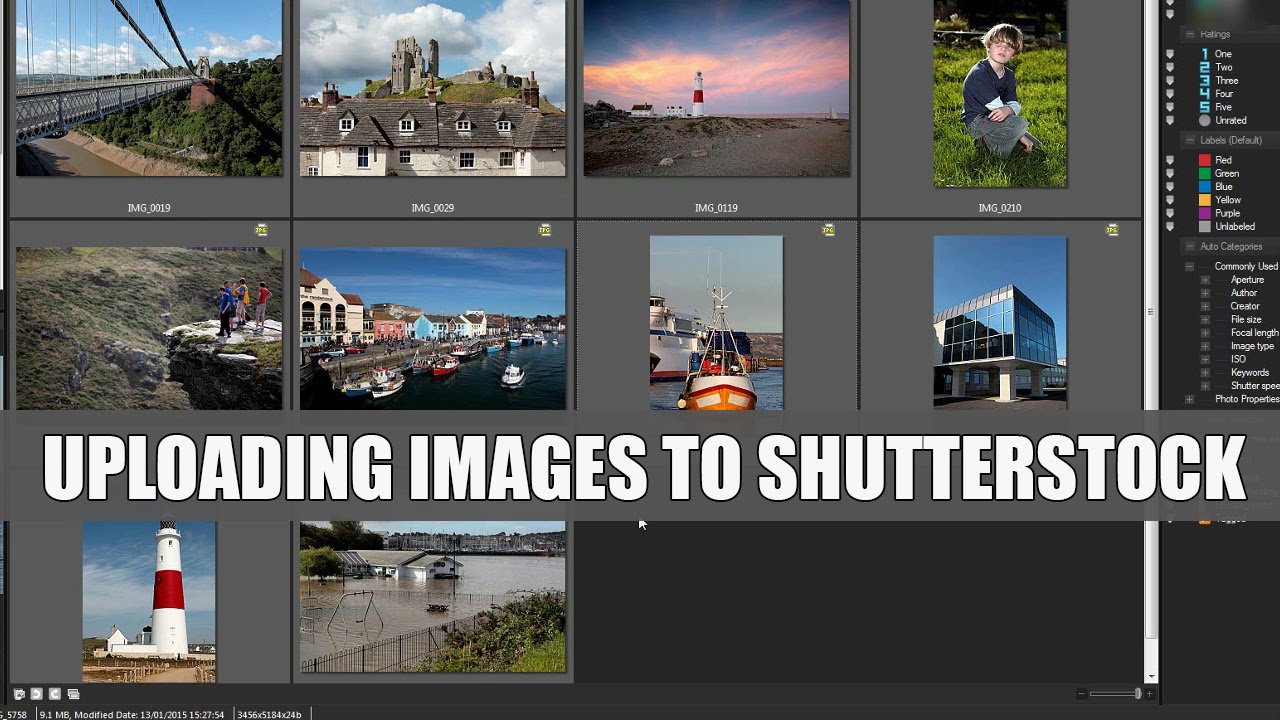
Before you start uploading your videos, it’s important to get familiar with how Shutterstock’s platform works and what they’re looking for. Shutterstock is one of the biggest stock content marketplaces, providing millions of images, videos, and music clips to businesses, marketers, and creators around the world. Their platform is user-friendly, but they have specific standards to ensure quality, legality, and relevance of the content uploaded.
What Does Shutterstock Expect?
- High-Quality Content: Videos should be sharp, well-lit, and properly exposed. Avoid shaky footage unless it’s intentional for a specific effect.
- Resolution: Usually, 4K videos are highly preferred, but HD (1080p) videos are also accepted. Ensure your footage is in the correct resolution and aspect ratio.
- Proper Metadata: Include accurate titles, descriptions, and keywords. This helps buyers find your videos easily.
- Legal Clearances: All footage must be legally cleared. This means you own the rights or have necessary model and property releases for recognizable people and private properties.
- Content Relevance: Videos should be relevant to current market trends, such as business, technology, nature, people, or lifestyle topics.
Technical Requirements
| Specification | Details |
|---|---|
| File Format | MP4 (preferred), MOV |
| Codec | H.264 or H.265 (HEVC) |
| Frame Rate | 24, 25, or 30 fps (frames per second) |
| Bitrate | Should be high enough to retain quality; Shutterstock recommends at least 50 Mbps for 4K videos |
| File Size | Maximum 4 GB for standard uploads; larger files may need special handling |
| Color Profile | Rec. 709 |
Another key aspect is understanding Shutterstock’s review process. After you upload your videos, they go through an approval process where their team checks for quality, compliance, and relevance. Once approved, your footage becomes available for licensing, and you earn a commission each time someone downloads your work.
Getting familiar with these platform specifics ensures you’re well-prepared to upload high-quality, market-ready videos that meet Shutterstock’s standards, increasing your chances of success as a contributor.
Preparing Your Video Footage for Submission
Before you hit that upload button, it’s super important to make sure your video footage is polished and ready for the Shutterstock marketplace. Think of it like preparing a gourmet dish—you want every ingredient (or in this case, every frame) to be just right. Proper preparation not only increases your chances of approval but also helps your videos stand out to buyers.
First things first, check your footage’s technical specs. Shutterstock has specific requirements, so here’s a quick rundown:
- Resolution: Minimum of 1920×1080 pixels (Full HD). 4K (3840×2160) is highly recommended for better visibility.
- File Format: MP4 is preferred, using the H.264 codec for optimal quality and compatibility.
- Frame Rate: Typically 24, 25, or 30 fps. Stick to standard frame rates to keep things smooth.
- Bitrate: Keep it high enough to preserve quality but not so high that it causes upload issues—usually around 50 Mbps for 4K.
Next, focus on the content itself. Make sure your videos are clear, well-lit, and free of distracting noise or artifacts. Avoid shaky footage unless it’s intentional and artistic—stability matters a lot for buyers looking for professional clips.
Now, don’t forget about the legal side. Your footage should be free of any copyrighted material, logos, or recognizable people unless you have model releases. If your video features a person, ensure you have their permission (a model release) to sell footage with their likeness.
Color grading can make your footage pop! Subtle adjustments to contrast, brightness, and saturation can elevate your clips from average to eye-catching. Keep colors natural unless you’re going for a specific artistic effect.
Finally, consider adding metadata at this stage—keywords, titles, and descriptions that accurately describe your footage. Think about what buyers might search for. Clear, relevant metadata helps your videos get found more easily.
How to Upload and Submit Your Videos to Shutterstock
Ready to share your masterpiece with the world? Uploading your videos to Shutterstock is straightforward, but a few steps can make the process smoother and increase your chances of approval.
First, log into your Shutterstock Contributor account. If you haven’t registered yet, it’s quick to sign up on their website. Once logged in, navigate to the Upload section.
Here’s a step-by-step guide to uploading your videos:
- Select Files: Click on the upload button and choose your prepared MP4 files from your computer. You can upload multiple files at once, which is a huge time-saver!
- Add Metadata: Fill in the title, description, and keywords. Be descriptive and specific—think about what keywords a buyer might search for. Use relevant tags like “nature,” “cityscape,” or “corporate” to improve discoverability.
- Choose Categories: Assign appropriate categories and subcategories that best fit your footage. This helps Shutterstock’s algorithms and buyers find your clips more easily.
- Set Licensing Options: Shutterstock offers different licensing options—Standard and Enhanced. Usually, Standard is suitable unless you have specific rights or high-value content.
- Review and Submit: Double-check your metadata and categories. Make sure your video meets all technical and content guidelines. Then, hit the Submit button.
After submission, your videos will go through Shutterstock’s review process. This can take anywhere from a few days to a couple of weeks. During this time, their reviewers will check for technical quality, content compliance, and originality.
While waiting, it’s a good idea to keep uploading new footage regularly. Consistency is key to building your portfolio and increasing your sales potential. Remember, once approved, your videos are available for licensing worldwide, so put your best foot forward with each submission!
Tips for Creating High-Quality and Marketable Video Content
Alright, let’s get real—if you want to stand out on Shutterstock and actually make sales, your videos need to be top-notch. Quality is king here, but it’s not just about sharp visuals; it’s also about making content that buyers are actually looking for. So, how do you do that? Here are some practical tips to help you create videos that are both high-quality and marketable.
Focus on Good Lighting and Clear Audio
First things first, lighting can make or break your footage. Natural light is often the best, so shoot during the day when the sun is shining. If you’re indoors, invest in some affordable softbox lights—they help eliminate shadows and give your footage a professional look. Don’t forget about audio! Clear, crisp sound is essential. Use a decent microphone if possible, and always check for background noise before hitting record.
Plan Your Shots and Keep It Simple
Before filming, plan your shots carefully. Think about your audience—what kind of videos are in demand? Usually, simple, clean visuals work best. Avoid overly complicated scenes that might confuse viewers or distract from the main message. A well-composed shot with steady camera work is much more appealing.
Stick to Trends and Popular Topics
Browse Shutterstock’s trending videos and see what’s hot right now. Are people looking for outdoor scenes, business meetings, or lifestyle clips? Incorporate current trends and popular themes into your videos. This increases the chances of your footage being discovered and purchased.
Keep Your Videos Short and Engaging
Most buyers prefer short, impactful clips. Aim for videos between 5 to 30 seconds unless you’re creating a more comprehensive piece. Make sure each shot has a purpose and flows smoothly. An engaging, well-edited video can make a big difference.
Use a Tripod or Stabilizer
Shaky footage instantly looks unprofessional. Use a tripod, stabilizer, or gimbal to keep your shots steady. If you’re filming on a smartphone, many devices have built-in stabilization—use it! Crisp, steady footage is much more appealing and easier for buyers to incorporate into their projects.
Editing Matters
Post-production can elevate your footage. Use simple editing tools to trim unnecessary parts, correct color and lighting, and add subtle transitions if needed. Avoid over-editing—keep it natural. Remember, clean, polished videos are more likely to sell.
Summary
- Prioritize good lighting and clear audio
- Plan shots and keep visuals simple
- Follow trends and popular themes
- Keep videos short and engaging
- Use stabilization tools for steady footage
- Edit thoughtfully for a polished look
By following these tips, you’ll create high-quality videos that catch the eye of buyers and have a much better chance of selling well on Shutterstock. Remember, quality over quantity wins here, so focus on making each clip as good as it can be!
Optimizing Video Metadata for Better Visibility and Sales
So, you’ve got some fantastic footage ready to upload—great! But here’s the thing: if no one can find your videos, they won’t sell. That’s where metadata comes into play. Metadata is basically the info you provide about your video—title, description, tags—that helps Shutterstock’s search algorithm understand what your video is about. Optimizing this info is crucial for getting your videos seen by the right buyers. Let’s break down how to do it effectively.
Craft a Clear and Descriptive Title
Your title should be concise yet descriptive enough to tell viewers what’s in the video. Use relevant keywords naturally. For example, instead of “Video 1,” go for “Happy Business Team Meeting in Modern Office.” Think about what a buyer might search for—use words like “corporate,” “outdoor,” “people,” “nature,” or whatever fits your footage.
Write a Detailed and Keyword-Rich Description
The description gives context to your video. Be specific about what’s happening, where it’s shot, and any notable details. Incorporate relevant keywords naturally—don’t keyword stuff. Describe the mood, setting, and any unique aspects. For example: “A vibrant city park during sunrise with joggers and families enjoying a sunny day. Perfect for lifestyle, outdoor, or community project videos.”
Use Relevant and Specific Tags
Tags are like keywords that help categorize your video. Think of all possible search terms your target audience might use. Use a mix of broad and specific tags. For instance, if your video shows a “woman practicing yoga outdoors,” include tags like:
- Yoga
- Outdoor exercise
- Wellness
- Fitness
- Morning workout
- Healthy lifestyle
Don’t overdo it—stick to relevant tags to avoid confusion or rejection.
Choose the Right Category
Select the most appropriate category that fits your video. This helps Shutterstock’s algorithm match your footage with relevant searches. Common categories include Business, Nature, Lifestyle, Technology, and more. Picking the right one improves discoverability.
Use Thumbnails Wisely
If you have the option to upload a custom thumbnail, choose one that’s eye-catching and representative of the video. A good thumbnail can increase click-through rates and attract more buyers to view your footage.
Keep SEO in Mind
Think of your metadata as SEO—search engine optimization. Use keywords that are popular and relevant but avoid keyword stuffing. Use tools like Google Trends or Shutterstock’s own search bar to identify trending keywords related to your content.
Regularly Update Metadata
If you notice your video isn’t getting views, revisit and optimize its metadata. Sometimes tweaking titles, descriptions, or tags can breathe new life into your footage and improve its visibility over time.
Summary
| Aspect | Tips |
|---|---|
| Title | Be clear, descriptive, and include relevant keywords |
| Description | Provide detailed context with natural keyword integration |
| Tags | Use relevant, specific keywords that match search intent |
| Category | Select the most appropriate category for your footage |
| Thumbnail | Choose eye-catching, representative images |
By investing time in optimizing your video metadata, you significantly increase the chances of your videos being discovered, viewed, and ultimately purchased. Think of it as giving your videos a well-placed billboard in a busy digital city—you want to make sure everyone sees it!
Pricing Strategies and Earning Potential on Shutterstock
When it comes to selling your video footage on Shutterstock, understanding pricing strategies and knowing your earning potential are key to turning your passion into profit. Shutterstock offers a royalty-based system, which means the more your footage sells, the more you earn. But setting the right prices and understanding what to expect can make a big difference in your success.
First off, Shutterstock has a fixed pricing structure for customers, but contributors don’t set their own prices. Instead, your earnings are determined by Shutterstock’s royalty rates, which depend on your contributor level and the type of license purchased. As you submit more high-quality footage and earn more, you can move up tiers, increasing your royalty percentage.
Understanding Your Earnings
- Standard License: Usually, this is the most common license purchased. Contributors earn a percentage of the standard price, which is set by Shutterstock.
- Enhanced License: These are higher-priced licenses for larger projects or commercial use. You get a higher royalty rate when your footage is licensed this way.
In terms of earning potential, many contributors start modestly. For example, if your footage is popular and sells frequently, your monthly earnings can grow significantly. Some top contributors make thousands of dollars each month, especially if their content covers trending topics or high-demand niches.
Strategies to Maximize Your Earnings
- Create High-Quality Content: Invest in good equipment and editing to produce professional-looking videos that stand out.
- Focus on Trends: Keep an eye on trending topics, seasonal themes, and popular categories like business, technology, or lifestyle.
- Keyword Optimization: Use accurate and descriptive keywords to improve discoverability, leading to more sales.
- Consistent Uploads: Regularly add fresh content to keep your portfolio active and boost your visibility.
- Specialize: Consider focusing on a niche you’re passionate about. Specialists often attract repeat buyers looking for specific footage.
Remember, building a passive income stream on Shutterstock takes time. The more high-quality footage you upload and optimize, the greater your earning potential. Don’t get discouraged if your initial sales are low. Persistence and continuous improvement are your best allies here.
Common Challenges and How to Overcome Them
While selling video footage on Shutterstock can be rewarding, it’s not without its challenges. Being aware of these hurdles and knowing how to tackle them can help you succeed in this competitive marketplace.
1. Standing Out in a Crowded Market
With thousands of contributors, it can be tough to get noticed. To overcome this:
- Focus on creating unique and high-quality content that fills gaps in the market.
- Use precise keywords and descriptions to improve search visibility.
- Stay updated with current trends and popular themes to produce relevant footage.
2. Maintaining Consistent Quality
Quality is king. Poorly shot or edited videos won’t sell, no matter how many you upload. To improve:
- Invest in good equipment and editing software.
- Follow best practices for lighting, stabilization, and composition.
- Seek feedback from trusted peers or mentors.
3. Dealing with Rejections
Rejection is part of the process. Shutterstock may reject your footage for various reasons—poor quality, unrelated content, or technical issues. How to handle it:
- Review feedback carefully and learn from it.
- Make necessary improvements and resubmit.
- Build resilience; every rejection is a step toward better content.
4. Staying Compliant with Licensing and Legal Requirements
Ensure your footage respects copyright laws and licensing rules. This means:
- Using only footage you own or have rights to.
- Getting model releases for recognizable people.
- Obtaining property releases for private or trademarked locations.
When in doubt, consult Shutterstock’s contributor guidelines or seek legal advice to avoid potential issues that could halt sales or lead to legal complications.
5. Managing Expectations and Patience
Finally, success doesn’t happen overnight. Building a steady income from stock footage takes time, effort, and patience. Set realistic goals, celebrate small wins, and keep refining your craft. Overcoming these challenges head-on will set you on the path to becoming a successful Shutterstock contributor.
Legal Considerations and Copyright Compliance
Alright, so you’re ready to start selling your video footage on Shutterstock—fantastic! But before you jump into uploading, it’s super important to get a solid handle on the legal side of things. Trust me, nobody wants to deal with copyright issues or legal disputes down the line. So, let’s break down what you need to keep in mind to stay compliant and protect yourself.
Understanding Copyright Laws
First off, copyright laws are there to protect your creative work, but they also set boundaries for what others can do with it. When you upload footage, you’re essentially granting Shutterstock a license to distribute your videos, but you need to ensure that what you’re submitting doesn’t infringe on someone else’s rights.
Release Forms and Model & Property Releases
- Model Releases: If your footage includes recognizable people, especially in a way that identifies them, you’ll need a signed model release from each person. This gives you legal permission to sell footage featuring them.
- Property Releases: If your video shows private property, landmarks, or copyrighted locations, a property release might be necessary to avoid legal issues.
Without these releases, your footage could be rejected or, worse, lead to legal trouble. Always keep signed copies on hand and be ready to provide them if asked.
Respect for Trademarked and Copyrighted Content
Be cautious with footage that includes copyrighted music, logos, or branded products. Shutterstock has strict guidelines about this. If your footage contains copyrighted material, it may be rejected, or you might need to provide permissions.
Don’t Use Footage You Don’t Own or Have Permission For
This one’s simple but crucial: never upload someone else’s footage or content without proper rights. Your own original work is your best bet for avoiding copyright headaches.
Legal Documentation and Record-Keeping
Keep detailed records of all releases, permissions, and correspondence related to your footage. This not only helps with Shutterstock compliance but also provides legal protection if disputes arise.
Stay Updated on Laws and Shutterstock Policies
Legal standards evolve, so regularly check Shutterstock’s content guidelines and stay informed about copyright laws in your country. When in doubt, consult a legal expert to make sure your footage is compliant.
Summary
In a nutshell, the key to legal success on Shutterstock is respecting rights—your own and others’. Proper releases, avoiding copyrighted material, and keeping records will save you headaches and help grow your reputation as a trustworthy contributor.
Boosting Your Sales and Growing Your Portfolio
Now that you’ve got the legal stuff down, let’s talk about how to actually boost your sales and expand your portfolio. The goal here is to stand out, attract more buyers, and keep your content fresh and appealing.
Quality Over Quantity
While uploading lots of videos might seem like the way to go, quality trumps quantity. Focus on creating high-resolution, well-lit, and visually interesting footage. Clear, stable shots with good composition will catch buyers’ eyes.
Regularly Update Your Portfolio
- Consistently upload new footage to keep your portfolio fresh.
- Monitor trending topics and seasonal themes to create relevant content.
- Review your existing videos and replace outdated or underperforming clips.
This keeps your profile active and increases the chances of your videos being discovered.
Optimize Your Titles, Descriptions, and Keywords
Think of your metadata as the map that guides buyers to your content. Use clear, descriptive titles and detailed descriptions. Incorporate relevant keywords naturally—think about what buyers might search for.
- Be specific: Instead of “cityscape,” try “night cityscape with illuminated skyscrapers.”
- Use synonyms and related terms: This widens your reach.
Engage with the Shutterstock Community
Join forums, social media groups, or Shutterstock’s contributor community. Sharing tips, asking for feedback, and staying connected can inspire new ideas and help you learn from others’ experiences.
Analyze Your Performance
Use Shutterstock’s analytics tool to see which videos sell best. Pay attention to viewer preferences, and tailor your future content accordingly. If a certain theme or style is popular, create more along those lines.
Offer Diverse Content
Don’t put all your eggs in one basket. Cover various themes, styles, and subjects—everything from nature and cityscapes to lifestyle and business scenes. The broader your range, the wider your potential audience.
Promote Outside Shutterstock
Share your videos on social media, your personal website, or YouTube to build your brand. The more exposure you get, the more likely buyers will discover your work.
Patience and Persistence
Building a successful portfolio takes time. Keep uploading, learning, and refining your craft. Celebrate small wins along the way, and stay motivated!
Final Thoughts
Growing your video sales on Shutterstock isn’t just about uploading lots of clips—it’s about creating quality, staying consistent, and engaging with the community. Keep learning, experimenting, and optimizing your approach, and you’ll see your efforts pay off over time. Happy shooting—and selling!
Conclusion and Final Tips for Success on Shutterstock
Successfully selling your video footage on Shutterstock requires a combination of quality, consistency, and understanding the platform’s expectations. To maximize your earnings and build a strong portfolio, keep in mind the following final tips:
- Focus on Quality: Ensure each video is high resolution, well-lit, and professionally edited. Clear audio and smooth footage increase your chances of approval.
- Stay Relevant: Create content that aligns with current trends and demand. Research popular categories such as lifestyle, business, nature, or technology.
- Keyword Optimization: Use accurate, descriptive keywords and tags to improve discoverability. Think about what buyers might search for when seeking your footage.
- Consistent Uploads: Regularly add new content to keep your portfolio active and engaging for buyers and the platform’s algorithms.
- Follow Shutterstock Guidelines: Adhere to their content policies, model releases, and technical specifications to prevent rejections.
Remember, patience and persistence are key. Building a successful video portfolio on Shutterstock takes time, but with dedication to quality and strategic effort, you can turn your footage into a steady income stream. Keep refining your skills, stay updated on market trends, and continue to produce diverse, high-quality videos to stand out in the marketplace.


