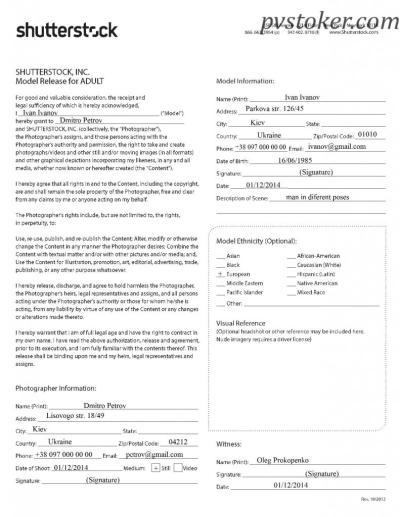Thinking about turning your vector art into a steady income stream? Selling vectors on Shutterstock is a fantastic way to showcase your creativity and earn some extra cash. Whether you’re a seasoned designer or just starting out, Shutterstock provides a platform to reach millions of potential buyers worldwide. The process is pretty straightforward, and with the right approach, you can make a decent profit. So, if you’re curious about how to get your vectors noticed and sold, let’s dive into what it takes to succeed on
Understanding Shutterstock’s Requirements for Vector Submissions

Before you start uploading your artwork, it’s crucial to understand Shutterstock’s specific requirements for vectors. They want high-quality, professional designs that meet certain standards to ensure buyers get the best possible product. Here’s what you need to know:
- File Format: Shutterstock accepts vectors in AI (Adobe Illustrator) and EPS (Encapsulated PostScript) formats. Make sure your files are saved in compatible versions, typically AI or EPS 10 and above.
- Resolution & Quality: Since vectors are scalable, resolution isn’t as much of an issue as quality. Your vectors should be clean, free of errors, and well-organized with properly named layers and groups.
- Design Originality: Your vectors must be your original work. Shutterstock is strict about copyright infringement, so avoid using copyrighted images or clip art unless you have the rights to modify and sell them.
- Content Guidelines: Shutterstock prefers vectors that are versatile and suitable for commercial use. Avoid overly complex or cluttered designs. Instead, focus on clear, simple, and useful graphics—think icons, logos, patterns, or illustrations that can be easily adapted.
- Color & Style: Use vibrant, professional colors, and ensure your vectors are styled in a way that appeals to a broad audience. Consistency in style and quality is key.
Additionally, always pay attention to Shutterstock’s submission guidelines for metadata, keywords, and descriptions. Well-tagged images help your vectors get discovered more easily, increasing your chances of making sales. By adhering to these requirements, you’ll set yourself up for a smoother submission process and better sales potential. Remember, quality and originality are the cornerstones of success on Shutterstock!
Creating High-Quality and Marketable Vector Designs

When it comes to selling vectors on Shutterstock, the first step is ensuring your designs are both high-quality and marketable. Think of your vectors as products—if they’re not appealing or useful, buyers won’t be interested, no matter how talented you are. So, what makes a vector design stand out?
First, focus on clarity and simplicity. Clear lines, well-organized layers, and clean compositions make your vectors easy to edit and versatile for buyers. Avoid overly complex details unless they serve a specific purpose, because overly intricate designs can sometimes become a pain for users to work with.
Next, stay on top of current design trends. This doesn’t mean you need to follow every fad, but being aware of what’s popular can help your vectors stand out. Think minimalism, flat design, or bold color schemes—these are often in demand. Check out popular collections on Shutterstock or other stock sites to see what’s trending.
Variety is also key. Create vectors that serve different purposes—business icons, social media graphics, holiday themes, or diverse illustrations. This way, you’re not relying on just one niche, and you’ll attract a broader audience.
Don’t forget about originality. While it’s tempting to emulate popular styles, try to add your unique twist. Original vectors help you build a recognizable style and avoid copyright issues. Remember, buyers love exclusive or one-of-a-kind designs that they can’t find anywhere else.
Finally, quality control is crucial. Always double-check your work for issues like misplaced points, overlapping paths, or inconsistent colors. Use vector editing software like Adobe Illustrator or Affinity Designer to refine your work. The goal is to deliver polished, professional-looking vectors that look good both small and large.
Preparing Your Vectors for Submission

Once you’ve created your stunning vectors, the next step is preparing them for submission to Shutterstock. Proper preparation not only helps your designs pass review smoothly but also ensures they’re ready for buyers to use right away.
Start by organizing your files. Name each vector file clearly and consistently—think about including descriptive keywords in your filenames. Use folders to separate different categories or themes, making it easier to manage your portfolio.
Next, check your files for technical issues. Make sure all paths are closed, and there are no stray points or unnecessary anchor points. Simplify complex paths where possible to keep file sizes manageable, which helps buyers download and edit your vectors without hassle.
Ensure your vectors are in the correct format. Shutterstock prefers vector files in AI, EPS, or SVG formats. Save your work in these formats, and include any necessary fonts or linked assets. If you’ve used raster images within your vectors (like textures or photos), embed them properly or include them as separate files if required.
Pay attention to color profiles. Use RGB color mode, as it is standard for digital graphics. Avoid CMYK unless specifically needed, because it can cause color discrepancies on screens.
Consider creating a preview image or thumbnail that showcases your vector’s best features. This image will be displayed on Shutterstock to entice buyers, so make it clear, vibrant, and representative of the design.
Finally, review Shutterstock’s submission guidelines carefully. Each platform has its own rules regarding file specifications, keywords, and licensing. Following these guidelines closely will help your vectors get approved faster and increase your chances of making a profit.
Remember, well-prepared files show professionalism and respect for the buyer’s experience. Taking the time to organize and polish your vectors can make all the difference in turning your creativity into a profitable venture.
Uploading and Tagging Your Vectors Effectively

Once you’ve created a collection of amazing vectors, the next step is to get them onto Shutterstock in a way that makes them easy for buyers to find. Uploadting and tagging might sound straightforward, but doing it thoughtfully can really boost your sales. Here’s how to do it right.
Step 1: Preparing Your Files. Before uploading, double-check that your vectors are in the correct format—most often AI, EPS, or SVG files—and that they’re clean, well-organized, and free of unnecessary layers or elements. Compress your files if needed, but ensure they stay high quality.
Step 2: Crafting Clear Titles and Descriptions. Your titles should be clear and descriptive. Instead of vague titles like “Design 1,” use something specific like “Modern Blue Abstract Background.” For descriptions, explain what the vector is, what elements it includes, and potential uses. Think like a buyer—what would they search for?
Step 3: Tagging Your Vectors Effectively. Tags are your best friends here. Use relevant keywords that accurately describe your vector. Mix broad tags (“abstract,” “background”) with specific ones (“blue geometric pattern,” “modern art wallpaper”). Shutterstock allows multiple tags—use as many as are relevant, but avoid stuffing irrelevant keywords. Think about what a buyer might search for, such as:
- Color themes
- Design style (minimalist, vintage, modern)
- Intended use (logo, poster, website)
- Subject matter (flowers, technology, animals)
Step 4: Categorizing Correctly. Choose the most appropriate category for your vector. This helps Shutterstock place your work where buyers are looking. Don’t just pick the first option—review the categories to find the best fit.
Step 5: Uploading in Batches. If you have multiple vectors, consider uploading them in batches. This saves time and helps you stay organized. Keep track of which tags and descriptions go with each vector so you can improve your listings later if needed.
Remember, effective uploading and tagging is about making your vectors as discoverable as possible while accurately representing what they are. Well-optimized listings will attract more views and, ultimately, more sales.
Tips for Increasing Visibility and Sales of Your Vectors
Now that your vectors are uploaded and tagged properly, it’s time to focus on getting them seen. The more visible your work, the higher your chances of making sales. Here are some practical tips to boost visibility and drive sales of your vectors on Shutterstock.
1. Regularly Upload New Vectors. Consistency is key. The more high-quality vectors you add, the more chances buyers will find your portfolio. Regular uploads also signal activity to Shutterstock’s algorithm, which can favor your work in search results.
2. Optimize Your Listings. Revisit your titles, descriptions, and tags periodically. Use trending keywords or seasonal terms to make your vectors more relevant. Stay updated with current design trends to create vectors that buyers are actively searching for.
3. Leverage Social Media and Online Communities. Share your vectors on platforms like Instagram, Pinterest, or design forums. Use relevant hashtags and engage with potential buyers or other artists. This can drive traffic to your Shutterstock portfolio and increase your exposure.
4. Engage with Shutterstock’s Contributor Community. Participate in forums, webinars, and contests. Connecting with other contributors can provide valuable insights, tips, and even collaborative opportunities.
5. Offer Bundles or Collections. Instead of selling vectors individually, bundle related vectors together. This provides more value to buyers and increases your sales per transaction. Create themed collections for specific industries or design styles.
6. Use Keywords Wisely. Focus on long-tail keywords that are specific, and avoid generic tags. The right keywords help your vectors appear in targeted searches. Think about what a buyer might type when looking for your particular style or subject.
7. Keep an Eye on Analytics. Use Shutterstock’s analytics tools to see which vectors are performing well. Identify patterns—what themes or styles sell best—and create more of those. Adjust your tagging and descriptions based on this insight.
By combining consistent uploads, strategic tagging, social media promotion, and community engagement, you can significantly increase your vectors’ visibility. Over time, this effort will translate into more downloads and a profitable vector portfolio on Shutterstock.
Managing Your Portfolio and Analyzing Performance
Once you’ve started uploading vectors to Shutterstock, it’s easy to get caught up in the excitement of getting your work out there. But the real magic happens when you take a step back and manage your portfolio strategically. Think of your portfolio as a dynamic collection that needs regular attention and fine-tuning to maximize your earnings and grow your reputation.
First, keep track of which vectors are performing well. Shutterstock provides detailed analytics that show you views, downloads, and earnings for each piece. Use this data to identify your top-performing designs. Ask yourself:
- Which vectors are getting the most downloads?
- Are there specific styles or themes that resonate more with buyers?
- Are certain colors, subjects, or formats more popular?
Based on these insights, consider creating more vectors that align with what your audience prefers. If you notice that geometric patterns or minimalist icons sell well, then try to develop similar styles or expand into related themes. This focused approach helps you attract more buyers and boost your sales.
Another tip is to regularly review your portfolio for outdated or underperforming vectors. Removing or updating these can keep your portfolio fresh and relevant. Sometimes, a simple refresh—like tweaking colors, fixing details, or improving the resolution—can make a big difference in how your vectors are received.
Additionally, diversify your portfolio. Don’t put all your eggs in one basket. Upload vectors in different styles, themes, and formats to reach wider audiences. Keep an eye on current trends, seasonal themes, and emerging industries. For example, vectors related to remote work, eco-friendly themes, or new tech gadgets could be hot sellers.
Finally, stay engaged with the Shutterstock community and forums. They can offer valuable feedback and inspiration. Remember, managing your portfolio isn’t a one-time task; it’s an ongoing process that evolves as your style and the market change. By staying proactive and analytical, you’ll be better positioned to increase your sales and build a sustainable income stream from your vector art.
Maximizing Profit and Protecting Your Work on Shutterstock
Now that you’ve got a handle on managing your portfolio, it’s time to focus on maximizing your profits and safeguarding your work. After all, your vectors are your creative assets, and protecting them ensures you get paid fairly for your effort.
Maximizing Profit: Here are some practical tips:
- Upload high-quality vectors: Ensure your files are crisp, properly formatted, and free of errors. High-quality work attracts more buyers and can command higher prices.
- Optimize your keywords and descriptions: Use relevant, specific keywords so your vectors are easily discoverable. Well-written descriptions can also boost your visibility and sales.
- Offer diverse formats and sizes: Providing vectors in multiple formats (AI, EPS, SVG) and resolutions makes your work accessible to various users, increasing sales opportunities.
- Stay current with trends: Regularly update your portfolio with fresh designs aligned with what’s popular or emerging in the market.
- Participate in promotions and contests: Shutterstock often runs promotions or contests. Participating can give your vectors more exposure and potentially lead to higher sales.
Protecting Your Work: Copyright protection is crucial to ensure you’re not losing income to unauthorized use. Here’s how to safeguard your vectors:
- Watermark your preview images: Always upload watermarked versions for previews. This deters unauthorized use before purchase.
- Use metadata wisely: Embed your copyright information in the vector files and metadata.
- Monitor the web: Regularly check platforms like Google Reverse Image Search to spot unauthorized uses of your vectors.
- Register your copyrights: Depending on your country, registering your work officially can give you legal leverage if infringement occurs.
- Report violations: If you find someone using your vectors without permission, Shutterstock’s reporting tools can help you take action. They have processes to remove infringing content and protect your rights.
Remember, protecting your work isn’t just about legal measures; it’s also about building a brand and reputation. Consistently delivering high-quality, original vectors will help you establish trust with buyers and reduce the risk of infringement. When combined with strategic uploading and diligent portfolio management, these steps will put you on the path to a profitable and protected vector business on Shutterstock.
Conclusion and Next Steps for Successful Vector Selling
Selling vectors on Shutterstock can be a lucrative venture when approached strategically. To maximize your profits, focus on creating high-quality, unique, and versatile designs that appeal to a broad audience. Consistency in uploading new content and staying updated with current design trends will help you build a strong portfolio and increase your visibility on the platform.
Next steps include:
- Research Market Demand: Regularly explore trending topics and popular categories within Shutterstock to tailor your vector creations accordingly.
- Optimize Your Listings: Use relevant keywords, clear titles, and detailed descriptions to improve your vectors’ discoverability.
- Engage with the Community: Participate in Shutterstock forums and social media groups to learn from other artists, gather feedback, and stay motivated.
- Monitor Your Performance: Track which vectors sell best and analyze patterns to refine your future designs and marketing strategies.
- Expand Your Skills: Continuously improve your design skills and explore new tools or styles to diversify your portfolio.
Remember, patience and persistence are key. Building a successful vector selling business on Shutterstock takes time, but with dedication and a proactive approach, you can turn your creative passion into a steady income stream.