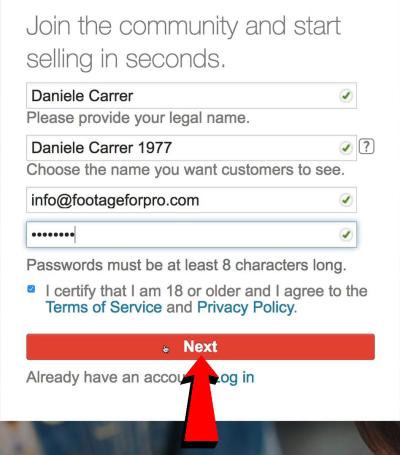Looking for a way to turn your digital art skills into some extra cash? Selling vectors on Shutterstock might be just what you need! It’s a fantastic platform that connects talented designers like you with millions of potential buyers worldwide. Whether you’re a seasoned illustrator or just starting out, Shutterstock offers a user-friendly environment to showcase your work and earn royalties. In this guide, we’ll walk through everything you need to know about getting started, understanding the platform, and maximizing your earnings. Ready to dive into the world of vector sales? Let’s go!
Understanding Shutterstock’s Contributor Program

Shutterstock’s Contributor Program is the heart of the platform that allows artists and designers to upload and sell their work. When you become a contributor, you’re essentially joining a vibrant community of creatives who upload images, vectors, videos, and music. Here’s how it works:
- Registration: Sign up on the Shutterstock Contributor portal with your email and create a profile.
- Uploading Content: Submit your vectors through the contributor dashboard. Make sure they meet Shutterstock’s quality standards and guidelines.
- Review Process: Shutterstock reviews your submissions to ensure they comply with technical and content policies. This process usually takes a few days.
- Sales & Royalties: Once approved, your vectors go live on the platform. Every time someone purchases your vector, you earn a royalty—typically a percentage of the sale price. The more popular your vectors, the more you earn!
- Payment: Earnings are accumulated in your account and paid out monthly via PayPal or bank transfer once you reach the minimum payout threshold.
One of the great things about Shutterstock’s program is its transparent royalty structure and supportive community. Plus, the platform provides helpful tools and analytics to track your sales and improve your portfolio. Whether you’re in it for some side income or looking to turn your vector art into a full-time gig, understanding how the contributor program works is your first step toward success on Shutterstock.
3. Creating High-Quality Vector Designs
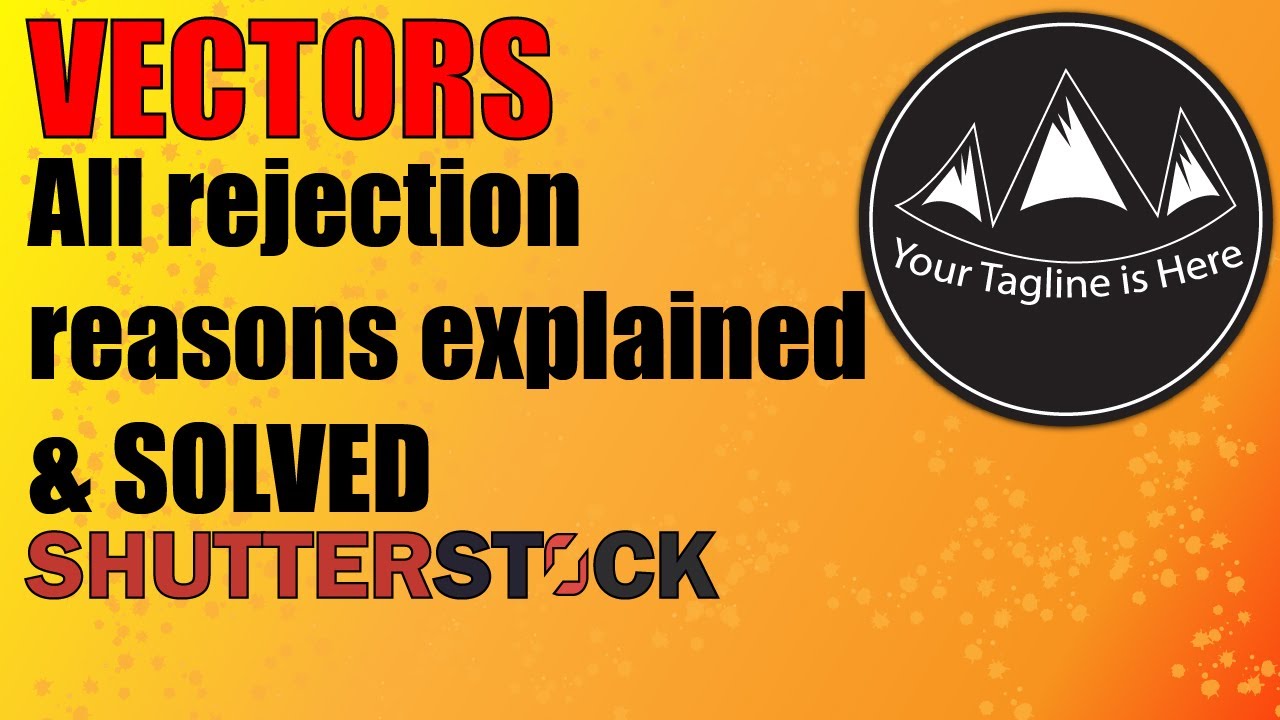
Alright, so you want to start selling vectors on Shutterstock? Great choice! But before you get ahead of yourself, let’s chat about what really makes a vector stand out — creating high-quality designs. Think of your vectors as the storefront of your digital shop; the shinier and more appealing they are, the more likely people are to click and buy.
First things first: quality over quantity. It’s better to have a handful of stunning, well-crafted vectors than a bunch of mediocre ones. Focus on mastering the fundamentals of vector art — clean lines, smooth curves, and balanced compositions. If you’re just starting out, consider practicing with tools like Adobe Illustrator, CorelDRAW, or even free options like Inkscape.
Here are some tips to keep in mind when creating high-quality vectors:
- Keep it simple: Don’t overcomplicate your designs. Clear, straightforward visuals often perform better than cluttered ones.
- Pay attention to detail: Small touches like consistent line weights and balanced spacing can make a big difference.
- Use a limited color palette: Stick to a harmonious set of colors to make your vectors more versatile and appealing.
- Ensure scalability: Your vectors should look good at any size. Test by zooming in and out to check for pixelation or distortion.
- Follow design trends: Stay updated with current design styles, but also develop your unique style that makes your vectors stand out.
Another key aspect is originality. Try to create unique concepts instead of copying existing designs. Shutterstock values original content that adds fresh perspectives to their marketplace. If you’re inspired by a popular style or theme, put your own twist on it to make it distinctive.
Lastly, don’t forget to keep your files organized and layered properly. Well-organized files are easier for reviewers and buyers to understand and edit if needed. Use descriptive layer names and group related elements together. Remember, a polished, professional-looking vector not only attracts buyers but also increases your chances of getting accepted and making sales.
4. Preparing Your Vectors for Submission

Once you’ve created some eye-catching vectors, the next step is preparing them for submission to Shutterstock. This part is crucial because even the most amazing design can be rejected if it doesn’t meet their standards. So, let’s walk through what you need to do to get your vectors ready for the marketplace.
First, check Shutterstock’s technical requirements. Typically, they ask for:
| Aspect | Details |
|---|---|
| File Format | AI, EPS, SVG, or ZIP (containing layered AI or EPS files) |
| Color Mode | RGB (recommended for web use) |
| Resolution | N/A for vectors, but ensure no raster images are embedded unless necessary |
| Size | Minimum of 4 MP (megapixels), but larger files are better |
Next, ensure your vector files are clean and free of unnecessary elements:
- Remove unused layers or hidden objects
- Flatten or rasterize complex effects if needed, but only if it doesn’t compromise quality
- Convert fonts to outlines/outlines or paths to avoid font issues
- Use consistent naming conventions for your files and layers
It’s also a good idea to include a descriptive filename that clearly reflects the design. For example, instead of “design1.ai,” try “minimalist-abstract-shapes.ai.” This makes it easier for reviewers and buyers to understand what your vector is about at a glance.
Finally, prepare a good preview image. Shutterstock requires a JPEG preview for each vector submission. Make sure this image is high-quality, shows off your design clearly, and is properly cropped. Use a white or neutral background and avoid clutter. This visual is your first impression — make it count!
Before submitting, double-check everything: file formats, layers, naming, and the preview image. Once you’re confident your vector meets all guidelines, upload your files through Shutterstock’s contributor portal. Good preparation not only increases your chances of acceptance but also sets you up for successful sales down the line. Happy designing!
5. Uploading and Tagging Your Vectors Effectively

So, you’ve created some amazing vector designs and you’re ready to upload them to Shutterstock. But hold on—it’s not just about clicking the upload button and hoping for the best. To really maximize your sales, you need to think strategically about how you upload and tag your vectors. Let’s walk through some tips for making sure your files get seen by the right buyers.
First things first: file quality and format. Shutterstock prefers high-resolution vectors, ideally in AI (Adobe Illustrator) or EPS formats. Make sure your files are clean, well-organized, with proper layers, and free of errors. Double-check that your colors are set correctly, and remove any unnecessary elements to keep the file streamlined.
Next, when it comes to uploading, always choose the best preview image possible. Shutterstock allows you to upload a preview thumbnail that will entice potential buyers. Use a clean, clear, and attractive image that accurately represents your vector. A good preview can make a huge difference in click-through rates.
Tagging Your Vectors Effectively
Once your vector is uploaded, the next crucial step is tagging. Think of tags as the keywords that help buyers find your work. The more relevant and precise your tags are, the higher the chances your vectors will appear in search results.
Here’s a simple strategy for tagging:
- Use descriptive keywords: Think about what your design depicts. For example, if it’s a floral pattern, include tags like “flower,” “botanical,” “nature,” and “pattern.”
- Include style and usage tags: Mention the style (e.g., “minimalist,” “flat,” “hand-drawn”) and potential uses (“logo,” “background,” “print”).
- Be specific and avoid generic tags: Instead of just “art,” use “geometric art” or “abstract vector.”
- Use all available tag slots: Shutterstock allows a certain number of tags; utilize them all to maximize visibility.
Pro tip: Use a mix of broad and niche keywords. Broad tags like “illustration” will attract a wide audience, while niche tags like “eco-friendly logo” will help you reach specific buyers. Do some quick research on trending keywords in your niche—tools like Google Trends or Shutterstock’s own search suggestions can be helpful here.
Finally, avoid spammy or irrelevant tags. Shutterstock’s algorithms are smart and can penalize your uploads if they’re not relevant. Accurate tags lead to better placement in search results and more potential sales.
Summary
Uploading your vectors with high-quality files and eye-catching previews is just the start. Effective tagging is what truly gets your work noticed. Take the time to craft thoughtful, descriptive tags that match your design’s features and potential uses. When you combine quality uploads with strategic tagging, you’ll be well on your way to increasing your vector sales on Shutterstock!
7. Promoting Your Vector Artwork to Increase Visibility
So, you’ve uploaded your stunning vector designs to Shutterstock—awesome! But just putting your work out there isn’t always enough. To really boost your sales, you need to get your artwork noticed by the right audience. Promotion is key, and luckily, there are plenty of simple ways to do it without spending a dime or going overboard.
First, leverage social media. Platforms like Instagram, Pinterest, and Twitter are perfect for sharing your vector art. Create a dedicated account or use your existing one to showcase your work regularly. Use relevant hashtags such as vectorart, digitalillustration, or designinspiration. This way, other designers, potential buyers, or enthusiasts can discover your art more easily.
Next, consider joining online communities. Sites like Reddit (r/Design, r/Illustration) or Facebook groups focused on graphic design are great places to share your work, ask for feedback, and connect with people who might want to buy or commission custom vectors. Just remember to follow each community’s rules about self-promotion.
Another effective strategy is to create a portfolio website or a blog. Show off your best vectors, share the story behind your designs, and include links to your Shutterstock profile. This not only helps with visibility but also builds your personal brand as a designer.
Additionally, collaborate with other artists or bloggers. Guest posting or cross-promoting can introduce your work to a broader audience. And don’t forget about SEO—use descriptive filenames, tags, and keywords on your vectors so they’re more likely to show up in search engines and Shutterstock’s own search.
Lastly, consider offering freebies or sample vectors periodically. This can attract new followers and potential buyers who want to see your style firsthand. Just make sure to include your watermark or branding, and link back to your Shutterstock profile for those interested in purchasing the full-resolution vectors.
Remember, consistency and engagement are crucial. The more you promote and interact with your audience, the more visibility your vectors will gain—and that means more potential sales!
8. Tips for Maximizing Your Income from Vector Sales
Once your vectors are up and running, it’s time to focus on maximizing your income. It’s not just about selling one or two designs; it’s about creating a sustainable stream of revenue from your artwork. Here are some practical tips to help you do just that:
- Upload High-Quality, Versatile Vectors: Make sure your vectors are well-designed, high-resolution, and versatile enough for various uses. Offering a range of styles and themes can attract different buyers.
- Optimize Your Keywords and Titles: Use clear, descriptive titles and include relevant keywords. Think about what buyers might search for—be specific but also broad enough to reach more people.
- Offer Multiple File Formats: Providing your vectors in different formats (AI, EPS, SVG, PNG) makes them more accessible and appealing to a wider audience with different needs.
- Set Competitive Prices: Research what other sellers are charging and set your prices accordingly. Consider offering bundles or discounts for multiple purchases to encourage bigger sales.
- Stay Consistent and Upload Regularly: The more active you are, the higher your chances of getting noticed. Regular uploads keep your profile fresh and increase your visibility in search results.
- Engage with Customers: Respond promptly to inquiries and feedback. Good customer service can lead to repeat sales and positive reviews, boosting your reputation.
- Utilize Seasonal and Trending Themes: Create vectors around current trends, holidays, or popular topics. Buyers often search for seasonal graphics, and tapping into trends can significantly increase sales.
Finally, keep an eye on your sales analytics. Identify which types of vectors sell best and focus on creating more of that style or theme. Over time, this data-driven approach helps you refine your portfolio for maximum profit.
By combining smart promotion with strategic product offerings, you’ll be well on your way to turning your vector art into a reliable source of extra income. Happy designing—and selling!
9. Common Mistakes to Avoid When Selling Vectors
Jumping into selling vectors on Shutterstock can be exciting, but it’s easy to make some common mistakes that might hold you back or even get your submissions rejected. Let’s go over some pitfalls to watch out for so you can set yourself up for success.
Not Reading the Submission Guidelines Carefully
Shutterstock has specific requirements for vector submissions, including file formats, resolution, and content guidelines. Skipping over these details can lead to rejection or a lot of back-and-forth corrections. Always double-check their submission guidelines before uploading.
Uploading Poor-Quality Files
Vectors should be crisp, clear, and professional-looking. Avoid submitting files with pixelation, incomplete paths, or missing elements. Remember, your vectors are a representation of your skills, so quality matters!
Ignoring Keyword Optimization
Keywords are how buyers find your vectors. Not using relevant, descriptive, and accurate keywords can mean your work gets lost in the shuffle. Use a mix of broad and specific terms, and think about what buyers might type in when searching.
Overloading or Underusing Keywords
- Overloading: Stuffing too many keywords can seem spammy and reduce your chances of being featured.
- Underusing: Using too few keywords means fewer searches for your work.
Aim for a balanced, thoughtful keyword strategy that truly reflects your vector’s content.
Not Providing Multiple Sizes or Variations
Buyers often look for versatility. If you only upload a single size or style, you might miss out on sales. Consider providing different color schemes, orientations, or sizes to appeal to a broader audience.
Ignoring Trends and Market Demand
While it’s great to create unique and artistic vectors, paying attention to current trends can boost your sales. Check out Shutterstock’s trending topics or popular categories to guide your creation process.
Not Promoting Your Work
Simply uploading your vectors isn’t enough. Share your portfolio on social media, forums, or your own website to increase visibility. Building a presence can lead to more downloads and sales over time.
10. Conclusion and Next Steps for Aspiring Vector Sellers
So, you’re ready to dive into selling vectors on Shutterstock? That’s fantastic! Remember, success doesn’t happen overnight, but with persistence, quality work, and a strategic approach, you can turn your creativity into a steady source of income.
Next Steps to Take
- Refine Your Skills: Keep practicing and learning new techniques to improve your vector design abilities. There are plenty of tutorials online that can help you stay ahead of the curve.
- Research the Market: Spend time browsing Shutterstock’s top-selling vectors. Notice what styles, themes, and keywords perform well.
- Create a Consistent Portfolio: Upload regularly to build a diverse collection. The more quality vectors you have, the more chances you have of making sales.
- Optimize for Search: Use thoughtful keywords and descriptions to ensure your vectors are discoverable.
- Engage with the Community: Join online forums, social media groups, or Shutterstock’s contributor community to learn, share, and stay motivated.
And most importantly, stay patient and persistent. Every vector you upload is a step toward building your income stream. Keep honing your craft, stay updated on market trends, and enjoy the creative journey. Happy selling!