Thinking about turning your photography hobby into a source of income? Selling stock photos on Shutterstock is a fantastic way to do just that! Whether you’re a seasoned pro or just starting out, Shutterstock offers a platform where your images can reach millions of potential buyers worldwide. In this guide, we’ll walk you through the essentials—how to get started, what
Understanding Shutterstock’s Platform and Requirements
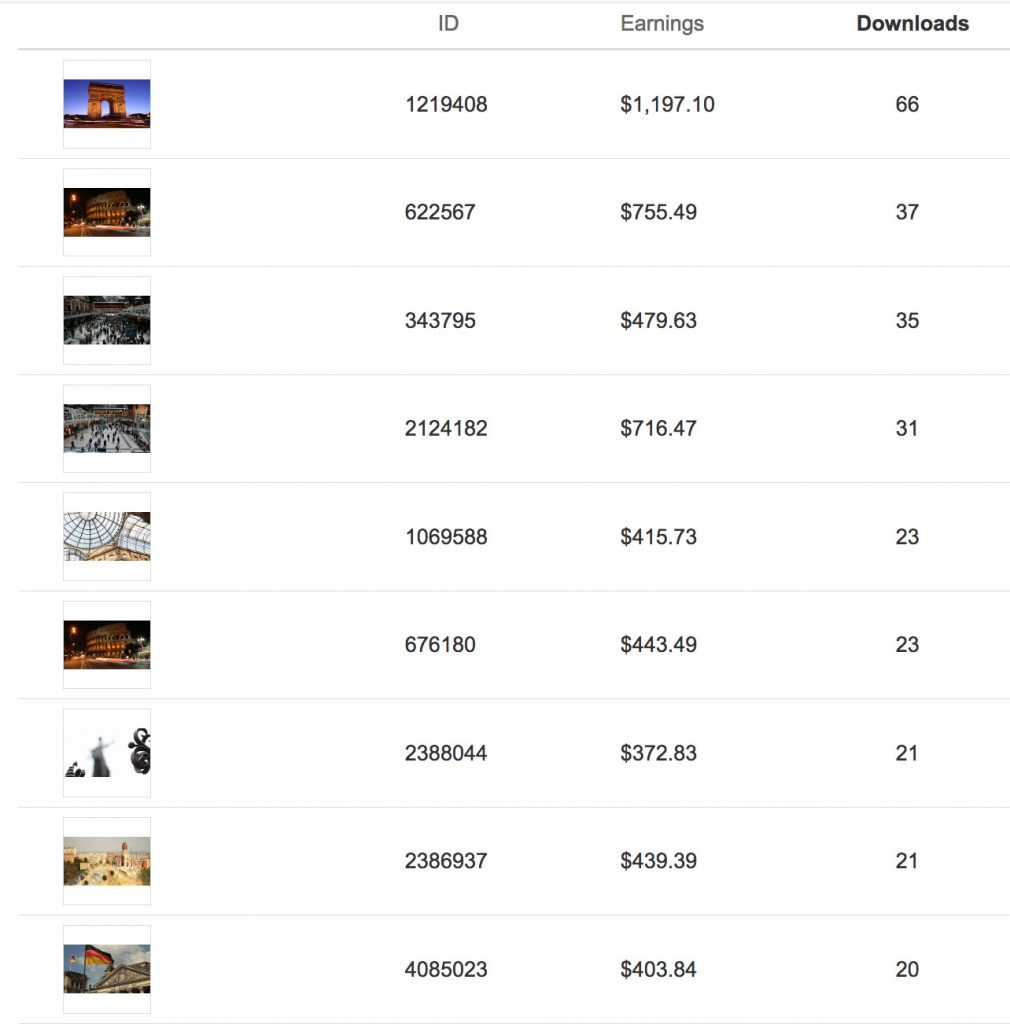
Before you upload your images, it’s important to get familiar with how Shutterstock’s platform works and what they expect from contributors. First, Shutterstock is one of the largest and most popular stock photo agencies globally, which means a huge potential audience for your work. But with that comes certain guidelines to ensure quality and consistency.
Account Setup: To start selling, you’ll need to create a contributor account. It’s a straightforward process—just provide some basic info, agree to their terms, and upload a few sample images. Once approved, you’re ready to start submitting your photos.
Submission Guidelines: Shutterstock has specific requirements to maintain their platform’s quality. Here’s what you should keep in mind:
- Image Quality: Your photos should be sharp, well-lit, and properly exposed. Blurry, pixelated, or poorly composed images won’t make the cut.
- File Format & Size: Upload in JPEG format, with a minimum resolution of 4 megapixels. Higher resolutions are better—they increase your chances of sale and licensing options.
- Model & Property Releases: For images featuring recognizable people or private property, you need the appropriate releases signed and uploaded. Without these, your photos might be rejected or limited in licensing options.
- Content Restrictions: Shutterstock prohibits certain content, like violent or offensive images, copyrighted material without permission, or images that infringe on trademarks.
Keywording & Metadata: Properly tagging your images with relevant keywords is crucial. Think about what a customer might search for—be descriptive and specific. This boosts your images’ visibility in searches.
Revenue & Licensing: Shutterstock offers different licensing options—standard and enhanced. Your earnings depend on your contributor level and the type of license purchased. Regularly uploading high-quality, relevant images increases your chances of higher sales and commissions.
In essence, understanding the platform’s ins and outs helps you create content that meets Shutterstock’s standards and makes the process of earning income smoother. The more you familiarize yourself with their guidelines, the better positioned you’ll be to succeed in the competitive world of stock photography.
Preparing High-Quality Stock Photos for Sale
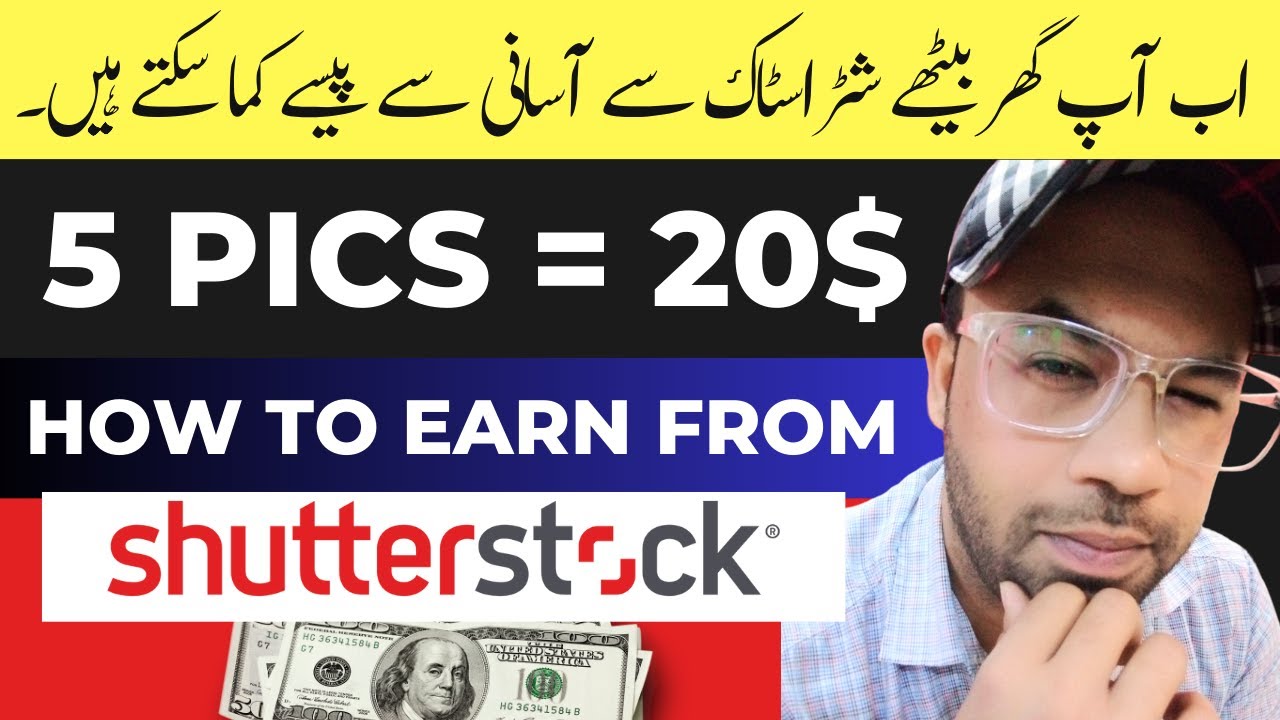
Alright, so you’ve got your camera ready and a bunch of snapshots — now what? The key to making your stock photos stand out on Shutterstock (or any platform) is ensuring they’re high-quality, sharp, and appealing. Think of it like preparing a dish: the ingredients need to be fresh and well-presented to impress your guests. In this case, your “guests” are potential buyers, and your “ingredients” are your photos.
First things first — resolution matters. Shutterstock recommends images at a minimum of 4 megapixels, but higher is better. Aim for at least 8-12 megapixels if you want your photos to look good across various sizes and uses. This means shooting with a decent camera or smartphone with a good lens.
Next, pay attention to the basics of composition:
- Focus: Make sure your main subject is sharp and in focus. Blurry or out-of-focus images rarely sell unless they’re intentionally artistic.
- Lighting: Good lighting can make or break a photo. Natural light often works best, especially during golden hour — the hour after sunrise or before sunset.
- Backgrounds: Keep backgrounds clean and clutter-free, unless clutter is your artistic style. Simplicity often makes your subject pop.
Once you’ve captured your shot, it’s time for some post-processing:
- Crop and straighten: Ensure horizons are level. Remove any distracting elements at the edges.
- Adjust brightness and contrast: Subtle tweaks can make your photo more vibrant.
- Remove imperfections: Use editing tools to clean up spots, dust, or minor blemishes.
- Resize and save: Save your images in JPEG format with a high-quality setting, ideally around 10-12 MB per image, to ensure they look professional and retain detail.
Remember, authenticity is key. Photos that look staged or overly processed might not perform as well. Shoot natural, genuine images that tell a story or evoke emotion, whether it’s a candid shot of people, beautiful landscapes, or detailed close-ups.
Optimizing Your Photos with Keywords and Metadata
Alright, your stunning high-quality photos are ready to upload. But here’s the thing: even the best images won’t sell if nobody can find them. That’s where keywords and metadata come into play. Think of metadata like the labels on a product — it helps buyers find your photos when they search.
First, understand that Shutterstock uses keywords, descriptions, and categories to organize and display images. The more accurate and detailed your metadata, the higher the chance your photo will appear in relevant searches.
Here are some tips to optimize your images effectively:
- Use relevant keywords: Be specific. If you upload a photo of a “sunset over the mountains,” include keywords like sunset, mountains, nature, scenery, and even location if relevant.
- Include synonyms and related terms: Different buyers might search differently. For example, “car” or “vehicle,” “happy” or “joyful.”
- Write detailed descriptions: Describe the scene or subject clearly and concisely. Mention emotions, settings, or unique features.
- Choose appropriate categories: Select the most fitting category to help your photo get discovered in the right context.
Here’s an example of good metadata for a photo of a laptop on a desk:
| Keyword | Description |
|---|---|
| Work from home | Image of a person using a laptop at a home desk setup |
| Remote work | Concept of working outside traditional office environments |
| Technology | Modern gadgets and devices in a workspace |
| Office equipment | Desk, laptop, notepad, and coffee cup |
| Productivity | Focus and work-related activity |
Remember, avoid keyword stuffing — adding too many irrelevant tags can hurt your ranking. Be honest and precise. Also, update your metadata if you notice your images aren’t getting enough visibility; sometimes a tweak here and there makes a big difference.
In summary, high-quality images paired with smart, detailed keywords and metadata are your best bet for standing out on Shutterstock and maximizing your profits. Put effort into both, and you’ll be well on your way to building a successful stock photo portfolio!
Uploading and Managing Your Portfolio Effectively
Once you’ve created a collection of high-quality stock photos, the next step is to upload and manage your portfolio in a way that attracts buyers and keeps your content organized. Think of your portfolio as your storefront—it needs to be inviting, well-organized, and easy to navigate.
First things first, make sure your images are optimized for upload. This means ensuring they are high-resolution, properly edited, and free of any watermarks or branding. Shutterstock has specific requirements, such as a minimum resolution of 4 megapixels, so double-check their guidelines before uploading.
When uploading, consider your file naming conventions. Use descriptive, keyword-rich filenames that accurately reflect the content of the image. For example, instead of “IMG_1234.jpg,” name it “sunset-over-mountains.jpg.” This helps improve discoverability in searches.
Organize your portfolio into relevant categories or collections. Shutterstock allows you to group images, so if you specialize in travel, food, or business photos, create dedicated folders. This not only keeps your portfolio tidy but also helps potential clients find what they need quickly.
Write detailed, keyword-rich descriptions and tags for each image. Think about what a buyer might search for—use terms related to the subject, mood, colors, and any specific concepts. Remember, the more relevant and targeted your keywords, the higher the chances your images will appear in search results.
| Tip | Best Practice |
|---|---|
| High-Quality Files | Upload only sharp, well-edited images that meet Shutterstock’s technical standards. |
| Consistent Keywords | Use a consistent style for tagging to make your images easier to find. |
| Organized Portfolio | Create collections based on themes or niches for easier management and browsing. |
| Regular Updates | Keep adding new images regularly to stay active and relevant in the marketplace. |
Managing your portfolio also involves monitoring its performance. Use Shutterstock’s contributor dashboard to see which images are performing well and which aren’t. If certain photos aren’t selling, consider updating their tags or replacing them with fresh content that might resonate better with current trends.
Finally, stay engaged with the platform. Respond promptly to comments or questions from buyers, and keep an eye on industry trends so you can tailor your uploads accordingly. Effective management of your portfolio is an ongoing process—think of it as nurturing a garden that needs regular attention and care to flourish.
Strategies to Increase Sales and Maximize Profit
Want to turn your stock photos into a steady income stream? Great! The key is to implement smart strategies that boost your visibility, attract more buyers, and increase your sales. Let’s dive into some practical tips to help you maximize your profits on Shutterstock.
1. Focus on Trending Topics and Seasonal Content
Stay ahead of the curve by creating images around trending themes, current events, or seasonal topics. For instance, during holidays, people look for themed images—think Christmas, New Year, or back-to-school photos. By tapping into these trends early, you can capture a surge in demand.
2. Diversify Your Portfolio
Don’t rely on just a few niches. Broaden your portfolio to include various subjects, styles, and concepts. This increases your chances of matching buyer needs across different industries. For example, mix landscape shots, business images, lifestyle photos, and abstract backgrounds.
3. Optimize for Searchability
Use all available keywords thoughtfully. The more relevant tags you add, the better your images will rank in search results. Think like a buyer—what words would they type? Use synonyms, related terms, and descriptive words to cover all bases.
4. Regularly Upload New Content
Consistency is king. The more high-quality images you upload, the higher your chances of making sales. Plus, Shutterstock favors active contributors, which can boost your visibility in search results.
5. Promote Your Portfolio Outside Shutterstock
Leverage social media, your personal website, or photography forums to showcase your work. Building an external audience can direct more traffic to your Shutterstock portfolio and increase sales.
6. Offer Unique and High-Quality Content
Stand out by offering images that are unique or hard to find elsewhere. Invest in good equipment, learn advanced editing techniques, and develop your own distinctive style. High-quality, original photos tend to sell better and attract repeat buyers.
7. Price Your Images Strategically
While Shutterstock sets standard royalty rates, you can influence your earnings by understanding the licensing options and positioning your images to appeal to a broader audience. Avoid underpricing your work but stay competitive with similar images.
Remember, patience and persistence pay off. The more effort you put into optimizing your portfolio and marketing your work, the more you’ll see your sales grow. Keep learning, stay inspired, and enjoy the process of turning your photography passion into profit!
Legal Considerations and Licensing Tips for Stock Photography
When it comes to selling stock photos, understanding the legal landscape is absolutely essential. You want to make sure your images are protected and that you’re complying with all necessary licensing requirements. It can feel a bit overwhelming at first, but with some simple guidelines, you’ll be navigating this part smoothly.
First off, always ensure you have the proper model and property releases when needed. Model releases are necessary if your photos feature recognizable people, especially if the images are used in commercial contexts. Similarly, property releases are required if you photograph private property, artwork, or anything that might be copyrighted or trademarked.
Next, familiarize yourself with Shutterstock’s licensing options. They generally offer two main types:
- Standard License: Suitable for most uses like websites, blogs, and social media. It usually has some restrictions on the number of copies or views.
- Enhanced License: Offers broader rights, such as unlimited copies and use in products for resale, like calendars or posters.
Always read and understand the licensing terms. This is crucial because it directly impacts how your images can be used and your potential earnings. Mislabeling or misunderstanding licenses can lead to legal issues and even removal of your images from the platform.
Another important tip is to avoid copyright infringement. Only upload images you own or have permission to sell. Stealing or using copyrighted material without permission can lead to serious legal consequences and getting banned from Shutterstock.
Lastly, keep good records of your releases, photo shoots, and correspondence. This documentation can be invaluable if any disputes arise regarding the ownership or rights to your images. And, of course, stay updated on Shutterstock’s policies, as rules and requirements can change over time.
Monitoring Your Earnings and Growing Your Stock Photo Business
Once you start uploading and selling images, your journey is just beginning. The next step is to actively monitor your earnings and find ways to grow your stock photo business. Think of it as nurturing a garden—you need to keep an eye on it, water it regularly, and know which parts thrive.
Shutterstock provides a dashboard where you can track your sales, earnings, and popular images. Regularly reviewing this data helps you understand what types of images are in demand and which ones might need improvement or replacement.
Here are some practical tips to grow your business:
- Analyze Your Best Sellers: Identify which images sell the most and consider producing similar content. If you notice a trend towards certain themes or styles, focus your efforts there.
- Update and Refresh Your Portfolio: Keep adding new images regularly. Consistency is key—more high-quality uploads mean more chances to earn.
- Experiment with Different Niches: Don’t be afraid to diversify. Explore trending topics, seasonal content, or niche markets that might be less saturated.
- Optimize Your Keywords and Titles: Use accurate, descriptive keywords and compelling titles. Good metadata helps your images get discovered more easily.
Also, consider cross-promoting your work on social media or creating a personal website to showcase your best images. Building a personal brand can attract direct clients or lead to collaborations outside Shutterstock.
Finally, stay patient and persistent. Growing a successful stock photo business takes time, but with consistent effort, your passive income can grow steadily. Keep learning, experimenting, and refining your approach, and over time, you’ll see your earnings and portfolio flourish.
Conclusion and Tips for Success in Selling Stock Photos on Shutterstock
Successfully selling stock photos on Shutterstock requires dedication, strategic planning, and an understanding of market trends. To maximize your earnings, focus on consistently creating high-quality, unique images that meet the needs of various buyers. Remember, niche photography often performs better, so consider specializing in specific themes such as technology, health, or travel.
Here are some essential tips to boost your success:
- Research Market Trends: Stay updated with popular categories and styles to tailor your submissions accordingly.
- Optimize Your Uploads: Use relevant keywords and clear, descriptive titles to improve discoverability in Shutterstock searches.
- Maintain Consistency: Regularly upload fresh content to increase your portfolio’s visibility and potential sales.
- Focus on Quality: Invest in good equipment and editing tools to produce professional-looking images that stand out.
- Engage with the Community: Participate in forums and learn from other successful contributors to refine your approach.
Additionally, understanding Shutterstock’s licensing options and adhering to their content guidelines will help avoid rejection and ensure your photos are available for purchase. Patience and persistence are key—building a profitable stock photo portfolio takes time, but with consistent effort, you can turn your photography skills into a steady income stream. Keep experimenting, stay updated on industry trends, and continually refine your portfolio for the best results.
By following these tips and maintaining a proactive approach, you can increase your chances of success in selling stock photos on Shutterstock and achieve your financial goals in this rewarding creative venture.

