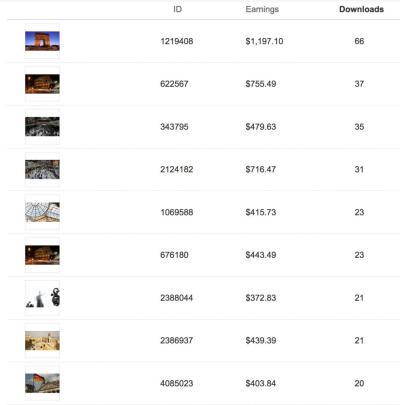Thinking about turning your photography hobby into a source of income? Selling stock photos on Shutterstock is a fantastic way to do just that! It’s a platform where photographers can upload their images and earn money whenever someone downloads their work. Whether you’re a professional photographer or just love taking high-quality shots, Shutterstock offers an accessible way to showcase your talent and make profit from your creativity. In this guide, we’ll walk you through the basics and help you understand what it takes to succeed in this exciting marketplace.
Understanding Shutterstock’s Platform and Requirements
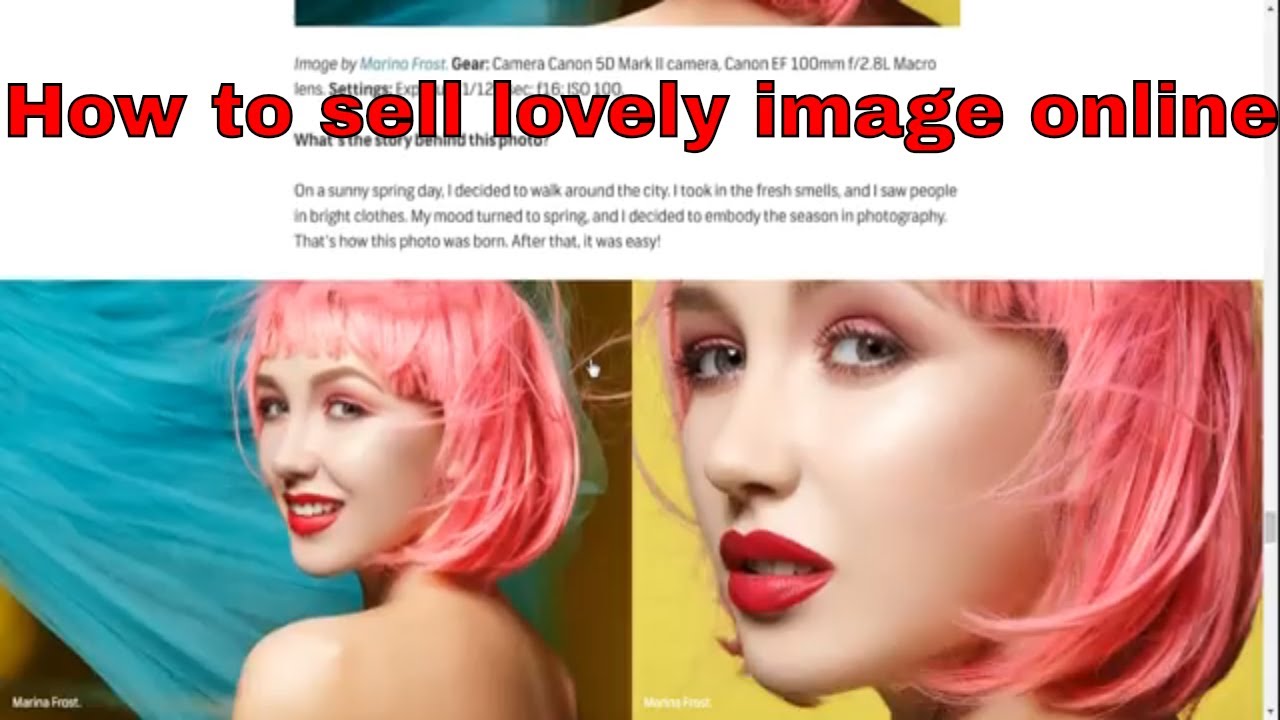
Before you start uploading your photos, it’s important to get familiar with Shutterstock’s platform and what they expect from contributors. First off, Shutterstock is one of the largest stock photo agencies worldwide, connecting millions of buyers with talented photographers like you. The platform is user-friendly, but knowing the ins and outs can give you a real edge.
Account Setup and Submission Process
To get started, you’ll need to create a contributor account. The sign-up process is straightforward—just provide some basic information and agree to Shutterstock’s terms. Once approved, you can start uploading your images through their online portal or using their bulk upload tools. Make sure to organize your photos with clear filenames and categories to make it easier for buyers to find your work.
Image Quality and Content Guidelines
Shutterstock has specific standards to ensure that only high-quality, professional images are available on their platform. Here’s what you need to keep in mind:
- Resolution: Images should be at least 4 megapixels (preferably higher) to meet their quality standards.
- Focus and Clarity: Photos must be sharp and well-exposed, with no blurriness or noise.
- Authenticity: Avoid heavily edited images that look unnatural.
- Content Restrictions: No illegal, offensive, or copyrighted content without permission. Also, avoid images with recognizable people unless you have model releases.
Metadata and Keywords
Adding detailed and relevant keywords is crucial for your images to be discoverable. Think about what potential buyers might search for—use descriptive terms, include colors, emotions, locations, and subjects. The more accurate your metadata, the higher the chances of your photos being downloaded.
Royalty Structure and Earnings
Shutterstock operates on a royalty-sharing model. As a contributor, you earn a percentage of each sale, which depends on your lifetime earnings and exclusivity status. Typically, earnings range from 15% to 40% per download. Keep track of your sales through the dashboard, and aim to upload consistently to build your portfolio and income over time.
Final Tips for Success
To excel on Shutterstock, focus on creating high-quality, niche-specific images, stay consistent with uploads, and pay attention to trending topics. Understanding their platform and guidelines can make the difference between a good shot and a profitable one. With patience and persistence, you’ll be well on your way to turning your photography into a steady income stream!
Preparing High-Quality Photos for Submission
When it comes to selling stock photos, quality is king. Shutterstock, like many other platforms, emphasizes the importance of high-resolution, crisp, and visually appealing images. But what exactly does “high-quality” mean, and how can you make sure your photos stand out? Let’s break it down.
First, always shoot with the best equipment you have. If you’re using a DSLR or mirrorless camera, set it to the highest resolution and use a good quality lens. If you’re using a smartphone, make sure you’re shooting in the highest possible resolution and focus carefully. Remember, images that are pixelated or blurry won’t make it past the review process.
Next, pay attention to lighting. Natural light is often the best choice, especially during golden hours — early morning or late afternoon — when the light is soft and warm. Avoid harsh midday sun that creates strong shadows or overexposed spots. If shooting indoors, consider investing in softbox lights or ring lights to ensure even illumination.
Composition is also critical. Follow basic principles such as the rule of thirds, leading lines, and framing. Keep your shots clean and uncluttered, especially if you’re shooting for commercial use. Pay attention to background details; a cluttered or distracting background can detract from the main subject.
Post-processing is your friend. Use photo editing software like Adobe Lightroom or Photoshop to enhance your images. Adjust brightness, contrast, and sharpness to make your photos pop. Be cautious not to over-edit — the goal is to make your images look natural and appealing. Remove any dust spots, blemishes, or distractions that could get flagged during the review process.
Also, be mindful of technical specifications required by Shutterstock:
- Resolution: Minimum of 4 megapixels (roughly 2100 pixels on the shortest side)
- File format: JPEG with sRGB color profile
- Compression: Keep JPEG compression low to retain quality
Finally, always review Shutterstock’s content guidelines. Avoid images with logos, copyrighted artwork, or recognizable private property unless you have proper releases. The more you understand what’s acceptable, the less time you’ll waste submitting images that get rejected.
In short, preparing high-quality photos involves good equipment, thoughtful composition, proper lighting, careful editing, and adherence to technical standards. Put in the effort here, and you’ll greatly increase your chances of making sales and earning a profit.
Creating an Effective Contributor Profile
Your contributor profile on Shutterstock is more than just a bio—it’s your storefront, your brand, and a key part of building trust with potential buyers. A well-crafted profile can encourage more downloads and help you stand out from the crowd. Let’s explore how to create an effective profile that draws in customers and boosts your sales.
First impressions matter. Use a professional, friendly profile photo that clearly shows your face. People like to see who they’re buying from—it adds a personal touch and builds credibility. Keep your profile picture high-quality and approachable.
Next, craft a compelling bio. Keep it brief but informative. Share a little about your background, your photography interests, and what kind of stock images you specialize in. For example:
“Hi, I’m Jane! I love capturing vibrant cityscapes and everyday moments. My goal is to create versatile images that help businesses tell their stories.”
Be genuine and personable—people respond well to authenticity. Mention your experience level if relevant, and highlight your commitment to quality and customer satisfaction.
Include links to your social media profiles or personal website if you have them. This can help showcase your portfolio further and give clients confidence in your professionalism.
Shutterstock also allows you to categorize your images and add keywords. Think of keywords as the tags that help buyers find your photos. Use relevant, descriptive keywords that accurately reflect your images. Avoid keyword stuffing—be precise and specific to improve searchability.
Another tip is to keep your profile updated. As you add more images or improve your skills, reflect this in your profile. A current, active profile signals to Shutterstock and buyers that you’re dedicated and professional.
Lastly, engage with the community if possible. Commenting on other photographers’ work, participating in forums, or sharing tips can help you build a reputation and network within the platform. While not mandatory, it’s a good way to stand out and learn from others.
Remember, your contributor profile is your chance to make a positive first impression. By presenting yourself professionally, sharing your story, and optimizing for searchability, you’ll create a memorable profile that attracts more buyers and maximizes your earning potential on Shutterstock.
Uploading and Tagging Your Photos for Maximum Visibility
So, you’ve got a collection of stunning photos ready to go—great! Now, let’s talk about how to upload them to Shutterstock and make sure they’re seen by the right audience. The key here is not just about getting your photos online, but also about making them easy to find. That’s where thoughtful uploading and tagging come into play.
First off, when you upload your images, make sure they meet Shutterstock’s technical requirements—high resolution, proper file format (usually JPEG), and clean, sharp images without watermarks or logos. Once your files are ready, you’ll be prompted to add details like the title, description, and tags.
Here’s a quick checklist to keep in mind:
- Choose a clear, descriptive title: Something that accurately describes what’s in the photo. Instead of “IMG1234,” go for “Sunset over Mountain Range.”
- Write a detailed description: Help buyers understand the context or mood of your image. Mention colors, location, or any unique features.
- Use relevant tags: Tags are the keywords that help your photo appear in search results. Think about what someone might type when looking for an image like yours.
For tagging, be specific and strategic. Use both broad terms (like “nature,” “city,” or “people”) and more niche ones (like “mountain sunset,” “urban street art,” or “businesswoman working”). Don’t overdo it—aim for relevant, accurate tags that truly describe your image.
Another pro tip: look at similar images that are doing well on Shutterstock. Notice what tags they use and how they describe their photos. This can give you ideas for your own uploads.
Finally, make sure to review everything before hitting submit. Proper uploading and detailed tagging can make all the difference in how many people see your photos and, ultimately, how much you earn.
Optimizing Your Photos for Search and Discoverability
Once your photos are uploaded and tagged, the next step is to optimize them so they stand out in search results. Think of it as giving your photos a little boost so they’re more likely to be seen and purchased.
Here’s what you can do to maximize your photos’ visibility:
- Use high-quality, appealing images: This might seem obvious, but only upload the best versions of your photos. Clear, well-composed images attract more attention and have a better chance of selling.
- Write keyword-rich titles and descriptions: Incorporate relevant keywords naturally into your titles and descriptions. Avoid keyword stuffing, but make sure your main themes are clear.
- Leverage relevant categories and collections: When possible, assign your photos to appropriate categories or create collections. This helps users browsing specific topics find your images more easily.
- Update and refresh tags periodically: As trends change, revisit your tags and update them to match current search behaviors. This keeps your images relevant and discoverable.
- Engage with the community: Comment on other photographers’ work, participate in forums, and follow trending topics. Building a presence can lead to increased exposure for your portfolio.
Another helpful tip is to keep an eye on Shutterstock’s search trends and popular keywords. If you notice certain themes or keywords gaining popularity, consider creating or tagging your images accordingly.
Additionally, consider creating collections or themed portfolios. For example, a collection of “Summer Vacation Photos” or “Business Lifestyle Shots” can attract buyers searching for those specific themes. Organizing your work makes it easier for buyers to find exactly what they need, increasing your chances of making a sale.
Remember, optimizing isn’t just a one-time task. Keep reviewing your uploads, updating tags, and refreshing your portfolio to stay ahead in the game. With consistent effort and smart optimization, your photos will become more discoverable, leading to more downloads and higher profits!
Pricing Your Photos for Profit and Competition
Figuring out how to price your stock photos can feel a bit like walking a tightrope. You want to make sure you’re getting a fair return for your work, but you also need to stay competitive so your photos actually get downloaded. So, how do you strike that perfect balance? Let’s break it down.
First off, understanding Shutterstock’s pricing model is key. Shutterstock uses a subscription-based model, which means buyers often purchase packs of downloads at different price points. When you upload a photo, Shutterstock assigns a royalty rate based on your contributor level and the type of license purchased (standard or enhanced). Your goal is to optimize your images for maximum downloads within this structure.
Here are some tips to help you price your photos wisely:
- Research the Competition: Browse Shutterstock to see what similar images are priced and how often they’re downloaded. Notice the styles and subjects that perform well.
- Focus on Quality: High-quality, unique images tend to command higher royalties. Invest in good equipment and editing skills to make your photos stand out.
- Use Relevant Keywords and Tags: Proper tagging ensures your images are discoverable, increasing the chances of downloads and royalties.
- Consider Trends and Seasonality: Photos related to current events, holidays, or trending topics can often command higher interest, which might justify a slightly higher price.
- Balance Quantity and Quality: While it’s tempting to upload large quantities, focus on a smaller number of excellent images. Better images often sell better, even if they’re priced slightly higher.
Remember, you don’t set individual prices for your photos on Shutterstock. Instead, your earnings depend on the royalty rate based on the license type and downloader’s subscription plan. Your main role is to produce high-quality images that fit market demand. Over time, as you build your portfolio and reputation, you may notice patterns in which types of images earn more and adjust your focus accordingly.
Additionally, consider creating themed collections or series. These can attract buyers looking for a specific style or subject, making it easier to price your work indirectly through increased downloads.
In the end, pricing stock photos isn’t about setting a fixed price but understanding the market, your audience, and continuously refining your content. Keep an eye on trends, stay consistent, and let the quality of your work do the heavy lifting. That way, you’ll maximize your profit while remaining competitive in the bustling world of stock photography.
Promoting Your Stock Photos to Increase Sales
Once you’ve uploaded your stunning photos to Shutterstock, the next step is making sure they get seen. Promoting your work might seem daunting, but with a few simple strategies, you can boost your visibility and, ultimately, your sales.
First, leverage social media. Platforms like Instagram, Pinterest, and Facebook are gold mines for showcasing your images. Create dedicated accounts or pages where you share your best photos, behind-the-scenes shots, or stories behind each image. Use relevant hashtags to reach wider audiences—think StockPhotography, PhotographerLife, or niche tags related to your subject matter.
Next, build a personal website or portfolio. Having a professional online presence helps establish your brand and makes it easy for potential clients or collaborators to find you. Include a portfolio section showcasing your best work, contact info, and links to your Shutterstock profile.
Another powerful method is to engage with online communities. Join forums, Facebook groups, or Reddit threads focused on stock photography. Share your work, ask for feedback, and learn from other contributors. Networking can lead to collaborations, client opportunities, or simply more exposure.
Additionally, consider content marketing. Write blog posts or tutorials about your photography process, tips for shooting stock photos, or trends in the industry. Sharing valuable content positions you as an expert and can attract organic traffic to your website or social channels.
Don’t forget email marketing. Build a mailing list of interested followers and regularly send updates about your new collections, promotions, or special offers. This helps keep your audience engaged and more likely to purchase your images.
Finally, use SEO techniques on your images and website. Properly titled, tagged, and described images improve their chances of appearing in search results both on Shutterstock and search engines like Google. The more discoverable your images are, the more downloads you’ll get.
Remember, promoting your stock photos isn’t a one-time effort but an ongoing process. Consistency is key—continue sharing your work, engaging with your audience, and refining your promotional strategies. Over time, these efforts can lead to increased visibility, more downloads, and greater profits from your stock photography journey.
Monitoring Your Sales and Earnings on Shutterstock
Once you’ve uploaded your stunning photos and started making sales, it’s important to keep an eye on how well your images are performing. Shutterstock provides a user-friendly Dashboard that lets you track your sales, earnings, and overall portfolio performance in real-time. Monitoring your sales isn’t just about bragging rights — it helps you understand what types of images are resonating with buyers and where you might want to focus your future efforts.
To access your sales data, log into your Shutterstock Contributor account and navigate to the Dashboard. Here, you’ll see an overview that includes:
- Total Earnings
- Number of Downloads
- Top-Performing Images
- Monthly and Daily Sales Trends
Understanding these metrics can help you make smarter decisions. For example, if you notice that images related to business themes are consistently selling well, you might want to create more similar content. Conversely, if certain photos aren’t performing, it’s a good opportunity to analyze why and consider removing or improving them.
Shutterstock also provides detailed reports that break down earnings by image, date, and even geographic location. This data can help you identify which markets are most interested in your work and tailor your portfolio accordingly. Remember, the goal isn’t just to make quick sales but to build a sustainable stream of income over time.
Regularly reviewing your sales statistics can also motivate you to stay consistent and adventurous with your photography. Set aside a few minutes each week to analyze your stats, experiment with new themes, and refine your portfolio based on what’s working. Over time, this proactive approach can lead to increased visibility and higher earnings. Think of monitoring your sales as your personal GPS — it guides you toward more profitable and popular images, helping you grow your stock photography business steadily.
Tips for Growing Your Stock Photography Portfolio
Building a thriving stock photography portfolio isn’t just about uploading a handful of images and hoping for the best. It’s a strategic process that involves constant growth, adaptation, and understanding market demands. Here are some friendly tips to help you expand your portfolio effectively and increase your chances of making consistent sales.
1. Stay Current with Trends
Markets evolve, and so do popular themes in stock photography. Keep an eye on current events, seasonal trends, and popular topics in media. For example, if remote work continues to be a hot topic, creating high-quality images around home offices or virtual meetings can boost your sales.
2. Diversify Your Content
Don’t put all your eggs in one basket. Upload images across various categories like lifestyle, business, nature, technology, and people. This not only broadens your market reach but also increases the chances of your images being purchased.
3. Focus on Quality over Quantity
While it’s tempting to upload as many images as possible, quality always trumps quantity. Ensure each photo is sharp, well-composed, and properly edited. High-quality images stand out and are more likely to be accepted and purchased.
4. Cover a Range of Concepts and Settings
Think about different seasons, locations, and concepts. For example, instead of just photos of a coffee cup, consider shots of a bustling café, a cozy home kitchen, or a coffee-related workspace scene. The more variety you offer, the more appealing your portfolio becomes.
5. Keep Your Portfolio Up-to-Date
Regularly review your existing images, remove underperformers, and add fresh content. This keeps your portfolio active and attractive to Shutterstock’s algorithms, improving your visibility in search results.
6. Engage with the Photography Community
Join forums, social media groups, or webinars dedicated to stock photography. Sharing tips, feedback, and inspiration can motivate you to improve and discover new ideas.
7. Use Relevant Keywords and Descriptions
Accurate and descriptive keywords help potential buyers find your images. Think about what someone might search for when looking for a photo like yours and include those terms thoughtfully in your metadata.
Growing your stock photography portfolio is a journey. Stay curious, keep learning, and don’t be afraid to experiment. Over time, with persistence and strategic effort, your collection will become more diverse, appealing, and profitable. Remember, every new upload is a step closer to building a sustainable income stream from your passion for photography!
Conclusion and Next Steps for Successful Selling on Shutterstock
Successfully selling stock photos on Shutterstock requires a combination of quality, consistency, and strategic planning. Remember that your portfolio’s growth hinges on continuously uploading high-quality images that meet market demands. Building a diverse collection increases the likelihood of sales and broadens your reach to different buyers.
To maximize your earnings, consider the following next steps:
- Research Trends: Stay updated on popular themes and emerging trends in stock photography to create relevant content.
- Optimize Your Metadata: Use descriptive, keyword-rich titles and tags to improve discoverability.
- Maintain Consistency: Regularly upload new images to keep your portfolio active and engaging.
- Engage with the Community: Participate in Shutterstock forums and social media groups to learn from other contributors and gain exposure.
- Analyze Your Performance: Use Shutterstock’s contributor tools to track which images perform best and refine your strategy accordingly.
Remember, patience and persistence are key. Building a profitable stock photography business takes time, but with dedication, your efforts can turn into a reliable income stream. Keep honing your skills, stay informed about market preferences, and adapt your approach to maximize your success on Shutterstock.