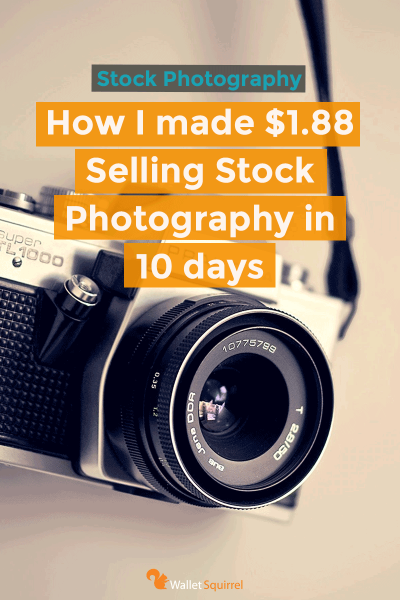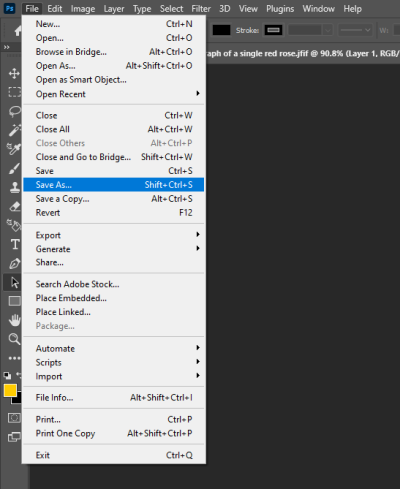Hey there! If you’ve ever wondered how to turn your passion for capturing moments on camera into a source of income, selling stock footage might be the perfect opportunity for you. Shutterstock is one of the biggest platforms out there where creators like you can showcase their videos and earn royalties. Whether you’re a seasoned videographer or just starting out, this guide will walk you through the essentials of getting started on Shutterstock. So, grab your camera, and let’s dive into how you can share your footage with a global audience and make money doing what you love!
Understanding Shutterstock’s Requirements for Stock Footage

Before you start uploading your videos, it’s super important to understand what Shutterstock is looking for. They have specific standards to ensure the quality and usability of the footage on their platform. Here’s a quick rundown of the key requirements:
- Video Quality: Your footage must be high-resolution, ideally 4K or at least 1080p. Blurry, shaky, or poorly lit videos won’t make the cut.
- File Format: Shutterstock accepts MOV and MP4 formats, with H.264 codec being preferred. Make sure your files are properly encoded for smooth playback.
- Length and Content: Videos should be at least 5 seconds long. Content needs to be relevant, interesting, and free of copyrighted music or logos unless you have rights to use them.
- Stability and Focus: Avoid shaky footage unless it’s intentional for artistic reasons. Use stabilization tools if needed.
- Color and Lighting: Good lighting is key. Well-exposed, vibrant footage attracts buyers much more than dull or overexposed clips.
- Metadata and Keywords: Proper titles, descriptions, and relevant keywords help your footage get discovered. Be descriptive but accurate.
In addition to technical specs, Shutterstock emphasizes that your footage should be original and not infringe on any copyrights. They also prefer natural, authentic content over overly staged or heavily edited clips. Keep these points in mind, and you’ll be on a solid path toward contributing quality footage that buyers will love.
3. Creating High-Quality Stock Footage for Shutterstock
Alright, so you’re ready to start making some awesome stock footage for Shutterstock? Great! The first step is ensuring your videos are top-notch quality. Think of it this way: the better your footage, the more likely it is to catch the eye of buyers and get accepted on the platform. So, let’s talk about what makes great stock footage and how you can produce it.
First off, clarity is key. Always shoot in the highest resolution possible — ideally 4K or at least 1080p HD. This gives your clips versatility and makes them more appealing for a variety of projects. Use a good camera, but don’t stress if you’re just starting out; even modern smartphones can do a decent job if used well.
Next, think about composition. Follow the fundamentals of good framing. Use the rule of thirds, keep your horizon straight, and avoid shaky shots. A tripod or gimbal can make a huge difference in stabilizing your footage. Also, pay attention to lighting. Shoot during the golden hour (shortly after sunrise or before sunset) for warm, beautiful light, or use well-lit indoor settings to ensure your footage looks professional.
Another tip: keep your footage interesting and relevant. Capture unique angles, smooth movements, or trending themes like nature, cityscapes, or lifestyle scenes. Also, consider the length of your clips — shorter clips of 10-30 seconds are often more marketable, but longer shots are fine if they’re seamless and useful.
Finally, always record in clean, uncluttered environments and avoid distracting elements that don’t add value to your footage. Use proper settings: shoot in a flat color profile if possible, so you can grade the footage later for color correction and grading. And don’t forget: always shoot in landscape orientation for most stock footage needs.
Remember, quality beats quantity. Focus on making each clip as polished and professional as possible. Edit your footage to trim any shaky or unusable parts, and consider adding subtle color correction to make your clips pop. When you master the art of creating high-quality footage, you’re well on your way to standing out on Shutterstock and making sales!
4. Uploading Your Footage to Shutterstock Platform
Now that you’ve got your stunning footage ready, it’s time to upload it to Shutterstock. Don’t worry — the process is pretty straightforward, but there are a few tips to make it smoother and more successful.
First, head over to the Shutterstock Contributor portal and log into your account. If you don’t have one yet, it’s easy to sign up — just follow the prompts and fill in your details. Once logged in, look for the “Upload” button, usually prominent on your dashboard.
Before uploading, double-check your files: ensure they meet Shutterstock’s technical requirements. Here’s a quick rundown:
- File format: MP4 or MOV
- Resolution: minimum 1920×1080 (Full HD), preferably 4K
- Frame rate: common rates like 24, 25, or 30 fps
- File size: up to 4GB (for most clips)
- Color profile: Rec. 709 (standard color space)
Once your files are ready, click the upload button and select your footage. While uploading, you’ll be prompted to add important metadata — this is what helps buyers find your clips. Be descriptive and accurate:
- Title: Clear and concise, summarizing the content
- Description: Detailed explanation of what’s in the clip, including location, subjects, and mood
- Keywords: Use relevant tags to increase discoverability. Think of words someone might search for when looking for footage like yours.
- Categories: Choose the most fitting category for your clip
After entering all the details, review everything carefully. Once you’re satisfied, hit “Submit” to send your footage for review. Shutterstock’s review team will check your submission for quality, technical requirements, and originality. This process can take anywhere from a few hours to a couple of days.
Pro tip: while waiting for approval, focus on creating more content. The more high-quality clips you upload, the higher your chances of making sales. And don’t forget to keep an eye on your submissions — Shutterstock provides feedback if your clips aren’t approved, so use that info to improve your future uploads.
Uploading might seem like a small step, but it’s the gateway to turning your creative work into income. Take your time, be detailed, and follow the platform’s guidelines — soon enough, your footage will be available for buyers worldwide to discover and purchase!
5. Optimizing Your Footage for Better Visibility and Sales
Alright, so you’ve uploaded some fantastic stock footage — now what? The key to getting more eyes on your clips and boosting your sales is all about optimization. Think of it as setting up your footage for success in a crowded marketplace. Here are some simple yet effective ways to make your videos stand out:
Use Clear and Descriptive Titles
Your title is the first thing potential buyers see. Make it specific and descriptive, including relevant keywords. Instead of “Beach Scene,” try “Sunset Over Tropical Beach with Waves Rolling In.” This not only helps your footage show up in search results but also gives viewers a quick idea of what they’re getting.
Craft Detailed Descriptions
Descriptions are your chance to tell a story about your footage. Mention the location, time of day, mood, and any unique details. Incorporate keywords naturally — think about what someone might search for when looking for footage like yours. For example, “High-quality aerial shot of New York City skyline at dawn, capturing the vibrant city waking up.”
Choose Relevant Tags Wisely
Tags are like hashtags for your footage. Use all relevant tags — but avoid overstuffing. Think about different ways people might search for your clip. For example, if you have a shot of a busy café, include tags like “coffee shop,” “people,” “urban life,” “morning,” “customers,” etc. The more accurate and varied your tags, the higher your chances of being found.
Use High-Quality Thumbnails
First impressions matter. Select a thumbnail that’s sharp, visually appealing, and representative of your footage. A good thumbnail can entice buyers to click and explore more of your content.
Organize Your Portfolio
Keep your uploads organized into categories or collections. This makes it easier for buyers to find related clips and increases the likelihood of multiple sales. Plus, a tidy portfolio demonstrates professionalism and makes your profile more attractive.
6. Tips for Increasing Your Earnings on Shutterstock
Now that your footage is optimized and visible, how do you take your earnings to the next level? Here are some actionable tips to help you maximize your income on Shutterstock:
Upload Consistently
Frequency matters. The more high-quality clips you upload, the more opportunities you have for sales. Set a manageable schedule — whether it’s weekly or biweekly — and stick to it. Over time, a larger portfolio will attract more buyers and increase your passive income.
Focus on Trends and Popular Topics
Stay aware of current trends and what buyers are seeking. For example, if drone footage or sustainability themes are trending, consider creating content around these topics. Browse Shutterstock’s trending sections or top-selling categories to get ideas. Creating relevant content means higher demand and better sales potential.
Offer Diverse Content Types
While high-quality footage is key, diversifying your content can open more sales avenues. Think about including different resolutions, aspect ratios, or even creating short clips, loops, and time-lapses. Variety can appeal to a broader range of projects and clients.
Promote Your Portfolio
Share your Shutterstock profile on social media, your website, or relevant forums. The more exposure your work gets, the more likely it is to be discovered by buyers. Building a personal brand around your footage can lead to repeat customers and word-of-mouth referrals.
Monitor Performance and Adjust
Use Shutterstock’s analytics tools to see which clips perform best. Pay attention to views, downloads, and earnings. If certain themes or styles outperform others, focus on producing more of those. Learning what works helps you optimize your efforts and increase your income over time.
Stay Informed and Keep Learning
The stock footage market is always evolving. Follow industry blogs, join creator communities, and participate in Shutterstock’s webinars or forums. Staying updated on best practices, new features, and market demands will keep you ahead of the curve and boost your earning potential.
7. Common Mistakes to Avoid When Selling Stock Footage
Jumping into the world of stock footage sales can be exciting, but it’s easy to make some common mistakes that might hold you back or even hurt your chances of success. Let’s talk about a few pitfalls to watch out for so you can confidently navigate the process and increase your earnings.
1. Ignoring Quality Over Quantity
It’s tempting to upload as many clips as possible, thinking more is better. However, quality always trumps quantity. Shutterstock and other platforms prioritize high-quality, well-shot footage. Blurry, shaky, or poorly lit clips are unlikely to sell and can harm your reputation as a contributor. Take your time to shoot or select only your best footage that’s sharp, well-composed, and properly exposed.
2. Not Paying Attention to Keywords and Metadata
Metadata is crucial for discoverability. If you don’t optimize your keywords, potential buyers won’t find your clips. Be specific and descriptive—think about what someone would search for to find your footage. Use relevant keywords, clear titles, and detailed descriptions. Avoid keyword stuffing; instead, focus on accuracy and relevance.
3. Overlooking Legal and Licensing Aspects
Always ensure you have the right to sell the footage you upload. If your clip features recognizable people, private property, or copyrighted material, you’ll need the appropriate model or property releases. Failing to secure these can lead to legal issues and the removal of your content. When in doubt, err on the side of caution and get releases whenever possible.
4. Ignoring Trends and Market Demand
Staying updated with market trends can help you produce footage that’s in demand. For example, themes like remote work, sustainability, or new technology often attract buyers. Watch the trending categories on Shutterstock and tailor your content accordingly. Creating timeless footage is great, but capturing current trends can give you a competitive edge.
5. Not Regularly Uploading Content
Consistency is key. The more quality clips you upload, the higher your chances of making sales. Set a schedule—whether it’s weekly or monthly—and stick to it. Regular uploads keep your portfolio fresh and increase visibility on the platform.
6. Forgetting to Promote Your Work
While Shutterstock does a lot of the heavy lifting in terms of exposure, don’t forget to promote your work on your own channels—social media, your website, or forums. Sharing your best clips can lead to more views, downloads, and even direct clients interested in custom footage.
8. Conclusion and Next Steps for Aspiring Stock Footage Contributors
If you’re just starting out, remember that success in stock footage sales doesn’t happen overnight. It takes patience, persistence, and a continual learning mindset. Now that you know the common pitfalls to avoid, you’re better equipped to produce high-quality content that stands out and sells well.
Here’s a simple roadmap to get you moving forward:
- Learn and Improve: Keep honing your filming and editing skills. Watch tutorials, seek feedback, and study what top contributors are doing.
- Research the Market: Stay updated on trending themes and popular categories on Shutterstock and other platforms.
- Build a Consistent Upload Schedule: Regularly add quality clips to keep your portfolio active and discoverable.
- Optimize Metadata: Use relevant keywords and descriptive titles to enhance searchability.
- Secure Necessary Releases: Always obtain model and property releases when needed to avoid legal issues.
Remember, every successful contributor started somewhere. Keep creating, learning, and adapting, and over time, you’ll build a portfolio that brings in steady income. Happy filming!