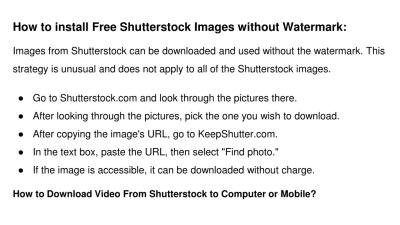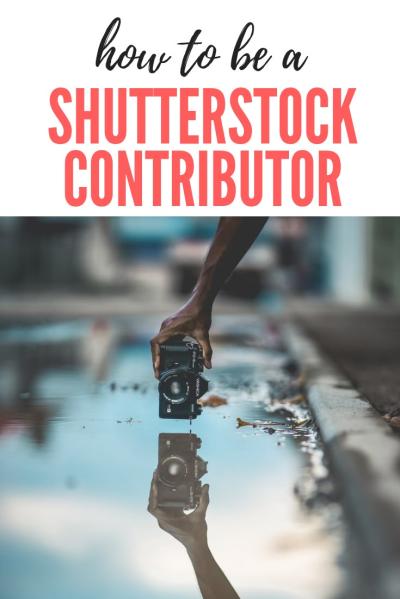Are you passionate about photography and looking for a way to turn your hobby into income? Selling your pictures on Shutterstock might be just what you need. Shutterstock is one of the world’s leading stock photo platforms, offering a huge marketplace where photographers can showcase and sell their work to millions of buyers worldwide. Whether you’re a seasoned pro or just starting out, this guide will walk you through the essentials of getting started, so you can begin earning from your creativity. Let’s dive into what makes
Understanding Shutterstock’s Requirements and Guidelines
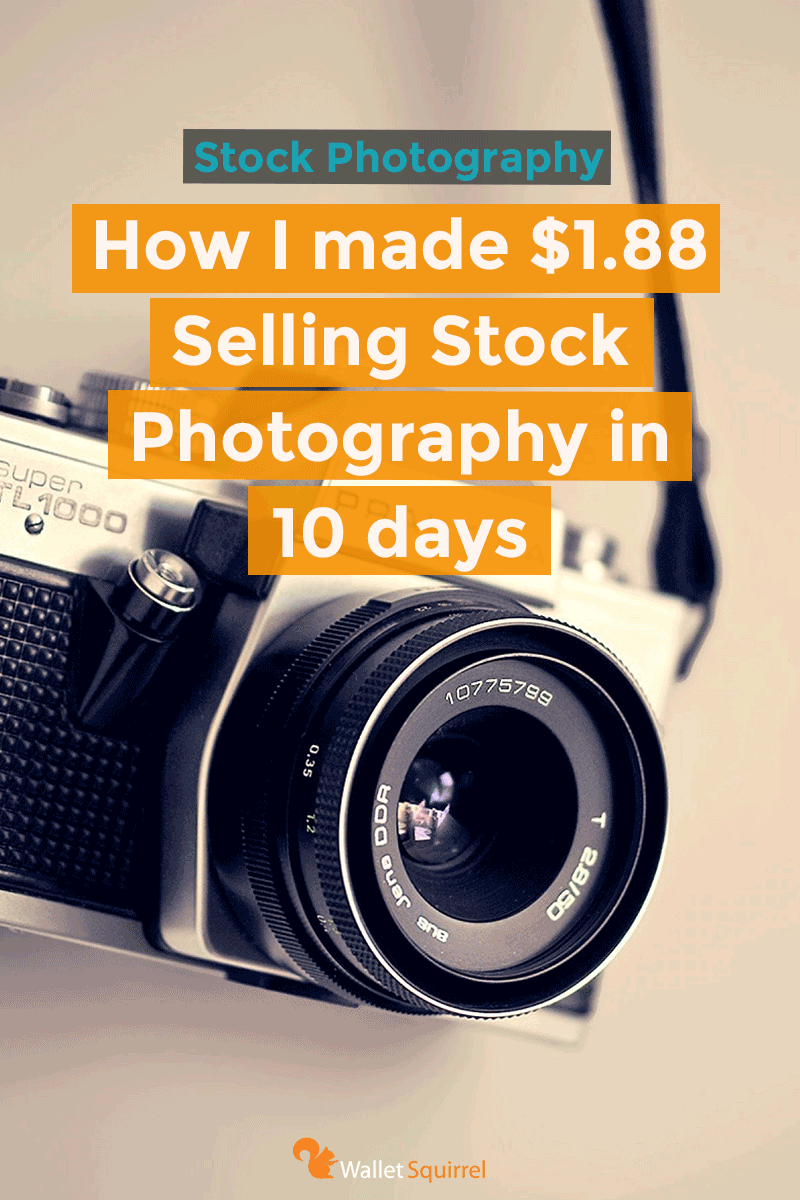
Before you start uploading your photos, it’s crucial to understand Shutterstock’s requirements and guidelines to ensure your submissions meet their standards. This not only helps your images get approved faster but also keeps your account in good standing. Here’s what you need to know:
Image Quality and Technical Specs
- Resolution: Your images should be at least 4 megapixels (e.g., 2400 x 1600 pixels) to meet the minimum quality standards.
- File Format: JPEG files are required, with sRGB color profile for consistent color display.
- Compression: Keep compression to a minimum to avoid quality loss. Aim for a high-quality JPEG setting.
- Focus and Sharpness: Ensure your photos are sharp, well-focused, and free of motion blur unless intentionally artistic.
Content Guidelines
Shutterstock has strict rules about what content is acceptable:
- No copyrighted or trademarked material: Avoid including logos, brand names, or copyrighted works unless you have permission.
- Model and Property Releases: If your photo features recognizable people or private property, you need proper releases.
- Prohibited Content: Images depicting illegal activities, violence, or adult content are not allowed.
- Originality: Your photos should be original, creative, and not overly similar to existing images.
Metadata and Keywords
Accurate and descriptive keywords help buyers find your images. Use relevant tags that describe the main subjects, setting, mood, and colors. Avoid keyword stuffing or misleading tags, as this can lead to rejection or account issues.
Submission and Review Process
Once you upload your images, Shutterstock’s review team will evaluate them against these guidelines. This process typically takes a few days. If your images are rejected, you’ll receive feedback on what to improve. Don’t get discouraged—use the feedback to refine your work and try again. Consistently following their guidelines increases your chances of approval and success on the platform.
Preparing Your Photos for Submission

Before you start uploading your pictures to Shutterstock, it’s really important to make sure they’re polished and ready for the platform. Think of this step as the final touch-up before showcasing your work to a global audience. Good preparation not only increases your chances of acceptance but also boosts the sales potential of your images.
First things first, quality is king. Shutterstock has strict standards, so your photos should be high-resolution, sharp, and well-exposed. Aim for images that are at least 4 megapixels, but the higher, the better. Avoid blurry, pixelated, or noisy photos — these won’t make the cut.
Next, consider the composition. Make sure your image has a clear subject, good framing, and a balanced layout. Remove any distracting elements or imperfections. If necessary, do some post-processing to enhance colors, adjust brightness and contrast, and crop to improve composition.
Here are some key tips for preparing your photos:
- Crop and straighten: Ensure horizons are level and the subject is centered or following the rule of thirds.
- Color correction: Adjust white balance and saturation for natural, vibrant colors.
- Remove distractions: Clone out unwanted objects or blemishes.
- File format: Save your images as JPEG files, with a maximum of 15MB, and use sRGB color space for consistency across devices.
Also, think about the story your image tells. Shutterstock favors images that are versatile and can be used across various projects—think about how your photo could fit into advertising, editorial, or personal projects.
Finally, double-check the copyright status of your images. Only upload photos you own the rights to, and avoid including recognizable people or trademarks without proper releases, unless your images are model or property releases. This step saves you from rejection and legal issues down the line.
How to Upload and Tag Your Images Effectively
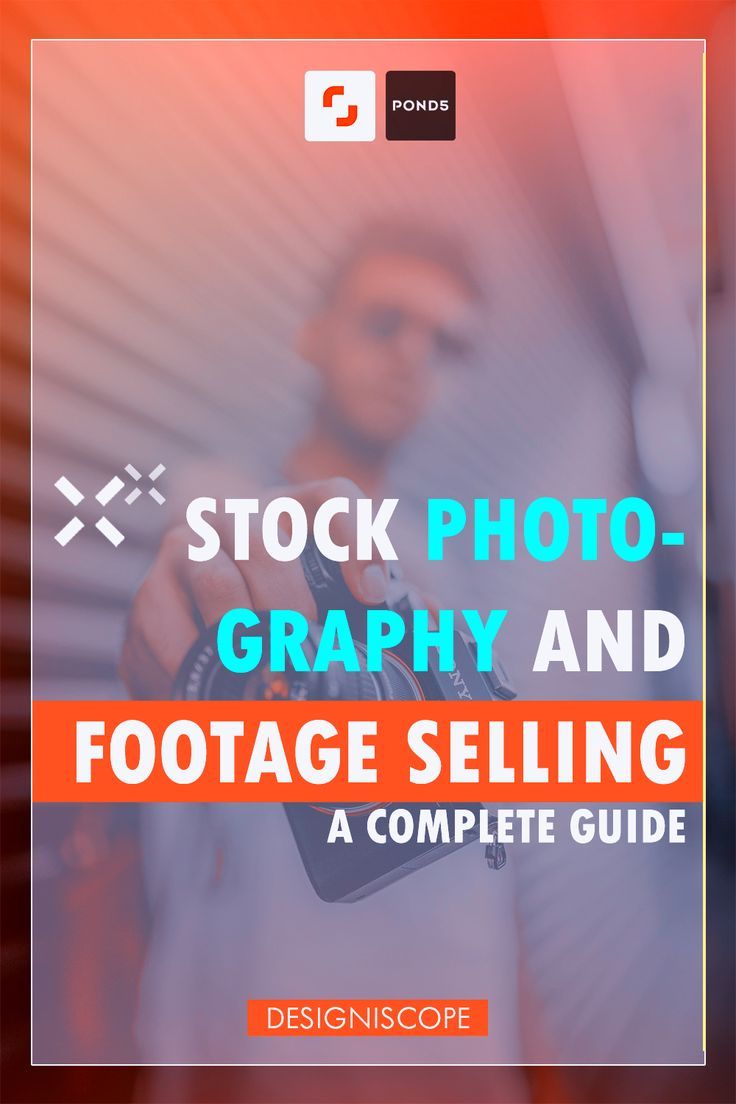
Now that your images are ready, it’s time to upload them and make sure they’re discoverable. Uploading might seem straightforward, but the key to making sales is in how you tag and categorize your images. Think of your tags as a map that helps buyers find your photos easily.
Start with the upload process: log into your Shutterstock Contributor account, click on the upload button, and select your prepared JPEG files. You can upload multiple images at once, which saves you time. After uploading, you’ll be prompted to fill in details for each image.
Here’s how to do it effectively:
- Choose the right categories: Select relevant categories that best describe your image. This helps in placing your photo in front of the right audience.
- Write descriptive titles: Use clear, concise titles that summarize the content. For example, “Sunset over Mountain Lake” is better than just “Sunset.”
- Craft detailed descriptions: Include important details, keywords, and context. Be specific to help buyers understand what your image depicts.
Now, the most crucial part—tags. Tags are keywords that describe your image. Effective tagging can dramatically increase your images’ visibility. Here are some tips:
- Use relevant keywords: Think about what buyers might search for. Include common descriptors like “nature,” “city,” “people,” “technology,” etc.
- Be specific: Instead of generic tags like “flower,” use “red rose,” “wildflower meadow,” or “orchid bloom.” Specific tags attract targeted searches.
- Include synonyms: Use variations of words to cover more search possibilities.
- Avoid over-tagging: Don’t stuff your tags with unrelated keywords. Keep them relevant and precise.
Remember, each image on Shutterstock can have up to 50 tags. Take your time and think like a buyer—what keywords would you search for if you wanted to find your own image?
Finally, review all the information before submitting. Correct any typos, ensure tags are relevant, and double-check that your images meet Shutterstock’s guidelines. Once you’re satisfied, hit submit, and your photos will enter the review process. With good preparation and effective tagging, you’re well on your way to earning money from your photography on Shutterstock!
Tips for Increasing Your Sales on Shutterstock
So, you’ve started uploading your photos to Shutterstock—congratulations! But now, you’re probably wondering, “How do I actually boost my sales and get my images seen by more buyers?” Don’t worry, I’ve got you covered with some practical tips to help you increase your sales and make the most of your Shutterstock portfolio.
1. Upload High-Quality, Relevant Images
The foundation of good sales is high-quality images. Make sure your photos are sharp, well-exposed, and properly edited. Focus on relevance—think about what buyers are searching for. Trendy topics like remote work, sustainability, or diverse representations often perform well. Use keywords wisely to make your images easily discoverable.
2. Diversify Your Portfolio
Don’t put all your eggs in one basket. Upload a variety of images across different themes, styles, and subjects. This increases the chances of your photos appearing in various searches. Consider including both generic and niche topics, as well as different orientations (horizontal and vertical).
3. Optimize Your Keywords and Titles
Keywords are your best friend on Shutterstock. Use descriptive, accurate, and relevant keywords that match what buyers are searching for. Think about synonyms and related terms. Also, craft compelling titles that clearly describe the image. The better your metadata, the higher your images will rank in search results.
4. Keep Up with Trends
Stay informed about current design and content trends. For instance, if minimalist design is popular, try to create and upload images that fit that style. Shutterstock’s blog and trending searches can give you ideas on what buyers are currently looking for.
5. Regularly Update Your Portfolio
Consistency is key. Upload new images regularly to keep your portfolio fresh and active. Shutterstock’s algorithms tend to favor active contributors, which means more visibility for your work.
6. Engage with the Shutterstock Community
Participate in forums, read other contributors’ tips, and learn from their experiences. Sometimes, collaborating or getting feedback can help you improve and discover new ideas.
Remember, patience and persistence are essential. Building a successful Shutterstock portfolio takes time, but with these tips, you’ll be well on your way to increasing your sales and turning your passion for photography into a steady income stream.
Common Mistakes to Avoid When Selling Photos on Shutterstock
While the journey to selling your photos on Shutterstock can be exciting, there are some common pitfalls that new contributors often stumble into. Being aware of these mistakes can save you time, frustration, and even help you earn more effectively. Let’s go over some of the most frequent errors and how to avoid them.
1. Uploading Low-Quality or Poorly Edited Images
This might seem obvious, but it’s worth emphasizing. Uploading blurry, over-compressed, or poorly lit photos can hurt your reputation and reduce sales. Always review your images carefully before uploading—use high-resolution files and ensure they look professional.
2. Overusing or Misusing Keywords
Keyword stuffing—adding irrelevant or excessive tags—can actually harm your visibility. It might also lead to your images being rejected or flagged. Be honest and precise with your keywords; focus on what truly describes the image.
3. Ignoring Shutterstock’s Content Guidelines
Every platform has rules, and Shutterstock is no different. Avoid submitting images with copyrighted brands, recognizable people without model releases, or inappropriate content. Violating these rules can lead to rejection or account suspension.
4. Failing to Research Market Demand
Uploading random images without considering what buyers are searching for can be a waste of time. Spend some time researching trending topics and popular categories. Use Shutterstock’s search feature to see what’s currently in demand.
5. Not Using Proper Metadata
Neglecting to fill out titles, descriptions, and keywords thoroughly is a common mistake. Proper metadata improves discoverability, so take the time to describe your images accurately and with relevant keywords.
6. Ignoring the Power of Consistency
Some new contributors upload a handful of images and then stop. Building a successful portfolio requires regular uploads. Consistency helps with visibility and shows Shutterstock that you’re an active contributor.
7. Expecting Instant Success
Patience is crucial. It may take months before your images start generating significant income. Keep improving your skills, uploading quality content, and optimizing your uploads. Success on Shutterstock is a marathon, not a sprint.
By being mindful of these common mistakes and actively working to avoid them, you’ll set yourself up for a smoother experience and better chances of success. Remember, every mistake is a learning opportunity, and the more you refine your approach, the better your results will be!
Conclusion and Next Steps for Shutterstock Photo Sellers
Embarking on your journey to sell pictures on Shutterstock can be both exciting and rewarding. As a beginner, the key is to focus on consistently creating high-quality, original images that meet the platform’s standards. Remember, success doesn’t happen overnight; it requires patience, dedication, and a willingness to learn. To maximize your earning potential, explore trending topics and niches, optimize your descriptions with relevant keywords, and regularly update your portfolio with fresh content.
Next steps to elevate your Shutterstock selling experience include:
- Research popular categories and styles that perform well on the platform.
- Invest in quality equipment like a good camera and editing software to improve your image quality.
- Learn about keyword optimization to increase the visibility of your images in search results.
- Engage with the community by participating in forums or groups for tips and feedback.
- Monitor your performance using Shutterstock’s analytics tools to understand what works best.
| Action | Purpose |
|---|---|
| Consistently upload new images | Increase portfolio visibility and sales opportunities |
| Optimize keywords and descriptions | Improve discoverability in search results |
| Analyze sales data | Identify top-performing content and adjust your strategy |
| Engage with the community | Gain insights, feedback, and motivation |
By following these next steps, you’ll be well on your way to building a successful photography business on Shutterstock. Stay persistent, keep honing your skills, and enjoy the creative journey ahead!