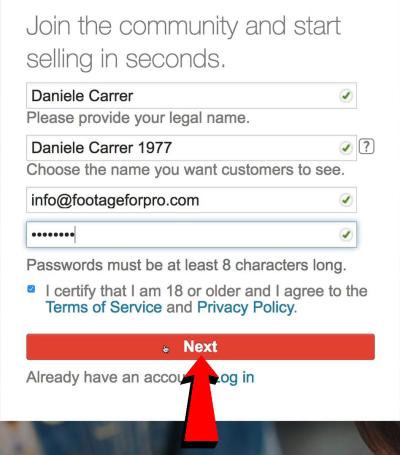Thinking about turning your photography hobby into a source of income? Selling photos on Shutterstock can be an exciting opportunity, even if you’re just starting out and have no prior experience. It’s a platform that connects photographers with a global audience eager to purchase high-quality images. The process might seem a bit intimidating at first, but with some guidance, you’ll find it’s quite manageable. In this post, we’ll walk through the essentials of getting started and understanding what Shutterstock expects from its contributors. So, if you’re ready to share your creativity and earn from it, let’s dive in!
Understanding Shutterstock’s Requirements and Guidelines

Before you upload your first photo, it’s crucial to familiarize yourself with Shutterstock‘s requirements and guidelines. This ensures your submissions meet the platform’s standards and increases your chances of acceptance, leading to more sales down the line.
Image Quality: Shutterstock emphasizes high-quality images. This means your photos should be sharp, well-exposed, and free of noise or distortion. Use a good camera, and always double-check your images before uploading.
File Format and Size: Accepted formats include JPEG and TIFF, with JPEG being the most common. Your images should be at least 4 megapixels in resolution, but higher resolutions are preferred for better licensing options.
Content Guidelines: Shutterstock has strict rules about what content is acceptable. Avoid images that contain copyrighted material, identifiable private property without permission, or sensitive content like weapons or illegal activities. Ensure your photos are original and do not infringe on others’ rights.
Model and Property Releases: If your photo includes recognizable people or private property, you’ll need to provide a signed model or property release form. Without these, your images might be rejected or limited in usage.
Metadata and Keywords: Properly tagging your images with relevant keywords helps potential buyers find your photos. Be specific and accurate with descriptions to maximize visibility.
Familiarizing yourself with these guidelines will set a solid foundation for your journey as a Shutterstock contributor. Remember, adhering to their standards not only helps your images get approved but also builds your reputation as a reliable photographer. Take the time to review their detailed contributor resources—they’re designed to help newcomers succeed!
Preparing Your Photos for Submission

Great, you’ve taken some photos that you’re proud of—now what? Preparing your images properly before submitting them to Shutterstock is a crucial step that can make or break your chances of getting accepted and earning money. Don’t worry; it’s not complicated, but attention to detail really pays off.
First things first, ensure your photos meet Shutterstock’s technical requirements. They typically look for images that are:
- High resolution: At least 4 megapixels, but higher is always better.
- Properly focused and sharp: Blurry or soft images are usually rejected.
- Correctly exposed: Avoid overexposed or underexposed photos.
- Color accurate: Make sure colors are vibrant but natural-looking.
Next, it’s time to do some post-processing. Use editing tools like Adobe Lightroom or Photoshop to make your images pop, but keep edits natural. Here are some tips:
- Crop thoughtfully: Frame your subject well, following the rule of thirds if possible.
- Adjust brightness and contrast: Enhance details without overdoing it.
- Remove distractions: Clone out any unwanted objects or blemishes.
- Sharpen images: Make sure your main subject is crisp and clear.
Another important step is to prepare your metadata—this means your titles, descriptions, and keywords. Think about what someone might search for when looking for an image like yours. Be descriptive and accurate to improve discoverability. For example, instead of “flower,” use “vibrant red tulip in spring garden.”
Finally, save your images in the correct format—JPEG is the standard—and make sure they are sized appropriately. Shutterstock recommends images to be at least 4 megapixels, with a maximum of 50 megapixels for larger files. Keep your images under 30MB to ensure quick uploads and smooth processing.
Tips for Capturing High-Quality Images Suitable for Shutterstock
Now that you know how to prepare your photos, let’s talk about how to actually capture those stunning images in the first place. Even if you’re new to photography, with a few simple tips, you can start creating pictures that are perfect for Shutterstock and other stock sites.
Focus on good lighting. Natural light is your best friend. Shoot during the golden hours—early morning or late afternoon—when the sunlight is soft and warm. Avoid harsh midday sun unless you’re comfortable managing high contrast and shadows.
Keep your camera steady. Blurry photos are a common reason for rejection. Use a tripod if you have one, or stabilize your camera on a flat surface. Even resting your elbows on a table can make a big difference.
Pay attention to composition. Use the rule of thirds to position your main subject off-center for a more balanced and engaging photo. Don’t forget to check your background—cluttered or distracting backgrounds can take away from your subject.
Use the right settings. If you’re shooting with a DSLR or mirrorless camera, set a low ISO (like 100 or 200) to reduce noise. Use a narrow aperture (higher f-number) for landscapes to keep everything in focus, or a wider aperture (lower f-number) for portraits to create a beautiful background blur.
Capture multiple shots. Take several images of the same scene with slight variations in angle, distance, or exposure. This gives you options to choose from later and increases your chances of getting the perfect shot.
Focus on diversity. Shoot a wide variety of subjects—people, nature, urban scenes, objects, textures—because stock photos thrive on variety. Think about what kinds of images are in demand and try to capture those themes.
Keep it sharp and clear. Make sure your lens is clean and your focus is precise. Blurry or out-of-focus shots are a quick way to get rejected.
By combining good techniques with an eye for detail, you’ll start producing high-quality images that stand out on Shutterstock. Remember, practice makes perfect—so keep shooting, experimenting, and refining your skills. Before you know it, you’ll have a portfolio full of images ready for submission and potential sales!
Creating a Shutterstock Contributor Account
So, you’re ready to start selling your photos on Shutterstock? Awesome! The first step is to create a contributor account. Don’t worry—it’s pretty straightforward, and I’ll walk you through it.
Head over to the Shutterstock Contributor website and look for the “Join Now” or “Become a Contributor” button. Clicking on it will take you to the registration page. Here, you’ll need to fill in some basic information like your name, email address, and creating a secure password. Make sure to use an email address you check regularly, as Shutterstock will send you important updates and notifications.
Next, you’ll be asked to provide some additional details, including your country of residence and your preferred payment method. Shutterstock offers various payout options—PayPal, direct deposit, and others—so choose what works best for you.
One thing to keep in mind: Shutterstock has a review process before you’re officially approved as a contributor. After submitting your application, you’ll receive an email confirming your registration. Sometimes, they may ask for additional information or clarification, especially if your portfolio is new or if your photos don’t meet their quality standards yet.
Tip: Be honest and accurate when filling out your profile. A complete and professional-looking profile can help speed up the approval process and establish your credibility as a contributor.
Once approved, you’ll get access to your contributor dashboard. This is where you’ll upload your photos, track your sales, and manage your account. It might seem a little overwhelming at first, but take your time exploring the dashboard. The more familiar you are with the platform, the better you’ll be at optimizing your submissions and increasing your earnings.
Uploading Your Photos and Optimizing Metadata
Now that your account is set up, it’s time to start uploading those stunning images! But before you hit that upload button, let’s talk about how to make sure your photos get noticed and sold.
First, quality is king. Only upload high-resolution images that are sharp, well-lit, and properly composed. Shutterstock has specific technical requirements, such as a minimum of 4 megapixels and no watermarks or logos. Remember, contributors are expected to upload images that meet professional standards.
When you’re ready to upload, you can do it directly through your dashboard. It’s simple: just select the files from your computer and upload them in batches if you’d like. During the upload process, you’ll be prompted to add metadata—this includes titles, descriptions, keywords, and categories.
Why is metadata important? Well, it’s what helps your photos get discovered when someone searches for a specific image. Think about what someone might type into the Shutterstock search bar if they’re looking for your photo. Use relevant keywords and be descriptive.
Here are some tips for optimizing your metadata:
- Title: Make it clear and descriptive. Instead of “Sunset,” try “Beautiful Sunset Over Mountain Range.”
- Description: Explain what’s in the image, including details like location, mood, or notable elements.
- Keywords: Use specific, relevant words. Include synonyms, related terms, and avoid stuffing keywords—quality over quantity is key. For example, if your photo features a “yellow lab puppy,” add keywords like “dog,” “puppy,” “yellow,” “canine,” “pet,” etc.
- Categories: Choose the most relevant categories to help your photo appear in the right searches.
It’s also helpful to keep your keywords honest and accurate. Misleading tags might get your image rejected or removed. Remember, the goal is to help buyers find your photos easily, so clarity and relevance are your best friends here.
Lastly, before submitting, double-check everything. Make sure your images are correctly sized, the metadata is accurate, and your photos meet Shutterstock’s guidelines. Once you’re confident, hit submit, and your photo will go into the review queue.
Uploading consistently and optimizing your metadata might seem tedious at first, but it’s the secret sauce to building a successful portfolio on Shutterstock. With patience and practice, you’ll get better at choosing the right keywords and creating appealing images that catch buyers’ eyes!
Best Practices for Increasing Your Sales on Shutterstock
So, you’re ready to boost your sales on Shutterstock? Great! Selling photos online isn’t just about uploading a bunch of images and hoping for the best. It’s about strategic planning, understanding what buyers want, and consistently improving your portfolio. Here are some tried-and-true best practices to help you get those sales climbing:
Focus on Quality Over Quantity
While it might be tempting to upload as many photos as possible, quality always beats quantity. Make sure each image is sharp, well-composed, and free of distractions. Use good lighting, proper exposure, and avoid noisy or blurry pictures. High-quality images are more likely to catch the eye of buyers and get accepted by Shutterstock’s review team.
Research Market Trends
Stay up-to-date with what’s trending. Do a little market research—browse popular collections, see what themes or subjects are in demand, and identify gaps you can fill. For example, if there’s a surge in demand for remote work or eco-friendly themes, consider creating photos that fit those niches.
Use Relevant Keywords and Descriptions
Keywords are your biggest tool for getting found. Be specific and accurate with your descriptions and tags. Think about what a buyer might search for when looking for images like yours. The more relevant your keywords, the higher the chances your photos will appear in search results.
Consistency Is Key
Regularly upload new content. The more active you are, the higher your chances of making sales. Plus, Shutterstock tends to favor contributors who are consistently contributing fresh material, which helps keep your portfolio visible.
Build a Diverse Portfolio
Don’t put all your eggs in one basket. Upload a mix of subjects, styles, and themes to appeal to different buyers. Whether it’s landscapes, business scenes, lifestyle shots, or abstract images, diversity increases your chances of hitting the right note with someone searching for a particular type of photo.
Engage with the Community
Join forums, social media groups, or communities of photographers and contributors. Sharing tips, asking for feedback, and learning from others can provide valuable insights. Sometimes, collaboration or feedback can help you refine your work and increase sales.
Monitor Your Performance
Keep an eye on your sales data and best-performing images. Identify what works and double down on those styles or subjects. Shutterstock provides analytics that can help you understand what keywords or images generate the most interest. Use this info to guide your future uploads.
Common Mistakes to Avoid as a Beginner Contributor
Starting out on Shutterstock can be exciting, but it’s easy to make some rookie mistakes. Avoiding these common pitfalls can save you time, frustration, and even rejection of your images:
1. Ignoring Shutterstock’s Content Guidelines
Every platform has rules, and Shutterstock is no different. Make sure you read and understand their content guidelines thoroughly. Uploading images that don’t meet their standards—like poor quality, inappropriate content, or missing model releases—can lead to rejection or removal.
2. Using Irrelevant or Misleading Keywords
Don’t stuff your images with unrelated keywords or use misleading tags just to get views. This not only hurts your reputation but can also violate Shutterstock’s policies, leading to penalties. Be honest and accurate with your descriptions and tags.
3. Uploadting Low-Quality Images
It’s tempting to get images online quickly, but low-resolution, blurry, or poorly lit photos won’t sell and may be rejected. Always upload high-resolution, well-edited images that meet the platform’s technical requirements.
4. Not Doing Your Research
Some beginners jump in without understanding what buyers are looking for. Take time to research popular themes, trending subjects, and successful contributors. This knowledge helps you create images with a better chance of selling.
5. Overlooking Keyword Optimization
Failing to add relevant keywords means your images might not show up in searches. Spend time crafting detailed, specific tags and descriptions. Think about what a buyer would search for and include those terms.
6. Uploading Without Editing or Cropping
Before uploading, always review your images. Crop out unnecessary elements, adjust color balance, and straighten horizons if needed. Well-edited images give a professional impression and increase your chances of acceptance and sales.
7. Giving Up Too Quickly
It can take time to start making consistent sales. Don’t get discouraged if your first uploads don’t generate income right away. Keep learning, experimenting, and uploading regularly. Persistence pays off!
8. Overloading Your Portfolio with Similar Images
While diversity is important, avoid flooding your portfolio with identical or very similar images. Buyers prefer a varied selection, so aim for a balance of different subjects and styles.
By keeping these common mistakes in mind, you’ll set yourself up for a smoother journey as a Shutterstock contributor. Remember, patience, quality, and strategic effort are your best friends in this game. Happy uploading!
Conclusion and Next Steps for Successful Selling
Entering the world of stock photography with no prior experience can seem daunting, but with the right approach, you can start generating income and building your portfolio effectively. Remember, consistency and quality are key to standing out on platforms like Shutterstock. Focus on creating high-quality, unique images that meet market demands and adhere to Shutterstock’s submission guidelines.
Next steps include:
- Research Trends: Stay updated on popular themes and niches by exploring Shutterstock’s trending collections and keyword searches.
- Build a Diverse Portfolio: Upload a variety of images, including landscapes, lifestyle shots, and abstract visuals to attract a broader audience.
- Optimize Your Metadata: Use relevant keywords and detailed descriptions to improve your images’ discoverability.
- Consistent Submission: Regularly upload new images to increase your visibility and chances of sales.
- Engage with the Community: Join forums, webinars, or social media groups focused on stock photography to learn tips and get feedback.
By following these steps, you will gradually improve your skills, grow your portfolio, and increase your earning potential. Patience and persistence are essential—success in stock photography doesn’t happen overnight, but with dedication, you can turn your passion for photography into a profitable venture on Shutterstock.