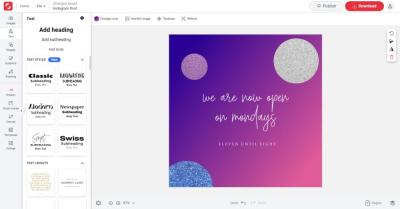Thinking about turning your passion for photography into a quick source of income? Selling your photos on Shutterstock can be a fantastic way to do just that. With millions of buyers worldwide, Shutterstock offers a platform where your images can reach a broad audience and start earning you money, often quite rapidly. Whether you’re a seasoned pro or just starting out, getting your photos accepted and sold on
Understanding Shutterstock’s Requirements and Guidelines

Before you upload your photos, it’s crucial to understand what Shutterstock is looking for and how to meet their standards. They have specific requirements to ensure that only high-quality, compliant images make it into their library, which helps maintain trust with buyers and maximizes your chances of earning.
Here are some key points to keep in mind:
- Image Quality: Photos should be sharp, well-exposed, and free of noise or artifacts. Use good lighting and focus to produce professional-looking images.
- File Format and Size: Upload images in JPEG format with a minimum of 4 megapixels. Larger files are generally better, but avoid overly compressed images that lose quality.
- Model and Property Releases: If your photo features recognizable people or private property, obtain and submit the appropriate releases. This is essential for legal protection and approval.
- Content Restrictions: Shutterstock has strict guidelines about content. Avoid images that include copyrighted logos, trademarks, or controversial subjects. They do not accept images that promote violence, hate, or illegal activities.
- Metadata and Keywords: Accurate and descriptive titles, descriptions, and keyword tags are vital. They help buyers find your images easily and increase your sales potential.
Additional Tips:
| Aspect | Best Practices |
|---|---|
| Lighting | Use natural or studio lighting to highlight details and avoid harsh shadows. |
| Composition | Follow basic rules like the rule of thirds and ensure your subject is well-centered or creatively placed. |
| Post-Processing | Enhance your images with moderate editing—adjust brightness, contrast, and sharpness—but avoid over-editing or unnatural looks. |
| Legal Compliance | Secure releases for identifiable people and private property to ensure your images are marketplace-ready. |
Understanding and adhering to these guidelines will not only improve your chances of acceptance but also help you build a reputable portfolio that buyers trust. Remember, quality and compliance are key to quick earnings on Shutterstock!
Preparing Your Photos for Submission
Alright, so you’ve got a bunch of stunning photos ready to go—great! But before you jump into uploading, it’s essential to make sure they’re polished and primed for Shutterstock. Think of it like dressing up for a big event; you want your images to look their absolute best to catch the eye of buyers.
First things first, quality is king. Shutterstock is pretty strict about resolution and clarity, so make sure your photos are high-resolution (at least 4 megapixels, but ideally higher). Blurry, pixelated, or noisy images won’t make the cut. Use editing software like Adobe Lightroom or Photoshop to sharpen your images, adjust brightness and contrast, and ensure colors pop naturally.
Next up, pay attention to composition. Images that are well-framed and balanced tend to perform better. Think about the rule of thirds, leading lines, and avoiding clutter—your goal is to make your subject stand out and tell a story.
Here are some key tips for preparing your photos:
- Remove any watermarks or branding—your images should be clean and professional.
- Crop appropriately—avoid awkward cropping that cuts off important parts of your subject.
- Check for distractions—remove dust spots, lens flares, or unwanted objects using editing tools.
- Ensure proper color correction—colors should look natural unless you’re intentionally creating a stylized shot.
Another crucial aspect is metadata. When preparing your images, include relevant keywords, titles, and descriptions. Think about what someone searching for that type of photo might type in. Use descriptive words that accurately reflect the content of your image. This helps your photos become discoverable and increases your chances of making sales.
Finally, keep in mind copyright considerations. Make sure you own the rights to all elements in your photos, including models, property, or branded items. For images with recognizable people or private property, you’ll need model or property releases—so have those ready if applicable.
Uploading Your Photos to Shutterstock
Now that your images are prepped and polished, it’s time to upload them to Shutterstock. The process is straightforward, but a few tips can help you make the most of it and get your photos approved faster.
First, create a contributor account on Shutterstock’s website if you haven’t already. It’s free, and the registration process is pretty simple. Once your account is set up, log in, and navigate to the contributor dashboard.
Here’s a step-by-step rundown:
- Click on “Upload”—you’ll find this button prominently on your dashboard.
- Select your images—browse your files and choose the photos you want to submit. You can upload multiple images at once, which is a big time-saver.
- Add metadata—for each image, fill in the title, description, and keywords. Be descriptive and specific to help your photos get discovered.
- Choose categories—select the most relevant categories for your images so they’re easier to find in searches.
- Set licensing options—most images are standard royalty-free licenses unless you’re opting for exclusive rights.
When uploading, keep in mind:
- File format: JPEG only, with a minimum of 8-bit color depth.
- File size: Ensure your images meet Shutterstock’s size requirements.
- Image quality: Upload the highest quality version without compression artifacts.
After uploading, review all the information carefully. Once satisfied, submit your images for review. Shutterstock’s review team typically checks for quality, relevance, and compliance with their guidelines. This process can take anywhere from a few days to a week.
Pro tip: Use the “batch upload” feature if you’re submitting many images. Keep your files organized and consistent in naming conventions to make metadata entry smoother.
And that’s it! With your photos uploaded and approved, you’re on your way to earning quick earnings from Shutterstock. Remember, the key is to stay consistent, keep uploading new images regularly, and always adhere to the platform’s quality standards. Happy uploading!
Optimizing Your Photo Metadata for Better Visibility
Alright, let’s talk about one of the most overlooked but incredibly powerful tools in your Shutterstock success kit—metadata. Think of metadata as the digital breadcrumbs that guide customers straight to your photos. The better your metadata, the higher the chances your images get found and purchased.
So, what exactly should you focus on? Here are some key tips:
- Use Descriptive Titles: Your photo’s title should be clear and descriptive. Instead of vague titles like “Beautiful Scene,” go for something specific like “Sunset Over Mountain Lake with Reflection.”
- Write Detailed Descriptions: Explain what’s happening in the image, the mood, colors, and any relevant context. This helps buyers searching for particular visuals.
- Choose Relevant Keywords: Keywords are your best friends here. Think about what someone might search for—use both broad and specific terms. For example, “beach,” “sunset,” “vacation,” “summer,” “ocean,” “relaxing.”
- Be Accurate and Honest: Never stuff keywords or misrepresent your image. Shutterstock’s algorithm favors accurate metadata, and honest descriptions build trust with buyers.
- Use Tags and Categories Wisely: Assign your photos to the most relevant categories and add tags that match common search queries. This increases your image’s exposure.
Remember, investing a few extra minutes here can significantly boost your photos’ visibility. Think of metadata as the map that helps buyers find your work—make it detailed, accurate, and optimized!
Tips for Increasing Your Earnings Quickly on Shutterstock
Want to see your earnings grow fast? Here are some practical tips to accelerate your Shutterstock income:
- Upload Consistently: The more quality images you upload, the higher your chances of making sales. Set a schedule—maybe a few images every week—to keep your portfolio fresh and engaging.
- Focus on Trending Topics: Keep an eye on current trends, seasonal themes, or popular categories. For example, during holidays, holiday-themed images tend to sell well.
- Offer a Variety of Content: Don’t just stick to one type of photo. Include different subjects, styles, and formats—such as close-ups, landscapes, lifestyle shots, and vectors—to appeal to a broader audience.
- Improve Your Editing Skills: Use editing tools to enhance image quality—correct lighting, remove distractions, and ensure your photos look professional. Well-edited images attract more buyers.
- Leverage Keyword Optimization (Again): As we discussed earlier, good metadata boosts visibility, leading to more sales.
- Participate in Shutterstock Challenges and Promotions: Sometimes, Shutterstock runs contests or special promotions. Participating can give your work extra exposure.
- Analyze Your Sales Data: Regularly review which images sell best and create similar content. Use Shutterstock’s dashboard to track trends and adapt your strategy.
- Engage with the Community: Join Shutterstock forums or social media groups. Sharing tips, feedback, and networking can give you new ideas and encouragement.
Ultimately, increasing earnings on Shutterstock is about consistency, quality, and strategic thinking. Keep uploading, stay on top of trends, and optimize your images—before you know it, those quick earnings will start stacking up!
Common Mistakes to Avoid When Selling Photos
Getting your photos onto Shutterstock and making sales is exciting, but it’s easy to stumble into some common pitfalls along the way. Let’s chat about what to watch out for so you can set yourself up for success and avoid frustrating setbacks.
1. Ignoring Image Quality and Technical Details
One of the biggest mistakes is uploading images that aren’t sharp, well-lit, or properly edited. Shutterstock has quality standards, so make sure your photos are in focus, have good exposure, and are free of noise or artifacts. Also, pay attention to the technical specs—such as resolution (at least 4MP), color profile (sRGB), and proper file formats (JPEG). Neglecting these can mean your images get rejected or don’t perform well in searches.
2. Overlooking Model and Property Releases
If your photo features recognizable people or private property, you need the appropriate releases. Shutterstock requires model and property releases for such images, or they might be rejected or removed later. Failing to obtain these releases upfront can cause big headaches and lost income down the line.
3. Using Overly Generic or Overused Subjects
While popular subjects like business meetings or nature scenes sell well, very generic or overused images don’t stand out. Try to find unique angles, creative compositions, or niche topics that aren’t saturated. Originality is key to catching buyers’ eyes and increasing sales.
4. Neglecting Keywording and Metadata
Good keywords are essential for your images to be discoverable. Don’t just add a few vague tags—be detailed and specific. Think about what a buyer might search for and include relevant terms, synonyms, and related concepts. Proper keywording can dramatically boost your images’ visibility.
5. Not Staying Updated with Shutterstock’s Guidelines
Every platform updates its policies and requirements. Keep an eye on Shutterstock’s contributor guidelines and any changes they announce. Staying informed helps you avoid unnecessary rejections and ensures your portfolio remains compliant.
By steering clear of these mistakes, you’ll improve your chances of making quick sales and building a thriving portfolio on Shutterstock. It’s all about quality, compliance, originality, and smart marketing!
Tracking Your Sales and Maximizing Your Income
Once you start uploading your photos, the journey doesn’t end there. To really boost your earnings, it’s smart to keep an eye on your sales data and use that info to guide your future efforts. Let’s explore how you can track your progress and maximize your income on Shutterstock.
Using Shutterstock’s Dashboard
Your contributor dashboard is your best friend. It shows detailed stats like:
- Number of downloads
- Revenue earned
- Top performing images
- Search keywords leading to your images
Regularly reviewing this data helps you understand what’s working and what’s not. For example, if certain keywords bring in more views or sales, focus on optimizing your tags around those themes.
Identify Your Best Sellers
Look for patterns among your top-selling images. Are they a particular subject, style, or color palette? Once you identify these trends, create more images along similar lines. This way, you can replicate success rather than guessing what buyers want.
Experiment with Different Styles and Subjects
Don’t be afraid to diversify your portfolio. If you notice your nature photos sell better than abstract art, then shift your focus accordingly. Testing new genres and analyzing their performance can open up new revenue streams.
Optimize Your Keywords and Titles
If certain keywords lead to more downloads, refine your tagging strategies. Use a mix of popular and niche keywords, and update your metadata periodically to keep your images discoverable.
Set Goals and Track Progress
Create personal milestones—like earning a specific amount per month or adding a certain number of images weekly. Use your dashboard to monitor progress toward these goals. Seeing your growth can motivate you and help you stay consistent.
Leverage Analytics for Long-Term Success
Some contributors use external tools or spreadsheets to keep detailed records of their sales over time. Tracking trends can reveal which topics or styles yield the highest returns, guiding your future uploads and keywording efforts.
In the end, consistent tracking and analysis are key to turning your Shutterstock contributions into a steady income. Stay attentive to your stats, adapt your strategies, and keep experimenting. That’s how you’ll maximize your earnings and build a successful photography side hustle!
Conclusion and Next Steps for Successful Selling
Successfully selling your photos on Shutterstock requires a combination of quality, consistency, and strategic planning. Remember, high-quality images that meet the platform’s standards are more likely to be approved and purchased. As you build your portfolio, focus on identifying trending themes and niches to increase your chances of making sales. Consistency is key—regularly uploading fresh content keeps your portfolio active and improves your visibility in search results.
To maximize your earnings, consider the following next steps:
- Research Market Trends: Stay updated on popular topics and seasonal themes to create relevant content.
- Optimize Your Metadata: Use descriptive, keyword-rich titles and tags to improve discoverability.
- Maintain Quality Standards: Ensure your images are sharp, well-composed, and free of distractions.
- Engage with the Community: Participate in forums and webinars to learn best practices and get feedback.
- Analyze Your Performance: Use Shutterstock analytics to identify what types of images sell best and adjust your strategy accordingly.
Remember, patience and persistence are essential. Building a successful stock photography portfolio takes time, but with dedication and a strategic approach, you can create a steady stream of income from your passion for photography. Keep learning, experimenting, and refining your craft to stay ahead in the competitive marketplace.