Thinking about turning your passion for photography into a source of income? Selling photos online on platforms like Shutterstock can be an exciting and rewarding opportunity. Whether you’re a professional photographer or just love capturing moments, Shutterstock offers a vast marketplace where your images can reach millions of potential buyers worldwide. In this guide, we’ll walk you through the essentials of getting started, what to expect, and how to succeed in the competitive world of stock photography in 2025. Let’s dive into the basics so you can start turning your snapshots into cash!
Understanding Shutterstock’s Requirements and Guidelines
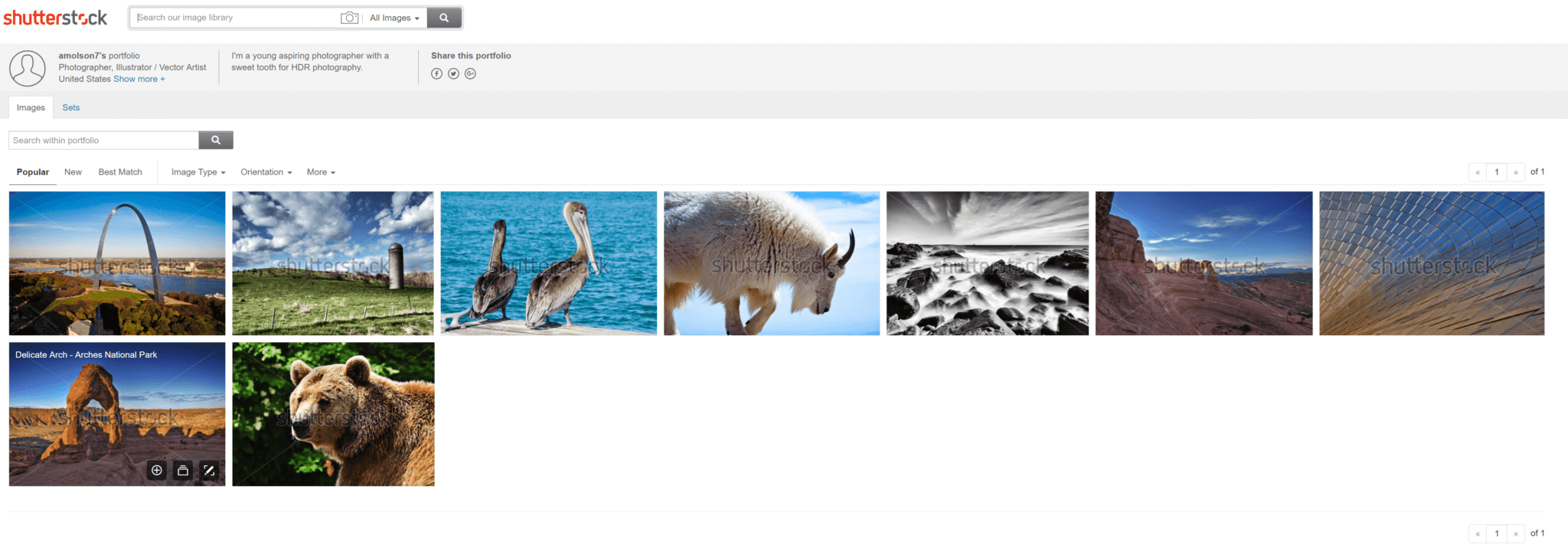
Before you start uploading your photos, it’s crucial to understand Shutterstock’s specific requirements and guidelines. This ensures your submissions are accepted and helps you avoid common pitfalls that can delay your approval or lead to rejection.
1. Image Quality and Technical Standards
- Resolution: Your images should be at least 4 megapixels. Higher resolution images are preferred, especially for commercial uses.
- File Format: JPEG is the standard format. Make sure your images are saved in RGB color mode with an sRGB profile.
- Compression: Avoid excessive compression to maintain quality. JPEGs should have a high-quality setting (around 8-10 on a scale of 1-12).
2. Content Guidelines
- Originality: Your photos need to be your own work and not infringe on copyright or trademarks.
- Relevance: Images should be clear, well-composed, and relevant to commercial or editorial uses.
- Prohibited Content: Nudity, violence, or illegal activities are not allowed. Always review Shutterstock’s list of restricted content.
3. Model and Property Releases
- Models: If your photo features recognizable people, you’ll need a signed model release form. This is essential for commercial licensing.
- Properties: For private properties or trademarks, property releases might be necessary.
4. Submission and Metadata
- Keywords: Use descriptive and relevant keywords to help buyers find your images. Be specific and avoid spammy tags.
- Titles and Descriptions: Clear, concise, and accurate titles and descriptions improve discoverability.
Familiarizing yourself with these guidelines not only helps you get your photos approved faster but also sets you up for long-term success on Shutterstock. Taking the time to understand their standards ensures your images meet quality and legal requirements, making your journey into stock photography smoother and more profitable.
Preparing Your Photos for Submission
Alright, so you’ve got a collection of stunning photos ready to go—fantastic! But before you hit that upload button on Shutterstock, there are a few important steps to ensure your images are polished and meet their standards. Preparing your photos properly not only increases your chances of acceptance but also helps your images stand out to buyers.
Understanding Shutterstock’s Requirements
First things first, familiarize yourself with Shutterstock‘s technical and content guidelines. They require high-quality images with the following:
- Resolution: A minimum of 4 megapixels, but higher resolutions are better for versatility.
- File Format: JPEG (.jpg) with a high-quality setting (usually sRGB color profile).
- File Size: Typically, under 50MB, but check current limits.
- Content: No watermarks, borders, or logos. The images should be free of noise, blurriness, or over-compression.
Enhancing Your Photos
Next, invest a little time into editing your photos. Use editing software like Adobe Lightroom or Photoshop to enhance colors, adjust contrast, and sharpen details. Remember:
- Correct Exposure: Make sure your images aren’t overexposed or underexposed.
- Color Correction: Ensure colors are natural and vibrant, not overly saturated.
- Removing Distractions: Clone out any unwanted elements or blemishes.
- Cropping: Frame your shot well, following the rule of thirds or other compositional principles.
Metadata and Keywording
Metadata is gold in stock photography. Think of it as your images’ digital fingerprint—helping buyers find your photos. After editing:
- Rename Files: Use descriptive filenames, e.g., sunset-over-mountains.jpg.
- Keywording: Add relevant keywords—think about what buyers might search for. Be specific but not spammy.
- Descriptions: Write clear, concise descriptions that accurately describe the content.
Final Checks Before Upload
Before submitting:
- Double-check image quality and resolution.
- Ensure no watermarks or branding are present.
- Verify metadata and keywords are accurate and relevant.
- Make sure the image is properly cropped and free of distractions.
Preparing your photos carefully might take a little extra time, but it pays off by giving your images the best chance to succeed. Remember, high-quality, well-optimized photos attract more buyers and can earn you more in the long run!
Creating a Shutterstock Contributor Account
Now that your photos are ready, it’s time to join the Shutterstock community as a contributor. Setting up your account is straightforward, but there are a few tips to keep in mind to get started smoothly and set yourself up for success.
Step-by-Step Guide to Sign Up
- Visit the Shutterstock Contributor Page: Head over to https://submit.shutterstock.com.
- Click Sign Up: Find the button that says “Become a Contributor” or similar.
- Fill Out Your Details: Enter your personal information, including your full name, email address, and create a secure password.
- Agree to Terms: Read and accept Shutterstock’s contributor agreement and policies.
- Verify Your Email: Check your inbox for a verification email and confirm your account.
Setting Up Your Profile
Once you’ve verified your email, log in to your new account. Here’s what to do next:
- Add Payment Information: Enter your bank details or PayPal info to receive earnings. Make sure the info matches your legal name for smooth transactions.
- Complete Your Profile: Upload a profile photo and write a brief bio. A friendly, professional profile can build trust with buyers and Shutterstock staff.
- Tax and Legal Info: Fill out any tax forms required, especially if you’re earning significant income. This is crucial for compliance and avoiding issues later.
Understanding the Contributor Dashboard
After your account setup, you’ll access the contributor dashboard. Here, you can:
- Upload Photos: Use the upload tool to submit your images.
- Review Submission Status: See which photos have been approved, rejected, or are under review.
- Track Earnings: Monitor your sales and payouts.
- Access Resources: Find tutorials, guidelines, and community forums to help you grow as a contributor.
Tips for Success as a Shutterstock Contributor
To make the most of your account:
- Stay Consistent: Upload regularly to build your portfolio and increase visibility.
- Follow Guidelines: Always adhere to Shutterstock’s content policies to avoid rejections.
- Engage with the Community: Join forums or social media groups to learn from other contributors.
- Be Patient: Building a steady income takes time, but persistence pays off.
Creating your contributor account is just the first step in turning your photography passion into a potential income stream. With your profile set up and your photos prepared, you’re well on your way to making 2025 your biggest year yet in stock photography!
Uploading and Tagging Your Photos Effectively
Once you’ve selected and edited your best shots, the next step is to upload them to Shutterstock. But it’s not just about clicking that upload button — how you upload and tag your photos can make a huge difference in how often they get seen and purchased. Let’s talk about some tips to make this process smooth and effective.
First, ensure your photos are in the right format and quality. Shutterstock recommends JPEG files with a minimum of 4 megapixels resolution. Keep your images sharp, well-lit, and free of noise. After all, high-quality images attract more buyers.
When you’re ready to upload, batch upload is a great feature. It saves time and helps you upload multiple images at once. But don’t just upload blindly — take a moment to review each image before finalizing.
Effective Tagging
Tags are the keywords that help buyers find your images. Think of them as the virtual signposts pointing people to your photos. Here’s how to do it right:
- Be specific: Use detailed tags that accurately describe the content, setting, mood, and colors.
- Use relevant keywords: Include words that your target audience might search for.
- Avoid overstuffing: Don’t cram in every possible tag; focus on the most relevant ones.
- Research popular tags: Check similar images or top-selling photos to see what tags they use.
Shutterstock allows up to 50 tags per image, but quality beats quantity. Think about the main subject, environment, emotions, and even concepts. For example, if you upload a photo of a sunny beach with palm trees, tags like beach, sunset, palm trees, tropical, vacation, summer are perfect.
Metadata and Descriptions
Besides tags, adding clear, concise descriptions helps provide context. Write naturally and include relevant keywords without keyword stuffing. The more accurate your descriptions, the better your images will perform in search results.
Final Checks
Before hitting submit, double-check your images for clarity, correct orientation, and proper tagging. Remember, the better your initial upload, the more likely your images will stand out and sell.
Optimizing Your Portfolio for Better Visibility
Having a collection of stunning photos is just the start — you need to make sure your portfolio gets noticed. Think of your portfolio as your storefront; the more appealing and well-organized it is, the more visitors will stop by and explore your work. Here’s how to optimize for better visibility on Shutterstock in 2025:
Create a Cohesive and Targeted Collection
Focus on a niche or theme that showcases your strengths. Whether you love travel photography, food shots, or business images, building a specialized portfolio helps attract a dedicated audience. Buyers often search for specific styles or topics, so being consistent makes you more discoverable.
Use Eye-Catching, Relevant Titles and Descriptions
Each image and collection should have clear titles and descriptions loaded with keywords. Instead of vague labels like “IMG_1234,” use descriptive titles like “Sunset over Bali Beach” or “Corporate Team Meeting in Modern Office.” This improves search rankings and helps potential buyers understand what they’re getting.
Showcase Your Best Work
Curate your portfolio to feature your top-performing images. Highlight versatility but prioritize quality over quantity. Regularly update your portfolio by removing underperforming images and adding fresh content to keep your profile active and engaging.
Leverage Collections and Galleries
Organize your images into collections based on themes, color schemes, or projects. Collections make it easier for buyers to browse related images and can increase the chances of multiple sales from the same visitor.
Engage with the Shutterstock Community
Participate in forums, comment on other photographers’ work, and stay active. Engaging with the community can increase your visibility and open up networking opportunities that might lead to collaborations or special features.
Promote Outside the Platform
Share your Shutterstock portfolio on social media, personal websites, or blogs. Use platforms like Instagram, Pinterest, or LinkedIn to showcase your work and direct traffic to your Shutterstock profile. The more exposure your portfolio gets, the higher the chances of sales.
Remember, optimizing your portfolio is an ongoing process. Keep an eye on your analytics, listen to buyer feedback, and adapt your strategy as trends evolve in 2025. With consistency and smart presentation, your images will stand out and bring in those sales!
Tips for Increasing Sales and Earnings on Shutterstock
So, you’ve started uploading your stunning photos to Shutterstock and are eager to see those sales roll in. Great! But how can you really boost your earnings and make your portfolio stand out in a crowded marketplace? Here are some practical tips to help you maximize your success.
Optimize Your Keywords and Titles
Think of keywords as the map that guides buyers to your images. Use relevant, specific, and trending keywords that accurately describe your photos. Instead of generic terms like “flower,” try “pink cherry blossom flower in spring.” Craft clear and compelling titles to catch a buyer’s eye quickly. Remember, the more detailed your metadata, the higher the chances your images will appear in search results.
Create a Consistent Portfolio
Building a recognizable style or theme can attract repeat buyers. Whether it’s vibrant landscapes, professional business scenes, or candid lifestyle shots, consistency helps your portfolio stand out. Regularly uploading new images in your chosen niche keeps your profile fresh and increases your visibility.
Stay on Top of Trends
Keep an eye on current market trends and seasonal demands. For example, during holiday seasons, images related to festivities or gift-giving tend to sell well. Use tools like Shutterstock’s trending searches or Google Trends to identify popular topics and incorporate them into your shoots.
Invest in Quality and Variety
High-resolution, well-composed photos attract more buyers. Invest in good equipment and learn basic photography skills if you haven’t already. Also, diversify your portfolio with different subjects, angles, and styles. The more variety you offer, the broader your potential customer base becomes.
Leverage Social Media and Personal Networks
Promote your Shutterstock portfolio on social media platforms, photography forums, or personal websites. Share your best images and link back to your Shutterstock profile. Building a community around your work can lead to more exposure and sales.
Offer Exclusive Content or Series
Creating themed series or exclusive collections can entice buyers to choose your images over others. Highlight these collections in your profile to make them stand out and encourage repeat purchases.
Regularly Review Your Performance
Use Shutterstock’s contributor dashboard to analyze which images sell best and adjust your uploads accordingly. Focus on creating more of what’s popular and consider retiring or improving underperforming content.
Common Mistakes to Avoid When Selling Photos Online
While the journey of selling photos online can be rewarding, it’s easy to stumble into pitfalls that hinder your success. Here are some common mistakes to watch out for—and how to steer clear of them.
1. Ignoring Metadata and Keywords
One of the biggest mistakes is neglecting proper tagging and descriptions. Without good metadata, your images won’t appear in relevant searches, no matter how great they are. Always spend time crafting accurate and detailed keywords and titles.
2. Uploading Poor-Quality Images
Low-resolution, blurry, or poorly lit photos won’t sell. Ensure your images are sharp, well-exposed, and high-resolution. Remember, buyers look for professional-quality images that look polished and ready for use.
3. Overloading with Similar Shots
Uploading hundreds of similar images can dilute your portfolio and make it less appealing. Instead, curate your best shots and diversify your content to maintain quality and variety.
4. Not Understanding Licensing and Usage Rights
Be clear about what rights you’re granting when you upload. Misunderstanding licensing terms can lead to legal issues or unhappy buyers. Always familiarize yourself with Shutterstock’s licensing options and restrictions.
5. Ignoring Market Demand
Uploading random or niche images that don’t match market needs can result in poor sales. Do your research to understand what buyers are searching for and tailor your content accordingly.
6. Forgetting to Promote Your Work
Relying solely on Shutterstock’s platform isn’t enough. Promote your portfolio on social media, blogs, and personal websites. Building your brand increases visibility and sales opportunities.
7. Giving Up Too Soon
Success in stock photography often takes time. Don’t get discouraged if your images don’t sell immediately. Keep uploading, refining your approach, and staying consistent. Persistence pays off!
By avoiding these common mistakes and following best practices, you’ll set yourself up for a more profitable and enjoyable experience selling photos online. Remember, patience and continual learning are key in this dynamic marketplace.
Staying Updated with Shutterstock’s Policies and Features in 2025
In the fast-paced world of online stock photography, staying current isn’t just a good idea – it’s essential. Shutterstock, like many platforms, continually updates its policies, features, and best practices to keep up with technological advancements and industry standards. As a contributor, your success depends on how well you adapt to these changes.
So, how do you stay in the loop? Here are some practical tips:
- Regularly Check Shutterstock’s Contributor Dashboard: This should be your go-to source for official updates, announcements, and policy changes. Shutterstock often posts important notices here that can affect your account or submissions.
- Subscribe to Newsletters and Email Alerts: Many platforms offer email updates about new features, tips, or policy changes. Make sure you’re signed up so you don’t miss any crucial information.
- Follow Shutterstock’s Official Blog and Social Media: Their blog and social channels are rich sources of tutorials, success stories, and platform updates. These can give you insights into upcoming features and industry trends.
- Join Contributor Forums and Communities: Engaging with fellow photographers can be invaluable. Platforms like Reddit, Facebook groups, or dedicated photography forums often discuss recent policy changes and how to adapt.
- Attend Webinars and Training Sessions: Shutterstock occasionally offers webinars or workshops for contributors. These sessions are a great way to learn about new features, best practices, and platform updates directly from the source.
Remember, policies around licensing, model and property releases, or content restrictions can change. For example, in 2025, there might be stricter guidelines on AI-generated images or new standards for authenticity. Staying informed helps you avoid pitfalls like rejected submissions or account issues.
Finally, keep an eye on evolving technology. Features like AI tagging, enhanced search algorithms, or new types of content (like 3D models or immersive media) might impact what you can upload or how your content is found. Embracing these updates can give you a competitive edge.
In short, make it a habit to review official resources regularly. By doing so, you’ll be well-equipped to adapt swiftly and continue thriving as a Shutterstock contributor in 2025 and beyond.
Conclusion and Final Tips for Successful Selling on Shutterstock
Congratulations! You’ve now got a comprehensive roadmap to start or improve your journey as a Shutterstock contributor in 2025. While the platform offers fantastic opportunities to earn passive income from your creative work, success doesn’t happen overnight. It requires dedication, smart strategies, and a willingness to learn and adapt.
Here are some final tips to help you thrive:
- Focus on Quality Over Quantity: Upload only your best work. High-quality images that are sharp, well-composed, and properly exposed tend to perform better and get more downloads.
- Research Trends and Popular Content: Keep an eye on what’s trending in stock photography. Use Shutterstock’s trending sections and keyword searches to identify popular themes and subjects.
- Optimize Your Keywords: Use descriptive, relevant keywords that accurately represent your images. Include synonyms and related terms to improve discoverability.
- Diversify Your Portfolio: Offer a mix of different subjects, styles, and formats. This increases your chances of matching various buyer needs.
- Stay Consistent and Patient: Regular uploads and persistence are key. Building a portfolio and reputation takes time, but consistent effort pays off.
- Engage with the Community: Participate in forums, comment on other contributors’ work, and share your experiences. Networking can lead to valuable insights and collaborations.
- Keep Learning and Evolving: Take advantage of tutorials, courses, and platform updates. The more you learn, the better your content and strategies will become.
- Protect Your Work: Use proper licensing, model releases, and property releases to ensure your images are legally compliant and protected.
Remember, success on Shutterstock isn’t just about uploading images; it’s about building a brand, understanding market needs, and continuously improving your craft. Stay adaptable, keep learning, and don’t get discouraged by setbacks. With passion and persistence, you can turn your photography into a sustainable income stream.
Here’s to your success in 2025 and beyond—happy shooting and selling!


