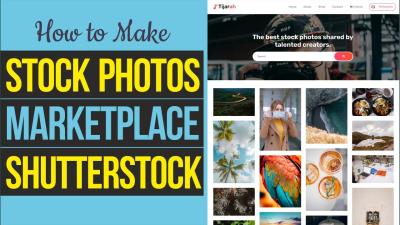If you’re a photographer looking to turn your passion into profit, selling your photos on Shutterstock can be a fantastic opportunity. With millions of images downloaded every day, Shutterstock offers a huge platform to showcase your work and earn royalties. Whether you’re a seasoned pro or just starting out, understanding how the process works is key to success. In this guide, we’ll walk you through everything from setting up your account to optimizing your images for maximum sales. So, let’s dive into the world of stock photography and discover how you can make your images work for you!
Creating a Shutterstock Contributor Account
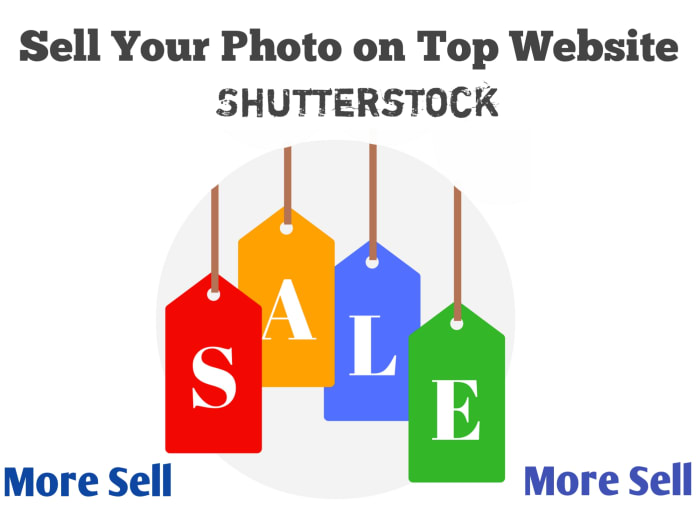
Getting started as a Shutterstock contributor is pretty straightforward, but there are a few important steps to ensure everything runs smoothly. First, head over to the Shutterstock Contributor portal and click on the “Sign Up” button. You’ll be asked to fill out some basic information, including your name, email address, and a secure password. Make sure to use an email you check regularly, as Shutterstock will send important updates and notifications there.
Next, you’ll need to agree to Shutterstock‘s contributor terms and conditions. Take a moment to read through these—it’s essential to understand their policies about content rights, licensing, and payments. Once you accept, you’ll be directed to create your contributor profile. This includes providing additional details such as your country of residence and tax information, which are necessary for royalty payments.
After setting up your account, you’ll want to verify your email address by clicking the link sent to your inbox. Verification helps establish your account’s authenticity and is required before you can start uploading images. Once verified, you’ll have access to the Shutterstock Contributor Dashboard, where you can start uploading your photos and managing your portfolio.
To maximize your chances of success, consider uploading a professional profile picture and writing a short bio. This helps build credibility and trust with buyers. Remember, the more complete and professional your profile appears, the more confident clients will feel purchasing your images. Now that your account is set up, you’re ready to start sharing your work with the world and earning royalties from your photography!
3. Preparing Your Photos for Submission
Before you start uploading your stunning photos to Shutterstock, it’s essential to get them ready for submission. Think of this step as packing your suitcase — you want everything to be neat, organized, and ready to impress. Proper preparation not only increases your chances of acceptance but also makes your photos stand out to potential buyers.
First up, quality is king. Shutterstock has high standards, so your images should be sharp, well-exposed, and free of noise or distractions. Use photo editing software like Adobe Lightroom or Photoshop to enhance your images — adjust brightness, contrast, and color balance to make them pop.
Next, consider the following checklist:
- Resolution: Upload images with a minimum of 4 megapixels. Higher resolution images look more professional and are more versatile for buyers.
- File Format: Save your photos as JPEGs with the highest quality setting. Shutterstock prefers JPEGs because they balance quality and file size.
- Color Profile: Use sRGB color space since it’s standard for digital images and ensures colors appear consistent across devices.
- Remove Metadata and Watermarks: Strip out any personal data or watermarks from your images. Shutterstock values clean, professional files.
- Composition and Focus: Ensure your main subject is in focus and well-framed. Avoid overly cluttered backgrounds unless they add value to the shot.
It’s also wise to review Shutterstock’s content guidelines. Avoid images that contain copyrighted logos, recognizable private property, or sensitive content unless you have proper permissions. If your photo features people, ensure you have model releases; if it features private property, property releases might be necessary.
Lastly, consider creating a consistent style or theme for your portfolio. Buyers often look for a cohesive collection, so polishing your images with a similar tone or subject matter can help you stand out.
4. Uploading Photos and Adding Metadata
Once your images are polished and ready, it’s time to upload and add metadata — the vital information that helps your photos get discovered. Think of metadata as the clues that tell buyers what your image is about.
Start by logging into your Shutterstock Contributor account and navigating to the upload section. You can upload multiple images at once, which saves time if you have a batch ready. Just select the files from your computer and upload them.
Now, onto adding metadata. This includes:
- Title: Craft a clear, descriptive title that accurately reflects the photo. Be specific but concise. For example, “Golden Sunset Over Mountain Lake.”
- Keywords: Think like a buyer. What words would someone search for when looking for your photo? Use relevant keywords that describe the subject, scene, mood, colors, and any other pertinent details. Shutterstock recommends adding at least 10-15 keywords per image.
- Description: Write a brief but informative description. Mention the main elements, the mood, and any unique features. This helps search engines and buyers understand your image better.
- Categories: Assign your photo to appropriate categories. Shutterstock offers predefined categories like Nature, Business, Lifestyle, etc. Choosing the right category improves discoverability.
Be honest and accurate in your metadata. Misleading tags or descriptions can lead to rejection or poor search performance. Use natural language, and avoid keyword stuffing — quality over quantity is key.
After filling out all the necessary fields, double-check everything. Make sure your titles and keywords are relevant, your descriptions are clear, and the image looks perfect. Once satisfied, submit your photos for review.
Remember, the more relevant and well-tagged your images are, the easier it will be for buyers to find them. Take your time with this process — it’s a crucial step in turning your photos into sales!
5. Understanding Shutterstock’s Review Process
So, you’ve uploaded your stunning photos to Shutterstock—great! But before they can start generating income for you, they need to go through Shutterstock’s review process. Think of this step as a quality check; it’s all about ensuring that every image on the platform meets certain standards and aligns with Shutterstock’s guidelines. Understanding how this process works can help you manage your expectations and optimize your submissions.
After you upload your images, they don’t go live immediately. Instead, a team of reviewers from Shutterstock will evaluate each photo. This review typically takes anywhere from a few hours to a few days, depending on the volume of submissions and the complexity of your images. During this time, your photos are carefully assessed for several key factors:
- Technical Quality: Is the photo sharp, well-exposed, and free of noise or artifacts? Blurry, poorly lit, or pixelated images are likely to be rejected.
- Content Relevance: Does the image contain appropriate, original content that fits within Shutterstock’s editorial and commercial guidelines?
- Model and Property Releases: For images featuring recognizable people or private property, proper releases are required. Without them, your photo won’t be approved for sale.
- Legal Compliance: The image must not infringe on copyrights, trademarks, or contain prohibited content such as violence or hate symbols.
If your photo doesn’t pass the review, Shutterstock will notify you with reasons for rejection. Don’t get discouraged—reviewers often reject images that could be easily improved or resubmitted after edits. You can revise your photos and resubmit as many times as needed.
To increase your chances of approval:
- Always upload high-resolution images with proper editing.
- Ensure your photos are free of watermarks or overlays.
- Double-check that you have all necessary releases.
- Review Shutterstock’s content guidelines regularly, as standards can evolve.
Remember, patience is key here. The review process is meant to maintain the platform’s quality, which ultimately benefits you as a contributor by keeping the marketplace reputable and attractive to buyers. Once your images pass review, they will be live and ready for purchase, opening the door to earning passive income from your photography skills!
6. Optimizing Your Photos for Better Visibility and Sales
Now that your photos are approved and live on Shutterstock, the next step is making sure they get noticed. With thousands of images uploaded daily, optimizing your photos is crucial to stand out and boost your sales. Think of it as giving your photos a little extra marketing boost—helping buyers find them easily and inspiring them to make a purchase.
Here are some practical tips to maximize your photos’ visibility:
1. Use Descriptive, Keyword-Rich Titles and Descriptions
Shutterstock relies heavily on keywords to match buyers’ search queries. Be specific and descriptive. Instead of generic titles like “Beautiful Sunset,” try “Golden Sunset Over Mountain Range with Clear Sky.” Use relevant keywords in your description that accurately reflect the content, mood, and subject of your photo. This helps your images appear in more search results.
2. Tag Your Photos Effectively
Keywords are essential, but how you tag your images matters too. Think about what potential buyers might search for. Include:
- Subject-specific tags (e.g., “business meeting,” “city skyline”)
- Color tags (e.g., “blue,” “warm tones”)
- Concepts or emotions (e.g., “innovation,” “happiness”)
- Location tags, if relevant
Don’t overstuff your tags—stick to relevant keywords that genuinely describe the image.
3. Choose the Right Categories and Collections
Shutterstock allows you to assign your images to specific categories and collections. Selecting the most relevant categories makes it easier for buyers to find your photos when browsing. Plus, placing your images in popular collections can increase their exposure.
4. Upload Variations and Different Resolutions
Offering multiple versions or different crop sizes of your photos can appeal to a broader range of buyers. Some may need a square image for social media, while others want a high-res version for print.
5. Promote Your Portfolio
Although Shutterstock is a marketplace, promoting your portfolio outside the platform can drive more traffic. Share your best images on social media, personal websites, or photography forums. The more exposure your work gets, the higher the chances of sales.
Finally, keep an eye on your analytics. Shutterstock provides data on how your images perform—views, downloads, and earnings. Use this info to refine your keyword strategies and focus on styles or subjects that sell best.
By consistently applying these optimization strategies, you’ll improve your photos’ visibility, attract more buyers, and ultimately increase your earnings. Remember, the key is to be thorough, strategic, and patient—over time, your efforts will pay off!
7. Tips for Increasing Your Earnings on Shutterstock
So, you’ve got your portfolio up and running on Shutterstock—awesome! But if you’re looking to boost your earnings and make the most out of your photography talents, there are some smart strategies you can adopt. Let’s dive into a few tips that can help you maximize your income.
1. Focus on Trends and Popular Subjects
Keeping an eye on current trends can really pay off. Check out Shutterstock’s trending searches and popular categories. Think about what’s in demand—business, technology, health, travel, or lifestyle themes. Creating images that match these trends can increase your chances of getting downloads.
2. Optimize Your Keywords and Titles
Keywords are the bridge between your photos and potential buyers. Use relevant, specific, and descriptive keywords to help your images show up in search results. Think like a buyer—what words would they type? Avoid keyword stuffing, but be thorough. Also, craft clear, compelling titles that accurately describe your photo.
3. Upload High-Quality, Versatile Content
Quality is king. Make sure your photos are sharp, well-lit, and properly exposed. Also, diversify your portfolio with different subjects, styles, and concepts. The more variety you offer, the more likely you are to attract different types of buyers.
4. Regularly Upload New Content
Consistency matters. Set a schedule to upload new images regularly. Shutterstock’s algorithm favors active contributors, and fresh content can keep your portfolio appearing at the top of search results.
5. Promote Your Portfolio
Don’t rely solely on Shutterstock’s internal traffic. Share your portfolio on social media, personal websites, or photography communities. Building a personal brand can lead to more exposure and, ultimately, more downloads.
6. Participate in Shutterstock Challenges and Promotions
Shutterstock often runs contests, challenges, and special promotions. Participating can boost your visibility and sometimes even earn you extra bonuses or increased commissions.
7. Leverage Analytics
Use Shutterstock’s Contributor Dashboard to see which images perform best. Analyze what works and refine your content strategy accordingly. Learning from your data helps you create more of what buyers want.
8. Common Mistakes to Avoid When Selling Photos
While it’s exciting to start selling your photos, there are some pitfalls that can hold you back or even hurt your reputation on Shutterstock. Let’s go over some common mistakes so you can steer clear of them.
1. Ignoring Quality Control
Uploading low-resolution, blurry, or poorly lit images can hurt your reputation and reduce sales. Always review your photos carefully before uploading. Remember, buyers look for professional-quality images that meet high standards.
2. Using Irrelevant or Overused Keywords
Keyword stuffing or using irrelevant tags can negatively impact your visibility. Plus, it frustrates buyers who can’t find what they’re looking for. Be honest and accurate with your keywords to help the right audience discover your work.
3. Failing to Keep Content Fresh
Uploading only a few images or neglecting your portfolio can limit your earning potential. Stay active by adding new content regularly. A lively portfolio signals to Shutterstock that you’re an engaged contributor.
4. Not Understanding Licensing and Usage Rights
Misunderstanding Shutterstock’s licensing agreements can cause issues down the line. Make sure you clearly understand the difference between royalty-free and rights-managed licenses, and upload accordingly. This prevents disputes and ensures you get paid properly.
5. Overlooking Model and Property Releases
If your photos include recognizable people or private property, missing releases can disqualify your images from being sold. Always obtain the necessary releases to avoid rejection and legal complications.
6. Ignoring Trends and Market Demand
Sticking to niche or outdated themes can limit your sales. Stay informed about what’s trending and what buyers are searching for. Adapting your content to market needs keeps your portfolio relevant.
7. Not Reading Contributor Guidelines
Every platform has its rules. Failing to read Shutterstock’s contributor guidelines can lead to rejected images or account issues. Take the time to understand their standards to ensure smooth uploading and sales.
By avoiding these common mistakes and implementing the tips above, you’ll be well on your way to increasing your Shutterstock earnings and building a successful photography side hustle or career. Happy shooting and selling!
Conclusion and Next Steps for Shutterstock Photographers
Successfully selling your photos on Shutterstock requires dedication, continuous improvement, and strategic planning. As you’ve learned, understanding the platform’s requirements, optimizing your submissions, and engaging with the community are key components to increasing your earnings. Remember, consistency is vital—regularly uploading fresh, high-quality images will help you build a strong portfolio and attract more buyers.
To maximize your success, consider the following next steps:
- Refine Your Portfolio: Focus on trending themes, popular niches, and unique perspectives that stand out in the marketplace.
- Optimize Metadata: Use relevant keywords, clear titles, and detailed descriptions to improve searchability.
- Stay Updated: Keep abreast of Shutterstock’s guidelines, industry trends, and emerging styles to keep your work competitive.
- Engage with the Community: Participate in forums and webinars to learn from experienced contributors and share your insights.
- Track Your Performance: Monitor your sales and analyze which images perform best, then tailor your future uploads accordingly.
Finally, remember that success on Shutterstock is a journey that combines creativity with strategic effort. By continuously improving your skills, staying informed, and actively managing your portfolio, you’ll increase your chances of earning a sustainable income from your photography. Keep shooting, uploading, and refining your approach—your next big sale could be just around the corner.