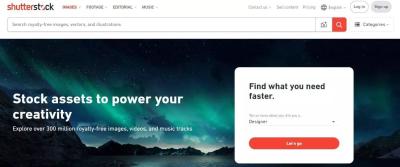Thinking about turning your passion for photography and design into a source of income? Selling your images, illustrations, or videos on Shutterstock might be just what you need. It’s a popular platform that connects creators with millions of potential buyers worldwide. Whether you’re a hobbyist or a professional, Shutterstock offers a straightforward way to showcase your work and earn royalties. No matter where you’re starting from, this guide will walk you through the essentials to get you up and running smoothly. Let’s dive into what makes
Understanding Shutterstock’s Contributor Program

Shutterstock’s Contributor Program is the backbone that allows artists, photographers, and videographers to sell their work. When you sign up as a contributor, you become part of a global community of creators sharing their art. Here’s what you need to know:
- Account Registration: It’s free and simple. Just sign up with your email, fill out your profile, and agree to the contributor terms.
- Submission Process: Upload your images, videos, or illustrations through the contributor portal. Make sure your content meets Shutterstock’s quality standards and guidelines.
- Review & Approval: Submitted content goes through a review process to ensure it complies with technical and content guidelines. This usually takes a few days.
- Pricing & Royalties: Shutterstock offers a tiered royalty system based on your lifetime earnings with the platform. The more you sell, the higher your percentage—starting from 15% and increasing up to 40% for exclusive contributors.
- Licensing & Usage: Buyers purchase licenses to use your work for various purposes—commercial, editorial, or personal. You earn royalties each time your content is licensed.
Becoming a contributor isn’t just about uploading images; it’s about engaging with the community, understanding platform policies, and optimizing your submissions for better visibility. With a bit of patience and persistence, Shutterstock can become a rewarding outlet for your creative talents.
Steps to Create a Shutterstock Contributor Account
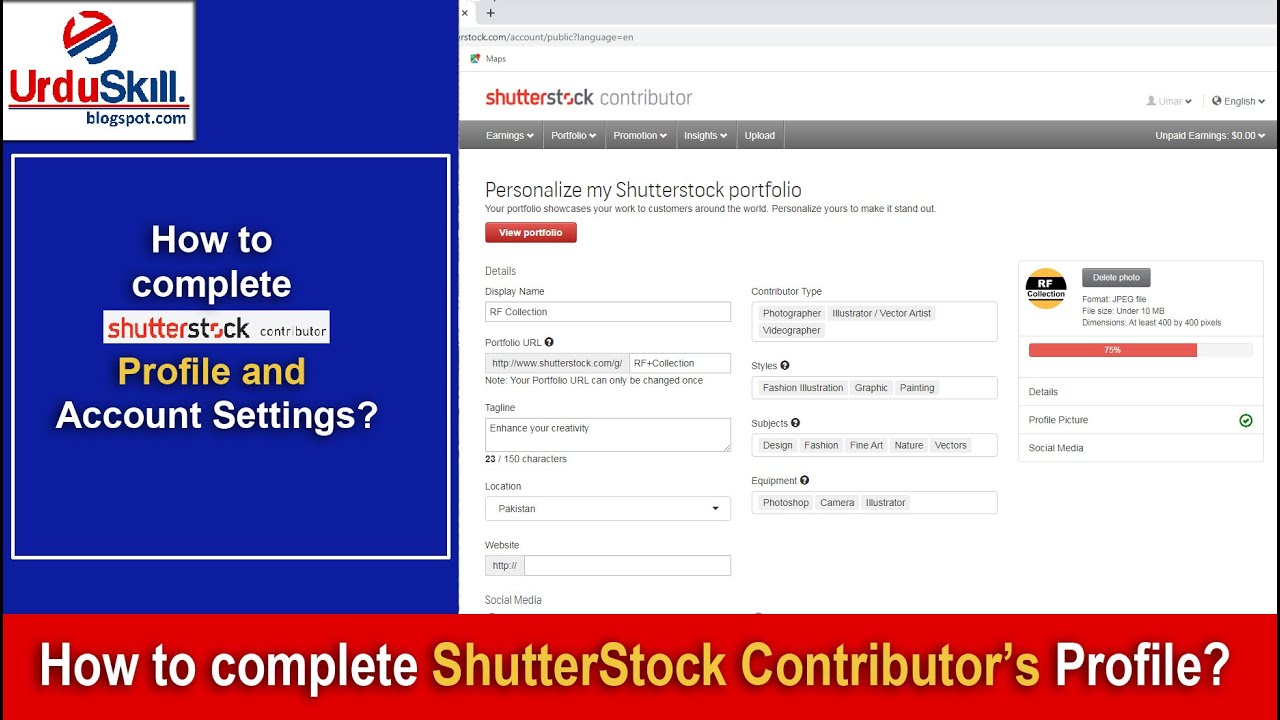
Getting started as a contributor on Shutterstock is pretty straightforward, but it’s important to do it right so you set yourself up for success. Here’s a simple step-by-step guide to creating your account and making sure everything’s in place:
- Visit the Shutterstock Contributor Sign-Up Page: Head over to submit.shutterstock.com and click on the “Sign Up” button. You’ll be prompted to fill out some basic information like your name, email address, and creating a password. Make sure your email is active because you’ll need to verify it later.
- Choose Your Contributor Name: This will be your public name on the platform. It can be your real name or a brand name—whatever you prefer, just keep it professional and consistent if you plan to build a brand around your work.
- Fill Out Your Profile Details: Once you verify your email, you’ll need to provide some additional info such as your location, payment details, and tax information. This step is crucial for getting paid, so double-check everything for accuracy.
- Agree to the Terms and Conditions: Read through Shutterstock’s contributor agreement carefully. Once you agree, you’ll be officially registered as a contributor.
- Set Up Your Payment Method: Shutterstock offers multiple payout options including PayPal, Skrill, and bank transfers. Choose what works best for you and input the necessary details.
- Review and Submit: Before finalizing, review all your details to make sure they’re correct. Once submitted, Shutterstock will review your account, which typically takes a few days.
And that’s it! You’re now a Shutterstock contributor, ready to upload your work and start earning. Remember, the initial setup is just the beginning—your success depends on the quality of your content and how well you follow their guidelines.
Preparing Your Content for Submission

Before you hit that upload button, it’s super important to prepare your content properly. High-quality, well-prepared images and videos not only increase your chances of acceptance but also help you stand out to buyers. Here’s what you need to focus on:
1. Understand Shutterstock’s Content Guidelines
Each platform has specific rules about what can and cannot be uploaded. Shutterstock is no different. Make sure your content:
- Is technically sharp and well-lit
- Has good composition and clear subject focus
- Does not contain watermarks or branding
- Is free from noise, blurriness, or pixelation
- Respects copyright and model releases
2. Choose Your Best Work
Quality trumps quantity here. Pick your top images or videos that are both technically excellent and commercially appealing. Think about what buyers might search for—images that are versatile and could fit various projects tend to perform better.
3. Properly Tag and Describe Your Content
Keywords are crucial for discoverability. Use relevant, specific keywords that accurately describe your content. Avoid spammy tags or irrelevant keywords. Write clear, concise descriptions that highlight the main features of your work. Remember, good metadata can significantly boost sales.
4. Edit and Resize Your Files
Ensure your files meet Shutterstock’s technical specifications:
| Content Type | Minimum Resolution/Size | File Format |
|---|---|---|
| Photos | 4 MP (e.g., 1600×2400 pixels) | JPEG, RGB color profile, sRGB preferred |
| Videos | Full HD (1920×1080) | MP4, MOV formats |
Make sure your files are properly named with descriptive labels, not generic names like “IMG001.jpg,” but something like “sunset-beach-tropical.jpg.” This helps you stay organized and makes it easier during the review process.
5. Obtain Necessary Releases
If your content features recognizable people, private property, or trademarked items, you must have model or property releases. Upload these releases along with your content to avoid rejection.
6. Conduct a Final Quality Check
Before submitting, review your files one last time. Check for:
- Proper exposure and color balance
- Sharp focus on the main subject
- No distracting elements or defects
- Properly formatted and named files
Taking these steps ensures your content is submission-ready and maximizes your chances of approval. Remember, preparing your content thoughtfully is the first step towards building a successful portfolio on Shutterstock!
Uploading and Tagging Your Files Effectively

Alright, so you’ve got your stunning images or videos ready to go. The next step is to upload them to Shutterstock in a way that makes them easy to find and appealing to buyers. Let’s talk about how to do that effectively.
First, when you’re uploading your files, make sure they meet Shutterstock’s technical requirements. This includes proper resolution, file size, and format. High-quality, well-optimized files are more likely to be accepted and featured to attract buyers.
Now, onto tagging — this is super important! Think of tags as the keywords that help people find your work. Be descriptive and specific. For example, instead of just using “dog,” use tags like “Golden Retriever puppy playing in park” or “dog running on beach at sunset.” The more relevant and detailed your tags, the better your chances of appearing in search results.
Here are some tips for effective tagging:
- Use relevant keywords: Think about what someone might search for when looking for your image or video.
- Be specific: The more precise your tags, the better your content will match search queries.
- Avoid over-tagging: Use a balanced number of tags — typically around 10 to 20 is good. Too many can seem spammy and might hurt your visibility.
- Include variations: Think of synonyms or related terms to capture a broader audience.
- Use proper spelling and grammar: Mistakes can reduce your content’s discoverability.
Additionally, don’t forget to fill out the description and title fields thoughtfully. Clear, engaging titles and descriptions can entice buyers and improve search ranking. Be honest about what’s in the file, and highlight unique aspects or uses.
Finally, after uploading, review your files to ensure everything looks right — check the tags, description, and preview. A well-organized upload process not only helps you stay on top of your submissions but also boosts your chances of making sales.
Optimizing Your Portfolio for Better Visibility
Once you’ve uploaded a few files, the next step is to make sure your entire portfolio gets noticed. Think of your portfolio as a storefront — the more appealing and organized it is, the more visitors (potential buyers) will be drawn in.
Here’s how to optimize your portfolio for better visibility:
1. Curate Your Best Work
Focus on quality over quantity. Showcase your strongest, most versatile images and videos. Regularly update your portfolio to keep it fresh and relevant. A diverse collection that covers popular themes like business, lifestyle, nature, and technology can attract a broad audience.
2. Organize Your Portfolio Thematically
Create collections or albums based on themes, styles, or subjects. This helps buyers find what they need quickly and encourages them to explore more of your work.
3. Use Consistent Branding and Style
If possible, develop a consistent style or color palette. This creates a recognizable brand identity that makes your work stand out and appear cohesive.
4. Optimize for Search Engines
Just like individual files, your portfolio benefits from good SEO practices. Use relevant keywords in your profile description and portfolio titles. Think about what your target audience searches for and incorporate those terms naturally.
5. Engage with the Community
Comment on other contributors’ work, participate in forums, and stay active. Engagement can increase your visibility and help you learn current trends.
6. Promote Your Portfolio Outside Shutterstock
Share links to your portfolio on social media, personal websites, or photography forums. External promotion can drive traffic and potential sales.
Remember, building a strong, visible portfolio is a marathon, not a sprint. Keep uploading quality work, stay active, and refine your approach based on what’s working. Over time, your portfolio will become a go-to resource for buyers seeking fresh, high-quality content.
Best Practices for Increasing Sales on Shutterstock
So, you’re ready to boost your sales on Shutterstock? That’s fantastic! Getting your work noticed and purchased isn’t just about uploading images and hoping for the best — it’s about smart strategies and consistent effort. Here are some best practices to help you stand out and increase your sales.
Know Your Audience
Understanding who is buying your images is key. Are your customers looking for professional business shots, lifestyle images, or creative illustrations? Tailor your portfolio accordingly. Browse Shutterstock’s popular categories and see what’s trending. This gives you insights into what buyers are searching for right now.
Optimize Your Keywords and Titles
Think of keywords as the GPS guiding buyers straight to your images. Use accurate, descriptive, and relevant keywords. Be specific—rather than just “flower,” use “red tulip in spring.” Also, craft clear, compelling titles that highlight the core of your image. The better your metadata, the more likely your images will appear in search results.
Create High-Quality, Unique Content
Quality always wins. Invest in good equipment, lighting, and editing to produce sharp, well-composed images. Also, strive to create unique content that isn’t overrepresented on the platform. Originality not only helps you stand out but also attracts repeat buyers who want fresh visuals.
Upload Consistently
Don’t put all your eggs in one basket. Regular uploads keep your portfolio active and increase your visibility. Set a realistic schedule—whether it’s weekly or biweekly—and stick to it. Over time, this consistency can translate into more sales as your portfolio grows.
Engage with Trends and Seasonal Content
Keep an eye on current events, holidays, and trending topics. Creating content around these themes can significantly boost your sales. For example, during the holiday season, images of festive decorations, gifts, or family gatherings tend to be in high demand.
Promote Your Portfolio
While Shutterstock gets a lot of traffic, promoting your work on social media or personal websites can drive extra traffic to your portfolio. Share your best images, behind-the-scenes shots, or stories about your creative process. Building your personal brand can lead to more recognition and sales.
Stay Patient and Persistent
Success doesn’t happen overnight. Keep uploading, refining your work, and learning from the platform’s analytics. Over time, as your portfolio grows and your understanding deepens, your sales will naturally increase.
Managing Your Earnings and Royalties
Once you start making sales on Shutterstock, it’s important to understand how you’re earning and managing your royalties. Transparency and good financial habits will help you maximize your income and stay on top of your earnings.
Understanding Royalties
Shutterstock operates on a royalty-based system. When someone licenses your image, you earn a royalty fee. The amount depends on your contributor level and the type of license purchased. Generally, royalties range from around 20% to 30% of the license fee, but this can vary based on your exclusive or non-exclusive status and your sales volume.
Tracking Your Earnings
You can monitor your earnings through the Contributor Dashboard. It provides detailed reports on:
- Sales Data: Number of downloads and revenue generated
- Payment History: Past payouts and pending earnings
- Performance Insights: Popular images and trends
Regularly reviewing this information helps you understand what’s working and where to focus your efforts.
Withdrawing Your Earnings
Once your earnings reach the minimum payout threshold (usually $35), you can request a payout. Shutterstock offers various payment options, including PayPal, Skrill, or bank transfer, depending on your location. Set up your preferred method in your account settings to ensure smooth withdrawals.
Tax Considerations
Remember, earning income from Shutterstock is taxable. Keep records of your earnings and consider consulting with a tax professional to understand your obligations based on your country’s laws. Some countries require you to report online income, so staying organized is essential.
Maximize Your Royalties
To get the most out of your earnings:
- Focus on high-demand content that sells repeatedly.
- Maintain high quality to attract premium licenses.
- Stay active and upload regularly to keep your portfolio fresh.
- Consider exclusive licensing if you’re comfortable with it, as it can sometimes lead to higher royalties.
Managing your earnings effectively ensures you’re not just making sales but also turning those sales into sustainable income. Keep a close eye on your stats, stay organized, and enjoy the journey of turning your creative passion into profit!
Tips for Staying Compliant with Shutterstock Policies
Getting started on Shutterstock is exciting, but it’s essential to stay on the right side of their policies to keep your account healthy and avoid any surprises down the road. Think of it as playing by the rules of the game — it makes the experience smoother and more rewarding. Here are some practical tips to help you stay compliant:
Understand the Content Guidelines
Shutterstock has clear rules about what kind of images, videos, and illustrations are acceptable. This includes avoiding prohibited content like copyrighted material you don’t own, offensive material, or images that infringe on privacy rights. Take the time to read their Content Guidelines thoroughly. When in doubt, ask yourself if the content is original, respectful, and adheres to their standards.
Use Proper Model and Property Releases
If your content features recognizable people or private property, make sure you have the necessary releases. Without them, your content might be rejected or removed later. Keep digital copies of all signed releases handy, and double-check that they’re valid and correctly filled out before submitting.
Avoid Watermarked or Mockup Content
Always submit high-quality, original content. Watermarked images or mockup templates that clearly show a design on a product aren’t allowed unless specified. Ensure your images are free of branding or watermarks, and that they meet Shutterstock’s resolution and quality standards.
Respect Intellectual Property Rights
This is huge. Never upload content that you don’t own or have permission to use. If you’re inspired by a particular style or idea, make sure your work is distinct enough to stand on its own. When in doubt, create your own original content rather than relying on derivative works.
Maintain Ethical Standards
Shutterstock values content that is respectful and inclusive. Avoid images that could be considered offensive, discriminatory, or controversial. Also, be transparent about your content — don’t manipulate images in a way that could mislead viewers.
Regularly Review Policy Updates
Policies can evolve, so it’s a good idea to periodically revisit Shutterstock’s guidelines and updates. Subscribe to their contributor newsletter or check their blog for the latest news. Staying informed helps you adapt quickly and ensures your submissions remain compliant.
Use the Review and Feedback Process
If your content gets rejected, don’t get discouraged. Carefully review the rejection reasons, learn from the feedback, and adjust your work accordingly. This process is a great way to understand what Shutterstock is looking for and improve your future submissions.
Resources and Support for Shutterstock Contributors
Feeling overwhelmed? Don’t worry — Shutterstock offers a wealth of resources and support to help you succeed as a contributor. Whether you’re just starting out or looking to refine your craft, these tools can make your journey much smoother:
Official Contributor Resources
- Contributor Dashboard: Your main hub for managing submissions, tracking sales, and accessing guidelines.
- Submission Guidelines: Detailed instructions on technical requirements, content standards, and best practices.
- FAQs: Answers to common questions about uploading, licensing, payments, and more.
- Blog and Tutorials: Regular updates, tips, and success stories to inspire and educate.
Community and Forums
Join Shutterstock’s contributor community to connect with fellow creators. Sharing experiences, asking questions, and exchanging tips can be incredibly helpful. The Shutterstock Contributor Forum is a great place to start.
Customer Support
If you encounter technical issues or have specific questions, Shutterstock’s support team is available via email or chat. They’re usually quick to respond and can assist with account problems, submission issues, or policy clarifications.
External Learning Resources
Beyond Shutterstock, there are excellent platforms to hone your skills:
- Photography and Editing Tutorials: Websites like Lynda.com, Coursera, and Udemy offer courses on photography, editing, and design.
- Creative Inspiration: Platforms like Instagram, Pinterest, and Behance can spark new ideas and help you stay current with visual trends.
Staying Connected and Informed
Subscribe to Shutterstock’s newsletters and follow their social media channels to stay updated on policy changes, new features, and community events. Being in the loop helps you adapt quickly and maintain a positive contributor status.
Remember, becoming a successful Shutterstock contributor is a journey. With the right resources, support, and a commitment to compliance, you’ll be well on your way to building a thriving portfolio that sells! Happy creating!
Conclusion and Next Steps to Boost Your Sales
Congratulations on taking the first steps toward becoming a successful contributor on Shutterstock! Remember, consistency and quality are key to increasing your sales. Keep honing your photography and illustration skills, and always stay updated on trending topics and styles to meet market demand. Building a diverse portfolio can significantly improve your visibility and sales potential.
To further enhance your earning potential, consider the following strategies:
- Optimize your keywords and descriptions: Use relevant, detailed tags to help your images appear in search results.
- Regularly upload new content: Fresh submissions keep your portfolio active and improve your chances of sales.
- Analyze bestsellers: Study top-selling images to understand what buyers are seeking and adapt your content accordingly.
- Engage with the community: Participate in forums and webinars to learn tips and stay motivated.
Additionally, consider creating a simple table to track your submissions and sales progress:
| Submission Date | Content Type | Keywords Used | Number of Downloads | Earnings |
|---|---|---|---|---|
| 2023-10-01 | Photo | nature, mountains, sunrise | 15 | $30 |
| 2023-10-05 | Illustration | technology, innovation, future | 8 | $16 |
By staying proactive, continuously improving your content, and engaging with the Shutterstock community, you’ll be well on your way to boosting your sales and establishing a successful contributor career. Patience and persistence are your best allies—keep creating, learning, and adapting!