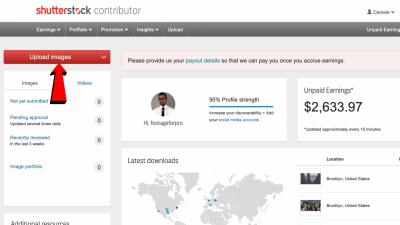Thinking about turning your passion for photography into a source of income? Selling your photos on Shutterstock might just be the perfect opportunity! Shutterstock is one of the world’s leading stock photo platforms, attracting millions of visitors each month. Whether you’re a hobbyist or a professional, this platform offers a straightforward way to showcase your work and earn royalties. In this guide, we’ll walk you through every step, from setting up your account to uploading your best shots, so you can start making money with your photography skills. Ready to dive in? Let’s get started!
Creating a Shutterstock Contributor Account

The first step to selling your photos on Shutterstock is creating a contributor account. It’s a simple process, but it’s important to do it right to set yourself up for success. Here’s how:
- Visit the Shutterstock Contributor Page: Head over to submit.shutterstock.com. This is the dedicated portal for aspiring contributors.
- Click on Sign Up: You’ll find a clear “Sign Up” button. Click it to begin registering your account.
- Fill Out Your Details: Provide your full name, email address, and create a strong password. Make sure your email is valid because you’ll need to verify it later.
- Agree to the Terms: Read Shutterstock’s contributor agreement and privacy policy. If you’re comfortable, check the box to agree and proceed.
- Verify Your Email: Shutterstock will send a verification link to your email. Open your inbox and click on the link to confirm your account.
- Complete Your Profile: Once verified, log in to your account and fill out your profile details. This includes your payment information, tax details, and a brief bio—these help build trust with buyers and Shutterstock alike.
After completing these steps, you’re officially a Shutterstock contributor! But before uploading your photos, it’s a good idea to review their content guidelines and ensure your images meet their quality standards. This way, you’ll avoid rejection and get your portfolio started on the right foot. Now, you’re ready to move on to uploading your photos and creating your collection. Happy shooting!
Preparing Your Photos for Submission
Before you hit that upload button, it’s essential to make sure your photos are in top shape. Think of it like preparing a dish — the better the ingredients, the more appealing the final result. Here’s what you should focus on to prepare your photos for submission to Shutterstock:
Check the Technical Specifications
- Resolution: Your images should be at least 4 megapixels (for example, 4000 x 3000 pixels). Higher resolution means better quality and more versatility for buyers.
- File Format: JPEG is the standard. Make sure your photos are saved in JPEG format with an sRGB color profile for consistent colors across devices.
- File Size: Keep each file under 50MB to ensure smooth uploads, but don’t compromise on quality.
Ensure Image Quality and Composition
Upload only your best work! Check for sharpness, good lighting, and proper exposure. Avoid blurry or pixelated images. Good composition, like the rule of thirds or leading lines, can make your photos more compelling and marketable.
Remove Unwanted Elements
Take a close look at your photos — edit out anything distracting, like dust spots, sensor spots, or unwanted objects. Use editing software like Adobe Lightroom or Photoshop to fine-tune your images. Remember, clean and polished photos stand out more.
Color Correction and Enhancement
Adjust brightness, contrast, and saturation as needed to make your photos pop. Don’t overdo it — the goal is natural-looking images that look professional. Maintaining accurate colors is key, especially if your photos will be used for commercial purposes.
Metadata and Keywords
While you’ll add detailed keywords during the upload process, it’s helpful to keep track of relevant tags and descriptions beforehand. This makes the overall submission process smoother and ensures your images are easily discoverable.
Uploading Your Photos to Shutterstock
Once your images are polished and ready, it’s time to upload. Here’s a step-by-step guide to make the process straightforward:
Step 1: Log into Your Contributor Account
Head over to Shutterstock and sign in with your contributor credentials. If you’re new, you’ll need to create an account — it’s quick and free!
Step 2: Access the Upload Section
Click on the “Upload” button, usually found prominently on your dashboard. You’ll be directed to the upload page where you can select files from your computer.
Step 3: Select Your Files
Choose the photos you want to submit. You can upload multiple images at once — just select them all before confirming. Make sure your files meet the technical specs we discussed earlier.
Step 4: Fill in Metadata (Titles, Descriptions, Keywords)
This is a crucial step. Be descriptive and accurate with your titles and descriptions. Use relevant keywords to improve discoverability. Think about what a buyer might search for when looking for images like yours.
Step 5: Select the Appropriate Categories and Releases
Assign your photos to relevant categories. If your image features recognizable people, a property release might be necessary. Shutterstock provides guidance on whether a release is required during the upload process.
Step 6: Submit for Review
Once everything is filled out, click “Submit.” Your images will go into the review queue, where Shutterstock’s reviewers will evaluate them for quality and compliance with the platform’s standards.
Pro Tips:
- Batch Uploads: Prepare all your images beforehand to upload in batches, saving time.
- Consistent Naming: Use clear, descriptive filenames for easier management.
- Keep Track of Your Submissions: Maintain a record of what you’ve uploaded and their statuses.
Uploading to Shutterstock is pretty straightforward once you get the hang of it. Remember, patience is key — your images will undergo review, but with quality and proper preparation, you’ll be on your way to earning royalties from your photography in no time!
Optimizing Your Photo Listings for Better Visibility
So, you’ve uploaded some stunning photos to Shutterstock—great job! But now, how do you make sure they get noticed among thousands of other images? That’s where optimizing your listings comes into play. Think of it as setting up your photos for maximum exposure so that buyers can find them easily.
First off, titles are your chance to tell a story about your photo. Instead of generic titles like “Sunset” or “Cityscape,” be descriptive. For example, “Golden Sunset Over Mountain Range with Reflecting Lake” provides more context and helps your image appear in relevant searches.
Next, use relevant keywords wisely. Shutterstock allows you to add tags—these are crucial because they connect your images to search queries. Here are some tips:
- Be specific: Instead of just “nature,” try “mountain,” “forest,” “wildlife,” or “sunrise.”
- Use common synonyms: For example, “car” and “automobile.”
- Avoid overstuffing: Don’t add irrelevant keywords just to increase visibility—this can hurt your ranking.
Another aspect is your image description. Write a clear, engaging description that summarizes what’s in the photo. This not only helps with search algorithms but also gives buyers more context about your work.
Quality matters, too. Make sure your photos are high resolution, sharp, well-lit, and free of distracting elements. Shutterstock prefers images that look professional and are ready for commercial use.
Finally, consider creating collections or themed sets. Grouping similar images can attract buyers looking for cohesive visual stories, increasing the chances of your photos being purchased or downloaded.
Remember, optimization isn’t a one-time task. Regularly review your listings, update keywords if needed, and refresh your portfolio with new, high-quality images. Over time, these small tweaks can significantly boost your visibility and sales!
Understanding Shutterstock’s Review and Approval Process
Getting your photos approved on Shutterstock might seem like a bit of a mystery at first, but understanding their review process can help you navigate it more smoothly. Think of it as a quality check—ensuring that only the best images make it onto their platform.
Once you upload your images, they go into a review queue. Shutterstock’s review team, which is made up of experienced reviewers, carefully examines each image based on several criteria:
- Technical quality: Is the photo sharp, well-exposed, and free of noise or artifacts?
- Content originality: Is the image unique and not overly similar to other images already in their library?
- Model and property releases: If your photo includes recognizable people or private property, proper releases are necessary for approval.
- Legal considerations: The image must not infringe on copyrights or contain sensitive or restricted content.
Typically, the review process takes anywhere from a few hours to a few days, depending on the volume of submissions. During this time, your images are evaluated, and you’ll receive an email notification once a decision has been made.
If your photo is approved, congratulations! It will be added to your portfolio and available for licensing. If not, Shutterstock provides feedback on why it was rejected, such as technical issues or content concerns. Don’t be discouraged—use this feedback to improve your future submissions.
Some common reasons for rejection include:
- Blurry or poorly lit images
- Overly similar images or duplicates
- Inadequate model or property releases when needed
- Infringing or copyrighted content
To improve your chances of approval:
- Upload high-quality, well-edited images.
- Ensure all necessary releases are signed and uploaded.
- Review Shutterstock’s content guidelines thoroughly before submitting.
- Start with a diverse portfolio to understand what gets accepted.
Patience is key. The review process might take some time initially, but as you get familiar with Shutterstock’s standards, submitting approved images will become easier. Keep learning, keep improving, and soon enough, your photos will be making sales!
Managing Your Portfolio and Tracking Sales
Once you’ve uploaded your stunning photos to Shutterstock, the journey doesn’t end there. Managing your portfolio effectively and keeping an eye on your sales is essential to maximizing your earning potential. Think of your portfolio as your digital storefront — the more organized and appealing it is, the better chance you have of attracting buyers and increasing sales.
First, regularly review your portfolio. Shutterstock provides tools that allow you to see which images are performing well and which might need some updating or removal. Keep an eye on your best-sellers and analyze what makes them popular — is it the subject matter, the style, or the composition? Use this insight to guide future photo shoots.
Next, consider creating different collections or categories within your portfolio. For example, you might group images by themes like “Nature,” “Business,” or “Food.” This not only keeps things organized but also helps buyers find what they’re looking for more easily, increasing the chances of sales.
Tracking your sales is just as vital. Shutterstock offers a dashboard where you can monitor:
- Number of downloads
- Income earned
- Top-selling images
- Download trends over time
This data helps you understand your audience better. For instance, if you notice a spike in sales for certain keywords or topics, leverage that knowledge for your future uploads. Additionally, keep track of which images generate recurring income versus one-time sales, so you can focus on creating more of what works.
It’s also worth noting that updating your portfolio periodically can keep your work fresh and relevant. Remove underperforming images or replace them with newer, higher-quality shots. Remember, a well-maintained portfolio boosts your credibility and can lead to more consistent sales.
Tips for Increasing Your Photo Sales on Shutterstock
Looking to boost your earnings on Shutterstock? You’re in the right place! Increasing your photo sales involves a mix of strategic planning, understanding the marketplace, and consistently delivering high-quality images. Here are some tried-and-true tips to help you get more eyes on your work—and more downloads.
1. Focus on Trends and Market Demand
Stay updated on current trends by browsing Shutterstock’s popular images or checking out industry news. Think about what buyers are searching for — whether it’s eco-friendly themes, remote work setups, or diverse representation. Creating images that align with trending topics can significantly increase your chances of sales.
2. Use Relevant and Specific Keywords
Keywords are your best friends when it comes to discoverability. Be thorough and precise with your tags. Instead of just “dog,” try “golden retriever puppy playing in the park.” Use a mix of broad and niche keywords to reach different audiences. Remember, the better your keywords match what buyers are searching for, the more your images will show up in results.
3. Upload High-Quality, Versatile Images
Quality is king. Always upload high-resolution images with good lighting, sharp focus, and appealing composition. Also, consider creating images that serve multiple purposes — like both professional and casual settings — to appeal to a wider audience.
4. Diversify Your Portfolio
Don’t put all your eggs in one basket. Cover a range of subjects, styles, and themes. This increases your chances of catching different buyers’ eyes. For example, include both landscapes and close-ups, candid shots and staged setups.
5. Promote Your Work
While Shutterstock does a lot of the heavy lifting, sharing your portfolio on social media or your personal website can drive extra traffic. Engage with photography communities online and participate in contests or forums to get your name out there.
6. Be Patient and Consistent
Building a successful stock photography business takes time. Keep uploading regularly, learn from what sells, and refine your approach. Over time, your portfolio will grow, and so will your sales.
By applying these tips and staying committed, you’ll find yourself selling more photos and turning your passion into a steady income stream on Shutterstock. Remember, every shot you take and upload is a step closer to achieving your goals!
Conclusion and Final Advice for Shutterstock Contributors
Embarking on your journey to sell photos on Shutterstock can be both exciting and rewarding. To maximize your success, it’s essential to focus on creating high-quality, original images that meet the platform’s standards. Remember, consistency is key—regularly uploading fresh content increases your visibility and sales potential. Pay close attention to keywording and metadata, as accurate and descriptive tags help buyers find your images easily.
Always stay informed about Shutterstock’s guidelines and updates to ensure your submissions remain compliant. Engage with the community and learn from other successful contributors—this can provide valuable insights and inspiration. Consider diversifying your portfolio across different themes and styles to attract a broader audience. Additionally, invest time in understanding copyright laws to protect your work and avoid potential issues.
Here are some final tips to keep in mind:
- Quality over quantity: Focus on capturing and editing high-resolution, professional images.
- Keyword wisely: Use relevant, specific keywords to improve discoverability.
- Stay consistent: Regular uploads help maintain your presence on the platform.
- Learn and adapt: Keep up with industry trends and Shutterstock updates.
By following these guidelines and maintaining a dedicated, professional approach, you’ll increase your chances of building a successful photography portfolio on Shutterstock. Patience and persistence are vital—success often comes with time and effort. Stay motivated, keep improving your craft, and enjoy the journey of sharing your creativity with a global audience.