Thinking about turning your creative logo designs into a steady income stream? Selling logos on Shutterstock can be a fantastic way to do just that! With millions of users worldwide, Shutterstock offers a broad platform for artists and designers to showcase their work and earn royalties. Whether you’re a seasoned designer or just starting out, understanding how to sell logos effectively can open up new earning opportunities. In this post, we’ll walk through the essentials—from preparing your logos to meeting
Understanding Shutterstock’s Requirements for Logo Submissions
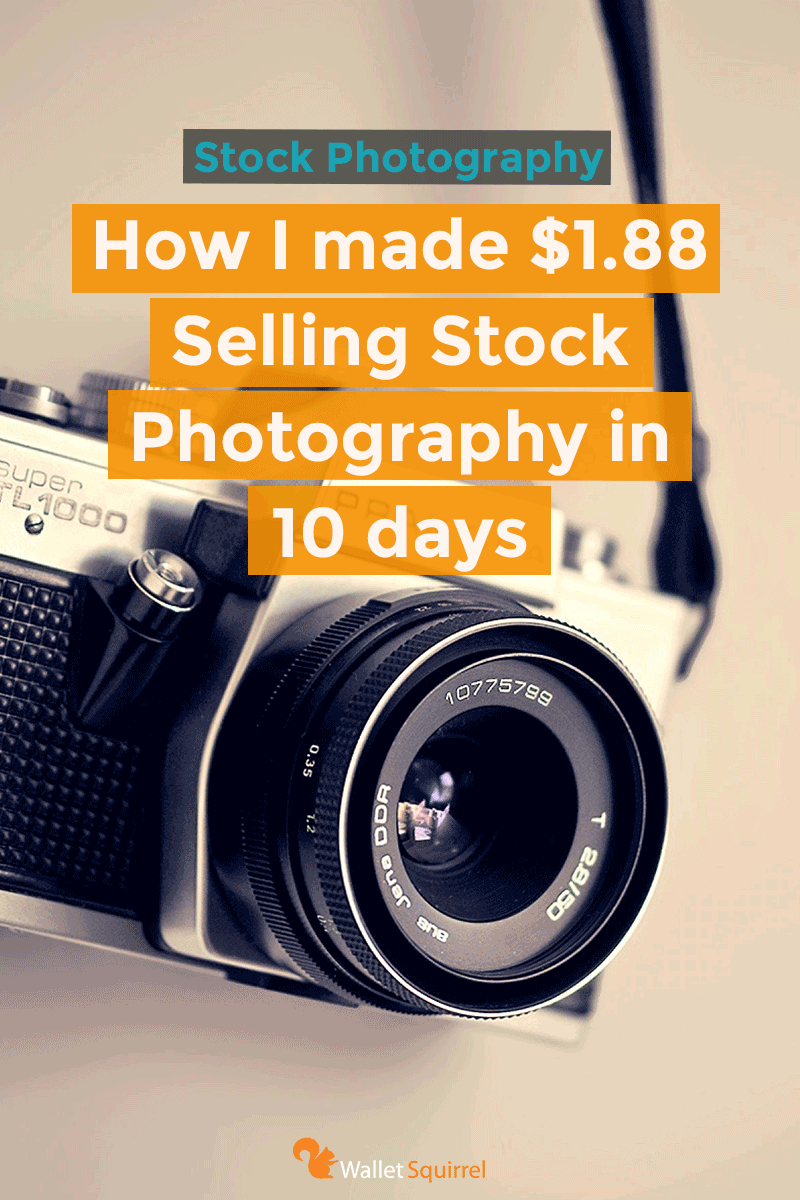
Before you start uploading your logos, it’s crucial to understand what Shutterstock expects from your submissions. They have specific guidelines designed to ensure that the logos are high-quality and ready for professional use. Let’s break down the main requirements:
- File Format: Logos should be submitted in vector formats such as AI, EPS, or SVG. These formats are scalable without losing quality, which is essential for logos used in various sizes and media.
- Resolution and Size: Even though vectors are resolution-independent, Shutterstock recommends providing files with a minimum of 300 dpi when raster images are involved. The logo should be clear and detailed at all sizes.
- Design Quality: Logos must be unique, professional, and free of pixelation or artifacts. Avoid overly complex designs—simplicity often works best for logos.
- Transparency: Logos should have transparent backgrounds unless the design specifically requires a solid background. This makes them versatile for various uses.
- Proper Naming: Use clear, descriptive filenames that reflect the content, like modern-tech-company-logo.ai.
In addition to technical requirements, Shutterstock emphasizes originality. Your logo must be your own work and not infringe on existing trademarks or copyrighted images. Before submitting, double-check that your design is unique and doesn’t resemble other logos to avoid rejection.
By understanding and adhering to these requirements, you’ll increase your chances of acceptance and ensure your logos are ready for sale. Remember, quality and compliance are key to building a successful portfolio on Shutterstock!
Creating High-Quality Logos That Stand Out

When it comes to selling logos on Shutterstock, the first thing you need to focus on is creating designs that truly catch the eye. Think of your logos as the first impression your potential buyers will have — so making them memorable and unique is essential. But how do you craft logos that stand out in a crowded marketplace?
First, simplicity is key. A logo should be easily recognizable and versatile enough to work across different platforms. Avoid overly complex details that may get lost when scaled down or printed on various materials. Remember, a great logo is often minimalistic but impactful.
Next, stay relevant and targeted. Think about who your ideal clients are and what they might be looking for. Are they startups needing modern designs? Or established brands seeking a professional look? Tailor your styles accordingly to meet their needs and preferences.
Here are some tips to help you create standout logos:
- Research current trends: Keep an eye on popular logo styles, color schemes, and typography to stay current.
- Focus on originality: Avoid copying or mimicking existing logos. Instead, aim for unique concepts that reflect your creative voice.
- Use vector graphics: Logos should be created as vectors for scalability without loss of quality. Software like Adobe Illustrator or Affinity Designer works great for this.
- Choose effective colors: Colors evoke emotions and convey brand messages. Use a thoughtful color palette that complements the logo’s purpose.
- Test in different sizes and backgrounds: Make sure your logo looks good whether it’s tiny on a business card or large on a billboard. Check how it appears on light and dark backgrounds too.
Finally, don’t forget to gather feedback. Show your designs to peers or potential users to get fresh perspectives. Refining your logos based on constructive criticism can significantly improve their quality and appeal.
Remember, the goal is to create logos that not only look professional but also resonate with your target audience. When you master this skill, you’ll find it easier to attract buyers and generate consistent sales on Shutterstock.
Preparing Your Logos for Upload and Submission
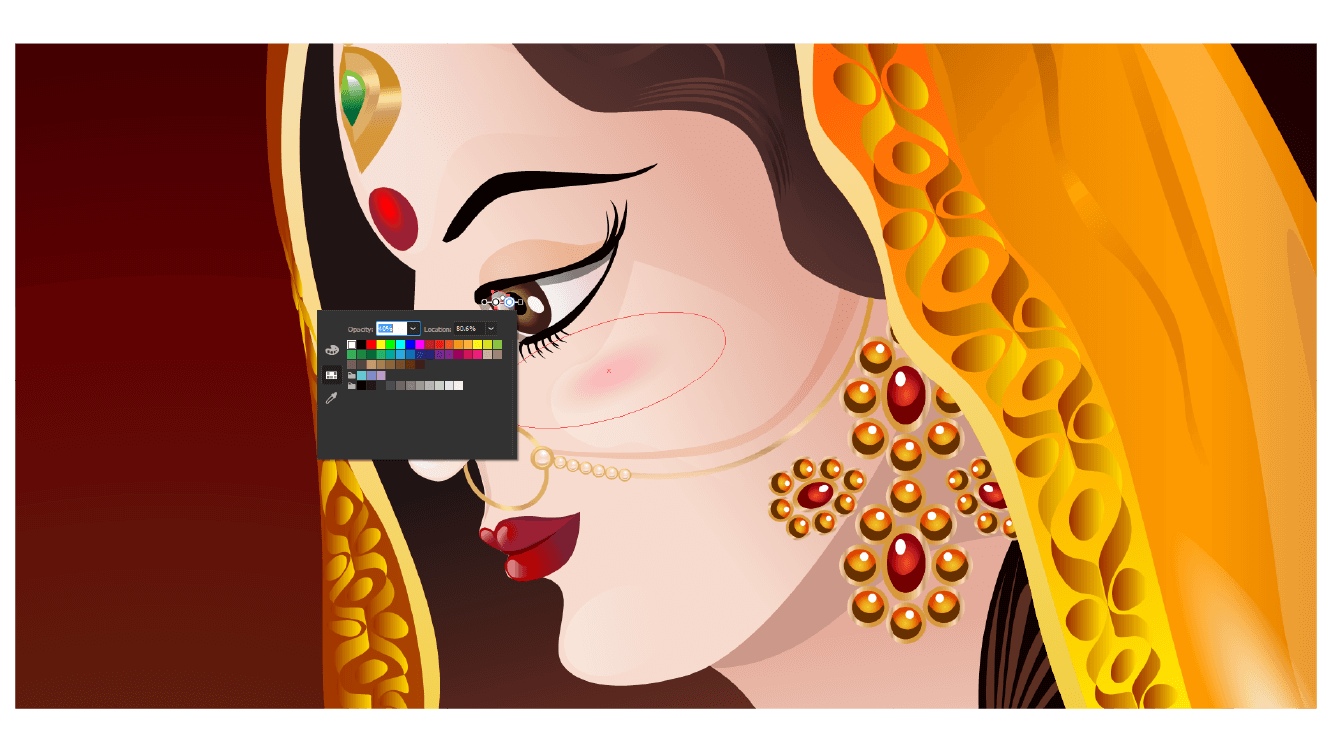
Once you’ve crafted your high-quality logos, the next step is preparing them properly for upload and submission on Shutterstock. Proper preparation ensures your logos meet platform standards and look their best to potential buyers.
Here’s a step-by-step guide to get your logos ready:
- Finalize your design files: Save your logos as vector files (AI, EPS, or SVG). These formats ensure scalability and are preferred by Shutterstock.
- Export high-resolution raster versions: Create PNG or JPEG files at 300 dpi. These are useful for preview images and can be included in your upload package.
- Maintain transparent backgrounds: For logo files, it’s best to have transparent backgrounds (PNG or SVG) to allow buyers flexibility in usage.
- Organize your files: Keep your logo files well-labeled with clear names, such as “ModernTech_Logo.ai” or “CreativeDesign_Logo.svg”. This helps you manage your portfolio efficiently.
- Ensure proper sizing: For Shutterstock, logos should typically be at least 4 megapixels or higher; check their specific requirements for vector uploads. For raster images, ensure they are high-resolution and correctly sized.
- Review licensing and attribution requirements: Understand Shutterstock’s licensing terms. When submitting logos, clarify whether they are original creations and confirm you hold the rights to sell them.
Before uploading, double-check your files for:
- Correct color modes: Use RGB color mode, which is standard for digital images.
- No embedded fonts or missing elements: For vector files, convert text to outlines to avoid font issues and ensure all elements are included.
- File quality and resolution: Make sure images are sharp, clear, and free from artifacts or pixelation.
Finally, prepare an engaging and descriptive title, along with relevant keywords and tags. Think about what buyers might search for when looking for your logo designs. Use keywords like the industry, style, color palette, and purpose to increase your chances of being discovered.
By carefully preparing your logos for upload, you set yourself up for a smooth submission process and increase the likelihood of making sales. Remember, presentation matters just as much as the design itself!
Optimizing Logo Listings for Better Visibility and Sales

So, you’ve uploaded your logos to Shutterstock — great start! But now, how do you make sure they actually get seen by potential buyers? That’s where optimizing your listings comes into play. Think of it as giving your logos a little boost so they stand out in a crowded marketplace.
First off, pay attention to your titles. Use clear, descriptive, and keyword-rich titles that accurately reflect what your logo is about. For example, instead of just “Modern Logo,” try “Minimalist Tech Startup Logo Design” — it’s more specific and helps the right clients find you.
Next up are your tags. These are crucial because Shutterstock relies heavily on keyword searches. Include relevant keywords that describe the style, industry, color scheme, and purpose of your logo. For example:
| Tag Type | Examples |
|---|---|
| Industry | Technology, Healthcare, Fashion |
| Style | Minimalist, Vintage, Retro |
| Colors | Blue, Red, Monochrome |
| Design Elements | Abstract, Geometric, Lettermark |
Be specific and strategic — think about what your potential clients are searching for. Avoid stuffing tags with irrelevant keywords; instead, focus on those that truly describe your logo.
Another key area is the description. Write a clear, engaging description that highlights the main features of your logo and its ideal uses. Use your keywords naturally here, and include details like the design inspiration, target industry, and color palette.
Finally, consider the preview images. Showcase your logo in various contexts — on business cards, websites, merchandise — so buyers can visualize how it might look in real life. High-quality, versatile mockups can make your listing more attractive and increase the chances of a sale.
Remember, optimizing isn’t a one-time task. Keep reviewing your listings periodically, update tags or descriptions if needed, and monitor which logos are performing best. Over time, these tweaks can significantly improve your visibility and sales on Shutterstock.
Tips for Increasing Your Logo Sales on Shutterstock
Looking to boost your logo sales? It’s not just about uploading your designs and hoping for the best — you need a strategic approach. Here are some practical tips to help you increase your earnings and stand out as a logo designer on Shutterstock.
1. Understand Market Trends
Stay ahead of the curve by keeping an eye on current design trends. Browse Shutterstock’s popular logos and trending industries to see what styles are in demand. Incorporate modern elements like flat design, bold typography, or vibrant colors if they suit your style. This makes your logos more relevant and appealing to buyers.
2. Create a Diverse Portfolio
Don’t put all your eggs in one basket. Offer a variety of logo styles, color schemes, and industries. The more diverse your portfolio, the broader your potential audience. Think about different formats, such as monochrome versions, icon-only logos, or animated options if possible.
3. Price Strategically
Research what other designers are charging and set competitive prices. Remember, Shutterstock operates on a royalty-based system, so higher-quality, versatile logos tend to sell more often. Consider offering bundle deals or discounted packages for multiple logos to attract more buyers.
4. Promote Your Work
Leverage your social media platforms and design communities to showcase your logos. Share behind-the-scenes snippets, mockups, or success stories. Engaging with potential clients outside Shutterstock can increase your visibility and direct traffic to your portfolio.
5. Keep Improving and Updating
Regularly update your portfolio with fresh designs. Pay attention to what sells well and gather feedback to refine your future logos. Shutterstock also favors active contributors, so consistently uploading new work can boost your overall visibility on the platform.
6. Use Customer Feedback
If you receive comments or reviews, take them seriously. Positive feedback can reinforce your credibility, while constructive criticism can guide your future designs. Happy clients often lead to repeat sales or referrals.
By applying these tips, you’ll not only increase your logo sales on Shutterstock but also build a strong reputation as a reliable and creative designer. The key is consistency, staying current with design trends, and understanding what your buyers are looking for. Happy designing and selling!
Managing Your Portfolio and Tracking Earnings
Once you start uploading your logos to Shutterstock, it’s important to stay organized and keep an eye on how well your designs are performing. Managing your portfolio effectively can help you maximize your earnings and ensure you’re not missing out on potential opportunities.
First, consider categorizing your logos. Use clear, descriptive keywords and tags so buyers can easily find your work. Group similar logos together—like tech, fashion, or food—to make your portfolio more navigable. The better your tags and descriptions, the higher your logos will rank in search results, increasing your chances of making sales.
Next, regularly review your performance metrics. Shutterstock provides detailed analytics showing how many views, downloads, and earnings each logo has generated. Keep an eye on which designs are performing best and try to identify patterns. Are certain styles or themes more popular? Use this insight to inform your future design choices.
It’s also smart to set up a schedule for updating your portfolio. Add new logos frequently to keep your portfolio fresh and relevant. Remove or update outdated or underperforming designs to maintain a high-quality collection. This ongoing curation helps attract more buyers and encourages repeat sales.
Tracking your earnings is just as crucial. Use Shutterstock’s dashboard to monitor your daily, weekly, and monthly income. This data can help you understand which logos generate the most revenue and how your overall sales trend over time. Consider exporting this data into spreadsheets for deeper analysis or record-keeping.
Finally, stay engaged with the Shutterstock contributor community. Participate in forums, read about best practices, and stay updated on platform changes. Networking with other designers can provide fresh ideas and tips to boost your sales. Remember, managing your portfolio isn’t a one-time task—it’s an ongoing process that can significantly impact your success in selling logos for profit.
Legal Considerations When Selling Logos on Shutterstock
Before diving too deep into selling logos, it’s essential to understand the legal landscape. Protecting your work and respecting others’ intellectual property rights is crucial for a smooth and successful selling experience.
First, familiarize yourself with Shutterstock’s licensing agreements. When you upload a logo, you’re granting Shutterstock a license to distribute it, but you retain the copyright. This means you still own your designs, but buyers purchase a license to use them under specific terms. Make sure you read and understand the licensing options—standard and enhanced—and how they affect your rights and earnings.
Second, ensure that your logos are original or properly licensed. Avoid using copyrighted images, fonts, or trademarks without permission. If your logo incorporates elements created by others, you need to have the rights or licenses to include those elements. This helps prevent legal disputes down the line.
Third, be cautious about trademarked logos or brand elements. Selling logos that resemble or imitate well-known trademarks can lead to legal issues and potential takedowns. Shutterstock’s policies prohibit the sale of logos that could infringe on trademarks unless you have explicit permission or are creating generic, non-branded designs.
Additionally, consider the legal implications of client commissions. If you create a logo for a client outside of Shutterstock and then try to sell it on the platform, you must have the rights to do so. Always clarify ownership rights before selling or licensing logos.
Lastly, keep good records. Save drafts, licensing agreements, and correspondence related to your logos. This documentation can be invaluable if any legal questions or disputes arise.
By understanding and adhering to these legal considerations, you can build a reputable profile as a logo seller on Shutterstock and avoid costly legal issues. Remember, protecting your creative work isn’t just about legality—it’s about ensuring your efforts are respected and that you profit fairly from your talent.
Conclusion and Final Tips for Success in Logo Selling
Successfully selling logos on Shutterstock requires a combination of creativity, consistency, and strategic planning. Remember, high-quality, original designs that cater to current market trends tend to perform best. To maximize your profits, consider the following final tips:
- Research Market Trends: Stay updated on popular styles and industries in need of logos to tailor your designs accordingly.
- Maintain Consistency: Regularly upload fresh, unique logos to build a strong portfolio and increase visibility.
- Optimize Your Listings: Use relevant keywords, clear descriptions, and attractive previews to attract buyers.
- Focus on Quality: Ensure your logos are vector-based, scalable, and versatile for various uses.
- Engage with the Community: Participate in forums and feedback channels to learn from other designers and improve your skills.
Additionally, consider creating a diverse range of logo styles and color schemes to appeal to a broader audience. Keep track of your sales data to identify which designs perform best and refine your approach accordingly. Remember, patience and perseverance are key—building a successful logo portfolio on Shutterstock takes time, but with consistent effort and attention to quality, you can turn your creative talents into a profitable venture.


