Ever snapped a stunning shot with your iPhone and thought, “Hey, this could make some money”? You’re not alone! Many photographers, hobbyists, and everyday smartphone users are turning their iPhones into mini studios and selling their photos online. Shutterstock is one of the top platforms where you can showcase your best shots and earn a profit. The good news? You don’t need a fancy camera—just your iPhone, a bit of creativity, and an understanding of what Shutterstock looks for. Let’s dive into how you can turn your iPhone photography into a profitable side hustle or even a full-time gig!
Understanding Shutterstock’s Requirements for Photo Submissions

Before you start uploading your iPhone photos, it’s crucial to understand what Shutterstock expects from contributors. This ensures your images get accepted and have the best chance to sell. Here’s a quick rundown of the key requirements:
- Image Quality: Your photos should be sharp, well-lit, and free of noise or pixelation. Use your iPhone’s highest resolution settings and consider editing for clarity and color balance.
- File Format: Shutterstock prefers JPEG files with a minimum of 4 megapixels. Keep your images in RGB color mode and avoid overly compressed files that lose detail.
- Content Guidelines: Photos must be original, and you should have the rights to all content in the image. Avoid copyrighted logos, identifiable private property, or sensitive content without proper releases.
- Model and Property Releases: If your photo features recognizable people or private property, you’ll need a signed release form to sell that image legally.
- Metadata: Providing accurate titles, descriptions, and keywords is essential. Use relevant tags that describe your image well—think about what a buyer might search for!
It’s also a good idea to review Shutterstock’s detailed contributor guidelines regularly, as they update their standards to maintain quality. Remember, while your iPhone makes capturing images easy, adhering to these technical and legal standards will help your photos stand out and sell successfully.
Tips for Capturing High-Quality Photos with Your iPhone
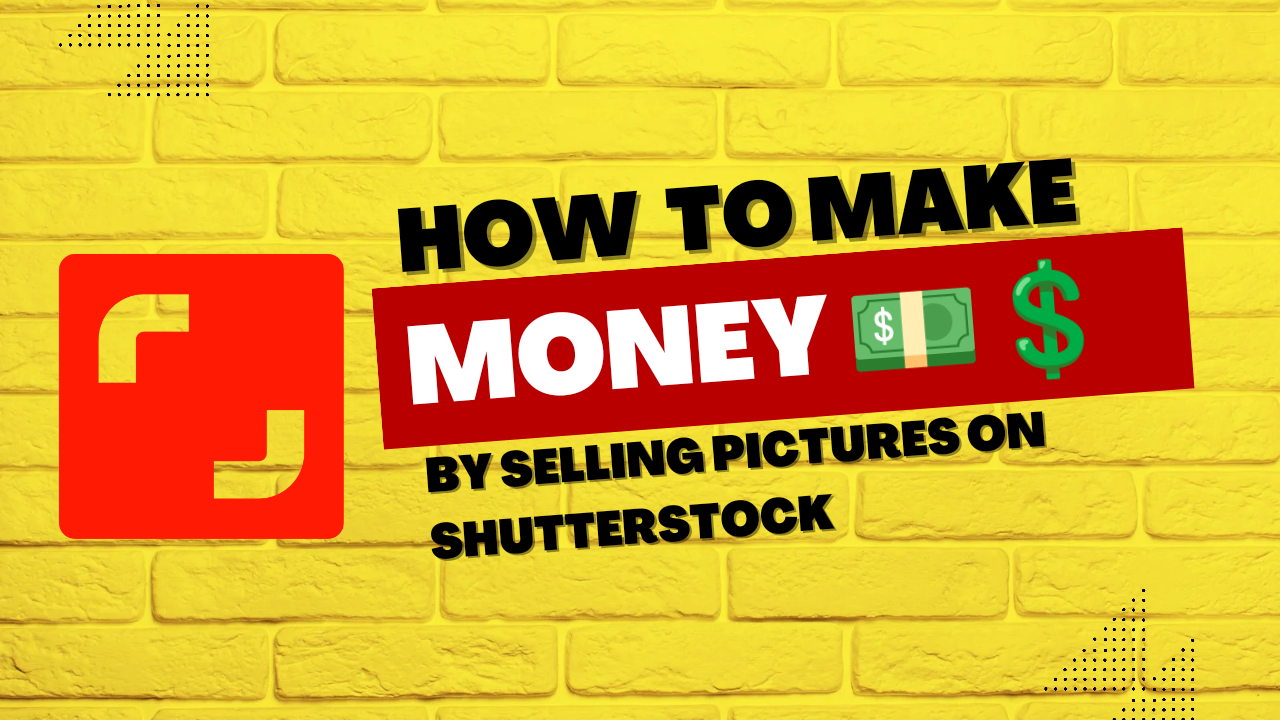
Getting stunning photos with your iPhone isn’t just about pointing and shooting—it’s about understanding a few simple techniques that can elevate your images from good to great. Whether you’re snapping a vibrant street scene or a close-up of a product, these tips will help you maximize your iPhone’s capabilities.
1. Use Natural Light Whenever Possible. Natural light makes your photos look more lively and authentic. Early mornings and late afternoons (the golden hour) provide soft, warm lighting that can add a professional touch to your images. Avoid harsh midday sunlight, which can create unflattering shadows and overexposed highlights.
2. Keep Your Lens Clean. It might sound obvious, but a dirty lens can ruin your shot. Regularly wipe your iPhone’s camera lens with a soft, microfiber cloth to keep images crisp and clear.
3. Focus and Exposure Control. Tap on the screen where you want to focus. A yellow box will appear—this is your focus point. When you tap and hold, you can lock focus and exposure (AE/AF Lock). Adjust the exposure slider if needed to brighten or darken the shot, ensuring your photos look balanced.
4. Use Gridlines to Compose Better. Enable the grid feature in your camera settings. The grid helps you apply the “rule of thirds,” making your compositions more appealing. Place key elements along the grid lines or intersections for a balanced shot.
5. Steady Your Shot. Blurry photos happen when your camera moves. Use both hands, lean against a sturdy surface, or use a tripod if you want extra sharpness. You can also enable the timer or use a remote shutter to avoid camera shake.
6. Experiment with Angles and Perspectives. Don’t just shoot head-on. Try different angles—get low, shoot from above, or capture reflections. Unique perspectives make your photos stand out.
7. Use Editing Apps to Enhance Your Photos. After capturing your images, use editing tools like the built-in Photos app or third-party apps (like Lightroom or Snapseed) to adjust brightness, contrast, and sharpness. Subtle edits can turn a good shot into a great one.
Remember, practice makes perfect. Take your time, experiment with different settings and scenes, and soon you’ll be capturing high-quality, Shutterstock-worthy images right from your iPhone.
Preparing Your Photos for Upload and Submission
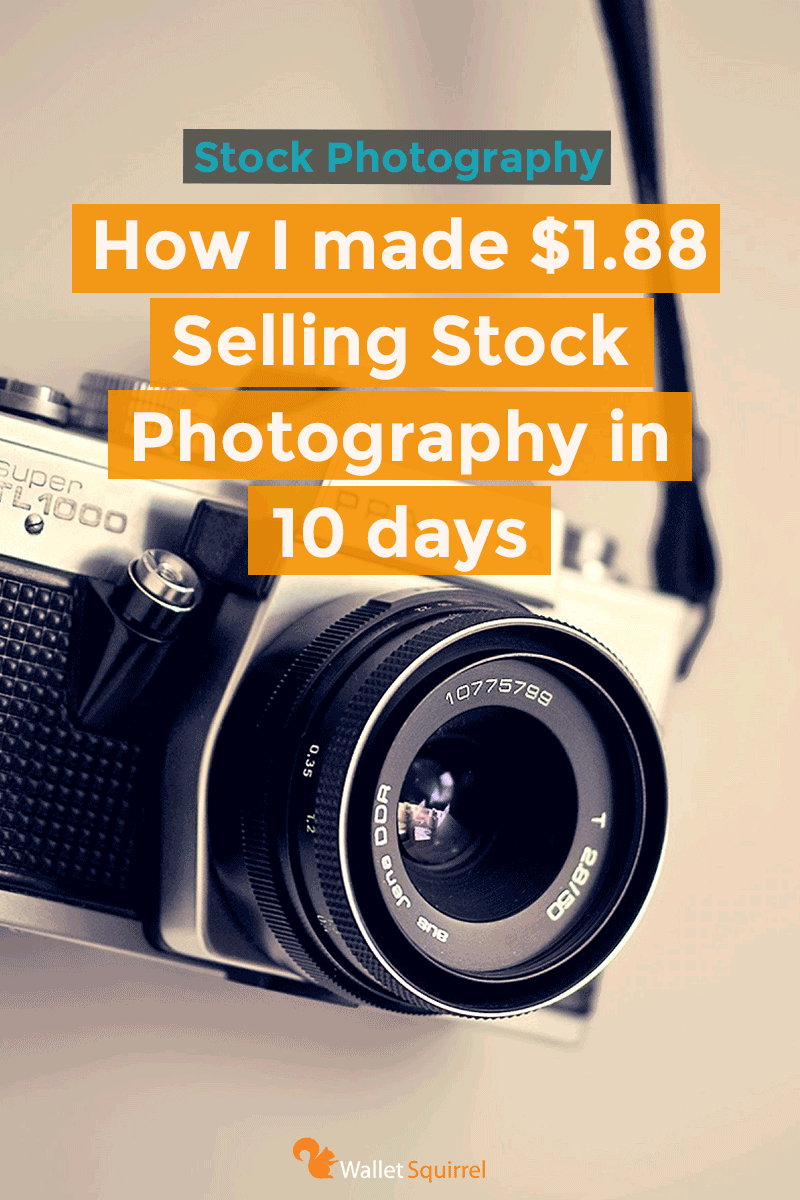
Once you’ve captured some eye-catching photos, the next step is preparing them for upload to Shutterstock. Properly optimized images increase your chances of approval and sales, so let’s go through some key steps to get your photos ready.
1. Check Shutterstock’s Submission Guidelines. Before anything else, review their requirements. Typically, they ask for images in JPEG format, with a minimum of 4 MP resolution (usually around 3000 pixels on the shortest side). Avoid watermarks or logos, and ensure your photos are free of borders or distracting elements.
2. Export at the Highest Quality. When saving your photos, choose the highest quality JPEG setting. Keep the file size reasonable—usually under 50MB—so they upload smoothly. Use your editing app’s export options to control compression and quality.
3. Resize and Crop for Consistency. Crop your images to emphasize the main subject. Use the crop tool to straighten horizons or remove unnecessary background clutter. Maintaining consistent aspect ratios (like 4:3 or 1:1) helps your portfolio look polished.
| Tip | Details |
|---|---|
| Resolution | At least 4 MP (e.g., 3000×2000 pixels) |
| Format | JPEG (.jpg) |
| Color Profile | sRGB for consistent color display |
| File Naming | Use descriptive, relevant filenames (e.g., “sunset_beach.jpg”) |
4. Add Accurate and Descriptive Titles, Keywords, and Descriptions. When uploading, fill out the metadata carefully. Use relevant keywords that accurately describe the scene, objects, colors, and mood. Think about what buyers might search for—be specific and avoid keyword stuffing.
5. Review Your Photos. Before submitting, review each image on a larger screen. Check for any imperfections, blurriness, or unwanted elements. Remove or retake shots if necessary. Remember, high-quality, polished images are more likely to be accepted and sold.
By taking these steps, you’re setting yourself up for success on Shutterstock. Properly prepared images not only meet the platform’s standards but also attract more buyers, increasing your potential profits. So, spend a little extra time polishing your photos—that investment pays off in the long run!
Keywords and Descriptions to Maximize Your Photo Visibility
Alright, let’s talk about the secret sauce to getting your iPhone photos noticed on Shutterstock — keywords and descriptions. Think of these as your photo’s digital GPS, guiding buyers right to your work. Without them, your stunning shot might sit unnoticed in a vast sea of images. So, how do you make sure your photos are easily found? Here’s the scoop:
Use Relevant and Specific Keywords
- Be descriptive: Instead of generic tags like “nature,” go for specifics like “mountain landscape at sunrise” or “close-up of blooming cherry blossoms.”
- Think like your audience: Imagine what a buyer might search for. If you have a photo of a morning coffee, keywords like “coffee cup,” “morning routine,” or “breakfast” might be relevant.
- Include variations: Use synonyms or related terms. For a cityscape shot, add “urban,” “skyline,” or “downtown.”
Craft Clear and Concise Descriptions
Your description should tell a quick story about the photo, highlighting its main elements. Keep it natural, engaging, and straightforward. For example:
“A vibrant sunset over the city skyline, with colorful clouds reflecting off the glass buildings.”
This helps Shutterstock’s algorithm understand what your image is about, improving its chances of being featured in relevant searches.
Balance Quality and Quantity
While adding keywords and descriptions, avoid keyword stuffing. Be honest and precise. A handful of well-chosen keywords and a detailed description beat a long list of vague tags every time.
Use Tools and Research
Leverage keyword tools or browse Shutterstock’s popular images to see what tags work well. Study similar photos to gather ideas for effective keywords. Remember, the goal is to match your photo with what buyers are searching for.
In short, investing time into thoughtful keywords and clear descriptions can dramatically increase your image’s visibility, leading to more downloads and, ultimately, more profit. Think of it as giving your photos the VIP treatment they deserve!
Managing Your Shutterstock Portfolio for Continuous Sales
Once you’ve uploaded a batch of eye-catching iPhone photos, the journey doesn’t end there. Managing your portfolio is key to keeping the sales flowing and building a steady income stream. Here’s how to stay on top of things like a pro:
Regularly Update and Refresh Your Portfolio
- Add new content often: The more diverse your portfolio, the higher your chances of making sales. Keep uploading fresh shots that are trending or in demand.
- Remove or update outdated images: If some photos aren’t selling or are outdated, consider replacing them with newer, more relevant shots.
Analyze Your Performance
Use Shutterstock’s dashboard to see which images perform best. Look for patterns:
- Which keywords attract the most views?
- What types of photos get downloaded most?
- Are certain themes or styles more profitable?
Adjust your future uploads based on these insights. Focus on what sells!
Optimize Your Portfolio for Search
Ensure all your images have strong keywords and descriptions (as discussed earlier). Consistently refining your metadata can keep your photos ranking high in search results.
Engage with the Shutterstock Community
Participate in forums or social media groups related to stock photography. Sharing experiences and tips can inspire new ideas and help you stay motivated.
Stay Consistent and Patient
Building a profitable portfolio takes time. Keep uploading, optimizing, and engaging with your work. Over months, your collection will grow, and so will your earnings.
In essence, managing your Shutterstock portfolio is about balance: adding quality content, understanding what sells, and continuously refining your approach. Think of it like tending a garden — with regular care, your flowers (or in this case, your photos) will flourish and bring in steady sales!
Maximizing Profits from Your iPhone Photos on Shutterstock
So, you’ve started uploading your iPhone photos to Shutterstock—great! Now, let’s talk about how to really maximize your earnings and turn your hobby into a steady source of income. The key here is quality, consistency, and smart marketing. Here are some tips to help you get the most out of your photos:
Focus on High-Demand Topics
Take some time to research what buyers are looking for. Nature, business, technology, health, and lifestyle images tend to be in high demand. Think about trending themes like remote work, sustainable living, or digital devices. When you target popular categories, your photos are more likely to get noticed and purchased.
Optimize Your Metadata
Metadata is everything—titles, descriptions, and tags—because it helps your photos show up in search results. Use descriptive, relevant keywords that potential buyers might type in. Be specific: instead of “flower,” go for “vibrant red tulip in spring garden.” The more accurate your tags, the higher your chances of making a sale.
Maintain Consistency and Upload Regularly
Shutterstock favors active contributors. The more quality photos you upload, the higher your visibility. Set a schedule—whether it’s weekly or biweekly—and stick to it. Consistency not only boosts your profile but also helps you refine your style and identify what works best.
Leverage Editing Tools
Your iPhone camera might not always capture perfect shots straight out of the gate. Use editing apps—like Snapseed or Lightroom Mobile—to enhance your images. Adjust brightness, contrast, and sharpness to make your photos pop. Well-edited images stand out and can command higher prices.
Engage with the Shutterstock Community
Join forums and social media groups for contributors. Exchange tips, get feedback, and stay updated on platform changes. Sometimes, collaboration or advice from fellow photographers can open up new opportunities or inspire fresh ideas.
Track Your Performance
Use Shutterstock’s analytics tools to see which photos are selling best. Notice patterns—what themes or styles perform well? Use this insight to guide your future uploads. Focus on creating more of what sells, and don’t be afraid to experiment with new concepts.
Remember, patience is key. Building a profitable portfolio takes time, but with persistence and smart strategies, you can turn your iPhone photography into a reliable income stream on Shutterstock.
Common Mistakes to Avoid When Selling Photos Online
Getting started on Shutterstock is exciting, but it’s easy to fall into some common pitfalls that can hurt your chances of success. Let’s go over these mistakes so you can avoid them and ensure your efforts pay off:
1. Ignoring Image Quality
Even with an iPhone, it’s crucial to upload sharp, well-composed images. Blurry, poorly lit, or overly edited photos won’t sell. Always review your photos on a larger screen and use editing tools to correct issues before uploading.
2. Using Irrelevant or Overused Tags
Tags are your friends, but only if they’re accurate and specific. Using misleading or generic tags can hurt your reputation and visibility. Avoid keyword stuffing—focus on relevant, descriptive words that genuinely match your photo.
3. Uploading Low-Resolution or Over-Compressed Images
Make sure your photos meet Shutterstock’s resolution requirements (usually at least 4 megapixels). Over-compressing images to save space can reduce quality and result in rejection or lower sales. Always use high-quality exports from editing apps.
4. Neglecting Unique Content
Stock platforms are saturated with similar images. Don’t just replicate popular shots—try to add your unique perspective or capture niche themes. Originality can set your portfolio apart and attract more buyers.
5. Failing to Understand Licensing and Usage Rights
Be aware of what is allowed—especially if your photos include recognizable people, private property, or trademarks. Properly model-release images when necessary, and avoid infringing on copyrights.
6. Inconsistent Uploading and Portfolio Maintenance
Don’t set and forget. Regular uploads keep your profile active and appealing. Remove outdated or poor-quality images, and update your portfolio with fresh content to stay competitive.
7. Not Engaging with the Platform or Community
Take advantage of Shutterstock’s resources—blogs, tutorials, and contributor forums. Staying informed and connected can provide valuable tips, new trends, and motivation to improve your work.
By being mindful of these common mistakes, you’ll position yourself for greater success. Remember, patience, quality, and persistence are your best friends when selling photos online. Keep learning, keep shooting, and watch your profits grow!
Conclusion and Final Tips for Success in Selling iPhone Photos on Shutterstock
Successfully selling your iPhone photos on Shutterstock can be a rewarding venture, but it requires dedication, quality, and strategic effort. To maximize your profit potential, focus on capturing unique, high-quality images that tell a story or evoke emotion. Remember, Shutterstock values originality and technical excellence, so always ensure your photos are well-lit, sharply focused, and properly composed.
Here are some final tips to help you succeed:
- Consistent Uploads: Regularly add new images to keep your portfolio fresh and increase your chances of sales.
- Keyword Optimization: Use accurate and relevant keywords to improve your images’ discoverability in searches.
- Stay Informed: Keep up with current trends and popular themes to tailor your content accordingly.
- Use Editing Tools Wisely: Enhance your photos with editing apps, but avoid over-processing to maintain authenticity.
- Understand Shutterstock Guidelines: Familiarize yourself with their submission standards to prevent rejections.
Lastly, patience is key. Building a profitable portfolio takes time, but with persistence and adherence to best practices, you can turn your iPhone photography into a consistent income stream.

